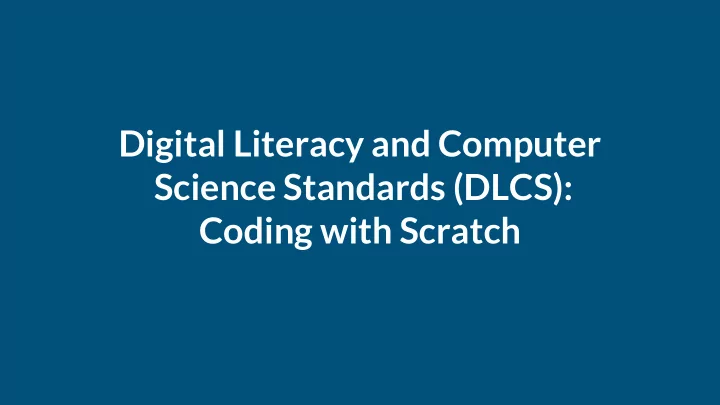
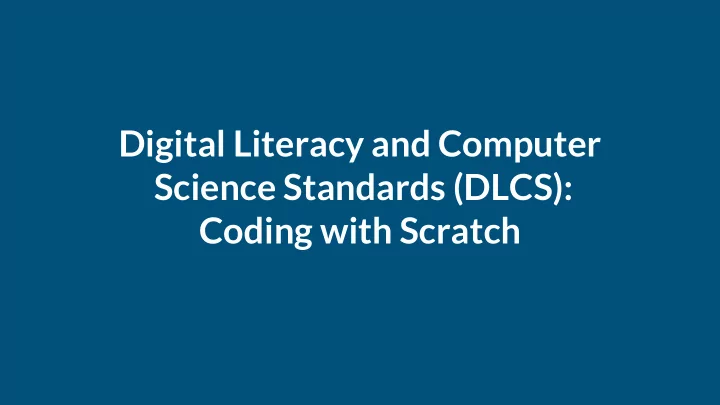
Digital Literacy and Computer Science Standards (DLCS): Coding with Scratch
DLCS Vision Digital Literacy and Computer Science (DLCS) knowledge, reasoning, and skills are essential both to prepare students for personal and civic efficacy in the twenty-first century and to prepare and inspire a much larger and more diverse number of students to pursue the innovative and creative careers of the future. The abilities to effectively use and create technology to solve complex problems are the new and essential literacy skills of the twenty-first century. Digital literacy and computer science standards in this Framework articulate critical learning outcomes for Kindergarten through Grade 12 to help prepare students for success in world. The standards represent the core elements of digital literacy and computer science and are intended to drive coherent, rigorous instruction which results in the mastery and application of digital literacy and computer science knowledge, reasoning, and skills.
Norwell’s Vision Norwell Public Schools believe that technology is a tool for students to apply and extend their learning, manage information, and engage in relevant authentic learning experiences. Using a developmental, integrative, and relevant course of study we strive to produce students who are responsible and ethical creators and consumers of technology. We strive for a balanced approach to technology education based in the engineering design process that is focused on research, collaboration, creativity, and innovation while cultivating engagement in, and stewardship of, a global society.
Objectives ● Introduce and provide rationale behind Digital Literacy & Computer Science Curriculum Standards ● Explore how they might look in classrooms ● Interactively explore using application Scratch created by Massachusetts Institute of Technology
Guiding Principles Guiding Principle 1: Learning: digital Literacy and Computer Science ideas should be explored in ways that stimulate curiosity, create enjoyment, and develop depth of understanding. Guiding Principle 2: Teaching: an effective program is based on a carefully designed set of content standards that are clear and specific, focused, and articulated over time as a coherent sequence. Guiding Principle 3: Equity: all students should have a high quality digital literacy and computer science program that prepares them for college and a career.
Guiding Principles (con’t) Guiding Principle 4 : Literacy Across the Content Areas: an effective digital literacy and computer science program builds upon and develops students’ literacy skills and knowledge. Guiding Principle 5: Assessment: assessment of student learning in digital literacy and computer science should take many forms to inform instruction and learning. Guiding Principle 6: Planning and Support: an effective digital literacy and computer science program requires coherent district-wide planning and ongoing support for implementation.
Overview of Strands
Digital Literacy and Computer Science Standards of Practice ● Communicating ● Creating ● Collaborating ● Connecting ● Researching ● Abstracting ● Analyzing
Description of Practices Skills include: Creating Creating artifacts or computational ● Digital literacy and computer science are projects with practical, personal, and/or disciplines in which students demonstrate social intent creative thinking, construct knowledge, and Using appropriate algorithmic and ● develop innovative artifacts and processes using information-management principles and/or technology. Students engage in the creative digital tools aspects of computing by designing and Applying critical thinking, digital tools, and ● developing interesting computational artifacts technology to solve problems and by applying techniques to creatively solve Making ethical and responsible choices in ● problems. selecting tools, information, and media to create and share artifacts
Description of Practices Cont. Connecting Skills include: Developments in computing have Describing the impact of ● computing on society (humanity), far-reaching effects on society and economics, laws, and histories have led to significant innovations. Distinguishing between ethical ● The developments have implications and unethical practices with for individuals, society, commercial respect to safe and responsible markets, and innovation. Students use of information, data, media, study their effects and draw and computing devices connections between different computing concepts.
Description of Practices Cont. Skills include: Abstracting Identifying abstractions ● Computational thinking requires Describing modeling in a computational ● understanding and applying context Using abstraction and decomposition when ● abstraction at multiple levels. addressing complex tasks or designing Students use abstraction to develop complex systems models and to classify and manage Classifying data into groups and hierarchies ● Identifying attributes (properties) of the ● information. data groups
Description of Practices Cont. Skills include: Analyzing ● Asking questions to define a problem or information need Students use critical thinking and ● Describing and articulating a problem or analytical skills to locate, evaluate, and information need; Evaluating information analyze information, information sources, research, data, proposed solutions, sources, their own computational models, or prototypes artifacts, and the computational ● Identifying ways to improve solutions or artifacts others have produced. information quality ● Selecting and justifying appropriateness, precision, or quality of “best” solutions and information sources
Description of Practices Cont. Skills include: Communicating ● Evaluating and select various digital tools for best Communication is the expression and expression of a particular idea or set of information exchange of information between two ● Describing computation with accurate and precise or more people. Communication language, notations, or visualizations where relevant includes written and oral mediums, as ● Summarizing the purpose of a proposed solution, model, well as tangible representations prototype, or computational artifact supported by graphs, visualizations, ● Justifying the design, appropriateness of choices, and demonstrations, stories, and analysis. selection of a solution Effective communication is accurate, ● Communicating responsibly, such as respecting clear, concise, persuasive, and intellectual property responsible.
Description of Practices Cont. Collaborating Skills include: People working collaboratively in ● Collaborating with others to conduct research, teams, locally or globally, can often solve a computational problem, or developing digital artifacts; achieve more than individuals working alone. Effective collaboration draws ● Collaborating with others to create on diverse perspectives, skills, computational artifacts, computational projects, or digital by-products; and knowledge, and dispositions to address complex and open-ended ● Exchanging knowledge and feedback with a problems or goals. partner or team member
Description of Practices Cont. Skills include: Researching Defining a problem, research question, or goal ● Identifying information needs, whether primary (e.g., raw ● data, experimentation, collection), or secondary (e.g., Students apply digital tools to gather, existing information) evaluate, and use information in a Evaluating and selecting the best sources of information ● for credibility, accuracy, and relevance, which may include legal, safe, and ethical manner. original data, creating a prototype, or conducting other tangible work Using information ethically: attributing sources of ● information (text, written, images, other media) using the appropriate citation format for the discipline Organizing ,analyzing , synthesizing and inferring ● information and data Creating a thesis that addresses the research question ●
Why code?
Introduction to Animating with Code
Target Objectives ● To use block-based programming tools to program and command an animation ● To collaborate when troubleshooting bugs in hardware and software ○ Create a simple, autonomous animation ○ Create a game-based platform using controls by a user
DLCS Standards (Grades 3-12) Grades 3-5 (CT=Computational Thinking) 3-5.CT.d.1 Individually and collaboratively create, test, and modify a program ● in a graphical environment (e.g., block-based visual programming language). 3-5.CT.d.2 Use arithmetic operators, conditionals, and repetition in programs. ● 3-5.CT.d.3 Use interactive debugging to detect and correct simple program ● errors.
DLCS Standards (Grades 3-12) Grades 6-8 6-8.CT.d.1 Individually and collaboratively compare algorithms to solve a ● problem, based on a given criteria (e.g., time, resource, accessibility). 6-8.CT.d.3 Create a program, individually and collaboratively, that ● implements an algorithm to achieve a given goal. 6-8.CT.d.5 Trace programs step-by-step in order to predict their behavior. ●
Recommend
More recommend