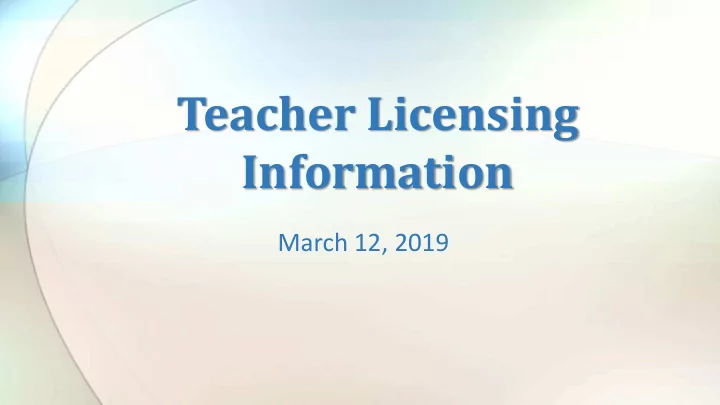
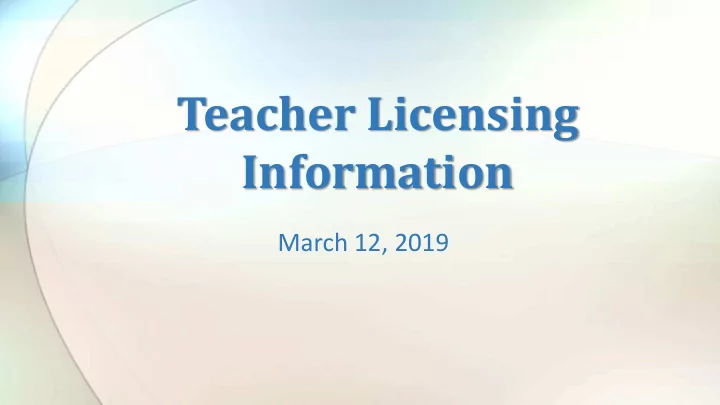
Teacher Licensing Information March 12, 2019
Welcome! Office of Teacher Education and Licensure BRNG 3229 765-494-2345 licensure@purdue.edu www.education.purdue.edu/teacher-preparation Karen Hearn / Joy Garton Krueger Licensing Advisors
Licensure 101 - OTEL Role EVALUATES FOR LICENSE Audits for Gate C - Spring 2019 Grades and GPAs (Overall, Content, and Professional Ed) Affirms Financial Holds Confirms Degree is Posted on Transcript Validates Licensing Examination Results Verifies Clock Hours (Ag and FACS) Confirms LVIS Application and Contents
Licensure 101 – IDOE Role GRANTS LICENSE Manages LVIS System Conducts Legal Review Notifies Applicant of Licensing Status
Licensure 101 – Applicant Role Pass all the necessary tests Developmental (Pedagogy) Assessment Content Area Assessment(s) Degree is posted on transcript CPR/Heimlich/AED certification https://www.purdue.edu/recwell/programs/aqu aticsCPRcertifications/laypersonCourses.php Suicide Prevention certification Apply to IDOE/LVIS
I’m ready to apply. What do I do now? Go to the LVIS homepage https://license.doe.in.gov/ Not this Elvis
Create a profile in LVIS Use a personal e-mail (Save your username and password) Submit your profile Verify your e-mail address (e-mail sent from LVIS) 1. Step by Step Instructions: https://www.doe.in.gov/licensing/application-instructions-step-step#G
1. Begin the Application Process (Log into LVIS Account) a. Click RED I want to be an Indiana Teacher box b. Click on Add Application c. Application Action: Original d. Application Type: Instructional e. Requirement Type: Original Instructional f. Subject Area: Type in program area(s) to be licensed a. b. c. d. e.
2. Select Purdue University as the recommending institution 3.
3. Answer the 3 Criminal History Questions
4. Upload proof of CPR/AED certification (both sides of signed card), Suicide Prevention training, and any additional documentation
5. Confirm your application (missing info will show up in red), then submit your application
Important Things to Know: 1. Your license cannot be processed until your degree has posted on your Purdue transcript. 2. Your license will be dated for the date you pay – To maximize time on your license, DO NOT PAY until you meet license eligibility. 3. After payment is made, you will receive an e-mail from LVIS when your license is ready to print.
To Print Your License: 1. Log into LVIS. 2. On the right side under My Application, click on View/Print Licenses. 3. You can view or download (pdf) your license for printing. 2. 3.
Your name in your LVIS profile should match the name that is on your Pearson account. There should be only one name that all your testing and licensing is under – preferably your legal name. If your test scores reports contain differing names, contact Pearson to have your names changed to the name in your LVIS profile. (413) 256-2891 or (800) 215-0904 Mon–Fri: 9:00 a.m.–8:00 p.m. eastern time, excluding holidays Sat: 9:00 a.m. to 5:00 p.m. eastern time, excluding holidays
Pearson Alternative Testing Arrangements Examinees with documented physical, learning, or cognitive disabilities, or for whom English is not a primary language, may be eligible for alternative testing arrangements. Pearson website – http://www.in.nesinc.com/Home.aspx Allow extra time for scheduling. You will receive notification of resolution usually between 1–3 weeks after your completed request is received.
What can I do while I’m waiting to apply for my license? Request a Letter of Eligibility from OTEL after you have a job offer. (email licensure@purdue.edu) Finalize your Resume Connect with the Center for Career Opportunities (CCO) Indiana School Personnel Job Bank (statewide search) Join Indiana.Teachers-Teachers.com (nationwide search) Start Applying for teaching positions.
What additional possibilities await once I have my license? Licensure in another state Purdue First Year Teacher Performance Pledge Add other content areas – many can be added with testing alone – Pearson Chart
License Renewals Initial Practitioner Renewal – 2-year license – can be renewed twice – total of 6 years. Initial Practitioner Conversion – Convert 2-year initial practitioner license to a 5-year practitioner license – requires Professional Growth Plan (PGP) points or IMAP plus two years of teaching experience. Practitioner Renewal – 5-year practitioner license can be renewed unlimited number of times for 5 years with coursework, PGP points, or a combination of the two. Professionalize and Renew – 5 year to a 10 year license – renew with coursework, PGP points, or a combination of the two – Requires Master’s Degree with minimum of two years of experience – cannot professionalize an Initial Practitioner license.
Other Resources Indiana Assignment Code – What can I teach with my license? Emergency Permits (Good for 1 year at a time) Teaching Out-of-State (Provide OTEL your State’s Documentation)
Upcoming Event! Teacher Recruitment Day (TRD) Monday, April 22, 2019 9:00 am – 3:00 pm PMU Ballrooms Registration Process (Free) https://www.cco.purdue.edu/#myCCO Contact: Veronica Rahim (765) 494-3981 askcco@purdue.edu Watch for future e-mail notifications.
One More Important Thing! Please remember to complete the Exit Study that will be sent to you.
Thank you! If you have any licensing questions, please feel free to e-mail us at licensure@purdue.edu. Have a fantastic finish to your clinical practice semester!
Recommend
More recommend