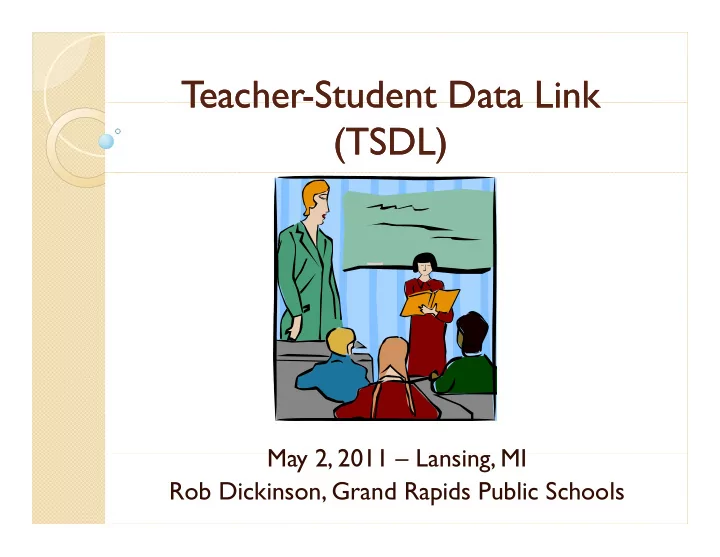
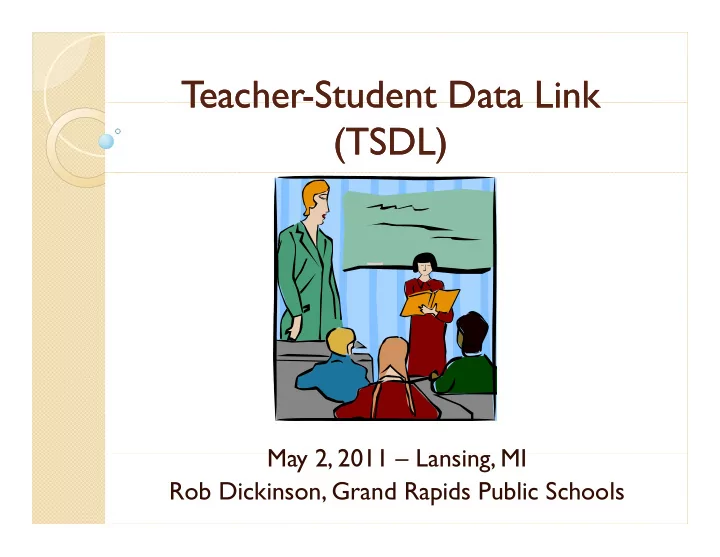
NCES SCED Codes NCES SCED Codes NCES SCED Codes NCES SCED Codes T T wo data elements wo data elements (characteristics): SCED Subject code j 2 digit numeric string 01 – English 02 – Mathematics R Required for 2011 year & on i d f 2011 &
NCES SCED Codes NCES SCED Codes NCES SCED Codes NCES SCED Codes T T wo data elements wo data elements (characteristics): SCED course code 3 digit numeric string 001 – 9 th Grade English, Informal Math, etc. 002 – 10 th Grade English, General Math, etc. ,
NCES SCED Codes NCES SCED Codes NCES SCED Codes NCES SCED Codes T T wo data elements wo data elements (characteristics): SCED Course code is data ‘fragment’ Must have subject code with it to mean anything Required for 2012 year & on
WARNING! WARNING! WARNING! WARNING! Make sure whoever writes reports Make sure whoever writes reports from your SMS knows, never report by SCED Course code p y alone ALWAYS use both Subject and Course Codes together Consider storing as 1 field (ask g ( your tech people)
NCES SCED Codes NCES SCED Codes NCES SCED Codes NCES SCED Codes REP Assignment Code crosswalk REP Assignment Code crosswalk Excel Spreadsheet: SCED subject and Course code j Course Title REP Assignment Code List of allowed Certifications Excellent tool for assigning NCES E ll t t l f i i NCES codes to local courses
NCES SCED Codes NCES SCED Codes NCES SCED Codes NCES SCED Codes
NCES SCED Codes NCES SCED Codes NCES SCED Codes NCES SCED Codes Hundreds of courses to match, Hundreds of courses to match, START SOON! Subject code ONLY required for 2011 Course code allowed to be Course code allowed to be reported, but not required Will be required in 2012
WARNING! WARNING! WARNING! WARNING! Try to get REP assignment and cert stored in y g g SMS system too! Compare these cert & assignment codes to Compare these cert & assignment codes to HR’s list of employee’s assignment & cert codes Two long standing, separate system, matched for the first time for the first time Data Quality reports No audits or adverse consequences YET
WARNING! WARNING! WARNING! WARNING! Watch for CEPI updates of crosswalk p Encourage CEPI to highlight changes in new versions of crosswalk versions of crosswalk Thanks, Lynne! a s, y e!
Q Questions i Lunch
Who & What is reported? Who & What is reported? Who & What is reported? Who & What is reported? TSDL Collection TSDL Collection 4 Components: Submitting Entity Submitting Entity Personal Core School Demographics School Demographics Student Course Schema for each on CEPI MSDS Schema for each on CEPI MSDS webpage “MSDS collection Matrix” MSDS collection Matrix XML schema on TSDL webpage
Who & What is reported? Who & What is reported? Who & What is reported? Who & What is reported? Submitting Entity Submitting Entity Existing component District entity code Submit once per record
Who & What is reported? Who & What is reported? Who & What is reported? Who & What is reported? Personal Core Component Personal Core Component Existing component Identifies the student Name UIC etc Submit once per record
WARNING! WARNING! WARNING! WARNING! All students need UIC numbers for this submission No blank records If new students this summer, use SRM to get new If new students this summer use SRM to get new UIC on student, then submit TSDL Also demographic data WILL be changed by Also, demographic data WILL be changed by this submission Pepe will update core data Non-core - last entered Will not change PEPE or cohort data Will not change PEPE or cohort data
Who & What is reported? Who & What is reported? Who & What is reported? Who & What is reported? School Demographics Component School Demographics Component New component, existing characteristics District, school, grade, local student ID Subset of Entity Demographics Excludes data from E.D. not relevant to TSDL TSDL Submit once per record not Submit once per record, not necessarily once per student
WARNING! WARNING! WARNING! WARNING! Students change schools & grades during g g g year Requires additional student record for each Requires additional student record for each grade & school where the course is recorded in the student’s academic record All course & instructor information in each record will be associated with the school in record will be associated with the school in the School Demographics component
WARNING! WARNING! WARNING! WARNING! Students in self-contained special ed p classrooms may be reported in Grade ’14’ (ungraded special ed) for this count. Certain Course grades, completion statuses will only be available if you use ’14’.
Who & What is reported? Who & What is reported? Who & What is reported? Who & What is reported? Student Course Component Student Course Component New Component Courses taken, grades achieved (if applicable), T pp ) eacher of record, for each course recorded on students academic record Submit at least once per record
Student Course Component Student Course Component Student Course Component Student Course Component SubjectAreaCode (required) SubjectAreaCode (required) SCED Subject (2 digits) CourseIdentifierCode CourseIdentifierCode SCED Course (3 digits) Optional 2011, required 2012 Optional 2011, required 2012 LocalCourseId (required) Your District’s course code Your Districts course code LocalCourseTitle (required) Your District’s course name Your Districts course name
WARNING! WARNING! WARNING! WARNING! LocalCourseTitle Be sure how your student record system stores this information Is it static, or kept by schoolyear? If you change a course name for next year will If you change a course name for next year, will references to the course from prior years now have that new name? If you submit multiple times, and LocalCourseTitle changes, it will create a duplicate record in TSDL duplicate record in TSDL.
Student Course Component Student Course Component Student Course Component Student Course Component CourseSectionId(optional) CourseSectionId(optional) The section # the student took CourseType (required) 2 digit code (numeric string) 2 digit code (numeric string) Normal Class, or one of several types of advanced course yp 01 – regular (default) Others - AP, Honors, IB, Dual , , , Enrollment
Student Course Component Student Course Component Student Course Component Student Course Component Academic Academic Year (optional) Year (optional) Allows for updating grades from previous years p y Not needed for current year entries CreditsGranted (conditional) Credit granted for this course in C Carnegie Units i U i Required for Subject codes 01-22, unless grade=“14” or completion unless grade 14 or completion status shows audit or ongoing
WARNING! WARNING! WARNING! WARNING! Carnegie Units – 1 course taken for a full g year = 1 credit. If your district uses another system to count If your district uses another system to count credits towards graduation, you’ll need to translate to Carnegie. Can be done now!
Student Course Component Student Course Component Student Course Component Student Course Component CourseGrade (conditional) CourseGrade (conditional) Final grade given to student for this course Should match format of what goes g on academic records Required for Subject codes 01-22, unless grade=“14” or completion status shows audit or ongoing status shows audit or ongoing
Student Course Component Student Course Component Student Course Component Student Course Component CompletionStatus (required) CompletionStatus (required) 1 or 2 letter code Shows student’s status at Shows students status at completion of course Completed & passed, Completed & p p p failed, withdrawn, Incomplete, Auditing, T ested Out, etc. T Two codes “CS” and “OE” are for d “CS” d “OE” f grade 14 students only
Student Course Component Student Course Component Student Course Component Student Course Component PIC (conditional) PIC (conditional) 1 PIC minimum required for each Component entry, 3 maximum for p y team teaching Not needed for Dual Enrollment, or CTE courses For Dual Enrollment, be sure to submit with CourseType=“07” CTE submit with CourseType= 07 , CTE, use “00” as SubjectAreaCode
Student Course Component Student Course Component Student Course Component Student Course Component VirtualDelivery (optional) Yes/No field Yes/No field Only needed when “Yes” Was this course, for this student, delivered virtually MentorT MentorT eacher (optional) eacher (optional) Yes/No field Only needed when “Yes” Only needed when Yes Can only be reported when VirtualDelivery is “Yes” Was the PIC listed for a teacher acting as Was the PIC listed for a teacher acting as a mentor, rather than a teacher of record
WARNING! WARNING! WARNING! WARNING! VirtualDelivery – is this particular course, for this particular student delivered virtually? this particular student, delivered virtually? How are virtual vs non-virtual courses differentiated in your system Different course codes – Are they easy to tell? Different Section #, but same course codes – is Different Section #, but same course codes is there a marker in the section # No differentiation, 2 kids in same course & section, one online, one not , , Be SURE that how your vendor wants to set virtual markers works with how you organize virtual markers works with how you organize your classes
Who & What is reported? Who & What is reported? Who & What is reported? Who & What is reported? Who is reported? Who is reported? K – 12 students need at least 1 course & PIC submitted Exceptions: p Pre-K Adult Ed (even if 16-19) S Special ed over 22 (as of 9/1) i l d 22 ( f 9/1) Shared Time, home-schooled & non-public
Who & What is reported? Who & What is reported? Who & What is reported? Who & What is reported? Part year students Part year students Enter or leave the School/District mid year y If they are there long enough that the y g g course(s) would be entered on their academic record, even if no grade is given then they should be reported given, then they should be reported Very short-term students need not be Very short term students need not be reported
WARNING! WARNING! WARNING! WARNING! Students who leave part way through the year How does your student record system retain information of students no longer attending your schools? schools? Can it pull course and grade histories, and school and grade information on ex-students the same way and grade information, on ex-students the same way it does on current students? Make sure your vendor is aware that you need to Make sure your vendor is aware that you need to retain data on past students within the school year and report them on TSDL DON’T WAIT
Who & What is reported? Who & What is reported? Who & What is reported? Who & What is reported? Elementary vs Secondary Elementary vs Secondary Elementary students Can use general grade level Can use general grade level elementary course (Subject Area 73 courses) Can also use ungraded course for self-contained special ed. If If specific course data is available, it f d l bl can be reported, but isn’t required (subject areas 51 72) (subject areas 51-72)
Who & What is reported? Who & What is reported? Who & What is reported? Who & What is reported? Elementary vs Secondary Elementary vs Secondary Elementary students 73030 – K student 73030 – K student 73031 – 1 st grade … 73037 – 7 th grade 73038 – 8 th grade 73038 – 8 grade 73039 – non-grade differentiated education
Who & What is reported? Who & What is reported? Who & What is reported? Who & What is reported? Elementary vs Secondary S Secondary Students d S d Should report each course that is Sh ld t h th t i recorded on academic record, even if a final grade is not earned g If it goes on the academic record, g report it Needs subject – specific course codes (in 2012), area codes 00-22
Who & What is reported? Who & What is reported? Who & What is reported? Who & What is reported? Elementary vs Secondary K 8 K- 8, grades 6-8, elementary or d 6 8 l t secondary? Report them as you treat them 1 class all day with same teacher, report as y , p elementary H Hourly attendance, students change l d d h classes, graded in discreet classes, then it’s secondary
Who & What is reported? Who & What is reported? Who & What is reported? Who & What is reported? Special Cases Summer School – reported by providing District p g Reported in collection ended Reported in collection ended 8/31 of that year
WARNING! WARNING! WARNING! WARNING! Summer school courses offered during this coming summer are expected to be reported with THIS p p submission by 8/31 Many summer school programs & teachers are not Many summer school programs & teachers are not used to being “on-the-spot” with reporting of grades They need to be warned followed up with to ensure They need to be warned, followed up with to ensure all grades get reported ON TIME How are summer school classes recorded in your How are summer school classes recorded in your SMS? Same as others, or will special attention be needed? DON’T WAIT!
Who & What is reported? Who & What is reported? Who & What is reported? Who & What is reported? Resource teachers Pullout art, music, resource room may not be reported Itinerants Report all you can Report all you can Not EVERY teacher will get Not EVERY teacher will get reported
WARNING! WARNING! WARNING! WARNING! Remember that ALL teachers are required to have student growth used as required to have student growth used as part of evaluation, even if they have no TSDL reporting for them p g Use building averages, testing results, etc. District determines, but must use something hi
Who & What is reported? Who & What is reported? Who & What is reported? Who & What is reported? Special Cases CTE courses (State approved) Don’t report AT ALL, or report with ’00’ ’00’ subject code b d If reported, PIC not required H However, if reported, all other rules f d ll h l must be met Non State approved submit as any Non-State approved, submit as any other course
Who & What is reported? Who & What is reported? Who & What is reported? Who & What is reported? Special Cases Dual Enrollment & early/middle college – No PIC needed Grade changes after submission – can be submitted with appropriate b b d h AcademicYear, but not required S Starting in 2011-12 2011 12
Who & What is reported? Who & What is reported? Who & What is reported? Who & What is reported? Special Cases Cooperative Education Student taking courses in multiple districts PEPE district is responsible Cooperative agreements can specify C f who reports Make sure growth data gets back to Make sure growth data gets back to educating district
WARNING! WARNING! WARNING! WARNING! Cooperative ed students can be reported by whichever district the two decide on whichever district the two decide on (remember that PEPE district is responsible) However, districts can ONLY report on their own buildings If reporting student’s grades at another district, use their teacher’s PIC, your building code Perhaps best if educating district reports, if you can get agreement can get agreement
Who & What is reported? Who & What is reported? Who & What is reported? Who & What is reported? WHEN? Currently, all Districts must finish their submissions and certify by 8/31 b i i d tif b 8/31 Can submit multiple times only 1 Can submit multiple times, only 1 certification is required However, watch for changes between uploads if using multiple uploads
WARNING! WARNING! WARNING! WARNING! 8/31 is after most Districts rollover their student record system y Will grades, schools change at rollover? Can old grades, teachers, building assignments be accessed after rollover Make sure you understand what effect rollover will have on your District’s data availability and plan accordingly accordingly Also, consider summer vacations, accessibility of school year staff h l ff DON’T WAIT!
Q Questions i Application Walkthrough
Recommend
More recommend