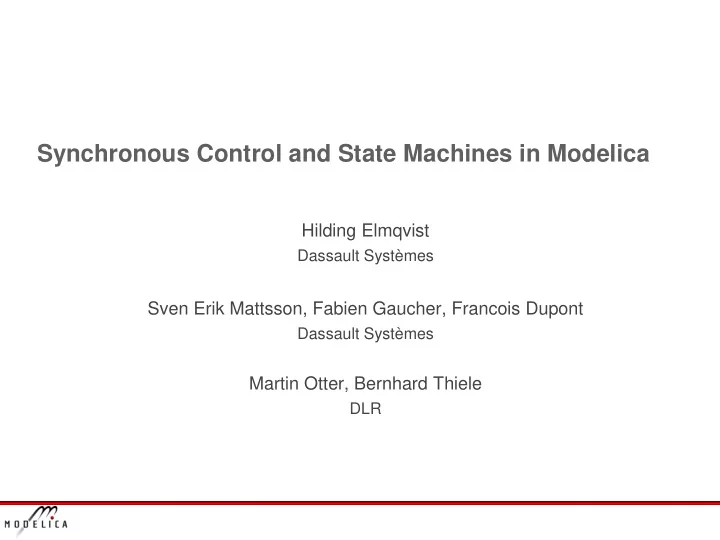
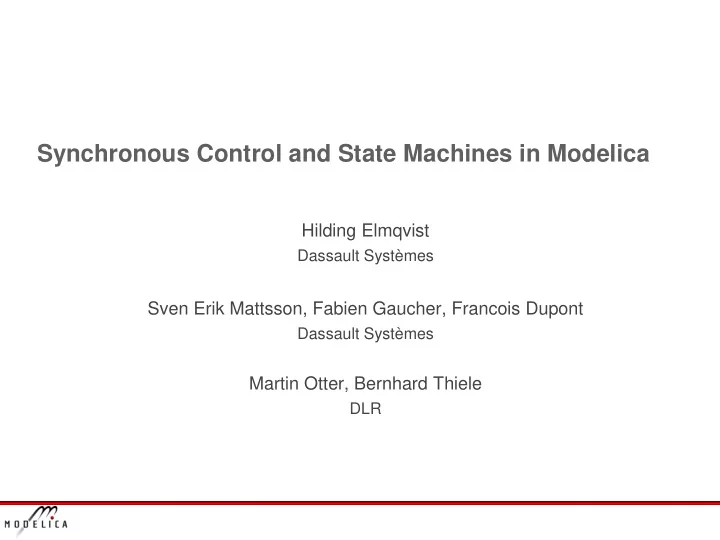
Synchronous Control and State Machines in Modelica Hilding Elmqvist Dassault Systèmes Sven Erik Mattsson, Fabien Gaucher, Francois Dupont Dassault Systèmes Martin Otter, Bernhard Thiele DLR
Content • Introduction • Synchronous Features of Modelica • Synchronous Operators • Base-clock and Sub-clock Partitioning • Modelica_Synchronous library • State Machines • Conclusions Slide 2
Introduction • Why synchronous features in Modelica 3.3? model Asynchronous_Modelica33 model Asynchronous_Modelica32 Real x(start=0,fixed=true), Real x(start=0,fixed=true), y(start=0,fixed=true), z; y(start=0,fixed=true), z; equation equation when Clock(0.33) then when sample(0,0.33) then x = previous(x)+1; x = pre(x)+1; Rational number 1/3 end when; end when; when Clock(1,3) then when sample(0,1/3) then y = previous(y)+1; y = pre(y)+1; x and y must have end when; end when; Implicit hold the same clock z = x-y; z = x-y; end Asynchronous_Modelica33; end Asynchronous_Modelica32; z = x-y • Error Diagnostics for safer systems! Slide 3
Introduction • Scope of Modelica extended • Covers complete system descriptions including controllers • Clocked semantics • Clock associated with variable type and inferred • For increased correctness • Based on ideas from Lucid Synchrone and other synchronous languages • Extended with multi-rate periodic clocks, varying interval clocks and Boolean clocks Slide 4
Synchronous Features of Modelica • Plant and Controller Partitioning • Boundaries between continuous-time and discrete-time equations defined by operators. • sample(): samples a continuous-time variable and returns a clocked discrete-time expression • hold(): converts from clocked discrete-time to continuous-time by holding the value between clock ticks • sample operator may take a Clock argument to define when sampling should occur Slide 5
Mass with Spring Damper • Consider a continuous-time model partial model MassWithSpringDamper parameter Modelica.SIunits.Mass m=1; parameter Modelica.SIunits.TranslationalSpringConstant k=1; parameter Modelica.SIunits.TranslationalDampingConstant d=0.1; Modelica.SIunits.Position x(start=1,fixed=true) "Position"; Modelica.SIunits.Velocity v(start=0,fixed=true) "Velocity"; Modelica.SIunits.Force f "Force"; equation der(x) = v; m*der(v) = f - k*x - d*v; end MassWithSpringDamper; Slide 6
Synchronous Controller • Discrete-time controller model SpeedControl extends MassWithSpringDamper; parameter Real K = 20 "Gain of speed P controller"; parameter Modelica.SIunits.Velocity vref = 100 "Speed ref."; discrete Real vd; discrete Real u(start=0); Sample continuous velocity v equation with periodic Clock with period=0.01 // speed sensor vd = sample(v, Clock(0.01)); The clock of the equation // P controller for speed is inferred to be the same as for the variable u = K*(vref-vd); vd which is the result of sample() // force actuator Hold discrete variable u f = hold(u); between clock ticks end SpeedControl; Slide 7
Discrete-time State Variables • Operator previous() is used to access the value at the previous clock tick (cf pre() in Modelica 3.2) • Introduces discrete state variable • Initial value needed • interval() is used to inquire the actual interval of a clock Slide 8
Base-clocks and Sub-clocks • A Modelica model will typically have several controllers for different parts of the plant. • Such controllers might not need synchronization and can have different base clocks . • Equations belonging to different base clocks can be implemented by asynchronous tasks of the used operating system. • It is also possible to introduce sub-clocks that tick a certain factor slower than the base clock. • Such sub-clocks are perfectly synchronized with the base clock, i.e. the definitions and uses of a variable are sorted in such a way that when sub- clocks are activated at the same clock tick, then the definition is evaluated before all the uses. • New base type, Clock: Clock cControl = Clock(0.01); Clock cOuter = subSample(cControl, 5); Slide 9
Sub and super sampling and phase model SynchronousOperators Real u; Real sub; Real super; Real shift(start=0.5); Real back; equation u = sample(time, Clock(0.1)); sub = subSample(u, 4); super = superSample(sub, 2); shift = shiftSample(u, 2, 3); back = backSample(shift, 1, 3); end SynchronousOperators; Slide 10
Exact Periodic Clocks • Clocks defined by Real number period are not synchronized: Clock c1 = Clock(0.1); Clock c2 = superSample(c1,3); Clock c3 = Clock(0.1/3); // Not synchronized with c2 • Clocks defined by rational number period are synchronized: Clock c1 = Clock(1,10); // period = 1/10 Clock c2 = superSample(c1,3); // period = 1/30 Clock c3 = Clock(1,30); // period = 1/30 Slide 11
Modelica_Synchronous library • Synchronous language elements of Modelica 3.3 are “low level”: // speed sensor vd = sample(v, Clock(0.01)); // P controller for speed u = K*(vref-vd); // force actuator f = hold(u); • Modelica_Synchronous library developed to access language elements in a convenient way graphically: Slide 12
Blocks that generate clock signals Generates a periodic clock with a Real period parameter Modelica.SIunits.Time period; ClockOutput y; equation y = Clock(period); Generates a periodic clock as an integer multiple of a resolution (defined by an enumeration). Code for 20 ms period: y = superSample(Clock(20), 1000); super-sample clock with 1000 Clock with period 20 s period = 20 / 1000 = 20 ms Generates an event clock: The clock ticks whenever the continuous-time Boolean input changes from false to true. y = Clock(u); Slide 13
Sample and Hold Holds a clocked signal and generates a continuous-time signal. Before the first clock tick, the continuous-time output Discrete-time PI controller y is set to parameter y_start y = hold(u); Purely algebraic block from Samples a continuous-time signal Modelica.Blocks.Math and generates a clocked signal. y = sample(u); y = sample(u, clock); Slide 14
Sub- and Super-Sampling Defines that the output signal is an integer factor faster as the input signal, using a “hold” semantics for the signal. By default, this factor is inferred. It can also be defined explicitly. y = superSample(u); Slide 15
Defines that the output signal is an integer factor slower as the input signal, picking every n-th value of the input. y = subSample(u,factor); Slide 16
Varying Interval Clocks • The first argument of Clock(ticks, resolution) may be time dependent • Resolution must not be time dependent • Allowing varying interval clocks • Can be sub and super sampled and phased model VaryingClock Integer nextInterval(start=1); Clock c = Clock(nextInterval, 100); Real v(start=0.2); equation when c then nextInterval = previous(nextInterval) + 1; v = previous(v) + 1; end when; end VaryingClock; Slide 17
Boolean Clocks • Possible to define clocks that tick when a Boolean expression changes from false to true. • Assume that a clock shall tick whenever the shaft of a drive train passes 180 o . model BooleanClock Modelica.SIunits.Angle angle(start=0,fixed=true); Modelica.SIunits.AngularVelocity w(start=0,fixed=true); Modelica.SIunits.Torque tau=10; parameter Modelica.SIunits.Inertia J=1; Modelica.SIunits.Angle offset; equation w = der(angle); J*der(w) = tau; when Clock(angle >= hold(offset)+Modelica.Constants.pi) then offset = sample(angle); end when; end BooleanClock; Slide 18
Discretized Continuous Time • Possible to convert continuous-time partitions to discrete-time • A powerful feature since in many cases it is no longer necessary to manually implement discrete-time components • Build-up a inverse plant model or controller with continuous-time components and then sample the input signals and hold the output signals. • And associate a solverMethod with the Clock. model Discretized Real x1(start=0,fixed=true); Real x2(start=0,fixed=true); equation der(x1) = -x1 + 1; der(x2) = -x2 + sample(1, Clock(Clock(0.5), solverMethod="ExplicitEuler")); end Discretized; Slide 19
State Machines • Modelica extended to allow modeling of control systems • Any block without continuous-time equations or algorithms can be a state of a state machine. • Transitions between such blocks are represented by a new kind of connections associated with transition conditions. • The complete semantics is described using only 13 Modelica equations. • A cluster of block instances at the same hierarchical level which are coupled by transition equations constitutes a state machine. • All parts of a state machine must have the same clock. (We will work on removing this restriction ,allowing mixing clocks and allowing continuous equations, in future Modelica versions.) • One and only one instance in each state machine must be marked as initial by appearing in an initialState equation. Slide 20
A Simple State Machine inner i outer output i outer output i Slide 21
Recommend
More recommend