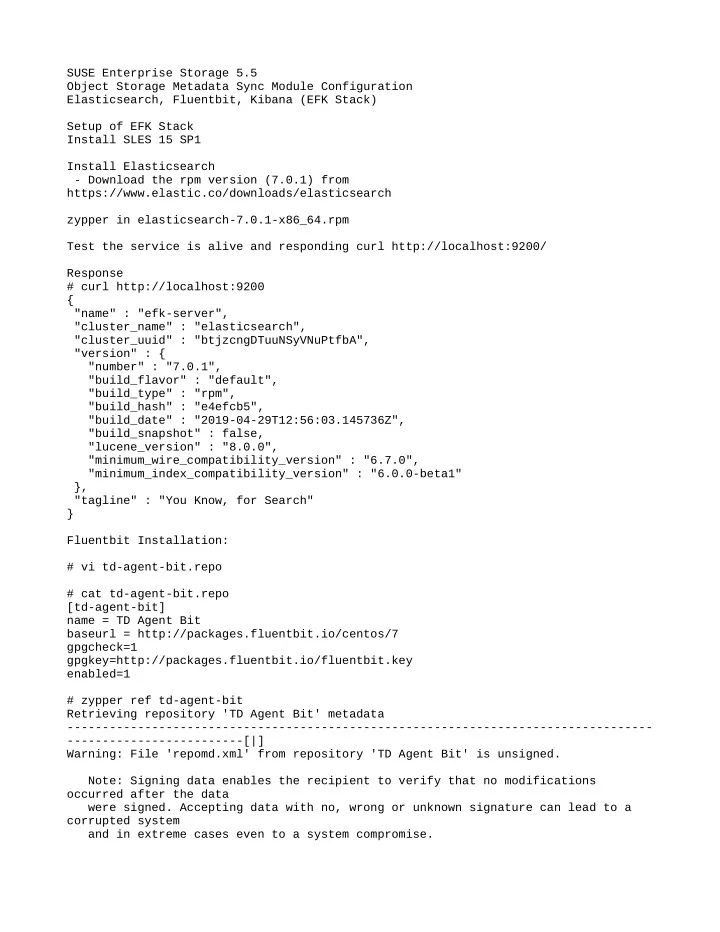
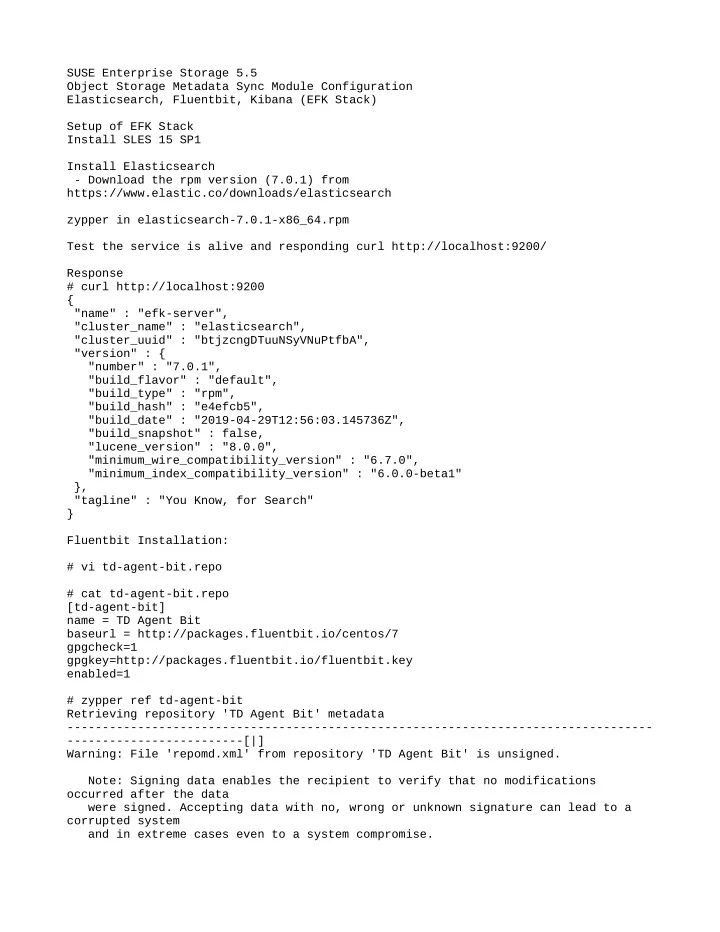
SUSE Enterprise Storage 5.5 Object Storage Metadata Sync Module Configuration Elasticsearch, Fluentbit, Kibana (EFK Stack) Setup of EFK Stack Install SLES 15 SP1 Install Elasticsearch - Download the rpm version (7.0.1) from https://www.elastic.co/downloads/elasticsearch zypper in elasticsearch-7.0.1-x86_64.rpm Test the service is alive and responding curl http://localhost:9200/ Response # curl http://localhost:9200 { "name" : "efk-server", "cluster_name" : "elasticsearch", "cluster_uuid" : "btjzcngDTuuNSyVNuPtfbA", "version" : { "number" : "7.0.1", "build_flavor" : "default", "build_type" : "rpm", "build_hash" : "e4efcb5", "build_date" : "2019-04-29T12:56:03.145736Z", "build_snapshot" : false, "lucene_version" : "8.0.0", "minimum_wire_compatibility_version" : "6.7.0", "minimum_index_compatibility_version" : "6.0.0-beta1" }, "tagline" : "You Know, for Search" } Fluentbit Installation: # vi td-agent-bit.repo # cat td-agent-bit.repo [td-agent-bit] name = TD Agent Bit baseurl = http://packages.fluentbit.io/centos/7 gpgcheck=1 gpgkey=http://packages.fluentbit.io/fluentbit.key enabled=1 # zypper ref td-agent-bit Retrieving repository 'TD Agent Bit' metadata ----------------------------------------------------------------------------------- -------------------------[|] Warning: File 'repomd.xml' from repository 'TD Agent Bit' is unsigned. Note: Signing data enables the recipient to verify that no modifications occurred after the data were signed. Accepting data with no, wrong or unknown signature can lead to a corrupted system and in extreme cases even to a system compromise.
Note: File 'repomd.xml' is the repositories master index file. It ensures the integrity of the whole repo. Warning: We can't verify that no one meddled with this file, so it might not be trustworthy anymore! You should not continue unless you know it's safe. File 'repomd.xml' from repository 'TD Agent Bit' is unsigned, continue? [yes/no] (no): yes Retrieving repository 'TD Agent Bit' metadata .......................................................................... ...............................[done] Building repository 'TD Agent Bit' cache ............................................................................. .................................[done] Specified repositories have been refreshed. # zypper in td-agent-bit Refreshing service 'Basesystem_Module_x86_64'. Refreshing service 'SUSE_Linux_Enterprise_Server_x86_64'. Refreshing service 'Server_Applications_Module_x86_64'. Loading repository data... Reading installed packages... Resolving package dependencies... The following NEW package is going to be installed: td-agent-bit The following package has no support information from its vendor: td-agent-bit 1 new package to install. Overall download size: 5.4 MiB. Already cached: 0 B. After the operation, additional 20.7 MiB will be used. Continue? [y/n/v/...? shows all options] (y): y Retrieving package td-agent-bit-1.1.0-1.x86_64 (1/1), 5.4 MiB ( 20.7 MiB unpacked) Retrieving: td-agent-bit-1.1.0- 1.x86_64.rpm ...................................................................... .........................[done (2.8 MiB/s)] td-agent-bit-1.1.0-1.x86_64.rpm: Header V4 RSA/SHA256 Signature, key ID 6ea0722a: NOKEY Looking for gpg key ID 6EA0722A in cache /var/cache/zypp/pubkeys. Looking for gpg key ID 6EA0722A in repository TD Agent Bit. gpgkey=http://packages.fluentbit.io/fluentbit.key Retrieving: fluentbit.key ..................................................................... ........................................................[done] New repository or package signing key received: Repository: TD Agent Bit Key Name: Eduardo Silva <eduardo@treasure-data.com> Key Fingerprint: F209D876 2A60CD49 E680633B 4FF8368B 6EA0722A Key Created: Tue 05 Jul 2016 09:58:07 PM MDT Key Expires: (does not expire)
Subkey: AE8602F007A243C2 2015-08-31 [does not expire] Rpm Name: gpg-pubkey-6ea0722a-577c81cf Do you want to reject the key, or trust always? [r/a/?] (r): a Checking for file conflicts: ........................................................................ ..................................................[done] (1/1) Installing: td-agent-bit-1.1.0- 1.x86_64 .......................................................................... ...............................[done] Kibana Installation # zypper in kibana-7.0.0-x86_64.rpm Refreshing service 'Basesystem_Module_x86_64'. Refreshing service 'SUSE_Linux_Enterprise_Server_x86_64'. Refreshing service 'Server_Applications_Module_x86_64'. Loading repository data... Reading installed packages... Resolving package dependencies... The following NEW package is going to be installed: kibana The following package has no support information from its vendor: kibana 1 new package to install. Overall download size: 165.0 MiB. Already cached: 0 B. After the operation, additional 397.2 MiB will be used. Continue? [y/n/v/...? shows all options] (y): y Retrieving package kibana-7.0.0-1.x86_64 (1/1), 165.0 MiB (397.2 MiB unpacked) kibana-7.0.0-x86_64.rpm: Header V4 RSA/SHA512 Signature, key ID d88e42b4: NOKEY Looking for gpg key ID D88E42B4 in cache /var/cache/zypp/pubkeys. Repository Plain RPM files cache does not define additional 'gpgkey=' URLs. kibana-7.0.0-1.x86_64 (Plain RPM files cache): Signature verification failed [4- Signatures public key is not available] Abort, retry, ignore? [a/r/i] (a): i Checking for file conflicts: ........................................................................ ..................................................[done] (1/1) Installing: kibana-7.0.0- 1.x86_64 .......................................................................... .....................................[done] Additional rpm output: warning: /var/cache/zypper/RPMS/kibana-7.0.0-x86_64.rpm: Header V4 RSA/SHA512 Signature, key ID d88e42b4: NOKEY Ceph radosgw Configuration Configure Deepsea to deploy custom RGW roles First we will walk through the process of teaching Deepsea to deploy a custom RGW role. For this case it will be for a separate zone which will be used for sending its metadata to elasticsearch. This will also allow us to have two RGW gateways running on the same node with different ports.
Since we are using Deepsea it automatically sets up a default system user with default zone and zonegroup that its tied to. We will let this stay intact and not modify it, but will create our own sets of system users, realm, zones, and zonegroup so that we can set things up for elasticsearch. The future will see much improvement in this area around Deepsea and ceph manager. Modify Ceph configuration files In this step we will create the two new radosgw services that can be referenced on the node we will be running it. One will be for the elasticsearch called zone us-west-2 and the other will be zone us-west-1. Change your directory to /srv/salt/ceph/configuration/files/ $ cd /srv/salt/ceph/configuration/files/ Copy the rgw.conf file to a new file for your elasticsearch role $ cp rgw.conf rgw-elasticsearch.conf $ cp rgw.conf rgw-us-west-1.conf Open the file rgw-us-west-1.conf and change the values for the port and assigned zone. The results should be like the output below. Save the file and quit. The “rgw zone” parameter that has been added will be the zone that we create at a later step. $ cat rgw-us-west-1.conf [client.{{ client }}] rgw zone = "us-west-1" rgw frontends = "civetweb port=8000" rgw dns name = {{ fqdn }} rgw enable usage log = true Open the file rgw-elasticsearch.conf and change the values for the port and assigned zone. The results should be like the output below. Save the file and quit. The “rgw zone” parameter that has been added will be the zone that we create at a later step that is used for sending metadata to elasticsearch. $ cat rgw-elasticsearch.conf [client.{{ client }}] rgw zone = "us-west-2" rgw frontends = "civetweb port=8002" rgw dns name = {{ fqdn }} rgw enable usage log = true Change your directory to /srv/salt/ceph/rgw/files/ $ cd /srv/salt/ceph/rgw/files/ Copy the rgw.j2 file to your new role file as rgw-elasticsearch.j2 $ cp rgw.j2 rgw-elasticsearch.j2 $ cp rgw.j2 rgw-us-west-1.j2 Nothing needs to change in these files. Its all ready. global.yml changes open the file /srv/pillar/ceph/stack/global.yml and add the following. Your email, name, or uid might be different. Once your finished then save the file and quit. rgw_configurations: rgw:
Recommend
More recommend