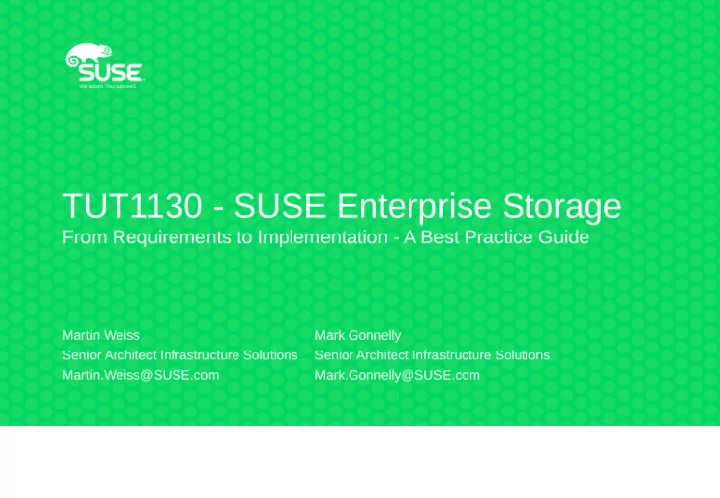
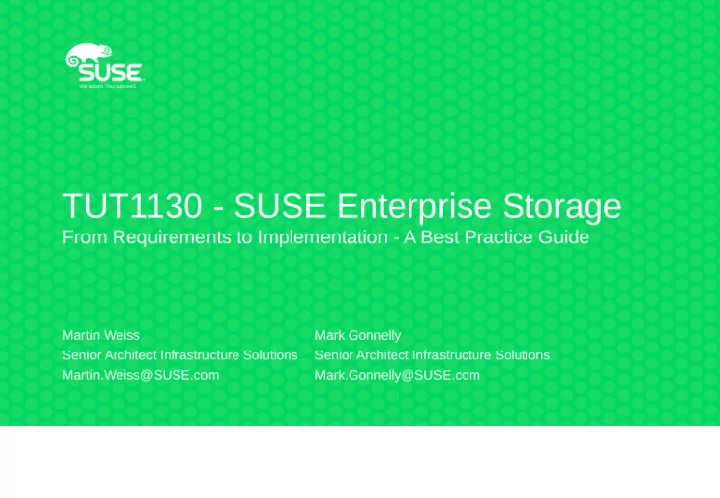
Agenda • What Is SUSE Enterprise Storage 5.5 • Requirements • Planning and Sizing • Deployment Best Practices • Testing
What Is SUSE Enterprise Storage 5.5
What Is SUSE Enterprise Storage 5.5 Open Source General-Purpose Software-Defined Storage • Ceph Luminous - now with BlueStore • Erasure Coding • – now without Cache Tier for RBD and CephFS Scale Out, Self-Healing • Rados Block Devices (RBD) • Object Storage / S3 / Swift • CephFS (Multiple Active MDS) • iSCSI, NFS (to S3 and to CephFS), SMB / CIFS (to cephFS) • Simple and Fast Deployment (DeepSea with Salt) • Graphical Interfaces (openATTIC, Grafana, Prometheus) •
Screenshot ;-)
Requirements
General Requirements Hardware • – IHV, partners such as SuperMicro, HPE, Fujitsu, Lenovo, Dell.. → SLES / SES Certified! Software • – SES Subscriptions (SLES and SLE-HA) Sales and Pre-/Post-Sales Consulting • – For architecture and to buy the right hardware – For the initial implementation Support • – 24/7 in case of issues Maintenance and proactive support (SUSE Select) • – Scale, Upgrade, Review and Fix
Use Case – Specific Requirements • I/O Workload: Bandwidth, Latency, IOPS, Read vs Write • Access Protocols: RBD, S3/Swift, iSCSI, CephFS, NFS, SMB • Availability: Replication Size, Data-Centers • Capacity Requirements / Data Growth • Budget • Politics, Religion, Philosophy, Processes ;-)
Planning and Sizing
Planning and Sizing – Storage Devices BlueStore vs. Filestore • – Replication vs. Erasure Coding Number of disks = • Capacity Requirement * Replication Size + 20% / Size of Disk – i.e., 1 PB with 8 TB HDDs and Replication Size 3 = 3,6 PB / 8 TB = 460 HDDs – i.e., 200 TB with 8 TB HDDs and Replication Size 3 = 720 TB / 8 TB = 90 HDDs Bandwidth Expectations • – HDD (~150 MB/s, high latency) – SSD (~300 MB/s, medium/low latency) – NVMe (~2000 MB/s, lowest latency) For lower latency (small I/O), use SSD, NVMe for WAL / RocksDB • Ratio NVMe vs HDD = 1:12, SSD vs. HDD = 1:4 •
Planning and Sizing – Network Network Design • – 10 Gbit/s = ~1 GB/s – 25 Gbit/s = ~2,5 GB/s (lower latency) – Network Bandwidth → Cluster Network 2 * Public Network Bandwidth Due to Size=3 and due to Self-Healing • Use Bonding (LACP, Layer 3+4) • Balance number of disks in a server vs. network bandwidth • – Example : 20 * 150 MB/s = 3 GB/s total disk bandwidth in a server Using replication = 3 with 10 Gbit/s network 1 GB/s over Public and 2 GB/s over Cluster network Switches / VLANs • – Two switches, not many hops – Cluster Network, Public Network, Admin Network, IPMI
Planning and Sizing – Server Admin Server • – Administration, Grafana, Prometheus, openATTIC, Salt – Test client for basic performance testing? – Possibly a VM? OSD Servers • – YES Certified – CPU (~1.5 GHz per disk for replication, more for EC) – Memory for OS plus Filestore: 1-2 GB RAM per TB BlueStore: 1 GB (HDD), 3 GB (SSD) or more per OSD – SSD for OS (RAID 1) – Fault Tolerance (loosing disks or servers reduces capacity) JBOD/HBA and no RAID Controller for OSDs –
Planning and Sizing – Other Services Co-Located or Stand-Alone? • MON, MGR, MDS • CPU, Memory (Cache), Disk (MON) – – Network (Public) RGW, iSCSI, NFS, SMB • – Additional Network for these Clients Load Balancer • – RGW Scale and Fault Tolerance, SSL Endpoint? SLE-HA • – NFS (failover) – SMB (failover and scale)
Deployment Best Practices
Deployment – Infrastructure Preparation Review the Design • – Depending on the requirements, adjust before implementation Hardware Installation • – Ensure that hardware installation and cabling is correct – Update Firmware – Adjust Firmware / BIOS settings Disable everything not required (i.e., serial ports, network boot, power saving) • Configure HW date/time • Preparation of Time Synchronization • – Have a fault-tolerant time provider group Name Resolution • – Ensure that all server addresses have different names – Add all addresses to DNS with forward and reverse lookup – Ensure that DNS is fault tolerant – /etc/HOSTNAME must be the name in the public network
Deployment – Software Installation Software Staging • – Subscription Management Toolkit, SUSE Manager, RMT (limited) – Ensure staging of patches to guarantee the same patch level on existing servers and newly installed servers General • – Use BTRFS for the OS – Disable Firewall / AppArmor / IPv6 – Adjust CPU governor to performance AutoYaST • – Ensure that all servers are installed 100% identical – Consulting solution available (see https://github.com/Martin-Weiss/cif) • Configuration Management – Templates – Salt
Deployment – Infrastructure Verification • Verify Time Synchronization • Verify Name Resolution • Test all Storage Devices – HDDs, SSDs, NVMes – Bandwidth – Latency • Test all Network Connections – Public and Cluster Network – Bandwidth – Latency
Deployment – DeepSea • Configure Salt and Install DeepSea; set deepsea grain Adjust reboot, patch and timesync settings (global.yml) • • Execute stage.0 (prepare) Execute stage.1 (discovery) • Create profiles for storage, create policy.cfg, verify and adjust cluster • (cluster.yml), adjust gateway configuration (S3 gateway, ports, SSL) Execute stage.2 (configure) • Execute stage.3 (deploy cluster and OSDs) • Execute stage.4 (deploy gateways) • Execute stage.5 (optional: delete) •
Deployment – Ceph • Adjust Crushmap (hierarchy) • Adjust Crushmap (rules) • Adjust existing pools (rules, PGs) • Create new pools • Adjust gateway settings • Verify functionality (openATTIC, Grafana, Ceph, Gateways)
Testing
Testing – Preparation Create a test plan • For every test describe: • – Starting point (cluster status, cluster usage) – Test details – Expected result When executing the test: • – Prepare and verify the starting point – Execute the test – Document the test execution – Document the test results – Compare the test results with expectations – Repeat the test several times
Testing – Fault Tolerance Ensure all fault tolerance tests are done with load on the system • Network failure (OSD, MON, Gateway) • – Single NIC / Multiple NIC – Single Switch / Multiple Switches – Cluster Network / Public Network Disk / Server failure • – Single Disk / Multiple Disks – Single Server / Multiple Server / Rack – Data-Center – Kill one / two MONs – Kill one / two Gateways
Testing – Performance Create a Baseline • Bottom Up • Disk Bandwidth (dd / fio) • Disk Latency (dd / fio) • Network Bandwidth (iperf) • Network Latency (iperf, ping, standard packet size, large packet size) • Filesystem Layer (optional with filestore) • OSD Layer (ceph tell osd.* bench) • OSD layer (ceph osd perf) • RADOS layer write (rados bench write –no-cleanup) • RBD • ISCSI • CephFS • S3 / Swift • Application •
Questions?
Recommend
More recommend