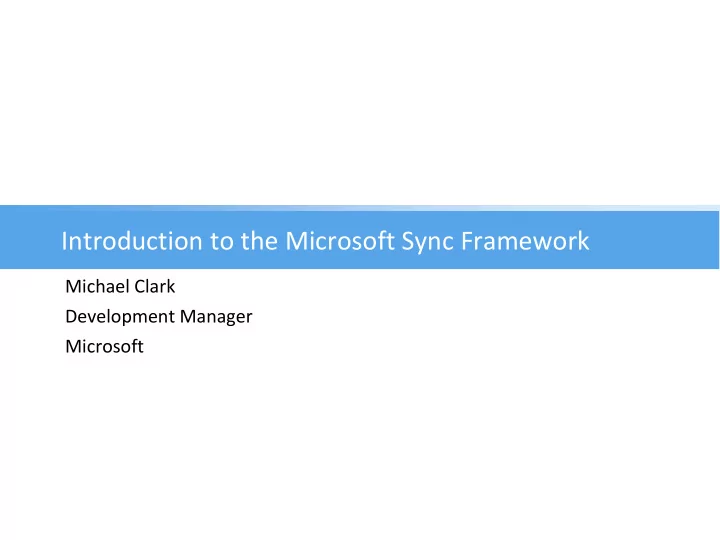
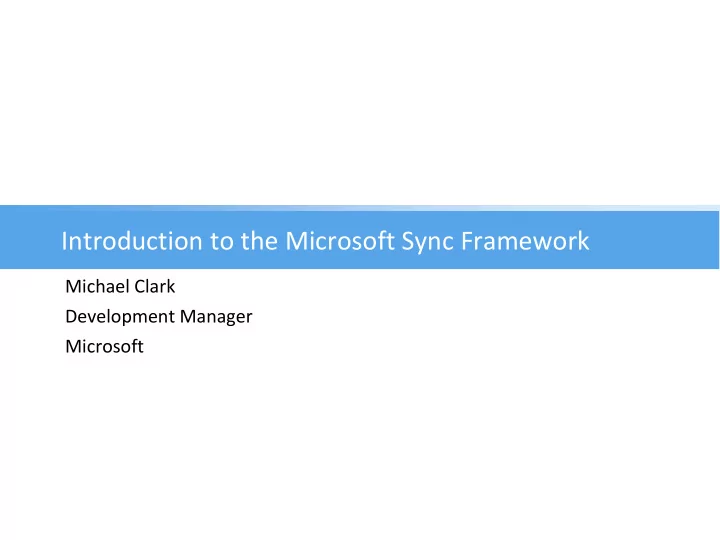
Introduction to the Microsoft Sync Framework Michael Clark Development Manager Microsoft
Agenda • Why Is Sync both Interesting and Hard • Sync Framework Overview • Using the Sync Framework • Future Directions • Summary m Microsoft Sync Framework
Why Is Sync Important • Computing Device Proliferation – More Common Daily Access To … • Multiple PCs • Devices • Services • Software + Services – Improve User Experience – Improve Network Utilization – Better Availability/Offline Usage m Microsoft Sync Framework
Why Is Sync Hard • Local Change Detection • Change Enumeration – Avoiding Reflecting Changes • Conflict Detection/Resolution • Efficiently Handling Interruption & Restart • Managing Deleted Items – Correct Cleanup of Tombstones • Synchronization Loops • … m Microsoft Sync Framework
Agenda • Why Is Sync both Interesting and Hard • Sync Framework Overview • Using the Sync Framework • Future Directions • Summary m Microsoft Sync Framework
What Is The Sync Framework? • Metadata – Handles Common Cases Efficiently – Correctly Handles Corner Cases – Useable in Any Topology – Can be Used to Bridge Multiple Solutions • Platform – Supports Low Level Use Of the Metadata – Provider Model to Abstract Interaction Between Stores – Provides ‘Make it Simple’ Services – Factored to Enable Expansion • Infrastructure – Common Stores – Common Protocols – Server & Services Integration m Microsoft Sync Framework
How to Use The Sync Framework • Write Sync Applications to synchronize stores – Using other people’s or your own providers • Write Providers for your stores and apps – Using the Framework’s Sync Runtime – Choose your balance of performance vs. complexity m Microsoft Sync Framework
Example Synchronization Session Sync Application Configuration Sync Orchestrator changes changes Sync Sync Meta-data Provider Services Provider Interpretation Provider Tools Sync Runtime Data Data MD Store Store Store changes changes m Microsoft Sync Framework
Example Remote Sync Session Sync Application Sync Orchestrator Sync Provider Provider Provider Proxy Stub Local Remote Store Store m Microsoft Sync Framework
Data Model Concepts • The framework does not mandate a data model Scope: User Mailbox – Just a few concepts that can be mapped to most models Consistency: • Sync Scope : the set of objects being synchronized across a Message set of partners Body Attach- Flags • Change unit : granularity of change tracking in a store ments – Granularity of change propagation: only changed units need Header be sent … – Granularity of conflict detection: independent changes to the same change unit are a conflict Consistency: Message • Consistency unit : granularity of consistency – All changes within the same consistency unit are sent together Consistency: – Thus, sync can never be interrupted with part of a consistency unit applied Message … m Microsoft Sync Framework
Basic Metadata Concepts User Knowledge • Peers make changes independently Mailbox • Synchronization: making peers aware of all changes Consistency: Message • Each change has a globally-unique version Body version Att 1 • Fundamental concept: Knowledge version – A “concise” description of the set of changes that a peer is Flags aware of version Att 2 – Knowledge is portable Header version • knowledge specification can be understood by any peer • not pair- specific: not “what I have received from you” version … – Main operations on knowledge • Test if a given knowledge covers a given change Consistency: • Add one piece of knowledge to another to produce Message combined knowledge Consistency: Message • Each replica maintains its own “knowledge” … m Microsoft Sync Framework
Incremental Sync using Knowledge 1. RequestChanges A B 3. ConveyChanges 2. Enumerate Changes 4. Apply Changes • RequestChanges: supply your knowledge • Enumerate Changes. Is my version covered by your knowledge ? If not, send. • ConveyChanges: send along – Version of the change – Enumerator’s knowledge • what the peer making the change knew when he made it • what the recipient will learn by applying this change • Apply Changes: Conflict detection algorithm – Is your version covered by my knowledge ? If not, you have a conflict m Microsoft Sync Framework
Basic Metadata Details • Version – The ID of the replica making the change + replica-specific number • Replica IDs are GUIDs • Replica-specific number is ever-increasing at the replica • Clock vector: X4 Y3 Z7 – A set of (replica GUID, replica-specific number) pairs – Semantics: “all versions authored by this replica up to this number” – The simplest example of knowledge • Gets more complex as failures, interruptions and such occur • But quiesces to the simple form m Microsoft Sync Framework
Platform • Sync Orchestration Between Providers – Simple Interaction for Applications • Implementation of Core Metadata Services – Knowledge management interfaces • Learning new things: K new = K old + K learned – Version-to-knowledge comparisons: v ≤ K • Change enumeration assistance • Conflict detection – Tombstone management, filtering, fidelity management, much more • Core services are platform, storage, and data-type-independent – Applicable regardless of protocol being used – Unmanaged implementation for device portability – Convenient managed wrappers • ‘Make it Simple’ Services – Support for Change Application – Metadata Storage m Microsoft Sync Framework
Some Infrastructure We Provide • File Sync Provider – Useable on FAT as well as NTFS Filesystems • Relational Sync Provider – Supporting any ADO.Net Enabled Database • Feedsync – Produce or Consume Feeds in RSS or ATOM • SyncToy – Useful UI for Configuring Filesync Partnerships • Other m Microsoft Sync Framework
Agenda • Why Is Sync both Interesting and Hard • Sync Framework Overview • Using the Sync Framework • Future Directions • Summary m Microsoft Sync Framework
Application Code Sample Using the built-in file sync provider Public Class MySyncController Public Sub SynchronizeFolders() Dim SyncOrchestrator As New SyncOrchestrator Dim LocalProvider As New FileSyncProvider(mySourceReplicaId, _ "c:\folder1") Dim RemoteProvider As New FileSyncProvider(myDestinationReplicaId, _ "d:\folder2") With SyncOrchestrator .LocalProvider = LocalProvider .RemoteProvider = RemoteProvider .Synchronize() End With End Sub End Class m Microsoft Sync Framework
Recall: The Sync Session Sync Application Sync Orchestrator changes changes Sync Sync Meta-data Provider Services Provider Interpretation Provider Tools Sync Runtime Data Data MD Store Store Store changes changes m Microsoft Sync Framework
Provider Interactions GetSyncBatchParameters Orchestrator Metadata Provider read Knowledge Code A15,B37,C8 Sync Versions Runtime I: A12 J: A9 L: B25 M: C8 Data m Microsoft Sync Framework
Provider Interactions Orchestrator GetChangeBatch(Kd) Metadata minLocalTick(Kd)? Provider Knowledge Code isContained in Kd? A15,B37,C8 Sync Versions Runtime read AddToBatch I: A12 ChangeBatch J: A9 L: B25 read M: C8 Data m Microsoft Sync Framework
Provider Interactions Orchestrator ProcessChangeBatch(changes, Ks) ApplyChanges Metadata GetVersion Provider read Knowledge Code write A15,B37,C8 SaveItem Sync Versions SaveKnowledge Runtime read I: A12 J: A9 write L: B25 M: C8 write Data m Microsoft Sync Framework
Metadata store • Internal Databsae storage for provider’s Provider metadata Code Sync – Knowledge, versions, tombstones, etc Runtime • Extremely useful for those who can’t store metadata in their store – E.g. FAT On change Metadata Data Store • Makes it easy to write “maintaining providers”: – Whenever you detect a change, tell metadata store • It will update the metadata (new version, tombstone) • Can happen in notifications , or during sync – Change enumeration is taken care of • You just read the data from the store – Change application is largely taken care of • You just write the data to the store and forward the calls m Microsoft Sync Framework
Change Enumeration Code snippet public override ChangeBatch GetChangeBatch( uint batchSize, SyncKnowledge destinationKnowledge, out object changeDataRetriever) { ChangeBatch batch = _metadata.GetChangeBatch(batchSize, destinationKnowledge); changeDataRetriever = this; // this is where the transfer // mechanism/protocol would go. // For an in memory provider, // this is sufficient return batch; } m Microsoft Sync Framework
Recommend
More recommend