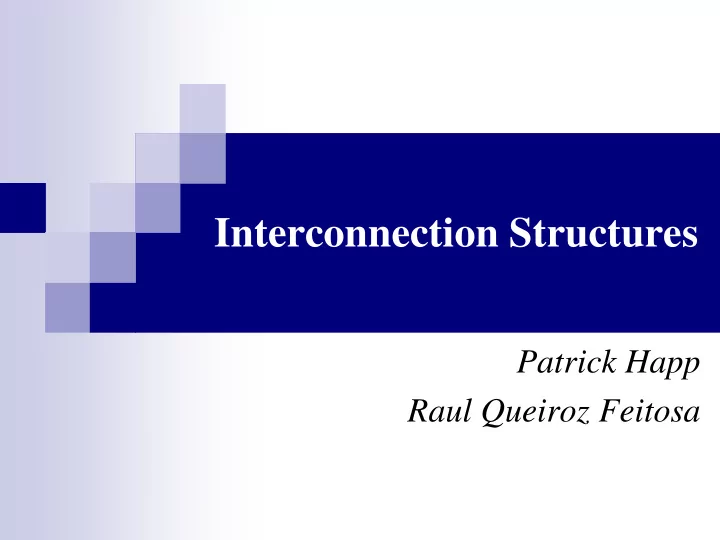
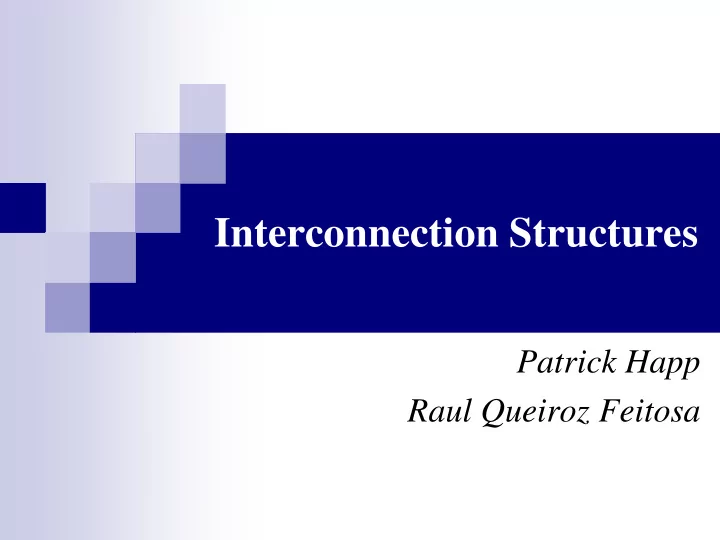
Interconnection Structures Patrick Happ Raul Queiroz Feitosa
Objective To present key issues that affect interconnection design. 2 Interconnection Structures
Outline Introduction Computer Busses Bus Types PCI PCI Express 3 Interconnection Structures
Introduction All the units must be connected Different type of connection for different type of unit: Memory Input/Output CPU 4 Interconnection Structures
Unit Types 5 Interconnection Structures
Computer Busses A bus is a common electrical pathway between multiple devices 6 Interconnection Structures
Functional groups of bus lines 7 Interconnection Structures
Data Bus Carries data Remember that there is no difference between “data” and “instruction” at this level. Data bus width determines the amount of data moved in a single access. 8, 16, 32, 64 bit 8 Interconnection Structures
Address bus Identifies the source or destination of data e.g. CPU needs to read an instruction (data) from a given location in memory. Address bus width determines maximum memory capacity of system e.g. 8080 has 16 bit address bus giving 64k address space 9 Interconnection Structures
Control bus Carries control and timing information. Typical control lines: Memory and I/O read/write signal Interrupt request/acknowledge Bus grant/request Clock signals Reset 10 Interconnection Structures
Physical Realization of Bus Architecture 11 Interconnection Structures
Single Bus Problems The more devices attached to the bus, the greater the bus length, the larger the propagation delays, and the lower the maximum transfer rate. Most systems use multiple buses to overcome these problems 12 Interconnection Structures
Traditional bus architecture Example: ISA bus 13 Interconnection Structures
High Performance Bus Example: PCI Bus 14 Interconnection Structures
Bus Types Dedicated Separate data & address lines Multiplexed Shared lines Address valid or data valid control line Advantage - fewer lines Disadvantages More complex control Performance 15 Interconnection Structures
Bus Arbitration There may be more than one potential bus master, e.g. CPU and DMA controller Multiple CPUs in a parallel shared bus system. An arbitration mechanism is required to guarantee that no more than one master controls the bus at a time. 16 Interconnection Structures
Bus Arbitration bus Why? line Vcc Vcc digital output model IN IN Q 3 Q 3 OUT OUT Q 1 Q 1 OE OE Q 4 Q 4 Q 2 Q 2 short circuit OE=low;IN=low → Q 3 off ; Q 4 on ; OUT=low OUT=low (Q 3 off - Q 4 on) OE=low;IN=high → Q 3 on ; Q 4 off ; OUT=high OUT=high (Q 3 on - Q 4 off) OE=high → Q 3 off ; Q 4 off ; OUT=highZ OUT=highZ (Q 3 off - Q 4 off) 17 Interconnection Structures
Methods of Arbitration Centralised a single arbiter grants bus access. bus bus requests grants R 0 G 0 R 1 G 1 R 2 G 2 Arbiter . . . . . . R n-1 G n-1 18 Interconnection Structures
Methods of Arbitration Distributed Each module may claim the bus. Control logic on all modules. 19 Interconnection Structures
Methods of Arbitration Distributed Bus request and Busy lines are open collector. Requesting devices set Bus request=0 Requesting devices make Out=0 ; non requesting devices make Out=In Requesting device with In=1 , gets the bus It waits until Busy=1 , sets Busy=0 and takes the bus Upon relinquishing the Bus the device sets Busy=1 20 Interconnection Structures
Timing Synchronous Events determined by clock signals. Control Bus includes clock line. Usually sync on leading edge Usually a single cycle for an event A READY/WAIT line signals when the slave is expected to have completed the access. Advantage: simple implementation (due to the clock signal). 21 Interconnection Structures
Synchronous Timing Diagram 22 Interconnection Structures
Synchronous Timing Diagram 23 Interconnection Structures
Timing Asynchronous No clock signal (due to distortion) Events determined by completion of earlier events Status lines signal when the slave completes the access. Advantages: allows for “fractional” cycles no minimal access time is imposed longer busses are possible (clock distortion) 24 Interconnection Structures
Asynchronous Timing Diagram 25 Interconnection Structures
Data Transfer Type Time → Address Data Address Write (multiplexed) operation Data access Address Data time Write (non-multiplexed) operation Read (multiplexed) operation Address Address Data read Data write Read-modify-write operation Data Read (non-multiplexed) operation Address Data write Data read Read after write operation Address Data Data Data Block Data Transfer 26 Interconnection Structures
The PCI Bus The bus structure of a Pentium 4. 27 Interconnection Structures
The PCI Bus Characteristics Synchronous Parallel 32 or 64 bit transfers Up to 528 MB/s The three 64-bit PCI slots and a single 32-bit PCI-slot 28 Interconnection Structures
PCI Bus Signals(1) Mandatory PCI bus signals. 29 Interconnection Structures
PCI Bus Signals(2) Optional PCI bus signals. 30 Interconnection Structures
PCI Bus Transactions multiplexed address and data lines bus command/bit map for bytes enable AD and C/BE are enabled read: master will accept; write: data present read: data present; write: slave will accept master Examples of 32-bit PCI bus transactions. slave both 31 Interconnection Structures
Problem with parallel busses Clock skew a phenomenon in synchronous circuits in which the clock signal (sent from the clock circuit) arrives at different components at different times. discrepancy 32 Interconnection Structures
Problem with parallel busses Clock skew may be caused by many factors: wire length, variation in intermediate devices, capacitive coupling, material imperfections, … As the clock rate increases, less variation can be tolerated if the circuit is to function properly. It imposes a clock rate limit to the parallel bus. 33 Interconnection Structures
PCIe A typical PCI Express system. Manages multiple PCIe streams 34 Interconnection Structures
PCIe PCIe endpoint: An I/O device or controller that implements PCIe, Gigabit ethernet switch, a graphis or video controler, disk interface, or a communication controler PCIe/PCI bridge: Allows Switch: manages older PCI devices to be multiple PCIe streams connected to PCIe-base system. 35 Interconnection Structures
PCIe Characteristics Communication flows through one or more pairs of unidirectional connections, called lanes . Each connection of a lane consists of one wire for the signal and one for ground, which provide high noise immunity. PCIe devices communicate through a link , which is built up from a collection of one or more lanes links with 1, 2, 4 ,8 16 and 32 lanes are allowed. 36 Interconnection Structures
PCIe Configuration paired serial links 37 Interconnection Structures
PCIe Evolution Evolution 2004: PCIe 1.1 → 2.5 GB/s (per lane). 2007: PCIe 2.0 → 5.0 GB/s (per lane). 2010: PCIe 3.0 → 8.0 GB/s (per lane). 2017: PCIe 4.0 → 16 .0 GB/s (per lane). 2019: PCIe 5.0 → 32 .0 GB/s (per lane). 2021: PCIe 6.0 → 64 .0 GB/s (per lane). 38 Interconnection Structures
PCIe Evolution 39 Source: Wikipedia Interconnection Structures
PCIe Protocol Layers A protocol is a set of rules governing the conversation between two parties. A protocol stack is a hierarchy of protocols that deals with different issues at different layers. The PCI Express protocol stack has 3 layers: 40 Interconnection Structures
PCI Express – physical layer It deals with moving bits from a sender to a receiver. Recall that each point-to-point connection consists of one or more pairs of simplex (unidirecional) links, called lanes.1, 2, 4, 8, 16 or 32 pairs are allowed A PCI Express x16 slot A PCI Express x1 slot No master clock – 128b/130b enconding → 1 enssures enough clock transitions to keep synchonization. 41 Interconnection Structures
PCIe Multilane Distribution 42 Interconnection Structures
PCIe Link Layer It deals with packet transmission It adds to the header+payload the sequence number and error-correction code CRC If the CRC is checked OK, the receiver sends back an acknowledgement packet, otherwise it asks for retransmission. This greatly improves data integrity. Transaction layer header payload Link layer seq # header payload CRC Physical layer frame seq # header payload CRC frame 43 Interconnection Structures
Recommend
More recommend