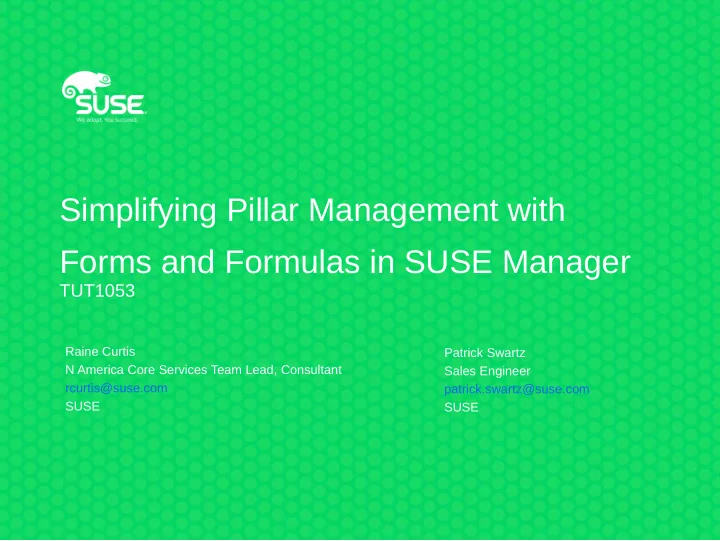
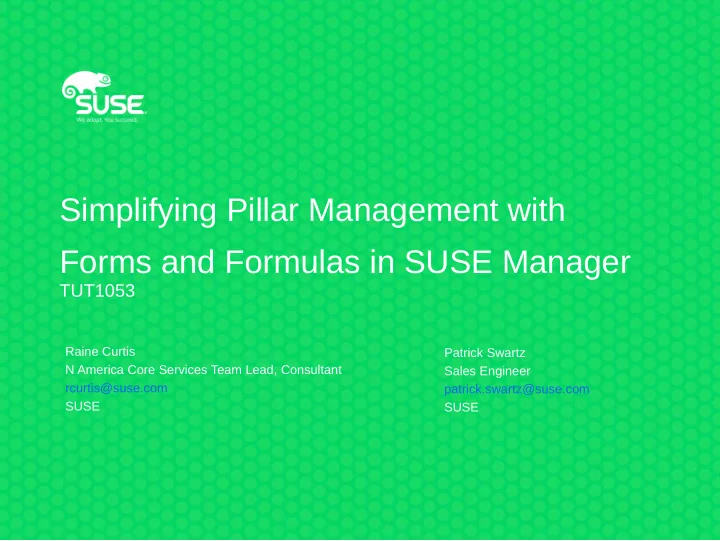
Simplifying Pillar Management with Forms and Formulas in SUSE Manager TUT1053 Raine Curtis Patrick Swartz N America Core Services Team Lead, Consultant Sales Engineer rcurtis@suse.com patrick.swartz@suse.com SUSE SUSE
1 Agenda • The Salt Pillar system • SUSE Manager pillar integration • SUE Manager Forms and Formulas
Note: This session assumes that you have a basic knowledge of Salt and SUSE Manager.
2 Pillars of Salt
2.1 Objectives In this section we will discuss: • Storing Static Data in the Pillar • Declaring Master Pillar Data • Pillar Dictionary Merging • Including Other Pillars • In-Memory Pillar Data vs. On-Demand Pillar Data • Viewing Pillar Data • Viewing Pillar Errors
2.2 Storing Static Data in the Pillar Pillar is an interface for Salt designed to offer global values that can be distributed to minions. • The most common type of information stored in pillar are configuration items. • Pillar data is managed in a similar way as the Salt State Tree. • Pillar was added to Salt in version 0.9.8
2.3 Key Concepts of Pillar Pillar data is compiled on the master. • Pillar data for a given minion is only accessible by the minion for which it is targeted in the pillar configuration. • This makes pillar useful for storing sensitive data spe- cific to a particular minion. • A session (AES) key is used to encrypt pillar data when a minion requests a refresh.
Fig. 2.1: Salt Pillar Session Keys
2.4 Declaring Master Pillar Data The Salt Master server maintains a pillar_roots setup that matches the structure of the file_roots used in the Salt file server. • Like file_roots , the pillar_roots option maps envi- ronments to directories. • The pillar data is then mapped to minions based on matchers in a top file which is laid out in the same way as the state top file. • Salt pillars can use the same matcher types as the standard top file. • pillar_roots is configured just like file_roots .
2.5 Pillar Roots For example here is a pillar top file: pillar_roots: base: - /srv/pillar This example configuration declares that the base environ- ment will be located in the /srv/pillar directory. Important: It must not be in a subdirectory of the state tree.
2.6 Example Pillar The following example pillar contains configuration informa- tion for NTP: /srv/pillar/ntp_us.sls ntp: server: us.pool.ntp.org options: iburst
The following example pillar contains configuration informa- tion for NTP: /srv/pillar/ntp_eu.sls ntp: server: europe.pool.ntp.org options: iburst
2.7 Pillar Top File The to file used matches the name of the top file used for States, and has the same structure: /srv/pillar/top.sls base: 'location:us': -match: grain - ntp_us 'location:eu': -match: grain - ntp_eu
Note: Pillar files are applied in the order they are listed in the top file. Therefore conflicting keys will be overwritten in a ‘last one wins’ manner! For example, in the above scenario conflicting key values in services will overwrite those in packages because it’s at the bottom of the list.
2.8 Viewing Pillar Data To view pillar data, use the pillar execution module. This module includes several functions, each of them with their own use. These functions include: • pillar.items - Compiles a fresh pillar dictionary and returns it, leaving the in-memory pillar data untouched. If pillar keys are passed to this function however, this function acts like pillar.item and returns their values from the in-memory pillar data.
2.8.1 Viewing Raw Pillar Data • pillar.item - Retrieves the key/value of one or more keys from the in-memory pillar data. • pillar.get - Gets the value of pillar. Returns only the value, and not the key:value pair like pillar.item . • pillar.raw - Like pillar.items , it returns the entire pil- lar dictionary, but from the in-memory pillar data instead of compiling fresh pillar data.
2.9 Refreshing Pillar Data The in-memory pillar data is generated on minion start, and can be refreshed using the saltutil.refresh_pillar func- tion: salt '*' saltutil.refresh_pillar This function triggers the minion to asynchronously refresh the in-memory pillar data and will always return None .
2.10 Triggered Pillar Refresh In contrast to in-memory pillar data, certain actions trigger pillar data to be compiled to ensure that the most up-to-date pillar data is available. These actions include: • Running states • Running pillar.items So, if pillar data is modified, and then states are run, the states will see the updated pillar data.
2.11 In-memory Pillar If a state has not run since the last pillar change then the following functions will not see this data unless refreshed using saltutil.refresh_pillar . • pillar.item • pillar.get • pillar.raw
2.12 Master Provided Pillar Error By default if there is an error rendering a pillar, the detailed error is hidden and replaced with: Rendering SLS 'my.sls' failed. Please see master log for␣ → details. ֒ The error is protected because it’s possible to contain tem- plating data which would give that minion information it shouldn’t know, like a password! To have the master provide the detailed error that could po- tentially carry protected data set pillar_safe_render_error to False : pillar_safe_render_error: False
2.13 External Pillars Salt provides a mechanism for generating pillar data by call- ing external pillar interfaces. Just as with traditional pillars, external pillars must be re- freshed in order for minions to see any fresh data. SUSE Manager presents pillar data to minions using an ex- ternal pillar module.
Fig. 2.2: SUSE Manager External Pillar
2.14 Default SUSE Manager Provided Pillar Data The /usr/share/susemanager/modules/pillar/suma_minion.py SUSE Manager external pillar module generates pillar data for managed systems for: • beacons • channels • gpgkeys • formulas • system groups • organization
A sample of this pillar structure looks like: server2.example.com: addon_group_types: - salt_entitled beacons: pkgset: cookie: /var/cache/salt/minion/rpmdb.cookie interval: 5 channels: sle-manager-tools12-pool-x86_64-sp3: ... group_ids: - 8 mgr_server: suma.example.com org_id: 1
2.15 Summary In this section we discussed: • Storing Static Data in the Pillar • Declaring Master Pillar Data • Pillar Dictionary Merging • Including Other Pillars • In-Memory Pillar Data vs. On-Demand Pillar Data • Viewing Pillar Data • Viewing Pillar Errors
3 Creating SUMA Forms and Formulas
3.1 Objectives In this section we will discuss: • Creating SUSE Manager Forms for states • Assigning formulas
3.2 Managing States in SUSE Manager 1. SUSE Manager 3.1.4 now manages states in the web UI under >Configuration>Configuration Channels . 2. Here you can select Create State Channel . 3. In version 3.0-3.1 states were managed in a state cata- log. Fig. 3.1: Salt Configuration Channel
3.2.1 Creating State Configuration Channel • Creates a state init.sls file in a folder with the state name. For example, if the state was named corp-ssh then the contents would be placed as: /srv/susemanager/salt/manager_org_1/corp-ssh/ init.sls • This state can be referenced at the command-line as: salt \* state.sls manager_org_1.corp-ssh
Fig. 3.2: State Creation in SUSE Manager
3.2.2 Adding Additional Files to State Channel Additional files may be added to the state channel. • Configuration files and state files may be added. • For example, if you added an /etc/ntp.conf • When this file is uploaded it will be stored in /srv/susemanager/salt/manager_org_1/ntp/etc/ntp. conf
Fig. 3.3: Adding additional files to a state channel
3.3 Salt Formulas Formulas are collections of Salt States that have been pre- written by other Salt users and contain generic parameter fields. Formulas allow for reliable reproduction of a specific config- uration again and again. Formulas can be installed from RPM packages, external git repository, or created locally on the disk.
3.4 SUSE Manager Formula A SUSE Manager formula differs form a regular Salt formula because it includes a form in the Web UI in addition to the set of states. Fig. 3.4: Formula paths for SUSE Manager
3.5 Developing a Formula The following example shows how to develop a SUSE Man- ager Formula. 1. Develop the SUSE Manager form. Builds pillar data. 2. Develop the Salt State. Have the state use the pillar data.
/srv/formula_metadata/ntp/form.yml ntp: $name: NTP Client Settings $type: group server: $type: select $values: ['us.pool.ntp.org', 'time.nist.gov', 'europe.pool.ntp.org' ] $default : us.pool.ntp.org options: $type: text $default : iburst
The example defined: • creates pillar data as the form is defined and based on the form definition. • a list of servers is possible for the ntp:server pillar. • a text field is defined for the ntp:options pillar. The form above will create a pillar similar to: ntp: server: us.pool.ntp.org options: iburst
3.6 Create the State The following example state will consist of: • the init.sls as the main state in ntp . • create a ntp.conf template
Recommend
More recommend