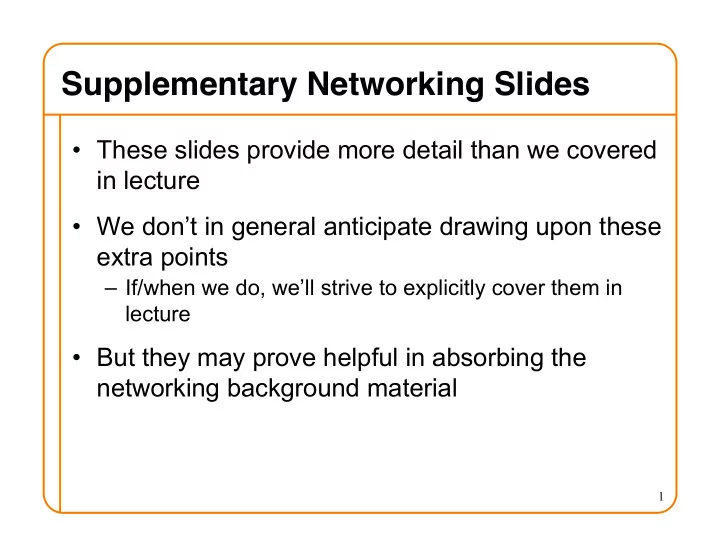
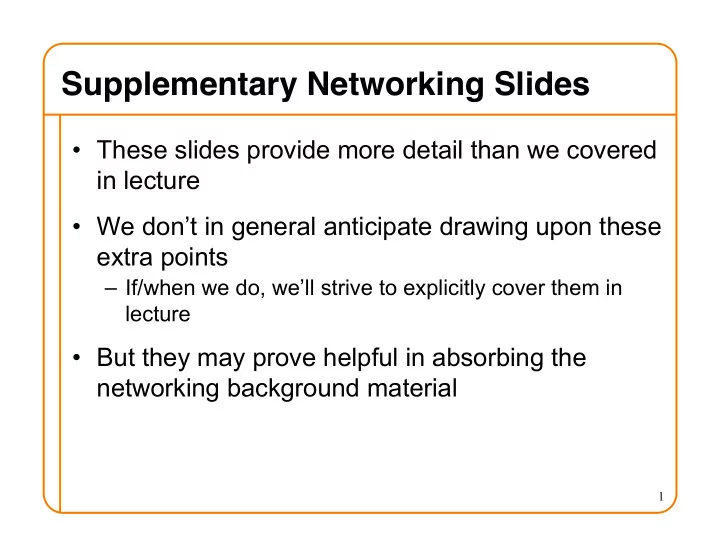
Supplementary Networking Slides • These slides provide more detail than we covered in lecture • We don’t in general anticipate drawing upon these extra points – If/when we do, we’ll strive to explicitly cover them in lecture • But they may prove helpful in absorbing the networking background material 1
Who Does What? • Five layers – Lower three layers implemented everywhere – Top two layers implemented only at hosts Application Application Transport Transport Network Network Network Link Link Link Physical Physical Physical Host A Router Host B 2
Logical Communication • Layers interacts with peer’s corresponding layer Application Application Transport Transport Network Network Network Link Link Link Physical Physical Physical Host A Router Host B 3
Physical Communication • Communication goes down to physical network • Then from network peer to peer • Then up to relevant layer Application Application Transport Transport Network Network Network Link Link Link Physical Physical Physical Host A Router Host B 4
IP Suite: End Hosts vs. Routers host host HTTP message HTTP HTTP TCP segment TCP TCP router router IP packet IP packet IP packet IP IP IP IP Ethernet Ethernet SONET Ethernet Ethernet SONET interface interface interface interface interface interface 5
Layer Encapsulation User A User B Appl: Get index.html Trans: Connection ID Net: Source/Dest Link: Src/Dest Common case: 20 bytes TCP header + 20 bytes IP header + 14 bytes Ethernet header = 54 bytes overhead 6
The Internet Hourglass Applications SMTP HTTP DNS NTP TCP UDP Transport Waist IP (Network Layer) Link Ethernet SONET 802.11 Physical The Hourglass Model Copper Fiber Radio There is just one network-layer protocol, IP . The “narrow waist” facilitates interoperability. 7
IP Packet Structure 4-bit 8-bit 4-bit 16-bit Total Length (Bytes) Header Type of Service Version Length (TOS) 3-bit 16-bit Identification 13-bit Fragment Offset Flags 8-bit Time to 8-bit Protocol 16-bit Header Checksum Live (TTL) 32-bit Source IP Address 32-bit Destination IP Address Options (if any) Payload
IP Packet Structure 4-bit 8-bit 4-bit 16-bit Total Length (Bytes) Header Type of Service Version Length (TOS) 3-bit 16-bit Identification 13-bit Fragment Offset Flags 8-bit Time to 8-bit Protocol 16-bit Header Checksum Live (TTL) 32-bit Source IP Address 32-bit Destination IP Address Options (if any) Payload
IP Packet Header Fields • Version number (4 bits) – Indicates the version of the IP protocol – Necessary to know what other fields to expect – Typically “4” (for IPv4), and sometimes “6” (for IPv6) • Header length (4 bits) – Number of 32-bit words in the header – Typically “5” (for a 20-byte IPv4 header) – Can be more when IP options are used • Type-of-Service (8 bits) – Allow packets to be treated differently based on needs – E.g., low delay for audio, high bandwidth for bulk transfer 10
IP Packet Structure 4-bit 8-bit 4-bit 16-bit Total Length (Bytes) Header Type of Service Version Length (TOS) 3-bit 16-bit Identification 13-bit Fragment Offset Flags 8-bit Time to 8-bit Protocol 16-bit Header Checksum Live (TTL) 32-bit Source IP Address 32-bit Destination IP Address Options (if any) Payload
IP Packet Header Fields (Continued) • Total length (16 bits) – Number of bytes in the packet – Maximum size is 65,535 bytes (2 16 -1) – … though underlying links may impose smaller limits • Fragmentation: when forwarding a packet, an Internet router can split it into multiple pieces (“fragments”) if too big for next hop link • End host reassembles to recover original packet • Fragmentation information (32 bits) – Packet identifier, flags, and fragment offset – Supports dividing a large IP packet into fragments – … in case a link cannot handle a large IP packet 12
IP Packet Structure 4-bit 8-bit 4-bit 16-bit Total Length (Bytes) Header Type of Service Version Length (TOS) 3-bit 16-bit Identification 13-bit Fragment Offset Flags 8-bit Time to 8-bit Protocol 16-bit Header Checksum Live (TTL) 32-bit Source IP Address 32-bit Destination IP Address Options (if any) Payload
IP Packet Header (Continued) • Two IP addresses – Source IP address (32 bits) – Destination IP address (32 bits) • Destination address – Unique identifier/locator for the receiving host – Allows each node to make forwarding decisions • Source address – Unique identifier/locator for the sending host – Recipient can decide whether to accept packet – Enables recipient to send a reply back to source 14
TCP Support for Reliable Delivery • Checksum – Used to detect corrupted data at the receiver – …leading the receiver to drop the packet • Sequence numbers – Used to detect missing data – ... and for putting the data back in order • Retransmission – Sender retransmits lost or corrupted data – Timeout based on estimates of round-trip time – Fast retransmit algorithm for rapid retransmission 15
TCP Header Source port Destination port Sequence number Number of 4-byte Acknowledgment words in TCP header; HdrLen Advertised window Flags 0 5 = no options Checksum Urgent pointer Options (variable) Data 16
TCP Header Source port Destination port Sequence number “Must Be Zero” Acknowledgment 6 bits reserved HdrLen Advertised window Flags 0 Checksum Urgent pointer Options (variable) Data 17
TCP Header Source port Destination port Sequence number Buffer space Acknowledgment available for receiving data. HdrLen Advertised window Flags 0 Used for TCP’s Checksum Urgent pointer sliding window. Options (variable) Interpreted as offset beyond Data Acknowledgment field’s value. 18
TCP Header Source port Destination port Sequence number Used with URG Acknowledgment flag to indicate urgent data (not HdrLen Advertised window Flags 0 discussed further) Checksum Urgent pointer Options (variable) Data 19
TCP Segment IP Data IP Hdr TCP Data (segment) TCP Hdr • IP packet – No bigger than Maximum Transmission Unit (MTU) – E.g., up to 1,500 bytes on an Ethernet • TCP packet – IP packet with a TCP header and data inside – TCP header ≥ 20 bytes long • TCP segment – No more than Maximum Segment Size (MSS) bytes – E.g., up to 1460 consecutive bytes from the stream 20
Sequence Numbers Host A ISN (initial sequence number) Sequence TCP TCP Data number = 1 st HDR ACK sequence byte number = next expected byte TCP Data TCP HDR Host B 21
Initial Sequence Number (ISN) • Sequence number for the very first byte – E.g., Why not just use ISN = 0? • Practical issue – IP addresses and port #s uniquely identify a connection – Eventually, though, these port #s do get used again – … ∃ a chance an old packet is still in flight – … and might be associated with new connection • ∴ TCP requires (RFC793) changing ISN over time – Set from 32-bit clock that ticks every 4 microseconds – … only wraps around once every 4.55 hours • To establish a connection, hosts exchange ISNs 22
Connection Establishment: TCP ʼ s Three-Way Handshake 23
TCP Header Source port Destination port Sequence number Flags: SYN Acknowledgment ACK FIN HdrLen Advertised window Flags 0 RST Checksum Urgent pointer PSH URG Options (variable) Data See /usr/include/netinet/tcp.h on Unix Systems 24
Step 1: A ʼ s Initial SYN Packet A’s port B’s port A’s Initial Sequence Number Flags: SYN (Irrelevant since ACK not set) ACK FIN 5=20B Advertised window Flags 0 RST Checksum Urgent pointer PSH URG Options (variable) A tells B it wants to open a connection… 25
Step 2: B ʼ s SYN-ACK Packet B’s port A’s port B’s Initial Sequence Number Flags: SYN ACK = A’s ISN plus 1 ACK FIN 20B Flags Advertised window 0 RST Checksum Urgent pointer PSH URG Options (variable) B tells A it accepts, and is ready to hear the next byte… … upon receiving this packet, A can start sending data 26
Step 3: A ʼ s ACK of the SYN-ACK A’s port B’s port A’s Initial Sequence Number Flags: SYN B’s ISN plus 1 ACK FIN 20B Advertised window Flags 0 RST Checksum Urgent pointer PSH URG Options (variable) A tells B it ʼ s likewise okay to start sending … upon receiving this packet, B can start sending data 27
What if the SYN Packet Gets Lost? • Suppose the SYN packet gets lost – Packet is lost inside the network, or: – Server discards the packet (e.g., listen queue is full) • Eventually, no SYN-ACK arrives – Sender sets a timer and waits for the SYN-ACK – … and retransmits the SYN if needed • How should the TCP sender set the timer? – Sender has no idea how far away the receiver is – Hard to guess a reasonable length of time to wait – SHOULD (RFCs 1122 & 2988) use default of 3 seconds o Other implementations instead use 6 seconds 28
Recommend
More recommend