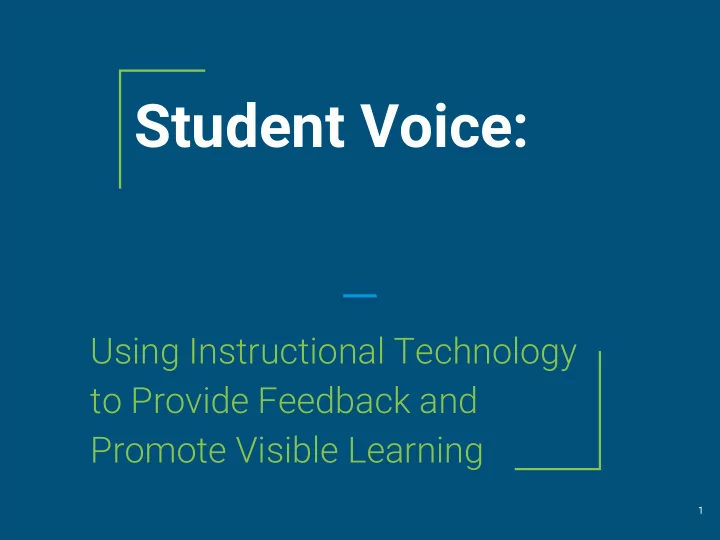
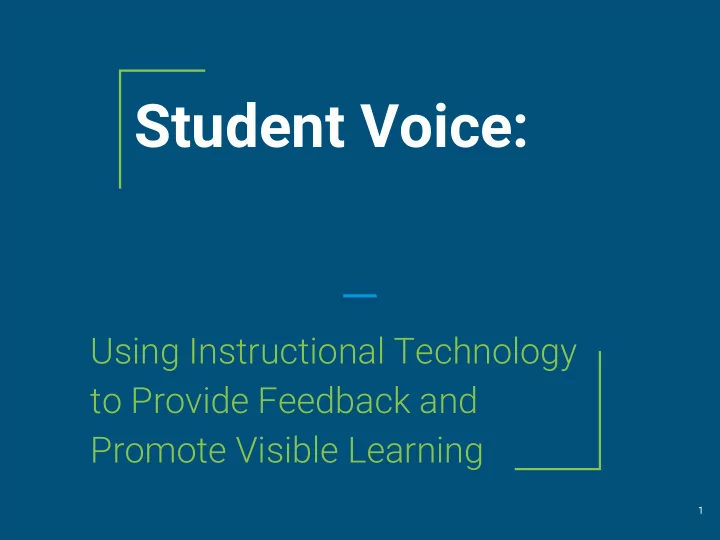
Student Voice: Using Instructional Technology to Provide Feedback and Promote Visible Learning 1
“In light of the hundreds (if not thousands) of things we might do, are we doing what matters?” - Bryan Goodwin From Changing the Odds for Student Success: What Matters Most 2
VISIBLE LEARNING: Meta analysis synthesis LARGEST ever evidence-based research into what actually works best in schools to improve learning! ● 1,400+ meta-analyses ● 90,000+ studies ● 250 factors ● 250+ million students 3
Effect Size defined: Effect Size: ● >0.40 = student learning accelerates ● 0.40 = Student learns a year’s worth of material over the course of one school year ● 0.00 = No effect on student learning -------------------------------------------- ● <0.00 = Student learning is negatively affected 4
Implications for Schools: : 5
6
The Learning Process
Students as active participants in their own learning 8
Formative Assessment - - - - - 9
Students grow in their learning by the process of METACOGNITION , an awareness of one's own learning or thinking processes. 10
IMPLICATIONS ● ● ● ● 11
• Actionable feedback must be available to both teacher and student – “Actionable” means there are clear “next steps” • Feedback must be timely and frequent – Assessment must occur during the learning process to inform “next steps” – Opportunities for re-teaching must be integrated into the learning process to promote student engagement in learning process 12
Schools should be transformative places of Learning & impacts … rather than Teaching & inputs for both students and teachers. 13
Summer 2017: “Formative Assessment Using Instructional Technology” • All teachers attended (5 hours PD) • Focus : Providing timely, actionable feedback that informs instruction and learning • Student has role and voice in conversation about their learning 14
Formative Assessment Tools 15
Formative Assessment Tools: Actively Learn - - - 16
Formative Assessment Tools: Actively Learn 17
Formative Assessment Tools: PearDeck - - - 18
Formative Assessment Tools: PearDeck - - - 19
Formative Assessment Tools: PearDeck - - - 20
Formative Assessment Tools: PearDeck - - - 21
Formative Assessment Tools: Quizlet - - 22
Metrics on Instructional Shift 23
Teacher Survey Results 24
… Fall 2016 Fall 2017 % Respondents 25
… Fall 2016 Fall 2017 % Respondents 26
… Fall 2016 Fall 2017 % Respondents 27
Student Survey Results • • – – 28
29
3.1% 30
31
2.6% 32
33
Using the language of Visible Learning An example from the classroom 34
35
Thank you 36
Recommend
More recommend