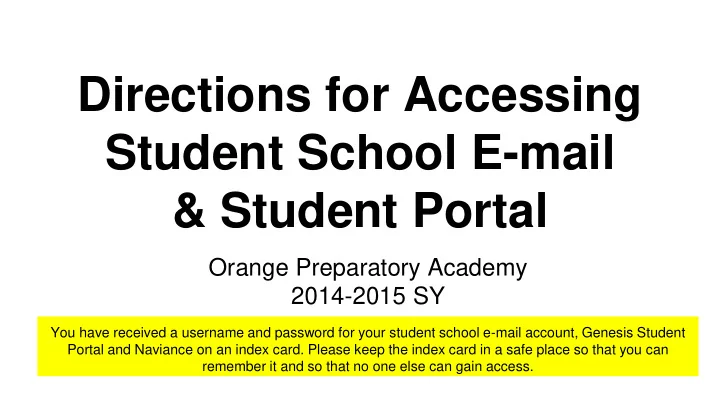
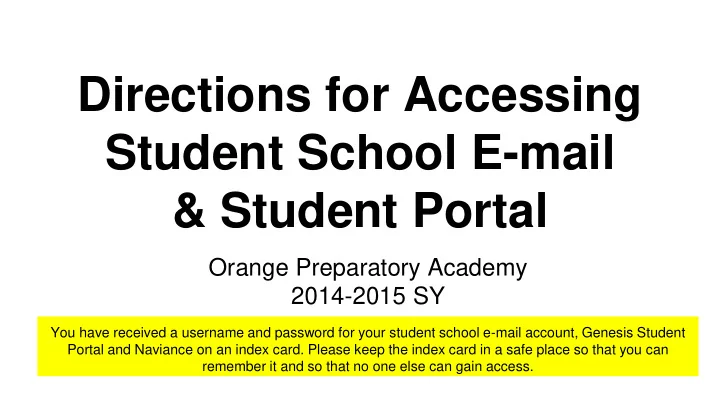
Directions for Accessing Student School E-mail & Student Portal Orange Preparatory Academy 2014-2015 SY You have received a username and password for your student school e-mail account, Genesis Student Portal and Naviance on an index card. Please keep the index card in a safe place so that you can remember it and so that no one else can gain access.
Go to the ORANGE HOMEPAGE - http://www.orange.k12.nj.us/Domain/374 Click on the second link - Student EMAIL Portal
This logs you into your school e-mail. Use this to communicate with your teachers about school business. S19 yourletters @students. orange.k12.nj.us Log in using the username Obe studentId and password provided on your index card. Never click Keep me signed in or Remember my password .
Once you are logged in, go to your mailbox by clicking Outlook
See your name here Open your registration confirmation email for your password. This is your e-mail box YOUR NAME
Double click to copy your student portal initial password. Right click and select Copy . Or just write down this password.
Go to back to the ORANGE PREP ACADEMY HOMEPAGE - http://www.orange.k12.nj.us/Domain/374 Click on the third link under site shortcuts: Student/Parent Portal
Enter your username (the one on your card and in your e-mail) This page will allow student access Paste or enter the letter password from your email. Click Login .
You are required to Paste or enter the letter change your password. password from your email It must be changed to in Current Password . your Student ID number. Enter your Student ID as your New Password so that it is something that you will always remember. Confirm New Password by typing your ID number again. Click Save .
LOGOUT Tabs at the top allow you to access... At the top you can access your You should now know where you ● Attendance: absences and tardy stand academically at all times. Be record sure to Log-out each time you use ● Grading: available report cards and the Genesis Portal. DO NOT share progress reports; the number of your username or password with credits each course is worth ANYONE. ● Gradebook: current marking cycle grade and graded assignments REMEMBER - if you have 72% and below; your (daily and weekly reports);missing parents required to have a conference with that assignments teacher. **Your report card may not be available if you have any outstanding fines**
Recommend
More recommend