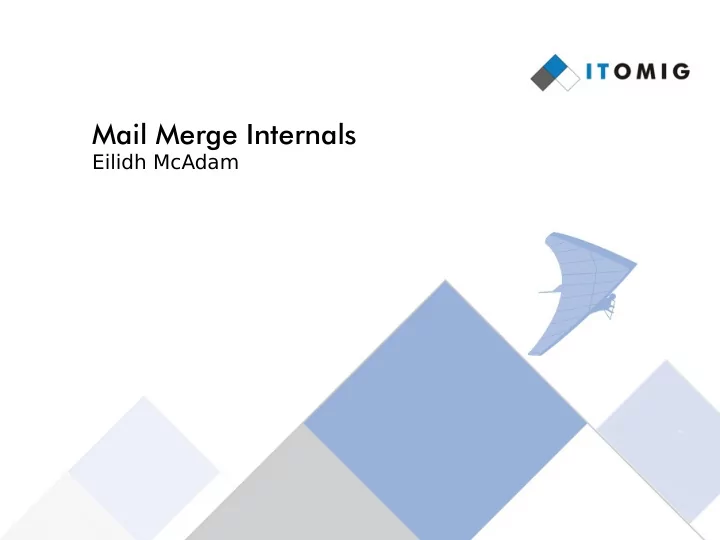
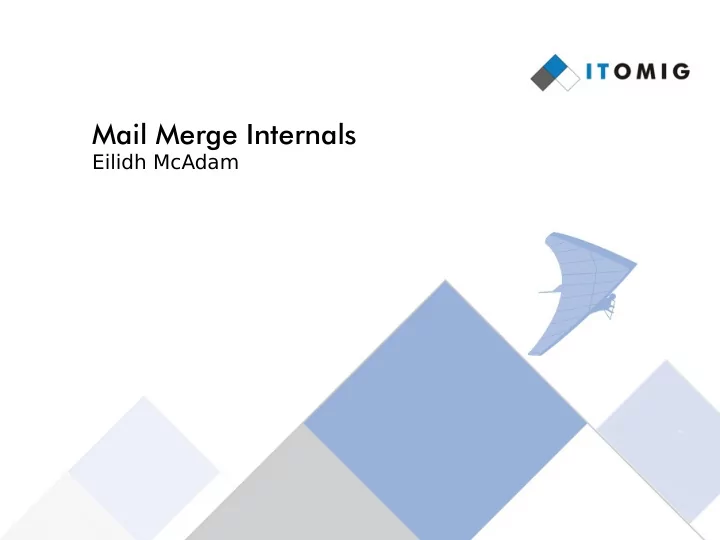
Mail Merge Internals Eilidh McAdam
Mail Merge • Mail merge fjlls a template from a datasource, producing a single or separate documents – Datasource includes databases and spreadsheets – Also used to generate labels and envelopes • Used by organizations – government, business, non-profjt – Anyone that requires form letters Around since the 80s • 2
Mail Merge Issues • Overlooked due to userbase 106 issues in Bugzilla • – Most are bugs but there are a few feature requests • Over a decade old Hard to test • 3
Performing Mail Merge • Process: – Start with source document containing fjelds – Specify the type of merge and a datasource – Print, view or save the resulting documents Several points of entry: • – Mail merge wizard – Print dialog – UNO – Labels and envelopes 4
Mail Merge Wizard • T ools - Mail Merge Wizard... Uses roadmap format to obtain merge information • Allows customisation of merge type, data source, address • block and salutation • Merge is performed implicitly (on page change) • Final action is to print or save the resulting documents • Allows editing of individual merged documents • Code: sw/source/ui/dbui/ – mailmergewizard.cxx, mm*page.*xx 5
Mail Merge Wizard 6
Merge via File - Print • Given the option of using this dialog when printing with merge fjelds in a document Has subset of merge wizard functionality • Allows more fmexible data selection and fjltering • • SwMailMergeDlg code: – sw/source/ui/envelp/mailmrge.*xx 7
Merge via File - Print 8
Mail Merge via UNO • Uses UNO MailMerge service Performs a silent merge • All settings are specifjed up front • sw/source/uibase/uno/unomailmerge.cxx • – SwXMailMerge::execute 9
Mail Merge via UNO 10
Mail Merge Code • SwDBManager – Handles intersection of documents and data – Responsible for resolving fjelds from a data source – sw/source/uibase/dbui/dbmgr.cxx Contains two main mail merge functions • – MergeDocuments(SwMailMergeConfjgItem&, SwView&) • Called from mail merge wizard – MergeMailFiles(SwWrtShell*, const SwMergeDescriptor&) • Called from SwDBManager::MergeNew 11
Mail Merge Logic • Merge dataset is set up A monitor dialog is initialised if merge is non-silent • Three document shells involved: • – Source document • Passed in as function argument – T arget document • Created as hidden document by merge function – Working document • Created to contain merge result of current record 12
Mail Merge Logic • Per record: – Source document is copied into working copy SwDoc::CreateCopy – Fields are updated and converted to text SwDoc::UpdateFlds and SwDoc::ConvertFieldsT oT ext – Styles are renamed and copied For header and footer handling – Result is pasted into target document SwFEShell::Paste 13
MergeDocuments() • sal_Int32 SwDBManager::MergeDocuments( SwMailMergeConfjgItem& rMMConfjg, SwView& rSourceView) Called via mail merge wizard • Pastes all documents into single target document, • regardless of desired output – Wizard code handles slicing, saving, printing and emailling Passes resulting target document back out via confjg item • 14
MergeMailFiles() • bool SwDBManager::MergeMailFiles( SwWrtShell* pSourceShell, const SwMergeDescriptor& rMergeDescriptor) Handles emailing, printing and saving • Saves individual fjles as soon as they are constructed • • Over 500 lines long • Many code paths dependent on booleans derived from parameters 15
Mail Merge Activity • Collaboration with Munich – Issues stemming from other parts of the codebase – Lots of fjxes from Jan Marek Glogowski • Refactoring out MergeDocuments() – MergeMailFiles() is more general purpose – Eases maintenance and enhancements Still plenty of potential for improvement • 16
Thank you • Questions? Itomig information • – eilidh.mcadam@itomig.de – IT service management • Consultancy, system integration, development – Free Offjce solutions (LibreOffjce) • Migration, macro programing, extension development, application development 17
Recommend
More recommend