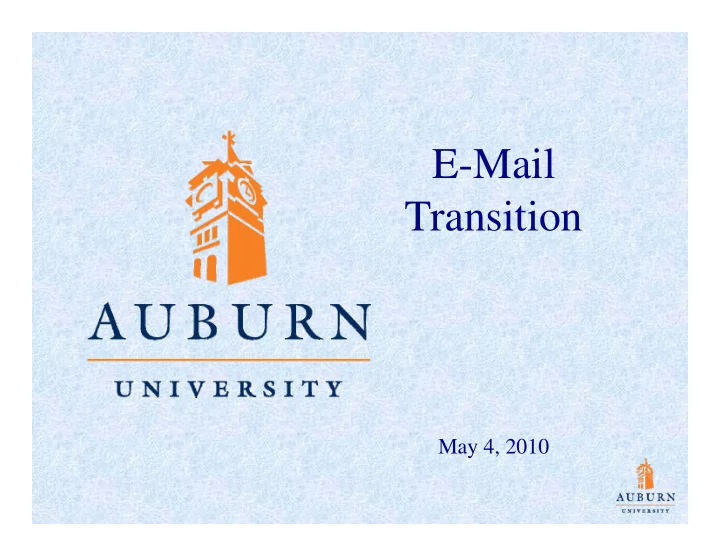
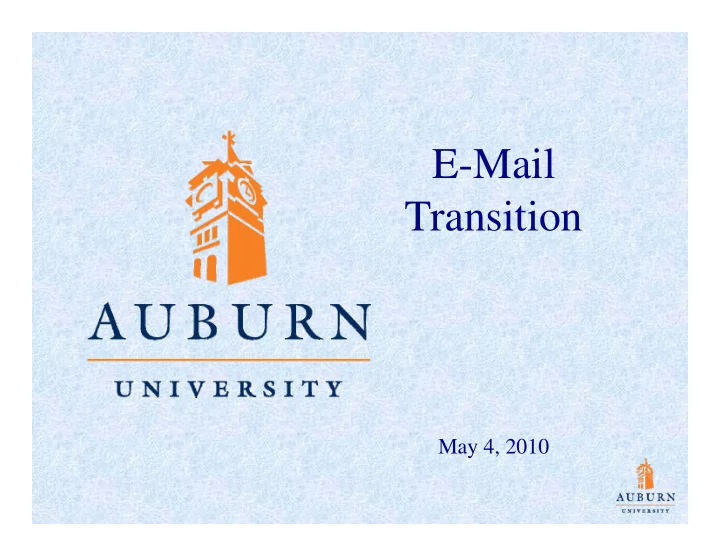
E-Mail Transition May 4, 2010
E-Mail is Changing • We are moving to two new e-mail systems. • Students are migrating to “Microsoft Live”, branded as “TigerMail Live”, hosted off- campus by Microsoft. • Employees will be migrating to a Microsoft Exchange system managed by AU personnel on servers located on the Auburn campus.
The Basics Stay the Same • E-Mail Addresses stay the same. • The way messages are sent to students or employees won’t change. • The way messages are sent to students from BlackBoard won’t change. • Everyone listed in the e-mail directory today will be listed in the e-mail directory during and after the migration.
Why Change? The existing GroupWise system is seven years old, and it: • • Can no longer handle the volume of e-mail that we send and receive in a timely fashion. • Lacks the storage capacity users want. • Lacks the redundancy that is needed in a reliable, modern e-mail system. • Lacks the flexibility that we need to securely allow the access that people want. • Doesn’t integrate well into other systems like voice mail, calendaring and web publishing systems.
Why Two Systems? • Cost – Microsoft Live for students is free, and offers large storage quotas, life-time accounts and other features that we could not otherwise afford. • By moving students to the hosted (free) system, we make resources available to enhance the employee system.
Why These Products? • Integration • Only combination of systems that lets us tightly integrate a hosted e-mail solution for students, and an enterprise-style, locally managed system for employees.
Exchange for Employees • Most widely supported E-Mail platform available. • Integrates with many different applications like 3 rd -party calendaring, voice mail, and archiving systems. • Fast, Scalable, and Redundant by design. • Supports huge mailboxes.
Exchange for Employees • Broadest range of client support options • “Fat” Outlook Client • Web Client • IMAP Clients – Thunderbird, Eudora, etc. • Blackberry • Macintosh • Snow Leopard • Entourage client • iPhone/iPad
Migration Schedule • Students- • New students are currently being given TigerMail Live accounts. • Current students will begin migration this summer, continuing into the fall.
Migration Schedule • Employees- • Still planning the implementation. • Distributed IT Providers • Academic Computing Committee • Will begin migrating “Early Adopters” this summer. • OIT will be taking the plunge first… • Based on the experiences of the early adopters, we’ll build a realistic migration schedule.
Migration Process • Continuous availability is a priority • College & Departmental IT support is key • Will migrate existing mailboxes, calendar information, contact lists, and GroupWise archives
Recommend
More recommend