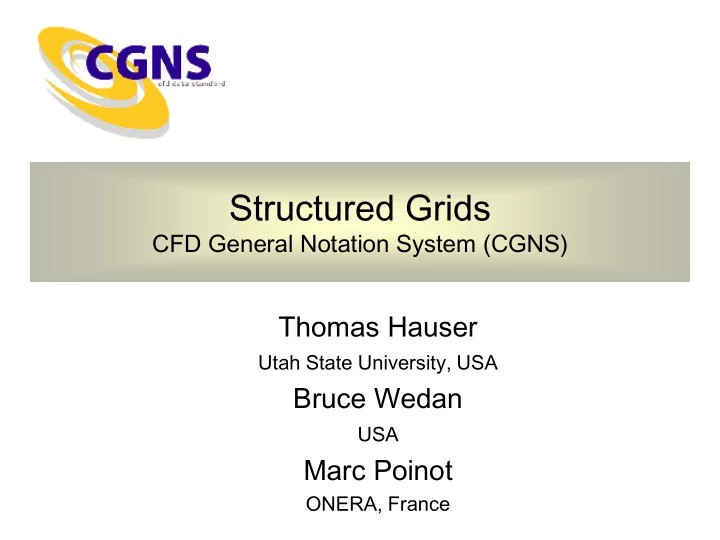
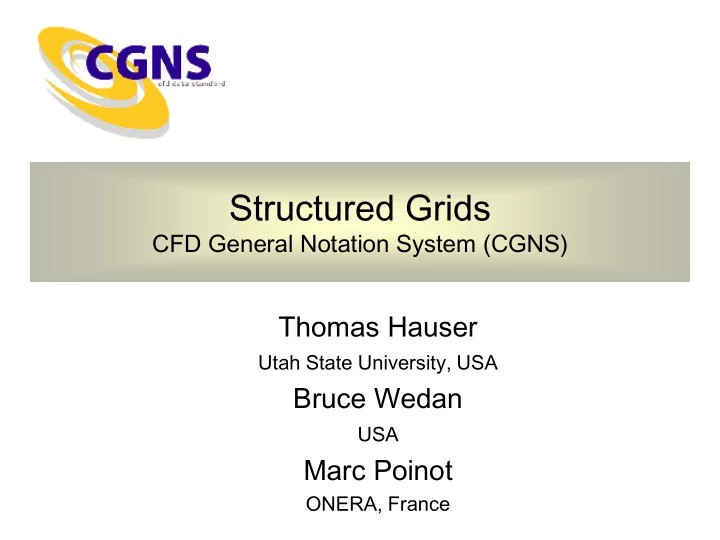
Structured Grids CFD General Notation System (CGNS) Thomas Hauser Utah State University, USA Bruce Wedan USA Marc Poinot ONERA, France
Outline • The CGNS data model top/down for structured grids • Base – Zone • Structured Grids • Flow Solutions • Boundary Conditions • Connectivity between zones • Add descriptions when needed 2
Example • Cylinder attached to a cube
Example – initialize grid !---- zone 2 – cylinder include 'cgnslib_f.h’ do n=1,3 idim2(n,1) = 5 !---- zone 1 - cube idim2(n,2) = 4 do n=1,3 idim2(n,3) = 0 idim1(n,1) = 5 enddo idim1(n,2) = 4 idim2(2,1) = 10 idim1(n,3) = 0 idim2(2,2) = 9 end do do i=1,5 do i=1,5 do j=1,10 do j=1,5 do k=1,5 do k=1,5 rad = i – 1 r1(i,j,k,1) = i – 3 ang = 0.6981317*(j - 1) r1(i,j,k,2) = j – 3 r2(i,j,k,1) = rad * cos(ang) r1(i,j,k,3) = k – 5 r2(i,j,k,2) = rad * sin(ang) do n=1,5 r2(i,j,k,3) = k – 1 q1(i,j,k,n) = n do n=1,5 enddo q2(i,j,k,n) = n enddo enddo enddo enddo enddo enddo enddo
4.1 Base The root of the tree • The base is the computation highest structure • Most information is contained in base • Two bases may not share data • A CGNS tree has a top node with – CGNSLibraryVersion – A list of Bases • Many tools only see the first base found ! 5
4.1 Base CGNSBase_t • The Base name is user defined – Our practice is to use the same name as filename – The base contains two integers within [1,2,3] – The physical dimension of computation – The topological dimension of computation • A 3D cube is pdim=3, cdim=3 • A cylinder surface is pdim=3, cdim=2 6
Top Level Structure
MLL Base • Base creation cg_base_write_f(idfile, 'BaseName', cdim, pdim, idbase, errorcode) errorcode=cg_base_write(idfile, 'BaseName', cdim, pdim, idbase) • Get number of bases in a tree errorcode=cg_nbases(idfile, nbases) • Get name, cell and physical dimensions of a base errorcode=cg_base_read(idfile, idbase, basename, cdim, pdim) 8
The Zone sub-tree • A base can have a list of Zones • Information related to a “space domain”: – Coordinates – Connectivity between Zones – Boundary conditions – Motion... • Most information relative to this space domain is in the Zone sub-tree • Other information may be found in... – Families 9
Zone • Zone can be Structured or Unstructured – The CGNS data model insures a 'practical' reuse of data structures in structured or unstructured – You can mix structured/unstructured zones in a base, see example at the end of presentation • Structured zone – No point connectivity information – Some unstructured data structures can be used, e.g. point list • Zone size has strong impact on all Zone data 10
Zone_t • Zone size information • Related to Base dimensions • Related to Zone type – Structured, Unstructured, UserDefined, Null • Structured – VertexSize, CellSize, Unused ( i , j , k ,i-1,j-1,k-1,0,0,0) • Do not add the dummy cell size information (rind_t) in the size description 11
Zone_t Node
Structured Zone simplified Data is Zone size Structured next... 13
MLL Zone – Zone creation err=cg_zone_write(idfile, idbase,'ZoneName',size,zonetype,idzone) – Get Zone information err=cg_nzones(idfile,idbase,nzones) err=cg_zone_read(idfile,idbase,idzone,zonename,zonesize) err=cg_zone_type(idfile,idbase,idzone,zonetype) 14
Example ! ---- open file and create base CALL cg_open_f('example.cgns', MODE_WRITE,ifile,ierr) IF (ierr .NE. CG_OK) CALL cg_error_exit_f CALL cg_base_write_f(ifile,'Example',3,3,ibase,ierr) ! ---- zone 1 - cube CALL cg_zone_write_f(ifile,ibase,'Cube',idim1,Structured, izone1,ierr) ! ---- zone 2 – cylinder CALL cg_zone_write_f(ifile,ibase,'Cylinder',idim2, & &Structured, izone2,ierr)
Zone mesh • A Zone Grid is the node containing mesh points – Type is GridCoordinates_t • The Grid node is a child of the Zone node – The default grid name is GridCoordinates – You can have more than one grid 16
GridCoordinates_t Node
Grid sub-tree • The Grid is the mesh – Structured grid has no elements • Points connectivity is implicit – A grid contains set of coordinates • One separate array per coordinate – Use of Annex A of SIDS coordinates names is recommended • Loop ordering is Fortran (k,j,i) – All index ranges are (i,j,k) • Number of coordinates depends of Base dimensions – However no check is performed ! – Size of coordinates array is enforced by Zone size • No rind data: CoordinateSize=VertexSize • RindData: CoordinateSize=VertexSize+RindPlaneSize 18
Grid coordinates example - 1 Annex A: Recommended Coordinates names w.r.t. Coordinate system Coordinate system is not declared as a CGNS attribute CoordinateX, CoordinateY, CoordinateZ CoordinateR, CoordinateTheta, CoordinatePhi CoordinateNormal You SHOULD use these identifiers if you want to insure interoperability with pre/post tools 19
Rind node • The Rind node indicates planes to count as dummy/ ghost cells – For each index • indexMin-indexRindMin • indexMax+indexRindMax • Size depends on Base CellDimensions [0,0,0,0,1,1] Rind planes kmin-1, kmax+1 – Can be defined in the grid, flow solution or both – Default value for all Rind planes is 0 20
MLL GridCoordinates - 1 These functions create/assume a “ GridCoordinates” Grid – Grid & Coordinates creation err=cg_coord_write(idfile,idbase,idzone,datatype,'CoordName',coordarray,idco ord) – Get Coordinates information err=cg_ncoords(idfile,idbase,idzone, ncoords) err=cg_coord_info(idfile,idbase,idzone,idcoord, datatype, coordname) 21 err=cg_coord_read(idfile,idbase,idzone,idcoord, coordarray)
Example ! ---- write mesh for cube CALL cg_coord_write_f(ifile,ibase,izone1,RealSingle,'CoordinateX',& &rl(l,1,1,1),icoord,ierr) CALL cg_coord_write_f(ifile,ibase,izone1,RealSingle,'CoordinateY',& &rl(l,l,l,2),icoord,ierr) CALL cg_coord_write_f(ifile,ibase,izone1,RealSingle,'CoordinateZ',& &rl(l,l,l,3),icoord,ierr) ! ---- write mesh for cylinder DO n=l,3 CALL cg_coord_write_f(ifile,ibase,izone2,RealSingle,cnames(n),& &r2(l,l,l,n),icoord,ierr) ENDDO
MLL GridCoordinates - 2 – Grid creation err=cg_grid_write(idfile,idbase,idzone,'GridName',idgrid) – Get Grid information err=cg_ngrids(idfile,idbase,idzone, ngrids) err=cg_grid_read(idfile,idbase,idzone,idgrid, gridname) 23
MLL positional nodes • MLL knows two kinds of node types – Nodes with a fixed position in the data model • GridCoordinates is a child of Zone_t • Thus, a base id and a zone id are enough – Nodes that may be added in several places • A descriptor node can be a child of several types • Then you have to set a global cursor before access – the goto function • You can recognize the MLL functions that require a goto: – you have no id to pass as argument • Usual “goto” -nodes – DataArray, Descriptor, UserDefinedData... 24
MLL Goto – Using index and types err=cg_goto (idfile,idbase,type1,index1,type2,index2,...,”end”) – Using path string err=cg_gopath(idfile,path) err = cg_goto(idfile,idbase,"Zone_t",idzone,"FlowSolution_t",idflow,"end"); err = cg_gopath(idfile,"/Base-01/Zone-03/Solution-050"); 25
MLL Rind – 2 ! Revise with userdefined data – Requires a goto – Node name is “ Rind ” – Rind creation err=cg_rind_write(rindarray) – Rind retrieval err=cg_rind_read(rindarray) 26
Array of Data • The standard container for data DataArray – Often associated with dimensional information – Name may be fixed or user-defined – type can be I4, R4, R8 – Size may depend on ancestor’s settings – DataArray is a leaf node – MLL: • Requires a goto • Midlevel library calls may create DataArrays 27
DataArrays everywhere ! • Usual data arrays: – Grid coordinates – Flow Solutions – BC local data – Rigid grid motion pointers – Convergence history – User defined data... 28
MLL DataArray – Requires a goto – DataArray creation (no id returned) err=cg_array_write(arrayname,datatype,numberofdimensions,dimensions,actualda ta) – DataArray retrieval (loop against array name) err=cg_narrays(narrays) err=cg_array_info(idarray,arrayname,datatype,numberofdimensions,dimensions) err=cg_array_read(actualdata) 29
Coordinates at last ! • In the GridCoordinates_t – Coordinates are DataArrays 30
MLL two grids creation cg_base_write(idfile, 'BaseName', cdim, pdim, idbase) cg_zone_write(idfile, idbase, 'ZoneName', size, ZoneType_t, idzone) cg_coord_write(idfile,idbase,idzone,DataType_t,'CoordinateX',arrayX,idcoord1 ) cg_coord_write(idfile,idbase,idzone,DataType_t,'CoordinateY',arrayY,idcoord2 ) cg_coord_write(idfile,idbase,idzone,DataType_t,'CoordinateZ',arrayZ,idcoord3 ) cg_grid_write(idfile,idbase,idzone,'GridName',idgrid) cg_goto(idfile,idbase,"Zone_t",idzone,"GridCoordinates_t",idgrid,"end"); cg_rind_write(rindarray) cg_array_write('CoordinateX',datatype,numberofdimensions,dimensions,actualda ta) cg_array_write('CoordinateY',datatype,numberofdimensions,dimensions,actualda ta) cg_array_write('CoordinateZ',datatype,numberofdimensions,dimensions,actualda 31 ta)
Recommend
More recommend