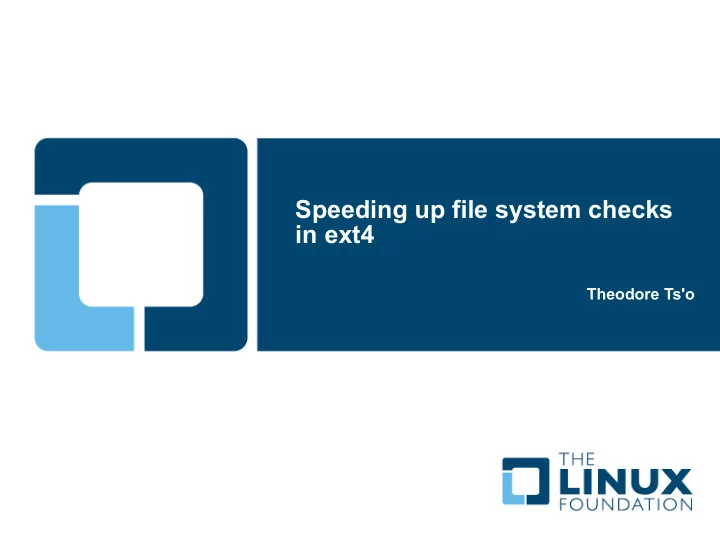
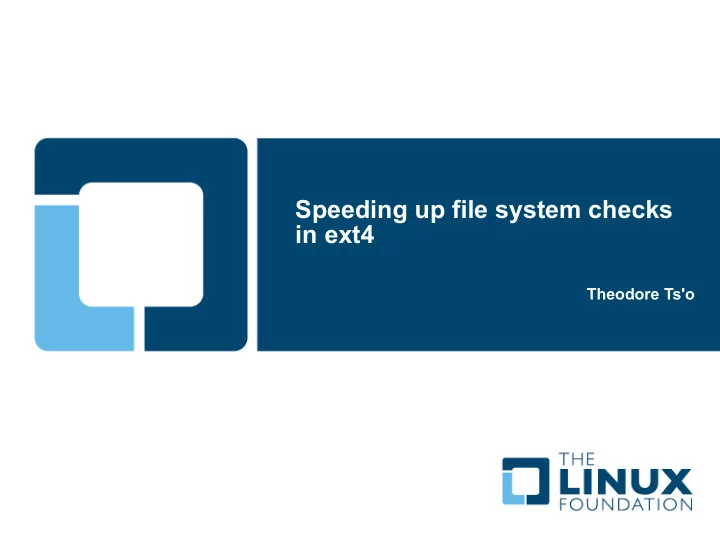
Speeding up file system checks in ext4 Theodore Ts'o
Why File System Checks Are Necessary • Software is not perfect Bugs in kernel (File system, VM, Device Driver code) • Hardware is not perfect Disk errors Memory errors File system checksums don't protect against corruption in memory
Why we need fast file system checkers • MTBU – “maximum time belly up” • File system checks become less useful when it takes significantly longer than restoring from backups Assuming, off course, that backups are available!
Original e2fsck optimizations • The original version of e2fsck was based on fsck.minix, written by Linus Torvalds • E2fsprogs was developed to create a faster fsck Based on ideas from “A Faster fsck for BSD Unix” by Bina & Emrath, Winter 1989 Usenix Technical Conference Speeded up e2fsck by factor of 6-8 times • Key Ideas Cache as much information as possible in pass 1 and pass 2 In the normal case, each file system meta data block should only be read once Read directory blocks in pass 2 in sorted order to avoid seek penalties Read inodes with indirect blocks in sorted order in pass 1 to avoid seek penalties
Summary of e2fsck's operation • Pass 0 – basic superblock • Pass 1 – inode table and indirect blocks/extents Iterate over all inodes and all indirect/extent tree blocks Cache location of directory blocks and inode type info 70-90% of total e2fsck time • Pass 2 – directory structures Read all directory blocks Store all parent directory information for pass 3 10-25% of total e2fsck time • Pass 3 – directory connectivity Make sure all directories are reachable from the root • Pass 4 – inode reference counts • Pass 5 – block and inode allocation bitmaps
Optional e2fsck passes • Pass 1b/1c/1d – multiply claimed blocks handling In the case that one or more blocks are claimed by more than one inode Pass 1b – record all of the inodes that reference each multiply claimed block Pass 1c – scan directory blocks so we can report these inodes using full pathnames (and not just an inode number) Pass 1d – for each inode, prompt whether the multiply claimed blocks should be cloned, or the inode deleted • Pass 3a – directory optimization E2fsck will invoke pass 3A under two conditions If a directory is corrupted, to recreate the hash tree data structures To optimize all directories if the -D option was passed to e2fsck
Speeding up fsck for ext4 • Using extents instead of indirect blocks • High watermark for each block group's inode table • Directory block allocation algorithm
Ext2/Ext3 Indirect Block Map disk blocks 0 ... i_data ... 200 0 200 201 1 201 213 ... ... ... ... ... ... ... 213 11 1236 211 ... 1239 123 12 ... 212 ... ... ... 13 1237 ... ... ... 14 65530 1239 ... 65532 65532 65533 65531 ... ... ... ... ... direct block ... ... ... ... indirect block ... ... double indirect block 65533 triple indirect block ... ...
Extents • Indirect block maps are incredibly inefficient for large files One extra block read (and seek) every 1024 blocks Really obvious when deleting big CD/DVD image files Every single indirect block must be read by e2fsck • Extents are a more efficient way to represent large files • An extent is a single descriptor for a range of contiguous blocks logical length physical 1000 0 200
On-disk Extents Format • 12 bytes ext4_extent structure address 1EB filesystem (48 bit physical block number) max extent 128MB (16 bit extent length) address 16TB file size (32 bit logical block number) struct ext4_extent { __le32 ee_block; /* first logical block extent covers */ __le16 ee_len; /* number of blocks covered by extent */ __le16 ee_start_hi; /* high 16 bits of physical block */ __le32 ee_start; /* low 32 bits of physical block */ };
Ext4 Extent Map disk blocks i_data 200 201 header ... ... 0 1199 1000 ... 200 ... 6000 1001 6001 2000 ... 6000 6199 ... ... ... ...
Extents Tree • Up to 4 extents can be stored in inode i_data body directly • Convert to an extents tree for > 4 extents Tree root is stored in inode body (could be in EA or other block) pointing to a index extents block leaf extents block store extents (up to 340 extents) extents lookup Leaf/Index extent block is sorted by logical block number Binary search for extent lookup extents insert B-Tree split if leaf block is full • Last found extent is cached in-memory
Ext4 Extent Tree leaf node disk blocks 0 ... i_data index node header 0 0 root ... ... ... extents extents index ... node header
Test image for doing e2fsck comparisons • Sample filesystem taken from an Ubuntu 9.04 laptop 70GB, originally taken from an SSD drive filesystem 41% blocks used, 18% inodes used 6.7% directories, 89.0% regular files, 4.0% symlinks, 0.3% devices Copied via rsync to freshly created ext3 and ext4 filesystem Used same partition for both ext3 and ext4 tests 5400 rpm laptop drive, raw speed measured via hdparm: 71.55 MB/s • Summary fsck times Ext3: 211.0 seconds, 1588 MB read, 7.52 Mb/s Ext4: 18.75 seconds, 466 MB read, 24.85 Mb/s
Net savings for using extents • Ext3 filesystem Number of inodes with indirect blocks: 40,860 Number of inodes with double indirect blocks: 394 Amount of indirect block metadata: 199MB Difference in pass 1 times between e2fsck of an empty and populated file system: 170.56 seconds 21.74 seconds, 51.76 Mb/s vs. 192.30 seconds, 6.89 Mb/s • Ext4 filesystem Number of inodes with a depth > 1 extent tree: 60 Difference in pass 1 times between e2fsck of an empty and populated file system: 9.80 seconds 0.07 seconds, 56.57 Mb/s vs 9.87 seconds, 20.56 MB/s
Skipping unused inodes in the inode table • Ext 2/3/4 uses fixed inode table Advantages: robustness (always know where inodes can be found) Disadvantages: wastes space (typical metadata overhead 1.82%), slows down mke2fs and e2fsck • If we can reliably know how much of the inode table is actually in use, we can skip the unused portion Requires checksummed block group descriptors for safety Eventually can speed up mke2fs time as well • Net savings for skipping unused inodes Pass 1 time for an empty file system with ext3: 21.74 seconds Pass 1 time for an empty file system with ext4: 0.07 seconds Pass 5 time for an empty file system with ext3: 6.56 seconds Pass 5 time for an empty file system with ext4: 2.24 seconds Actual time saved will depend on how much of the inode table is actually in use
File system layout improvements • In the traditional ext3 layout, the metadata for each block group (inode table, block/inode allocation bitmaps) is located at the beginning of each block group With 4k file system blocks, block groups are 128 Mb each This means that files > 128 MB can not be contiguous • In ext4, the block groups are grouped together into “flex_bg groups” By default mke2fs uses 16 block groups/flex_bg group (must be power of 2) The inode table and bitmaps are placed at the beginning of the flex_bg group (in the first block group) • Idea for improving pass 2 times, reserve the first block group in each flex_bg group for extent tree blocks and directory blocks This reduces seek times when reading the directory blocks Reduces pass 2 times by 46% (11.81 seconds vs. 6.34 seconds)
Overall e2fsck performance summary • Improvements from Fewer extent tree blocks to read instead of indirect blocks Uninitialized block groups means we don't have to read portions of the inode table Directory blocks are allocated so they are grouped together to speed up pass #2 e2fsck on ext3 e2fsck on ext4 time MB read time MB read Pass 1 192.3 1324 9.87 203 Pass 2 11.81 260 6.34 261 Pass 3 0.01 1 0.01 1 Pass 4 0.13 0 0.18 0 Pass 5 6.56 3 2.24 2 Total 211.1 1588 18.75 466
Summary of ext4 improvements • Better Performance Extents help performance for large files Better block and inode allocation More efficient journal commits File preallocation • Increased protection for data integrity Barriers on by default Metadata checksums • New file system features Fine grained time stamps Better support for NFSv4 • Better file system scalability File system sizes up to 1 exabyte > 32000 sub directories • Faster file system checks
How to use ext4 • Shipping in some community distributions Fedora 11 Ubuntu 9.04 (but must upgrade to a mainline kernel) Technology previews in latest SLES and RHEL update releases • To roll your own Need e2fsprogs 1.41.9 Need 2.6.27 kernel or newer. Strongly recommend 2.6.31 Need a file system to mount
Need a filesystem to mount Can use existing unconverted ext3 (or ext2) filesystem. Can convert an existing ext3 filesystem: Tune2fs -O extents,huge_file,dir_nlink,dir_isize /dev/sdXX Optional: can add uninit_bg and dir_index to the above, but then you must run “e2fsck -pD /dev/sdXX Can create a fresh ext4 filesystem mke2fs -t ext4 /dev/sdXX
Recommend
More recommend