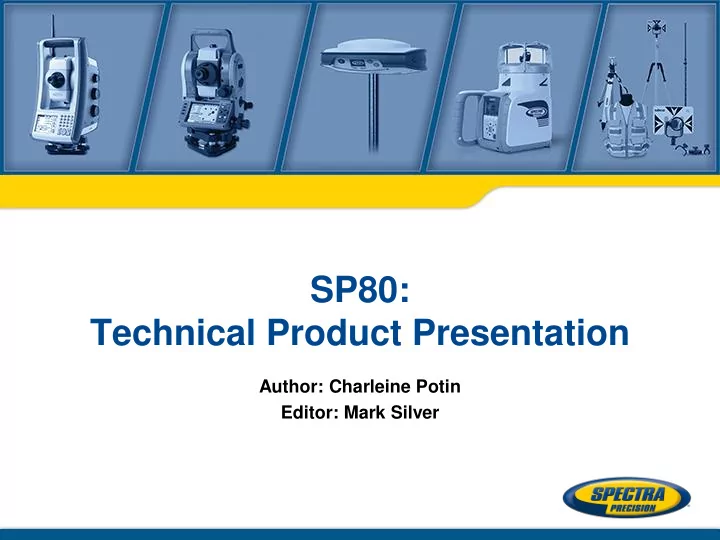
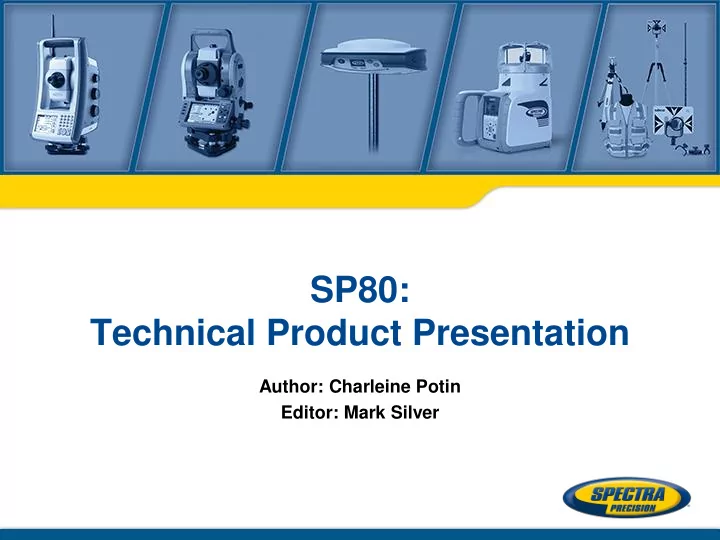
SP80: Technical Product Presentation Author: Charleine Potin Editor: Mark Silver
SP80 GNSS SYSTEM SP 80 Sensor – Multi-Constellation and Multi-frequency receiver – Z-BLADE ™ Technology Data collectors – Spectra Precision T41, Ranger 3,Nomad – Ashtech MM10,MM20, ProMark 100& 120 FW Release FAST Survey, Survey Pro, SurvCE 4 SP80 1.2 – Complete suite of field applications Survey Pro 5.4.1 – Real-time and raw data collection Fast Survey 4.0.7 Spectra Precision Office Survey Pro 2.96 – Real-time and raw data processing Office or 3.11 ( PC 64 bits only ) – Network solutions RINEX Convertor for use with other processing schemes & OPUS.
GNSS Signals New “6G” ASIC with 240 GNSS channels – GPS L1 C/A, L1P (Y),L2P(Y), L2C, L5 – GLONASS L1 C/A ,L2 C/A,L3 – GALILEO E1, E5a, E5b – BEIDOU B1(phase 2),B2 – SBAS (WASS/EGNOS/MSAS/GAGAN) L1C/A – QZSS L1C/A,L2C,L1SAIF,L5 Tracking and using of every combination of 6 GNSS systems Including GLONASS-only or BeiDou-only modes Enhanced acquisition of weak GNSS signals Fast Search engine for quick GNSS acquisition (TTFF) Supports the recently approved RTCM 3.2 Multiple Signal Messages (MSM) - Standardized definition for broadcasting all GNSS signals. ( Useful only if base and rover support these new messages )
GNSS Performance GNSS Performance Real-time accuracy RTK: 8 mm + 1 ppm HRMS / 15 mm + 1 ppm VRMS DGPS: 25 cm + 1 ppm HRMS / 5 cm + 1 ppm VRMS Post-processing accuracy Static: 3 mm + 0.5 ppm HRMS / 5 mm + 0.5 ppm VRMS High-precision static: 3 mm + 0.1 ppm HRMS / 3.5 mm + 0.4 ppm VRMS OPERATION modes RTK network rover RTK UHF rover& Base NTRIP / DIRECT IP Rover (Base with Fast Survey) CSD Mode Post-processing
GNSS Characteristics Initializations – Typically 2 seconds for baselines < 20 km (12.4 miles) – RTK Initialization range : over 40 km (24.8 miles) Data characteristics – Update rates to 20 Hz – Recording intervals 0.05 to 999 seconds – 2 GB internal memory (~1.5 GB available for data) (Over a year of 15 sec raw GNSS data from 14 satellites – Removable SD/SDHC memory card (up to 32 GB) – Supported data formats: RTCM 3.2 RTCM 3.1 RTCM 2.3 ATOM CMR/CMR + NMEA 0183 messages output
Physical Spécifications Small and lightweight Environmental Size: 22.2 x 19.4 x 7.5 cm Operating temperature: -40ºC to +65ºC Weight: 1.17 kg Storage temperature: -40ºC to +85ºC IP67 rating User interface 2m pole drop on concrete Bright PMOLED display (B&W) Power Log and scroll buttons 2 Li-Ion hot-swap batteries (2600 mAh) Input/output and communications Life time: 10 hours :With GNSS, GSM or UHF RX on RS232, USB 2.0, BT 2.1 5 hours with UHF TX (2w) on 3.5G cellular (hot – swappable batteries) quad-band GSM / penta-band UMTS 9-28 V external DC power WiFi (802.11 b/g/n) (Optional) internal UHF 2W TRx
Standard 2-year Warranty Receivers have standard 2-year Warranty Can be extended to 3-years for $1,150 / head Extension can occur anytime during the first 24- months
Includes Hard and Soft Cases Both Hard and Soft cases are included: A Base/Rover Pair fits nicely into 1 combined case!
Standard Battery Technology Standard Trimble Battery Technology Plenty of knock-offs available Factory batteries have amazing capacity and life
Front View Impact-resistant glass-fiber reinforced casing Bright display screen Shock absorber Power button Scroll buttons Battery A LED indicators Log buttons Battery B LED indicators PMark & Pflex 800 buttons location Sunlight-readable display High contrast, operates in low temperature Possibility to modify the backlight timeout ($PASHS,command)
Bottom View Battery B compartment Dual hot-swappable batteries Battery A Easy, one-hand battery compartment exchange process Full day, interruption-free operation 5/8ʺ thread insert Removable plate Power/data connector (DC/RS232). Same as EPOCH 50 Different than previous Ashtech Connecters Optional UHF module Now includes power for the GPS in same cable that connects to external radio!
UHF Radio Module Cable Enhancement – The connector is now captive when the radio is in the head, it can not vibrate off:
Right Side View Rubber flap protection. Has to be fully closed to preserve waterlightness SD Card Holder The SD card can be used to record data, copy files from the internal memory, or install firmware. Should Standard sim card holder (the sim card should be inserted upside down) be inserted upside down.
Left Side View Rubber flap protection. USB connector emulating serial port Has to be fully closed to RS232 (requires a driver) preserve waterlightness
Real Time communication 3.5G quad-band GSM No More External Antennas Built-in WiFi (802.11b/g/n) communication Bluetooth 2.1 +EDR GSM antenna WIFI & BT antenna
Real Time communication Internal TRx UHF radio (XDL radio) RS232 port (115 200 bauds, no RTS/CTS) Port A External RS232 port (115 200bds) Port B USB serial port Port C Bluetooth SPP Port D Internal UHF radio (38200 bds) Port E Modem Port for CSD connexion Port M Internal Memory Port P TCP/IP port (client) Port Q TCP/IP port (client) Port S Sd card memory
SP80 UHF (integrated TRx radio) • PacCrest XDL micro radio • Can be used as TX (0.5 or 2 Watts) or RX • Installing the UHF module • Connected on SP80 port D (at 38,400 baud) • It is automatically detected by the SP80
Phase center Location Without UHF module Antenna name :SPP91564_1 With UHF module Antenna name :SPP91564_2 • The antenna phase center offset is reduced by 2mm • The delta is automatically applied by the receiver (different antenna name)
SP80 UHF Rover Inside-the-rod mounted UHF antenna design Patented UHF antenna / pole design Physical UHF antenna protection Cleaner design Extends RTK radio range, shorter RF cable length internally Typical external UHF antenna radiation pattern The radiated pattern is asymmetric A real degradation of the reception level when the unit is oriented at 0º, and 120º azimuth This is why reception on most rovers changes when you rotate the pole. Inside-the-rod UHF antenna radiation pattern The radiation pattern does not suffer of any Fiberglass directional issues Range pole, The Rx level is almost flat whatever the NOT Carbon azimuth is Fiber!
SP80 UHF Base Pole Extension External UHF Antenna UHF Antenna (¼ wave) inside the base pole extension
FRONT PANEL DISPLAY
FRONT PANEL : General status ROVER BASE • 3 New icons : • Wifi (11) : WiFi connection Data being transmitted active over Wifi 1 to 3 waves depending on the signal level • Anti-theft protection (1) Antitheft protection active • SD card (12) SD Card Present
FRONT PANEL DISPLAY Memory /SD Card System Information Position Solution Radio Rover Base
FRONT PANEL DISPLAY Modem WiFi ATL recording Memory Management NO YES
Monitoring Batteries The battery A is used battery B level Battery is missing The receiver is powered from the AC/DC power block, not by one of its batteries . « battery low » alarm is raised when the battery is < 10 - 15 % (T). The batteries can be charged inside the receiver with the external AC/DC power If the receiver is off and cool.
Special key Combinations • 3 different key combinations (Receiver turned off )
Operating Modes • SP80 Operating modes : • NRTIP/DIP ROVER • NTRIP/DIP BASE (Fast Survey Only) • CSD BASE & ROVER • UHF BASE & ROVER • POST-Processing • No new operating modes • NTRIP/DIP connections can be supplied with GPRS or WiFI • New UHF radio module (XDL radio)
WiFi set up with SURVEY PRO Select the receiver « net profile » Go to the settings Select the internal Wifi • Click on Enable Wifi
WiFi set up with SURVEY PRO Select the WiFi network Connect Enter the key Is blinking
WiFi set up with SURVEY PRO The SP80 is connected via Wifi You can start your survey as you do usualy SP80 is fixed Is stable
WiFi set up with Fast Survey Select the receiver « net profile » Go to the settings Select Receiver Wifi Launch the scan
WiFi set up with Fast Survey Select the WiFi network Enter the WiFi key Connect…
WiFi set up with Fast Survey Connect the SP80 to the NTRIP network The position is fixed Corrections received over Is stable WiFi
SP80 UHF Mode • New integrated TRX radio : Pacrest XDL micro radio • Automatically detected by the SP80 (antenna name : SPP91564_2) • 2 TX power : 0.5 and 2 watt Base set up (Fast survey) Rover set up (Survey Pro)
Recommend
More recommend