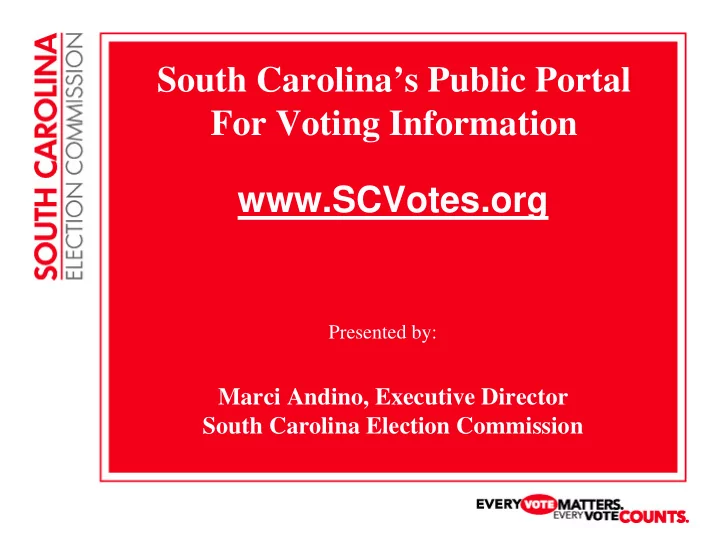
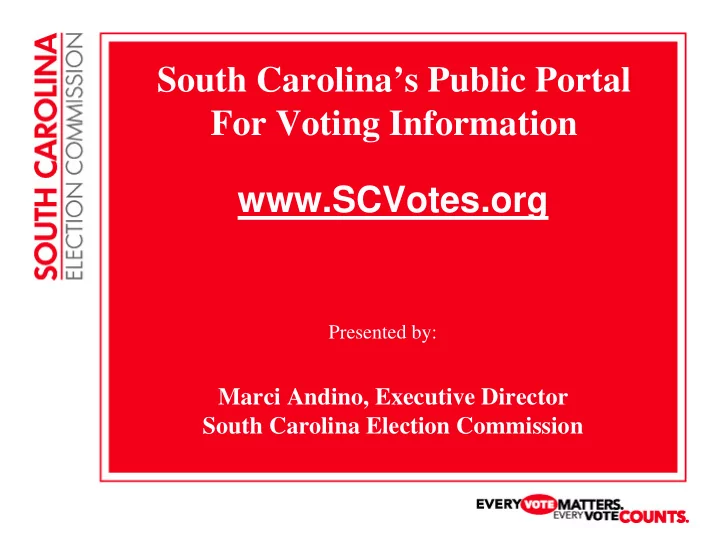
South Carolina’s Public Portal For Voting Information www.SCVotes.org Presented by: Marci Andino, Executive Director South Carolina Election Commission
Background • Provide information to voters – Voter registration – Elections – Absentee voting – New electronic voting system • Poll workers • Media
Home Page
Voter Registration • PDF Version Of Voter Registration Form
Training Opportunities • Poll Managers Training Videos • Poll Manager Handbook • 1-2-3 How To Vote Information • Voting Machine Video • Voting Machine Flash Video
Flash Video Of Voting Machine Step 1 – Voter begins simulation by clicking the screen Step 2 – Voter makes selections by using a mouse to move the hand and click to select a candidate.
Portal Set-up • Consultant • Public Domain Free Software • SEC Staff Maintain Site
Other Advantages • Utilizes Drupal • Tracking Capabilities • News Based Portal • Accessible • RSS Feeds
Most Viewed Pages 1. RSS Feeds 2. Downloaded Voter Registration Form 3. How To Vote 4. Voter FAQ 5. Voter Information Search 6. Voting Machine Demo Videos
www.SCVotes.org
Recommend
More recommend