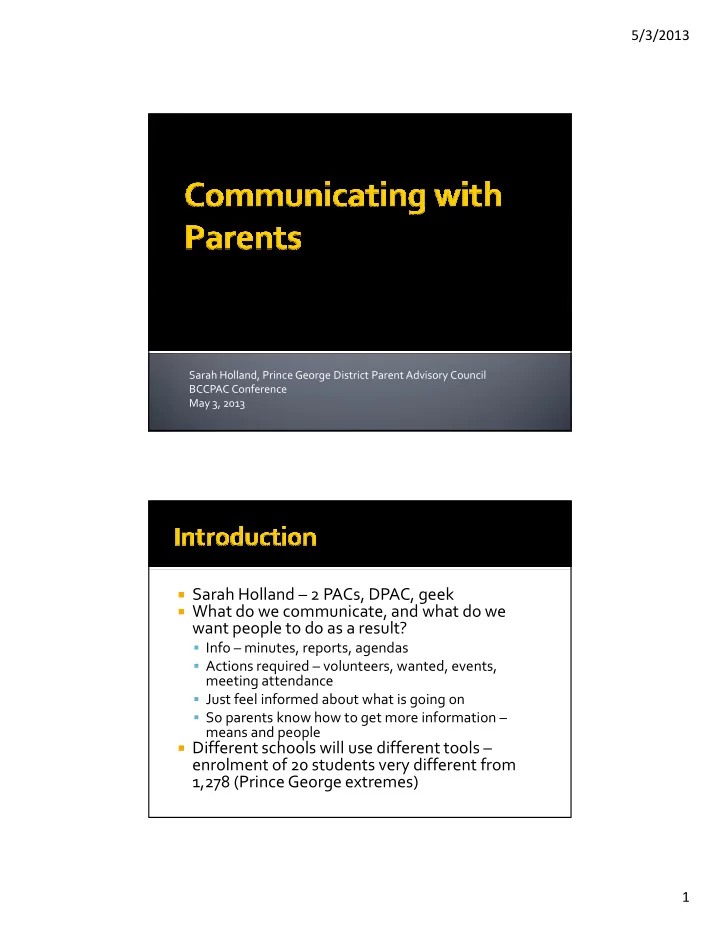
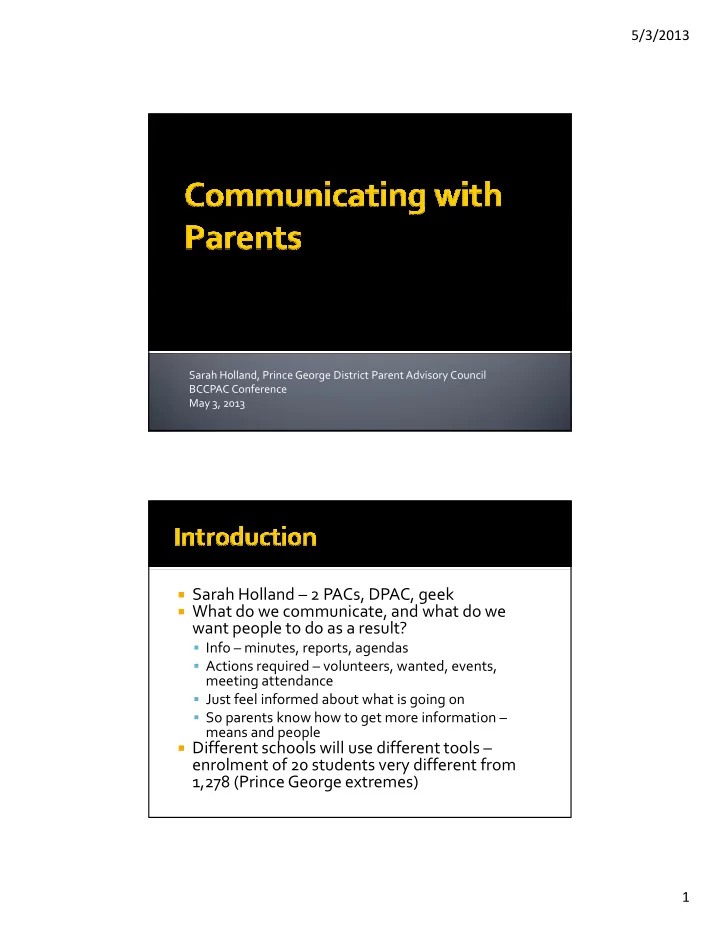
5/3/2013 Sarah Holland, Prince George District Parent Advisory Council BCCPAC Conference May 3, 2013 � Sarah Holland – 2 PACs, DPAC, geek � What do we communicate, and what do we want people to do as a result? � Info – minutes, reports, agendas � Actions required – volunteers, wanted, events, meeting attendance � Just feel informed about what is going on � So parents know how to get more information – means and people � Different schools will use different tools – enrolment of 20 students very different from 1,278 (Prince George extremes) 1
5/3/2013 Twitter and Facebook and group meetings and newsletters are all TOOLS. Tools matter, because tools impact the way you interact. You don’t need to use every tool, but every tool you use you must use well. – Seth Godin, courtesy of Chris Kennedy � How can we communicate both OUT and IN? � How do we make this as simple as possible for our volunteers? � How do we make it as reasonably priced as possible? � How can we make sure communications is a priority? � How do we keep from excluding people? � How can we get someone else to do it when we move on? � How much of this is going to be controlled by the school or school district? 2
5/3/2013 � Some people will always complain, no matter what � Accept this and move on � Face to face � Meetings � Signage & posters � Phone calls and trees � Newsletters – paper, email � Websites � Social media – facebook, twitter, etc 3
5/3/2013 � Face to Face – this is the most effective method, and most time consuming � “Hi, I’m ____, can ...” � Meetings � “If they really wanted to know...” � Don’t mistake parents who don’t come for parents who aren’t interested � Parents who go to meetings are the strange ones � Signage and Posters � Useful, but limited � Phone Calls and Trees � Works better in smaller schools � Most traditional method of communications � Plus � Expected � Some people need paper � Minus � Teacher time � Bottom of backpack � Siblings � Environmentally un-friendly � Talk to school – publish in conjunction? 4
5/3/2013 � Pay attention to design! � Consistency � Use a grid, template, don’t distract from message � Conservation (Clutter-busting) � Adding fonts and clip art does not make a newsletter more interesting � Readability is important � Contrast � Type contrast, white space, sizes ����������������������� ����������� ������������������������������������������ ������� ������������������������������ ��������������������������������������������������������������������� ������� �!"��#��$%&�!�'! ��������� ��������������� ������������������ 5
5/3/2013 � Big question - where to get emails, how to maintain, confidentiality, transition year to year � Different methods � Email program or merge � Email list manager � School secretary 6
5/3/2013 � Privacy concerns – CC often used instead of a merge or BCC � should everyone be able to see everyone’s email address? � Life too short for me to maintain email lists � People need to be able to add or remove themselves from list without taking up my time � Are people actually reading the emails? � Mail Chimp – great service � Free up to 2,000 users and 12,000 emails/month � Allows users to administer themselves (add, remove, change) � Reports on who opens, how often opened, etc. 7
5/3/2013 � Plus � Easier to maintain and publish � Environmentally friendly � Anyone can access � The new expected � Minus � Not all parents have internet access � Some are on dialup - slow � Need some tech ability to setup and maintain � SD57 school websites horrible 8
5/3/2013 As of October 2012 December 11, 2012 last update, as of May 2013 9
5/3/2013 � Is an abandoned web site worse than no web site? � What’s your commitment level? � How do we make this as simple as possible for our volunteers? � How can we get someone else to do it when we move on? Domain • Address, or URL • Own this yourself? name • Points to… • Where files are stored Web Host • Free or paid • Displayed by… • How you control what Platform appears on the website 10
5/3/2013 � Domain name � purchased through GoDaddy.com � .info $2.99 for first year, .com $9.99 a year � Web Host � Originally hosted on a free platform, blogger � Moved to dreamhost.com ($79 for 2 years – special deal – usually $8.95 a month) � Platform � Originally using Blogger platform � Now set up with WordPress – more power and control � Easy to set up editor roles for other users, such as principal � Old method - bookmark websites in your browser, manually return to them on a regular basis to see what had been added � Gets complicated, miss information, keep seeing same info � New Method – RSS - “Real Simple Syndication” � Have website let you know everytime it updates � Use RSS reader or use RSS update service � But – one big problem with using RSS � Anyone know what it is? 11
5/3/2013 � Set up one RSS to email campaign on MailChimp � Automatically emails RSS updates once a day or week at a specific time � Volunteer only needs to do one thing – post to website 12
5/3/2013 � MailChimp gives ability to see if emails are being opened � Google Analytics gives ability to see how website is being used � Free service � Set up one time 13
5/3/2013 14
5/3/2013 15
5/3/2013 � Facebook � Confidentiality issues � Moderation important � Which parents don’t use Facebook? � Recommendation: Use this tool as supplemental communication for your school and parent-group. � Twitter � Pinterest 16
5/3/2013 17
5/3/2013 Twitter Also good for breaking news 18
5/3/2013 � Visit - jointheassoc iation.com � Face to face � Suggestion box � Online surveys � ThoughtStream � Going to meetings � Post comments � Emails � Phone calls � Anonymous? 19
5/3/2013 � As a volunteer, 3 major goals: � Reduce my time spent � Communicate with the maximum effectiveness � Eventually get someone else to do it � Some geeky time spent setting up pays off � Different methods work for different people � Hit them with as many messages as possible, so hopefully a few will stick � Google is your friend � PTOToday.com � Can you get a geek parent to help with setup? � Ask for help 20
Recommend
More recommend