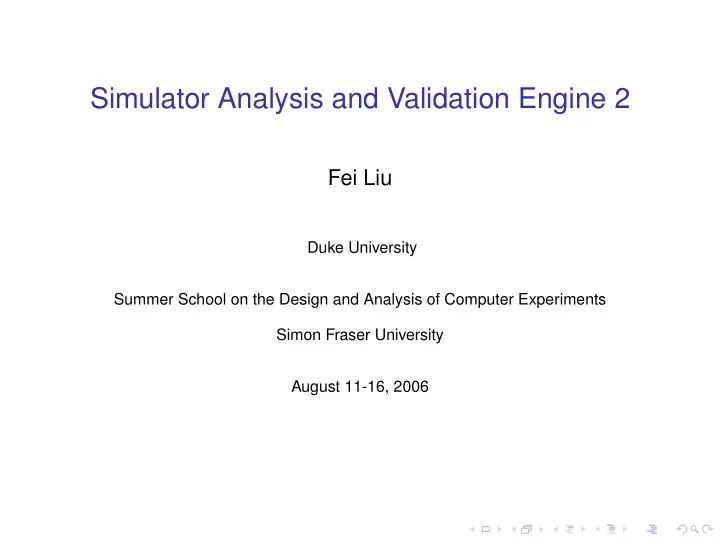
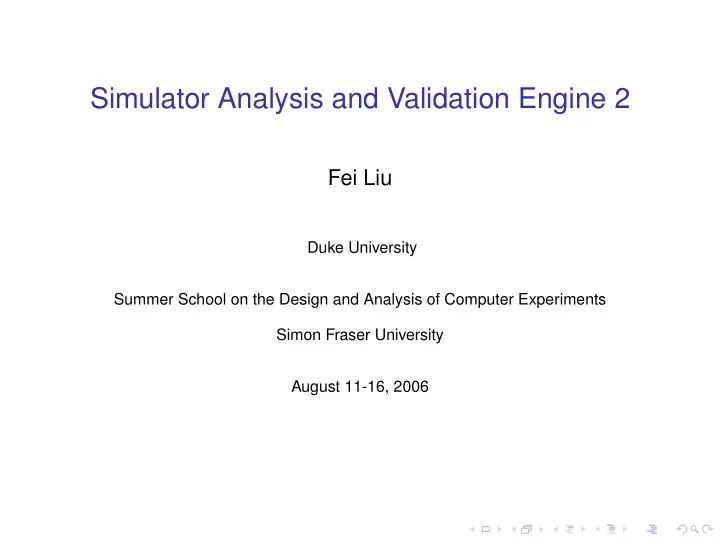
Simulator Analysis and Validation Engine 2 Fei Liu Duke University Summer School on the Design and Analysis of Computer Experiments Simon Fraser University August 11-16, 2006
Outline Objective The SAVE2 methodology The SAVE2 software package The Example Resources
Outline Objective The SAVE2 methodology The SAVE2 software package The Example Resources
Objective ◮ Computer models may have functional outputs: y M ( x , u , t ) ◮ Inputs to the computer models include: ◮ x : characteristics associated with the field experiments. ◮ u : calibration parameters associated with the computer model. ◮ t : time when the measurements are taken. And the computer model outputs are functions of t .
Collected data consist of: ◮ Field: Time-histories of field experiments, denoted by y F ( x , t ) . ◮ Computer model: Time histories obtained by running the computer model at different design points, denoted by y M ( x , u , t ) .
10 y 5 0 0 10 20 30 40 50 60 d Figure: A example data: field experiments (red); computer model runs (black).
Questions SAVE-2 provides answers to questions such as, ◮ Does the computer model adaquetely represent the reality in terms of validation perspectives / intended uses, e.g. peaks / valleys? ◮ How can we provide optimal prediction for the reality? ◮ How can we learn the associated (unknown) characteristic parameters for the field experiments? ◮ How can we predict for a new system?
Outline Objective The SAVE2 methodology The SAVE2 software package The Example Resources
Wavelet representation Represent the history data as: W y M ( z j ; t ) = � w M j = 1 , . . . , m ; i ( z j ) ψ i ( t ) , i = 1 W y F � w F r ( x ∗ ; t ) = ir ( x ∗ ) ψ i ( t ) , j = 1 , . . . , f . i = 1 Inputs: x = ( x 1 , . . . , x p 1 ) : key (unknown) characteristics. u = ( u 1 , . . . , u p 2 ) : calibration parameters for the computer models. z = ( x , u ) .
GaSP approximation For each i (index of wavelet coefficient), model the coefficient as, � � µ i , 1 w M i ( · ) ∼ GP C orr i ( · , · ) λ M i ◮ Inputs to GaSP: Design matrix, and w M from model runs. i � � α ( i ) , β ( i ) , µ i , λ M ◮ Output from GaSP: , i = 1 , . . . , W . i w M i ( z ) | w M σ 2 ◮ Response Surface: � � � � ∼ N µ i ( z ) , ˆ ˆ i ( z ) . i
Bayesian analysis ◮ Simulator Analysis and Validation Engine for each coefficient: w R i ( x ∗ ) = w M i ( x ∗ , u ∗ ) + b i ( x ∗ ) , i = 1 , . . . , W w F ir ( x ∗ ) = w R i ( x ∗ ) + ǫ ir , r = 1 , . . . , f � � 0 , τ 2 0 , σ 2 ◮ b i ( x ∗ ) ∼ N � � , ǫ ir ∼ N . j is the level for index i . j i i = � f ◮ Sufficient statistics: ¯ w F i , S 2 r = 1 ( w F w F i ) 2 . ir − ¯ ◮ Data: w F i , S 2 σ 2 D = ( ¯ i , ˆ µ i ( · ) , ˆ i ( · )) , i = 1 , . . . , W
Outline Objective The SAVE2 methodology The SAVE2 software package The Example Resources
Steps of Analysis 1. Input data; 2. Data registration and wavelet representation; 3. Gaussian stochastic response surface approximations; � � x ∗ , u ∗ , { b i } , { τ 2 j } , { σ 2 i } , { w R 4. Bayesian analysis i ( x ∗ ) } ; 5. Wavelet reconstruction; 6. Output and plots;
SAVE-2 software R Language Posterior Computer reports model Data Wavelet Posterior Wavelet Inferences Registration Decomposition (MCMC) Reconstruction Posterior Curves Field runs Prior histograms Information GaSP C Language
Use of SAVE2 ◮ To install save2, [chuck:save2]$ make Installation ◮ To load data, [chuck:save2]$ make LoadData ◮ To remove the failed model runs, [chuck:save2]$ make PreprocessData
Use of SAVE2 ◮ To apply the data registration procesure and wavelet representation, [chuck:save2]$ make RegisWave ◮ To apply the GaSP approximation to the coefficients of the model runs, [chuck:save2]$ make GASP ◮ To run the Bayesian analysis, [chuck:save2]$ make MCMC-LoadData [chuck:save2]$ make MCMC-Run
Use of SAVE2 ◮ To summarize the posterior samples, reconstruct functions, and create an R object to store the result, [chuck:save2]$ make Reconstruction-all ◮ To visualize the results, and get confidence intervals for the peaks / valleys, [chuck:save2]$ make PLOT-all ◮ To remove old analysis for new data, [chuck:save2]$ make removeOldAnalysis
Input files Three types of input files are required by the software: ◮ The design matrix for the computer model runs. ◮ The time histories for the computer model runs. ◮ The time histories for the field experiments.
Example Inputs ◮ The design matrix: u01 u02 x01 x02 x03 0.625000 0.546875 0.406250 0.593750 0.406250 1.000000 0.343750 0.718750 0.921875 0.203125 . . . . . . . . . . . . . . . . . . . . . . . . . . . . . . ◮ The history data: Time CH 1 CH 2 CH 3 Velocity .000000 3.83 0.29 0.092 25.049 .002441 3.84 0.13 -0.099 25.048 . . . . . . . . . . . . . . . . . . . . . . . . . . . . . .
Data registration Peaks / Valleys of field and model-run should occur at the same “location”. Steps: 1. Convert time-histories into distance-histories. 2. Reference curve: Average of the model curves. 3. Align curves to match the peaks of both major peaks.
10 10 Load Load 5 5 0 0 7 8 9 10 37 38 39 40 41 Time Time 10 10 Load Load 5 5 0 0 7 8 9 10 37 38 39 40 41 Time Time
Output Files Output Files consist of, ◮ Posterior distribution of x ∗ , u ∗ . ◮ Posterior distribution of the bias function. ◮ Posterior distribution of the reality. ◮ Reality for a new field run. ◮ Extrapolate to new system.
Outline Objective The SAVE2 methodology The SAVE2 software package The Example Resources
The Data ◮ The time histories are collected at 90843 time points. ◮ The computer model has two calibration parameters ( u 1 , u 2 ) , and 7 characteristics are measured for the field experiments, ( x 1 , x 2 , . . . , x 7 ) . ◮ The computer model has been exercised at 60 design points. ◮ The field data consists of 7 replicates associated with the same characteristic parameters.
π ( x ∗ , u ∗ ) Parameter Type Variable Type Uncertainty Damping 1 Calibration Calibration 15% Calibration Calibration 15% Damping 2 x 1 Manufacturing Uncertain 10% x 2 Manufacturing Uncertain 10% Manufacturing Uncertain 7% x 3 x 4 Manufacturing Uncertain 8% x 5 Manufacturing Uncertain 5% x 6 Manufacturing Uncertain 12% x 7 Manufacturing Uncertain 8% Table: I/U Map. Uncertainty ranges for calibration (first two) and manufacturing (last seven) parameters.
The Input/Uncertainty Map u− 1 u− 2 x− 1 3.0 3.0 3.0 2.5 2.5 2.5 2.0 2.0 2.0 Freq. Freq. Freq. 1.5 1.5 1.5 1.0 1.0 1.0 0.5 0.5 0.5 0.0 0.0 0.0 0.0 0.2 0.4 0.6 0.8 1.0 0.0 0.2 0.4 0.6 0.8 1.0 0.0 0.2 0.4 0.6 0.8 1.0 u− 1 u− 2 x− 1 x− 2 x− 3 x− 4 4 3.0 4 2.5 3 3 2.0 Freq. Freq. Freq. 1.5 2 2 1.0 1 1 0.5 0.0 0 0 0.0 0.2 0.4 0.6 0.8 1.0 0.0 0.2 0.4 0.6 0.8 1.0 0.0 0.2 0.4 0.6 0.8 1.0 x− 2 x− 3 x− 4 x− 5 x− 6 x− 7 4 20 8 3 15 6 Freq. Freq. Freq. 2 10 4 1 5 2 0 0 0 0.0 0.2 0.4 0.6 0.8 1.0 0.0 0.2 0.4 0.6 0.8 1.0 0.0 0.2 0.4 0.6 0.8 1.0 x− 5 x− 6 x− 7
The prior distributions π ( u 1 ) = π ( u 2 ) = Uniform on [ 0 . 125 , 0 . 875 ] π ( x 2 ) ∼ N ( 0 , 0 . 1111 2 ) π ( x 1 ) = truncated to the interval [ 0 . 1667 , 0 . 8333 ] N ( 0 , 0 . 09723 2 ) π ( x 3 ) ∼ truncated to the interval [ 0 . 2083 , 0 . 7917 ] π ( x 7 ) ∼ N ( 0 , 0 . 1026 2 ) π ( x 4 ) = truncated to the interval [ 0 . 1923 , 0 . 8077 ] N ( 0 , 0 . 4903 2 ) π ( x 5 ) ∼ truncated to the interval [ 0 . 3529 , 0 . 6471 ] N ( 0 , 0 . 1176 2 ) π ( x 6 ) ∼ truncated to the interval [ 0 . 1471 , 0 . 8529 ]
Posterior distribution of the bias function Bias function 2 MCMC (90% Tolerance bounds) 1 Load 0 −1 −2 7 8 9 10 Time
Posterior distribution of the reality W i ( x ∗ , u ∗ )) h + b h � ( y R ) h ( x ∗ , u ∗ , · ) = (( w M i ) ψ i ( · ) , h = 1 , . . . , N i = 1 Bias Corrected Prediction Field Data Pure Model Prediction 90% Tolerance bands from Reality 10 Load 5 0 7 8 9 10 Time
Reality for a new field run W � ( y R ) h ( x , u ∗ , · ) = (( w M i ( x , u ∗ )) h + b h i ) ψ i ( · ) , h = 1 , . . . , N ; x ∼ π ( x ) i = 1 Bias Corrected Prediction Field Data Pure Model Prediction 90% Tolerance bands from Field 10 Load 5 0 7 8 9 10 Time
Extrapolate to new system W � ( x , u ∗ )) h · ( b i ) h � ( y RB ) h ( x , u ∗ , · ) = � ( w MB ψ i ( · ) , x ∼ π ( x ) i i = 1 30 Field Data Bias Corrected Prediction 90% Tolerance bounds 25 20 Load 15 10 5 0 7 8 9 10 Time
Outline Objective The SAVE2 methodology The SAVE2 software package The Example Resources
Resources ◮ System requirements: ◮ The R statistical software package (version 1.8.1 or higher). ◮ The wavethresh package (version 2.2-8 or higher) for R . ◮ The GaSP software. ◮ The ATLAS library. ◮ The GNU Scientific library. ◮ Software package and Manual may be available at NISS webpage ...
Thank you!
Recommend
More recommend