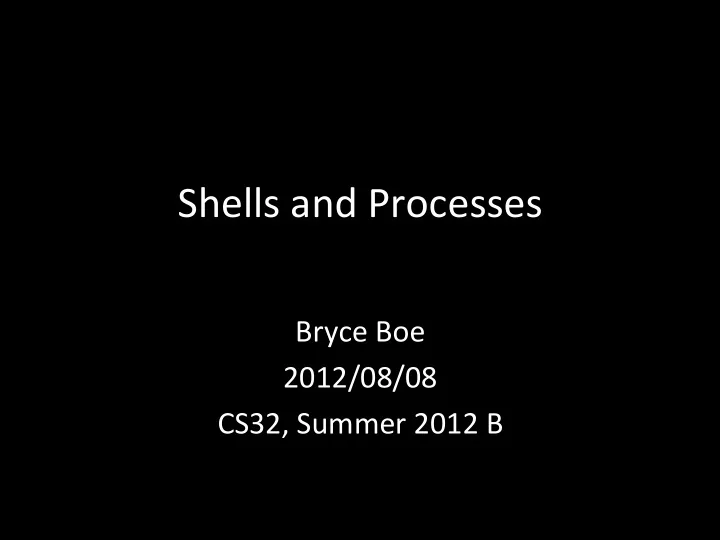
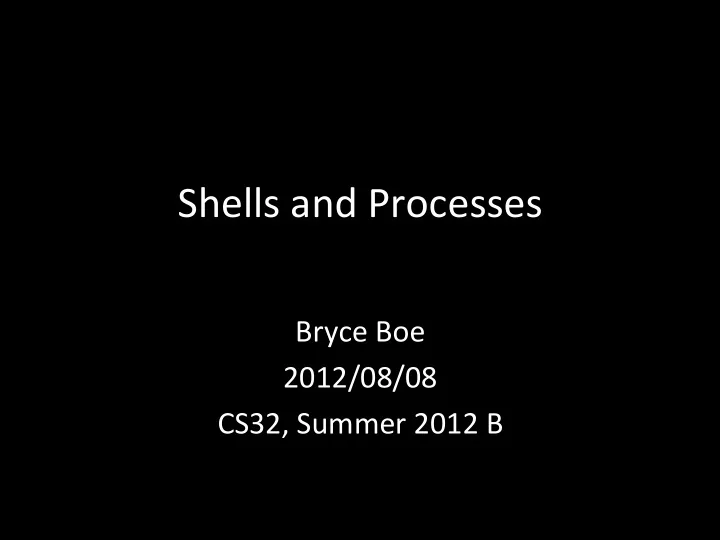
Shells ¡and ¡Processes ¡ ¡ Bryce ¡Boe ¡ 2012/08/08 ¡ CS32, ¡Summer ¡2012 ¡B ¡
Outline ¡ • Opera>ng ¡Systems ¡and ¡Linux ¡Review ¡ • Shells ¡ • Project ¡1 ¡Part ¡1 ¡Overview ¡ • Processes ¡ • Overview ¡for ¡Monday ¡(Sor>ng ¡Presenta>ons) ¡
¡OS ¡Review ¡ • Opera>ng ¡systems ¡ – Manages ¡system ¡resources: ¡cpu, ¡memory, ¡I/O ¡ – Types: ¡single/mul>-‑user ¡and ¡single/mul>-‑process ¡ – Provides ¡fairness, ¡security ¡
Self ¡Check ¡Ques>ons ¡ • What ¡is ¡the ¡primary ¡benefit ¡of ¡a ¡mul>-‑process ¡ OS ¡over ¡a ¡single ¡process ¡OS? ¡How ¡is ¡this ¡ accomplished? ¡ • Explain ¡the ¡difference ¡between ¡ mul>programming ¡and ¡mul>tasking ¡
Self ¡Check ¡Answers ¡ • What ¡is ¡the ¡primary ¡benefit ¡of ¡a ¡mul>-‑process ¡ OS ¡over ¡a ¡single ¡process ¡OS? ¡How ¡is ¡this ¡ accomplished? ¡ – Increased ¡resource ¡u>liza>on ¡(primarily ¡of ¡the ¡ CPU) ¡accomplished ¡by ¡scheduling ¡other ¡processes ¡ when ¡the ¡currently ¡running ¡process ¡requires ¡I/O ¡
Self ¡Check ¡Answers ¡cont. ¡ • Explain ¡the ¡difference ¡between ¡ mul>programming ¡and ¡mul>tasking ¡ – Mul>programming ¡systems ¡switch ¡the ¡running ¡ process ¡when ¡that ¡process ¡requires ¡I/O. ¡ – Mul>tasking ¡systems ¡periodically ¡switch ¡the ¡ running ¡process ¡a\er ¡some ¡(typically ¡minute) ¡ period ¡of ¡>me ¡
Linux ¡Architecture ¡
Shells ¡
What ¡is ¡a ¡shell? ¡ • A ¡shell ¡is ¡a ¡program ¡that ¡provides ¡the ¡ interface ¡between ¡the ¡user ¡and ¡the ¡opera>ng ¡ system ¡ • Can ¡be ¡used ¡to ¡tell ¡the ¡OS ¡to: ¡ – Execute ¡programs ¡(as ¡processes) ¡ – Stop, ¡or ¡pause ¡processes ¡ – Create, ¡copy, ¡move, ¡remove ¡files ¡ – Load ¡or ¡unload ¡device ¡drivers ¡
Types ¡of ¡Shells ¡ • Command ¡line ¡shells: ¡ – Provide ¡a ¡textual ¡input ¡as ¡the ¡user-‑interface ¡ – Bourne ¡shell ¡(sh), ¡C ¡shell ¡(csh), ¡Bourne-‑Again ¡shell ¡ (bash), ¡cmd.exe ¡ • Graphical ¡shells ¡ – Provide ¡a ¡point-‑and-‑click ¡type ¡interface ¡ – Windows ¡shell, ¡ ¡Gnome, ¡KDE, ¡Xfce, ¡Xmonad ¡
Login ¡Shell ¡ • The ¡shell ¡presented ¡to ¡the ¡user ¡upon ¡login ¡ • Typically ¡changeable ¡on ¡Linux ¡via ¡chsh ¡
Configura>on ¡Files ¡ • Unix ¡shells ¡typically ¡load ¡configura>on ¡sebngs ¡ on ¡launch ¡ – Bourne ¡shell: ¡~/.profile ¡ – C ¡shell: ¡~/.login, ¡~/.cshrc ¡ – Bash: ¡~/.bashrc, ¡~/.bash_profile ¡ • Useful ¡to ¡adjust ¡environment ¡variables ¡such ¡as ¡ the ¡PATH ¡ – Examples ¡are ¡provided ¡in ¡the ¡reader ¡on ¡page ¡29 ¡ and ¡30 ¡
Unix ¡Shells ¡ • Contain ¡built-‑in ¡commands ¡ – cd, ¡eval, ¡exec, ¡exit, ¡pwd, ¡test, ¡umask, ¡unset ¡ • Launch ¡external ¡programs ¡ – cat, ¡cp, ¡mv, ¡touch, ¡wc ¡ • Con>nue ¡execu>ng ¡un>l ¡their ¡input ¡stream ¡is ¡ closed ¡via ¡<ctrl+d> ¡ • External ¡commands ¡are ¡searched ¡for ¡ according ¡to ¡the ¡PATH ¡environment ¡variable ¡
Launching ¡shells ¡ • Shells ¡can ¡be ¡launched ¡within ¡shells ¡(they’re ¡ just ¡applica>ons ¡a\er-‑all) ¡ – Demo ¡pstree ¡with ¡nested ¡shells ¡ • Shells ¡process ¡commands ¡from ¡stdin ¡ – Run: ¡echo ¡"echo ¡foo" ¡| ¡sh ¡ – Combined ¡with ¡stdin ¡redirec>on ¡we ¡have ¡the ¡ ability ¡to ¡write ¡shell ¡scripts ¡ – More ¡on ¡shell ¡scripts ¡in ¡lab1 ¡and ¡project ¡1 ¡
Working ¡with ¡the ¡PATH ¡ • The ¡PATH ¡environment ¡variable ¡specifies ¡ directories ¡containing ¡executable ¡file ¡ • Commands ¡to ¡demo: ¡ – echo ¡$PATH ¡ – which ¡-‑a ¡<PROG_NAME> ¡ • Bad ¡things ¡can ¡happen ¡with ¡‘.’ ¡is ¡on ¡the ¡PATH ¡ – Shell ¡script ¡wrapper ¡program ¡
Shell ¡meta ¡characters ¡ • Support ¡for ¡globbing ¡ – Filename ¡expansion ¡using: ¡ • * ¡-‑ ¡wildcard ¡to ¡match ¡0 ¡or ¡more ¡characters ¡ • ? ¡– ¡wildcard ¡to ¡match ¡exactly ¡one ¡character ¡ • [ ¡] ¡– ¡matches ¡one ¡character ¡if ¡it’s ¡contained ¡in ¡the ¡ character ¡list ¡ – [0-‑9A-‑Za-‑z] ¡will ¡match ¡a ¡single ¡character ¡if ¡it’s ¡alphanumeric ¡ • Home ¡directory ¡subs>tu>on ¡via ¡~ ¡
Project ¡1 ¡Part ¡1 ¡ • Automated ¡tes>ng ¡bourne ¡script ¡ – Usage: ¡test_it.sh ¡DIRECTORY ¡ • Given ¡a ¡directory ¡as ¡input ¡run ¡tests ¡against ¡ programs ¡specified ¡by ¡DIRECTORY’s ¡ subdirectory ¡names ¡ – Individual ¡test ¡inputs ¡are ¡files ¡prefixed ¡with ¡ “input_” ¡and ¡should ¡be ¡compared ¡with ¡the ¡ corresponding ¡“output_” ¡file ¡
DIRECTORY ¡Hierarchy ¡ Execute: ¡./test_it.sh ¡test_root ¡ input_test_a ¡ input_test_b ¡ prog_name/ ¡ output_test_a ¡ test_root/ ¡ output_test_b ¡ input_a ¡ another_prog_name/ ¡ output_a ¡
Project ¡1 ¡Part ¡1 ¡Demo ¡
Processes ¡(in ¡Linux) ¡ • A ¡process ¡is ¡a ¡program ¡in ¡execu>on ¡ – Copied ¡to ¡memory ¡and ¡assigned ¡a ¡process ¡ID ¡(PID) ¡ • Mul>ple ¡processes ¡run ¡ simultaneously ¡via ¡ mul>tasking ¡ • Processes ¡are ¡created ¡when ¡an ¡exis>ng ¡ process ¡makes ¡a ¡fork ¡or ¡clone ¡system ¡call ¡ • Processes ¡can ¡have ¡different ¡scheduling ¡ priority ¡(nice ¡values ¡in ¡Linux) ¡
Simple ¡Fork ¡Example ¡
Running ¡sort ¡from ¡bash ¡
Running ¡a ¡shell ¡script ¡that ¡runs ¡find ¡ exec ¡
Select ¡Process ¡Awributes ¡ • The ¡column ¡names ¡as ¡listed ¡in ¡ ps -l ¡output ¡ • S ¡– ¡the ¡state ¡of ¡the ¡process ¡ • PID ¡– ¡the ¡process ¡id ¡ • PPID ¡– ¡the ¡parent ¡process ¡id ¡ • UID ¡– ¡process ¡owner’s ¡user ¡id ¡ • WCHAN ¡– ¡the ¡event ¡a ¡non-‑running ¡process ¡is ¡ wai>ng ¡for ¡ ¡
Process ¡Hierarchy ¡ • init ¡(now ¡systemd) ¡is ¡the ¡root ¡of ¡all ¡processes ¡(PID ¡1) ¡ • The ¡process ¡hierarchy ' s ¡depth ¡is ¡limited ¡only ¡by ¡available ¡ virtual ¡memory ¡ • A ¡process ¡may ¡control ¡the ¡execu>on ¡of ¡any ¡of ¡its ¡descendants ¡ – Can ¡suspend ¡or ¡resume ¡it ¡ – Can ¡even ¡terminate ¡it ¡completely ¡ • By ¡default, ¡termina>ng ¡a ¡process ¡will ¡terminate ¡all ¡of ¡its ¡ descendants ¡too ¡ – So ¡termina>ng ¡the ¡root ¡process ¡will ¡terminate ¡the ¡session ¡
Example ¡Process ¡Hierarchy ¡
Process ¡States ¡ • A ¡process ¡exist ¡in ¡a ¡number ¡of ¡different ¡states ¡ • Ready ¡ – The ¡process ¡is ¡ready ¡to ¡be ¡scheduled ¡ • Running ¡ – The ¡process ¡is ¡currently ¡runny ¡ • Swapped ¡ – Part ¡or ¡all ¡of ¡the ¡process’s ¡memory ¡is ¡on ¡disk ¡ • Zombie ¡ – The ¡parent ¡of ¡the ¡process ¡no ¡longer ¡exists ¡
Process ¡States ¡Diagram ¡
Observing ¡Process ¡States ¡and ¡ Hierarchy ¡ • ps ¡ – Output ¡a ¡snapshot ¡of ¡the ¡running ¡process ¡(many ¡ op>ons) ¡ • pstree ¡ – Output ¡a ¡text-‑based ¡view ¡of ¡the ¡process ¡hierarchy ¡ tree ¡ • top ¡ – A ¡terminal-‑based ¡process ¡monitoring ¡program ¡
Recommend
More recommend