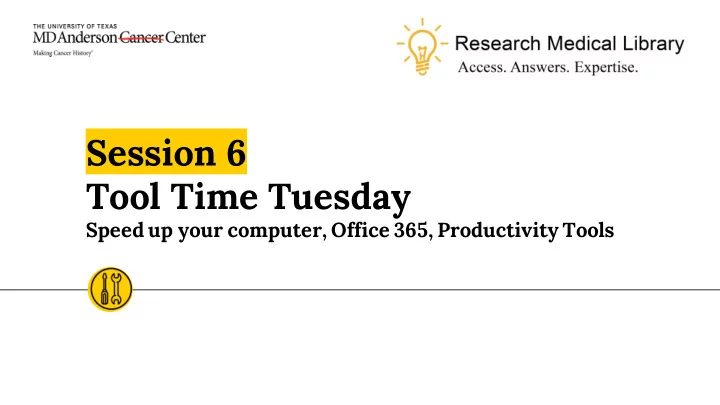
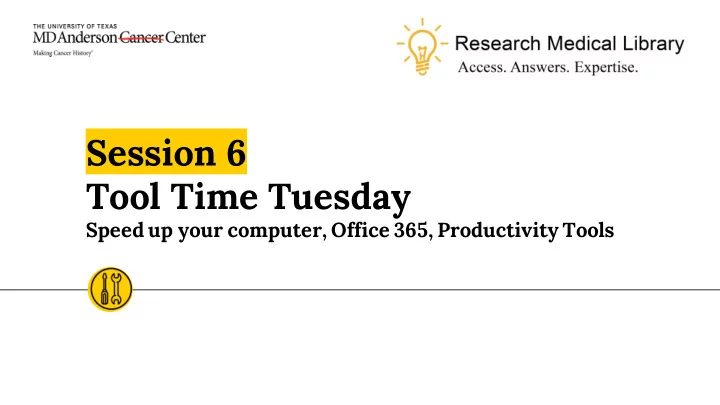
Session 6 Tool Time Tuesday Speed up your computer, Office 365, Productivity Tools
Hello! Laurissa Gann, MSLS, AHIP Lesli Moore, MLS Research Medical Library www.mdanderson.org/library/ RML-Help@mdanderson.org 2
Friday Webinar: PubMed Updates 11:00am – 11:30am The new PubMed will officially launch in mid-May. Join us for a quick overview of the new PubMed interface. https://mdanderson.libcal.com/event/6688477 3
Speed up your computer 4
The Need for Speed ◉ Close windows and browser tabs you don't need ◉ Don't keep files on your desktop ◉ Defrag your hard drive (if possible) ◉ Reduce the number of apps that open at start up (if possible) ◉ Keep your laptop cool 5
Keepin ’ It Cool ◉ Keep it clean. Use compressed air to remove dust. ◉ Turn on a fan or you can get a cooling pad. ◉ Power off your computer when you’re not using it. ◉ Do not place a laptop on a soft surface. Place it on a hard surface with airflow. ◉ You can prop the four corners to increase airflow. 6
Office 365 7
www.office.com ◉ Login WITHOUT VX Remote or VPN ◉ You will need DUO mobile. ◉ Access and edit your files anywhere, anytime. 8
www.office.com ◉ Word, Excel, PowerPoint ○ Open a document from office.com or directly from your desktop. ○ Sync from the desktop to office.com ◉ OneNote ○ Create notebooks. ◉ Microsoft Teams ○ You may need to request an account. ◉ Shared with me ○ This section will show you documents that were shared with you. 9
Productivity Tools 10
Project Management ◉ Office 365 Planner ○ Create a “Plan”, assign tasks, and due dates. ◉ ZenKit ○ Free. Create different projects, assign tasks, and due dates. 11
Time Management ◉ Pomodoro ( https://pomodoro-tracker.com/) ○ Create a to-do list for the day. The timer asks you to focus intensely for 25 minutes at a time and take a short break before going back to work. ○ Every 4 Pomodoros take a longer break, (15 – 30 minutes). ◉ Block Apps ○ Forest or Bear Focus Timer (iOS) ○ AppBlock (Android) 12
Thanks! Any questions ? Ask the Research Medical Library ◉ RML-Help@mdanderson.org ◉ www.mdanderson.org/library/ ◉ Register for future Tool Time Tuesdays: https://mdanderson.libcal.com/event/6632 717 13
Recommend
More recommend