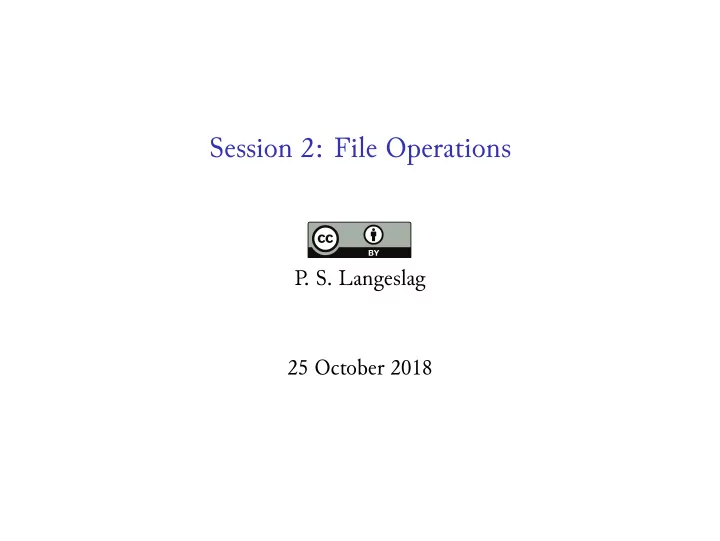
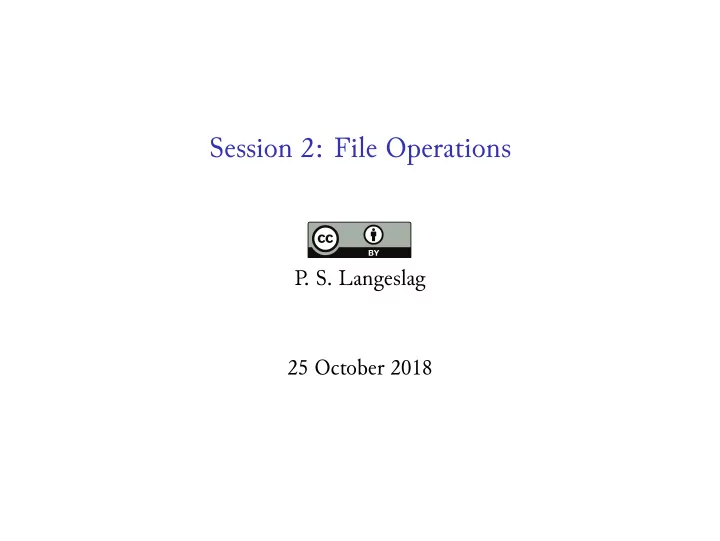
Session 2: File Operations P . S. Langeslag 25 October 2018
Correction In next week’s homework, please replace the address http://www.gutenberg.org/38334/38334-0.txt with http://langeslag.uni-goettingen.de/38334-0.txt .
Logging into the Course Terminal 1. You need to be on the campus network, physically or by VPN. 2. You’ll need an ssh client: ▶ Included in all Linux distributions, all versions of OS X; ▶ On Windows, install PuTTY . (stock ssh client trickier to set up for X11 forwarding) 3. To make use of graphical applications on Windows, you’ll also need XMing or Cygwin. 4. Log onto langeslag.uni-goettingen.de on port 22 with the credentials I have sent you.
PuTTY Settings (Basic) Figure: PuTTY: connection settings
PuTTY Settings (X11 Forwarding) Figure: PuTTY: X11 forwarding
PuTTY With XMing Figure: PuTTY with XMing
PuTTY Settings (Appearance) Figure: PuTTY: X11 forwarding
ssh on Linux or Mac $ ssh -Y username@langeslag.uni-goettingen.de
If You Encounter X11 Forwarding Issues 1. Disable X11 forwarding (e.g. drop the -Y argument) 2. Modifz your ~/.latexmkrc as follows: < $pdf_previewer = 'evince'; > $pdf_previewer = 'less'; 3. Create a file ~/.bashrc with the following content: export PDFVIEWER_texdoc="less" ▶ Issues will remain because I haven’t configured an explicit fallback option. ▶ If you get X11 warning messages in spite of a correct setup, try to ignore them.
Virtual Private Network (VPN) See https://info.gwdg.de/docs/doku.php?id=en:services: network_services:vpn:start Linux sudo ip tuntap add mode tun tun0 sudo ip link set dev tun0 up sudo openconnect 134.76.22.1
The Shell in PuTTY Figure: The Terminal Flow welcome prompt (“MOTD”)
Your Home Directory /home/username/ experimental/ public_html/ tutorials/ work/ .config/ .vim/ .vimrc_background .latexmkrc .Xauthority
Command Syntax Program Name Options Arguments true false pwd ls ls -a date +%A\ %d\ %B cd ~/experimental ls -lh ~/tutorials rm -rf file1 dir1 dir2 file2 ▶ Options are usually available in long form and shorthand; ▶ Shorthand options may be stacked except where they require arguments.
Shell Basics ▶ The shell is case sensitive ▶ Directories are delimited by / ▶ ~ is a shorthand for /home/username/ ▶ Cursor keys up and down navigate your command history ▶ Highlighting with the lefu mouse button copies to paste bufer ▶ Shifu + Insert (or the middle mouse button) pastes fsom buffer (Linux has more than one past buffer; we’ll discuss this for Vim) ▶ Space delimits between program names, options, and arguments, but can be escaped with \ or by quoting: thesis\ final.docx or "thesis final.docx" ▶ CTRL + L clears the screen (in most terminal emulators) ▶ Shifu + PgUp/PgDn allows scrollback (in most terminal emulators) In-Terminal Aid with Programs ▶ Tab completion ▶ which ▶ man
Manual Sections Section Description 1 General commands 2 System calls 3 Library functions 4 Special files 5 File formats 6 Games and screensavers 7 Miscellaneous 8 System administration commands; daemons
Navigating less Official key Action Also permitted j / ENTER One line down Cursor down One line up Cursor up k d Half-screen down u Half-screen back f / SPACE Page down PgDown b Page up PgUp g Back to top G Down to end / Find n Show next hit Show previous hit N q Qvit . . . and there is more! See man less .
grep Options ▶ -i for case insensitive searches ▶ -P for PCRE (Perl Compatible Regular Expression) searches
PCRE Syntax . matches any one character matches 0 or 1 of the previous character ? * matches 0 or more of the previous character + matches 1 or more of the previous character {n} matches the previous character exactly 1 times {n,m} matches the previous character between n and m times [abc] matches any of the bracketed characters matches strings containing none of the bracketed [^abc] characters matches characters fsom the bracketed ranges [a-zA-Z0-9] | OR operator ^ matches the beginning of a string (i.e. line) $ matches the end of a string (i.e. line) (abc) group the sequence abc for further processing (e.g. (abc)+ matches abc , abcabc , etc.)
PCRE Lookaround Positive lookahead foo(?=bar) Negative lookahead foo(?!bar) Positive lookbehind (?<=bar)foo Negative lookbehind (?<!bar)foo
sed Replacement (Risky! Use Vim Where Possible) Operation Effect Replace all instances of He in file sed s/He/She/ file with She ( -s for “substitute”); print result to stdout , leaving file untouched sed -n s/He/She/p file Idem, but print affected lines only ( -n for “no output”; p for “print”) sed -n s/He/She/pI file Idem, but case insensitive ( I for “insensitive”); note unwanted effects sed -n s/He/She/gpI Idem, replace beyond the first match in the string (sentence) ( g for “global”) file sed -i.bak s/He/She/ Idem, but save results to original file file and copy original file to backup file file.bak ( -i for “insert”); no output sed -i s/He/She/ file Idem, but without backup file! Risky! sed -i s/He/She/ * Idem, but for every file in working directory. Highly risky!
ls -l Long Listing Format test@tflow:~/tutorials$ ls -l total 2372 -rwxr-xr-x 1 test tflow2018 6519 Oct 12 09:50 biblatex.bib -rwxr-xr-x 1 test tflow2018 1437 Oct 12 09:50 csquotes.tex drwxr-xr-x 2 test tflow2018 4096 Oct 12 09:50 img . . . ▶ directory yes/no ▶ file permissions user/group/others, read/write/execute ▶ number of hard links ▶ owner ▶ group ▶ filesize ▶ date ▶ filename
chmod Syntax: chmod nnn filename , where ▶ the numerical values concern owner (“user”), group, and others respectively ▶ each numerical value is an addition of the following values: Value Meaning 4 read 2 write 1 execute Shorthands are e.g. chmod +x filename to make a file executable by all.
Recommend
More recommend