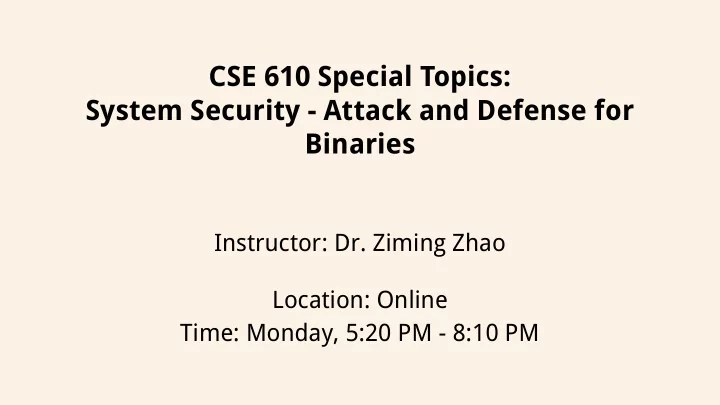
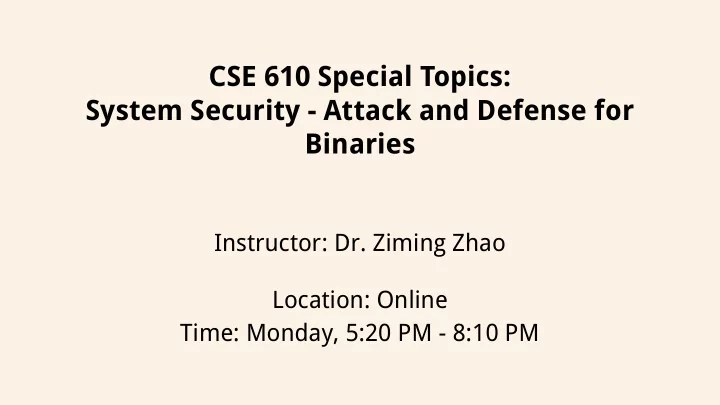
Addressing Memory Move from source (operand 1) to destination (operand 2) mov (%ebx), %eax Load 4 bytes from the memory address in EBX into EAX. mov -4(%esi), %eax Move 4 bytes at memory address ESI + (-4) into EAX. */ mov %cl, (%esi,%eax,1) Move the contents of CL into the byte at address ESI+EAX*1. mov (%esi,%ebx,4), %edx Move the 4 bytes of data at address ESI+4*EBX into EDX.
Addressing Memory The size prefixes b, w, l, q (x86-64) indicate sizes of 1, 2, 4, and 8 (x86-64) bytes respectively. mov $2, (%ebx) isn’t this ambiguous? We can have a default. movb $2, (%ebx) Move 2 into the single byte at the address stored in EBX. movw $2, (%ebx) Move the 16-bit integer representation of 2 into the 2 bytes starting at the address in EBX. movl $2, (%ebx) Move the 32-bit integer representation of 2 into the 4 bytes starting at the address in EBX.
Data Movement Instructions mov — Move Syntax mov <reg>, <reg> mov <reg>, <mem> mov <mem>, <reg> mov <con>, <reg> mov <con>, <mem> Examples mov %ebx, %eax — copy the value in EBX into EAX movb $5, var(,1) — store the value 5 into the byte at location var
Data Movement Instructions push — Push on stack Syntax push <reg32> push <mem> push <con32> Examples push %eax — push eax on the stack
Data Movement Instructions pop — Pop from stack Syntax pop <reg32> pop <mem> Examples pop %edi — pop the top element of the stack into EDI. pop (%ebx) — pop the top element of the stack into memory at the four bytes starting at location EBX.
Data Movement Instructions lea — Load effective address; used for quick calculation Syntax lea <mem>, <reg32> Examples lea (%ebx,%esi,8), %edi — the quantity EBX+8*ESI is placed in EDI.
Arithmetic and Logic Instructions add $10, %eax — EAX is set to EAX + 10 addb $10, (%eax) — add 10 to the single byte stored at memory address stored in EAX sub %ah, %al — AL is set to AL - AH sub $216, %eax — subtract 216 from the value stored in EAX dec %eax — subtract one from the contents of EAX imul (%ebx), %eax — multiply the contents of EAX by the 32-bit contents of the memory at location EBX. Store the result in EAX. shr %cl, %ebx — Store in EBX the floor of result of dividing the value of EBX by 2n where n is the value in CL.
Control Flow Instructions jmp — Jump Transfers program control flow to the instruction at the memory location indicated by the operand. Syntax jmp <label> Example jmp begin — Jump to the instruction labeled begin.
Control Flow Instructions jcondition — Conditional jump Syntax je <label> (jump when equal) jne <label> (jump when not equal) jz <label> (jump when last result was zero) jg <label> (jump when greater than) jge <label> (jump when greater than or equal to) jl <label> (jump when less than) jle <label> (jump when less than or equal to) Example cmp %ebx, %eax jle done
Control Flow Instructions cmp — Compare Syntax cmp <reg>, <reg> cmp <mem>, <reg> cmp <reg>, <mem> cmp <con>, <reg> Example cmpb $10, (%ebx) jeq loop If the byte stored at the memory location in EBX is equal to the integer constant 10, jump to the location labeled loop.
Control Flow Instructions call — Subroutine call The call instruction first pushes the current code location onto the hardware supported stack in memory, and then performs an unconditional jump to the code location indicated by the label operand. Unlike the simple jump instructions, the call instruction saves the location to return to when the subroutine completes . Syntax call <label> call <reg32> Call <mem>
Control Flow Instructions ret — Subroutine return The ret instruction implements a subroutine return mechanism. This instruction pops a code location off the hardware supported in-memory stack to the program counter. Syntax ret
The Run-time Stack The run-time stack supports procedure calls and the passing of parameters between procedures. The stack is located in memory. The stack grows towards low memory . When we push a value, esp is decremented. When we pop a value, esp is incremented.
Stack Instructions enter — Create a function frame Equivalent to: push %ebp mov %esp, %ebp Sub #imm, %esp
Stack Instructions leave — Releases the function frame set up by an earlier ENTER instruction. Equivalent to: mov %ebp, %esp pop %ebp
Background Knowledge: amd64 architecture
Registers on x86 and x86-64 https://en.wikipedia.org/wiki/X86
x86 vs. x86-64 (code/ladd) main.c /* int main(int argc, char *argv[]) This program has an integer overflow vulnerability. { */ long long a = 0; long long b = 0; #include <stdio.h> #include <string.h> if (argc != 3) #include <stdlib.h> { printf("Usage: ladd a b\n"); long long ladd(long long *xp, long long y) return 0; { } long long t = *xp + y; return t; printf("The sizeof(long long) is %d\n", sizeof(long long)); } a = atoll(argv[1]); b = atoll(argv[2]); printf("%lld + %lld = %lld\n", a, b, ladd(&a, b)); } gcc -Wall -m32 -O2 main.c -o ladd gcc -Wall -O2 main.c -o ladd64
x86 vs. x86-64 (code/ladd) x86 x86-64 00000640 <ladd>: 0000000000000780 <ladd>: 640: 8b 44 24 04 mov 0x4(%esp),%eax 780: 48 8b 07 mov (%rdi),%rax 644: 8b 50 04 mov 0x4(%eax),%edx 783: 48 01 f0 add %rsi,%rax 647: 8b 00 mov (%eax),%eax 786: c3 retq 649: 03 44 24 08 add 0x8(%esp),%eax 64d: 13 54 24 0c adc 0xc(%esp),%edx 651: c3 ret objdump -d ladd objdump -d ladd64
Background Knowledge: Linux File Permissions
Permission Groups Each file and directory has three user-based permission groups: Owner – A user is the owner of the file. By default, the person who created a file becomes its owner. The Owner permissions apply only the owner of the file or directory Group – A group can contain multiple users. All users belonging to a group will have the same access permissions to the file. The Group permissions apply only to the group that has been assigned to the file or directory Others – The others permissions apply to all other users on the system.
Permission Types Each file or directory has three basic permission types defined for all the 3 user types: Read – The Read permission refers to a user’s capability to read the contents of the file. Write – The Write permissions refer to a user’s capability to write or modify a file or directory. Execute – The Execute permission affects a user’s capability to execute a file or view the contents of a directory.
File type : First field in the output is file type. If the there is a – it means it is a plain file. If there is d it means it is a directory, c represents a character device, b represents a block device.
Permissions for owner, group, and others
Link count
Owner: This field provide info about the creator of the file.
Group
File size
Last modify time
filename
Background Knowledge: Set-UID Programs
From a C program to a process Pre-processing Compilation Assembly Loading Linking
Real UID, Effective UID, and Saved UID Each Linux/Unix process has 3 UIDs associated with it. Real UID (RUID) : This is the UID of the user/process that created THIS process. It can be changed only if the running process has EUID=0. Effective UID (EUID) : This UID is used to evaluate privileges of the process to perform a particular action. EUID can be changed either to RUID, or SUID if EUID!=0. If EUID=0, it can be changed to anything. Saved UID (SUID) : If the binary image file, that was launched has a Set-UID bit on, SUID will be the UID of the owner of the file. Otherwise, SUID will be the RUID.
Set-UID Program The kernel makes the decision whether a process has the privilege by looking on the EUID of the process. For non Set-UID programs, the effective uid and the real uid are the same. For Set-UID programs, the effective uid is the owner of the program , while the real uid is the user of the program. What will happen is when a setuid binary executes, the process changes its Effective User ID (EUID) from the default RUID to the owner of this special binary executable file which in this case is - root.
Example: code/rdsecret main.c #include <stdio.h> if (pw) #include <string.h> { #include <stdlib.h> printf("EUID: %d, EUSER: %s.\n", euid, pw->pw_name); #include <unistd.h> } #include <sys/types.h> #include <pwd.h> // open the file fp = fopen("secret.txt", "r"); int main(int argc, char *argv[]) if (fp == NULL) { { FILE *fp = NULL; printf("Can't read the secret!\n"); char buffer[100] = {0}; return(1); } // get ruid and euid uid_t uid = getuid(); fread(buffer, 99, 1, fp); struct passwd *pw = getpwuid(uid); printf("%s\n", buffer); if (pw) fclose(fp); { printf("UID: %d, USER: %s.\n", uid, pw->pw_name); return(0); } } uid_t euid = geteuid(); pw = getpwuid(euid);
Demo
Background Knowledge: ELF Binary Files
ELF Files The Executable and Linkable Format ( ELF ) is a common standard file format for executable files , object code , shared libraries , and core dumps . Filename extension none , . axf , . bin , . elf , . o , . prx , . puff , . ko , . mod and . so Contains the program and its data. Describes how the program should be loaded (program/segment headers). Contains metadata describing program components (section headers).
Command file file /bin/ls
INTERP: defines the library that should be used to load this ELF into memory. LOAD: defines a part of the file that should be loaded into memory. Sections: .text: the executable code of your program. .plt and .got: used to resolve and dispatch library calls. .data: used for pre-initialized global writable data (such as global arrays with initial values) .rodata: used for global read-only data (such as string constants) .bss: used for uninitialized global writable data (such as global arrays without initial values)
Tools for ELF gcc to make your ELF. readelf to parse the ELF header. objdump to parse the ELF header and disassemble the source code. nm to view your ELF's symbols. patchelf to change some ELF properties. objcopy to swap out ELF sections. strip to remove otherwise-helpful information (such as symbols). kaitai struct (https://ide.kaitai.io/) to look through your ELF interactively.
Background Knowledge: Memory Map of a Linux Process
Memory Map of Linux Process (32 bit) Each process in a multi-tasking OS runs in its own memory sandbox. This sandbox is the virtual address space , which in 32-bit mode is always a 4GB block of memory addresses . These virtual addresses are mapped to physical memory by page tables , which are maintained by the operating system kernel and consulted by the processor.
Memory Map of Linux Process (32 bit system) https://manybutfinite.com/post/ anatomy-of-a-program-in-me mory/
NULL Pointer in C/C++ int * pInt = NULL; In possible definitions of NULL in C/C++: #define NULL ((char *)0) #define NULL 0 //since C++11 #define NULL nullptr
/proc/pid_of_process/maps Example processmap.c #include <stdio.h> #include <stdlib.h> int main() { getchar(); return 0; } cat /proc/pid/maps pmap -X pid pmap -X `pidof pm`
Memory Map of Linux Process (64 bit system)
Background Knowledge: System Calls
What is System Call? When a process needs to invoke a kernel service, it invokes a procedure call in the operating system interface. Such a procedure is called a system call. The system call enters the kernel; the kernel performs the service and returns. Thus a process alternates between executing in user space and kernel space. System calls are generally not invoked directly, but rather via wrapper functions in glibc (or perhaps some other library).
Popular System Call On Unix, Unix-like and other POSIX-compliant operating systems, popular system calls are open, read, write, close, wait, exec, fork, exit, and kill. Many modern operating systems have hundreds of system calls. For example, Linux and OpenBSD each have over 300 different calls, FreeBSD has over 500, Windows 7 has close to 700.
Glibc interfaces Often, but not always, the name of the wrapper function is the same as the name of the system call that it invokes. For example, glibc contains a function chdir() which invokes the underlying "chdir" system call.
Tools: strace & ltrace
Making a System Call in x86 Assembly On x86/x86-64, most system calls rely on the software interrupt (the int 0x80 instruction). A software interrupt is caused either by an exceptional condition in the processor itself, or a special instruction. For example: a divide-by-zero exception will be thrown if the processor's arithmetic logic unit is commanded to divide a number by zero as this instruction is in error and impossible.
Making a System Call in x86 Assembly https://www.informatik.htw-dresden.de/~beck/ASM/syscall_list.html
Making a System Call in x86 Assembly xor %eax,%eax push %eax push $0x68732f2f push $0x6e69622f mov %esp,%ebx push %eax push %ebx mov %esp,%ecx mov $0xb,%al int $0x80 http://shell-storm.org/shellcode/files/shellcode-827.php
Making a System Call in x86 Assembly stack High address xor %eax,%eax push %eax push $0x68732f2f push $0x6e69622f %esp mov %esp,%ebx push %eax push %ebx mov %esp,%ecx mov $0xb,%al int $0x80 Low address
Making a System Call in x86 Assembly stack High address xor %eax,%eax %eax push %eax push $0x68732f2f push $0x6e69622f %esp mov %esp,%ebx push %eax push %ebx mov %esp,%ecx mov $0xb,%al int $0x80 Low address
Making a System Call in x86 Assembly stack High address xor %eax,%eax %eax push %eax push $0x68732f2f $0x68732f2f push $0x6e69622f $0x6e69622f mov %esp,%ebx push %eax push %ebx %esp mov %esp,%ecx mov $0xb,%al int $0x80 Low address
Recommend
More recommend