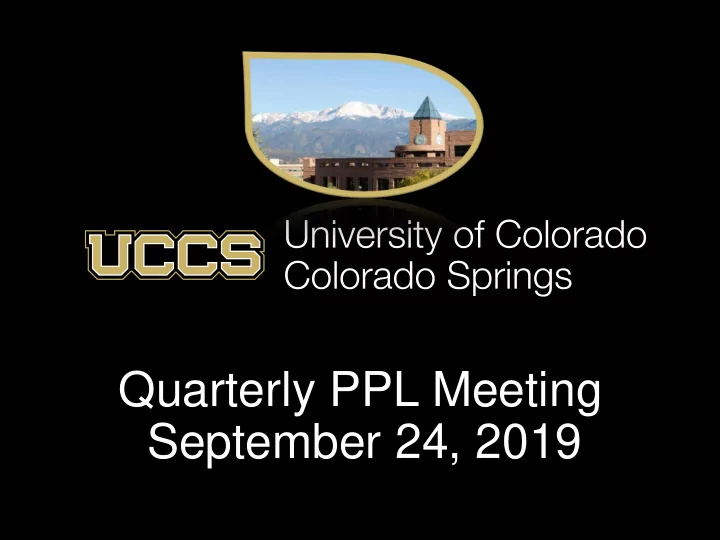
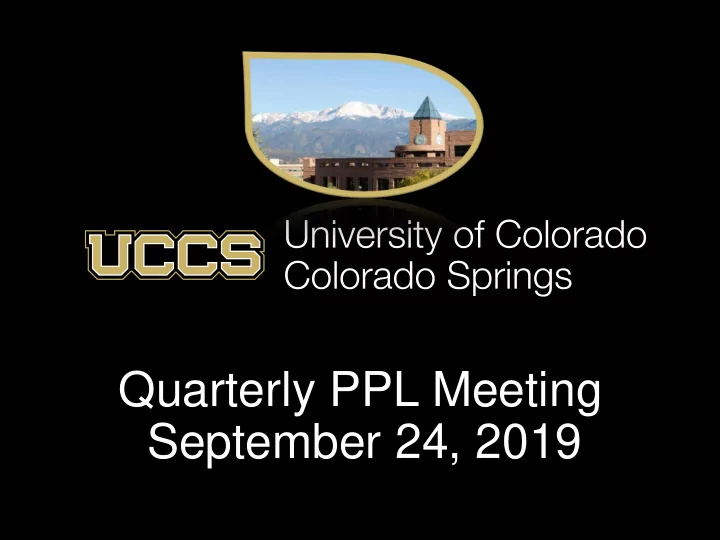
Human Resources Quarterly PPL Meeting September 24, 2019
Overview ❑ Payroll Human Resources ❑ Operations ❑ Talent Acquisition ❑ Employee Relations ❑ HR Service Center ❑ Questions 2
HR Updates • CHRO Search • Interviews are being conducted this week and next! Human Resources ❖ October 1, 2019 – 1:15 PM Presentation and open campus forum with Roger E. Brown Jr. ❖ October 7, 2019 – 10:00 AM Presentation and open campus forum with Laura L. Alexander Resumes and cover letters are in the September 19 Communique: http://communique.uccs.edu/?p=115810 3
Payroll – Terminations Terminations – Two step process Step One: Submit the HCM separation ePAR transaction with the resignation or other separation documentation attached Human Resources Do not use “End of Appointment” as the reason if the o person has resigned. o Except in the case of resignation or involuntary termination, you may use “End of Appointment” when entering a termination for a lecturer, summer teaching, course overload, etc. o If you are unsure which reason to use, contact HR HR will not process the termination until the termination date, but it is helpful to have this in advance so that HR can calculate leave payouts, send an exit survey. 4
Payroll – Terminations Terminations – Two step process Step Two: Submit the separation ticket in Cherwell When a Cherwell separation ticket is created, it emails the individual’s supervisor for confirmation and the following Human Resources email addresses (employee separation list) so that action can be taken: procurement.card@cu.edu; uccsfin@uccs.edu; parking@uccs.edu; eprepare@uccs.edu It also creates a ticket in OIT for internal checks such as removing One-Card door access, removing from phone directory, etc. The day after the last date worked, it emails the employee separation list again as a reminder that the employee is no longer working. 5
Payroll – System Access Requests • CU Identity Manager is currently used to request and grant access to the University of Colorado’s HCM, Finance, and CU Marketplace Systems. • A new identity management system went live on Human Resources September 22 nd • This upgrade will include a new tile-based self- service interface, allowing for an easy-to-use user experience. • Learn more on the upgrade webpage. • How to request access for yourself • How to request access for others • How to approve a request (managers) 6
Payroll – December Closure Campus closure from Tuesday, December 24 th through • Wednesday, January 1, 2020. • All 12-month faculty and all staff must plan to use two personal vacation days on December 26 th and December Human Resources 27 th . • Any special, unique or required work or campus activities during the closure will need to be identified, justified and approved in advance through their director, vice chancellor or dean. • For new hires and unique leave situations, contact Robynne Dahl in Human Resources. 7
Payroll – MyLeave Tip: Download a spreadsheet with timesheet status for all employees in CU Time if you have a large number of employees and want to see all names in one place. Human Resources On CU Department Timesheet Review, export the list to Excel Run the search for your department and then click the download to Excel icon: Clicking this will download a spreadsheet of all employees and their timesheet status to make it easier to determine who still needs to be posted or approved. 8
Operations – Adobe Sign • Adobe Sign – HR provided a list of users who were currently using Adobe Sign to OIT. Those users should have been provisioned. – If you have been provisioned and experience issues Human Resources logging in, please email adobe@uccs.edu • If you have not been provisioned with Adobe Sign access, please reach out to Becca and I will submit a request to the Adobe team on your behalf. – At this time, only HR business partners are being provisioned. Other users will be given access once the project is expanded campus wide. 9
Operations – Cherwell If you need a document signed by someone in HR, please use Adobe Sign and send to the specific person . If you have questions or are unsure who should sign a specific document, please contact the HR front desk at 255-3372. – Honorariums – Shelly Raney Human Resources – Recognition Program Forms – Susan Watson – Additional pay forms do not need to be signed by HR. Once the form is signed and approved, it should be attached to the ePAR transaction or sent to HR for entry via hrhelp@uccs.edu. HR approval is in HCM. • We have been fine-tuning Cherwell tickets. If you notice a ticket type is no longer showing in the Cherwell Portal, contact us directly. We want to provide good customer service and some of these tickets cause more hassle instead of allowing our customers to receive service. 10
Operations – Cherwell • In Cherwell, anywhere we ask for Employee Full Name we are asking for the employee, not the requestor, unless the requestor is also the employee. Requestor information is automatically saved when you submit the ticket. Human Resources • If you receive an email from the Cherwell system indicating that your issue has been resolved and you do not feel that it is resolved, you may reply to the ticket. This will reopen the ticket automatically and let HR know that you still need assistance. • Note: If you reply to a closed ticket, it will reopen the ticket. So while we appreciate those of you who respond with thanks, this is not necessary unless you’d like to reopen the ticket. ☺ 11
Operations - Website Complete redesign and restructure coming soon! Human Resources • The newly redesigned website will feature new resources to assist business partners, employees and supervisors! 12
Operations - LinkedIn Learning • The learning platform Lynda.com will upgrade to LinkedIn Learning and will be available on Human Resources September 30. • LinkedIn Learning provides online videos and courses aimed at developing workplace skills. • Faculty and staff will have the option to connect their LinkedIn profile to LinkedIn Learning. • Managers will be able to share collections of assets in the platform to supplement employee growth. • For more information, visit the Employee Services website. 13
Talent Acquisition – Search Committees • Search Committee Guidelines have been rewritten and were sent to all PPLs. They are also available on our website. • Please provide the guidelines to any search committee you Human Resources assist prior to the first search committee meeting. • A guide for hiring international applicants is now available for use in faculty positions. 14
Talent Acquisition – Driver’s License • If a driver’s license is a requirement for a position, this should be indicated in the posting and should be a pre-screening question. – The final candidate should provide proof of their license to Human Resources the department not to HR . – It is the department’s responsibility to verify continued maintenance of active driver’s licenses outside of the initial motor vehicle check run by HR. • Departments must track driver’s license expirations if a license is required for positions. 15
Employee Relations – Training New Hire Orientation: • October 22, 2019 • November 19, 2019 Human Resources • December 17, 2019 Registration for these dates is on the HR website. Supervisor Intensive Training: • The next training is scheduled for the first week in November. • Please reach out to Melinda if you are a supervisor for professional staff OR have hired new staff who are supervising employees that you think should attend this training. 16
Exit Survey - McLean & Company Human Resources 17
Employee Relations - FMLA • Regardless the amount of sick and/or vacation time an employee may have, FMLA must be started when he/she has missed more than 3 consecutive days of work for Human Resources his/her health issues or for that of their immediate family. • FMLA is federally mandated which requires specific documents provided by HR. • Notate all time off in MyLeave as FML. The system knows to pull from your sick than vacation if need be. 18
Employee Relations - FMLA • Parental Leave runs concurrently with Family Medical Leave Act ( FMLA) . Human Resources • Leave taken under the Parental Leave Policy counts as part of, not in addition to, the 12 weeks of leave guaranteed by the FMLA . • Leave due to Workers Compensation runs concurrently with FMLA and requires copies of the same documents provided to Workers Comp. • Be our ears and eyes. Please notify HR or direct employees to contact HR to start a claim. 19
Employee Relations – Background Checks • Submit background check requests for all hires. – HR will determine if a new check is needed. Human Resources • Submit completed request forms through the Cherwell Portal or by email to hrhelp@uccs.edu. Please do not send directly to an individual. • Do not resubmit a form unless asked to by HR. • Use the most current form found on the HR webpage. • HR sends the results as soon as they are available. 20
Recommend
More recommend