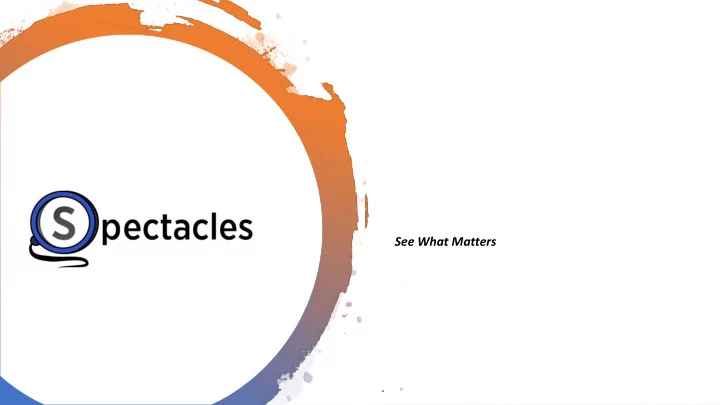
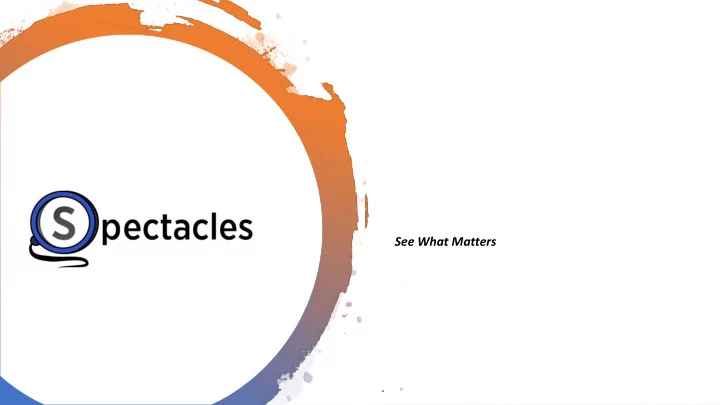
See What Matters
Basic Function Keys
Home Button Settings Scroll Bar Terms from Document Back Search Refresh Forward Analysis Function
Search by Highlighting Text
1) Highlight Term in Document Text 2) Click Search Function
Searched Term is Displayed Definition of Searched Term is Displayed
Definition of Searched Term displayed is from the document’s own Index
Search by Clicking Term from List
1) Scroll Down to Term 2) Click on Term to Display Definition
Definition is Displayed
Premium Offering: Clicking Through Definitions
Click term inside of definition
Term is displayed
Definition of Searched Term displayed is from the document’s own “in - text” definition
Refresh at any time after addition or removal of definitions to update list
Click refresh to re- analyze document
Results of Analysis Displayed
Recommend
More recommend