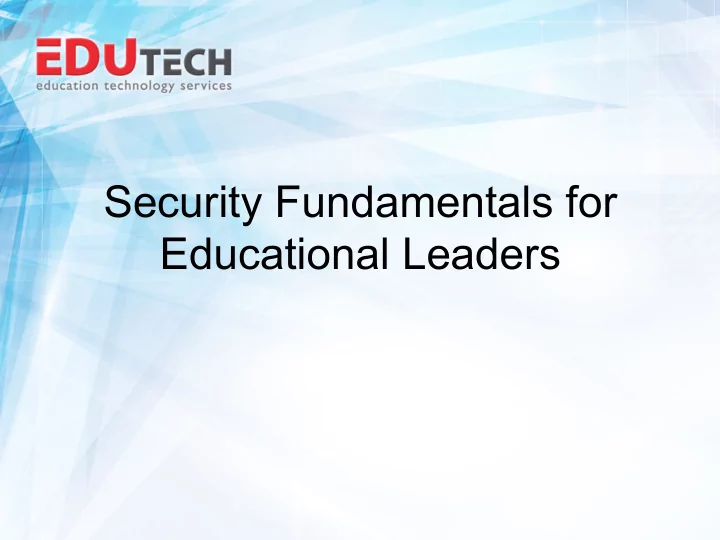
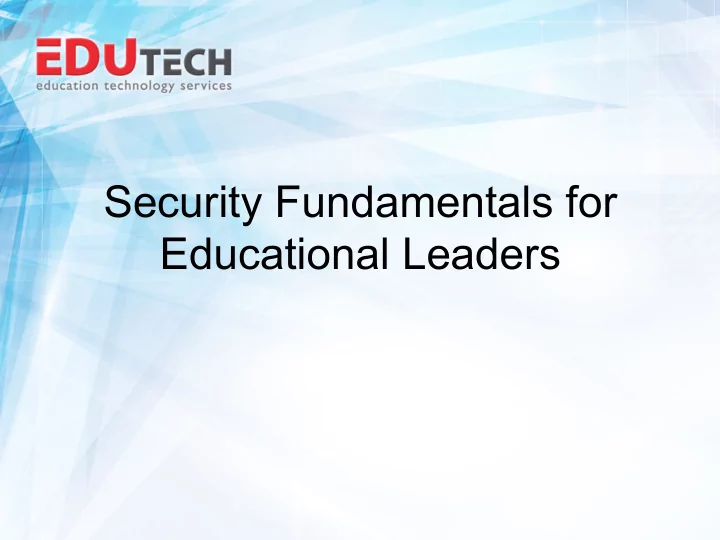
Security Fundamentals for Educational Leaders
Steve Palmer K-12 Information Systems Security Analyst EduTech
User Awareness Preparing our Digital Citizens for the Future
The Numbers State of North Dakota has over 530 schools All connecting to one big network - StageNet With approx. 103,947 students and approx. 8,800 teachers Two different types of users on the school networks …
Hybrid Citizen What is a Hybrid Citizen? 30 years or older Software installs involved a large stack of diskettes Passing notes in class That was texting It was NOT a secure network at all Bag Phones Dial-up Internet Connections
Hybrid Citizen What is a Hybrid Citizen? Vision SmartPhones High-Speed Internet We have a responsibility to the people on the next slide …
Digital Citizen Download Online Internet Flash Drives IPod, IPad, IPhone Instant Messaging, SnapChat Facebook, Twitter, Online Gaming Online shopping, Online classes
Digital Citizen World at their fingertips … Access
Accounts How many accounts do you have? Are you sure? School account How about your Social Media Accounts Facebook, Google, Pinterest, Twitter, LinkedIn, etc How about your home related accounts? Home e-mail accounts, Bank accounts, Healthcare accounts, Insurance accounts
Accounts How many accounts do you have? Are you sure? How about your online shopping accounts? Amazon, Walmart, E-bay, Cabelas, Lowes, etc How about your Online gaming World of Warcraft, World of Tanks, etc
Accounts How many accounts do you have now? Probably more than you realized. How many passwords do you have? Is it the same number as your accounts? As many passwords as you have accounts. It is not the law it is just common sense – security sense Make hackers work for it
Protecting Passwords Where do you keep your passwords? How often do you change your password? What is your criteria? Every 60 days, every 90 days, ever? Do you wait for the system to tell you to change it? Do you change it when you think that someone else might know it? How strong are your passwords?
Password Examples PassPhrases I love shopping 1L0v3$h0pp1ng Let’s go fishing L3tsg0Ph1$hing Is it Friday yet? 1$1tFrId@yY3t? Passwords 2$wRsFxV89 1&qUaJzM34
Reset Password Security Questions Bad Security Questions Birthdate Mother’s Maiden name Birthplace Good Security Questions First Pet’s name Best man/Maid of Honor First Boyfriend/Girlfriend Favorite teacher/favorite subject
Prompted for Password Changes Customer Service Burden for our customers Make it easy for customers to spend money Customer Disservice Not protecting my data Password Managing Software LastPass, Dashlane, KeePass, 1Password, and RoboForm
Digital Footprint Refresher for you How much of this do we teach to the kids or the faculty Establish a good foundation Move forward Digital Footprint Digital Citizenship – Delivered Online Course
Wi-Fi Wisdom Every digital citizen is a walking talking Wireless Access Point Administrator, Student, Guest networks Administrators/Teachers/Faculty Student – Surfaces, IPads, Tablets assigned by the school Guest – personal devices throttled 3 -5 meg
Wi-Fi Wisdom Wireless Access Points Coverage 1:1 Density
Single Points of Failure Equipment Redundancy People Continuity Folders Network Diagrams Level of Detail
• Questions/Discussion
Thank you for attending my presentation and the 2016 Cyber Security Conference
Steve Palmer Office: (701) 328-4272 Cell: (701) 204-3095 steven.palmer@k12.nd.us Follow us on Twitter @edutechnd Like us on FB.me/edutechnd View us on youtube.com/edutechnd Follow us on Instagram.com/edutechnd
Recommend
More recommend