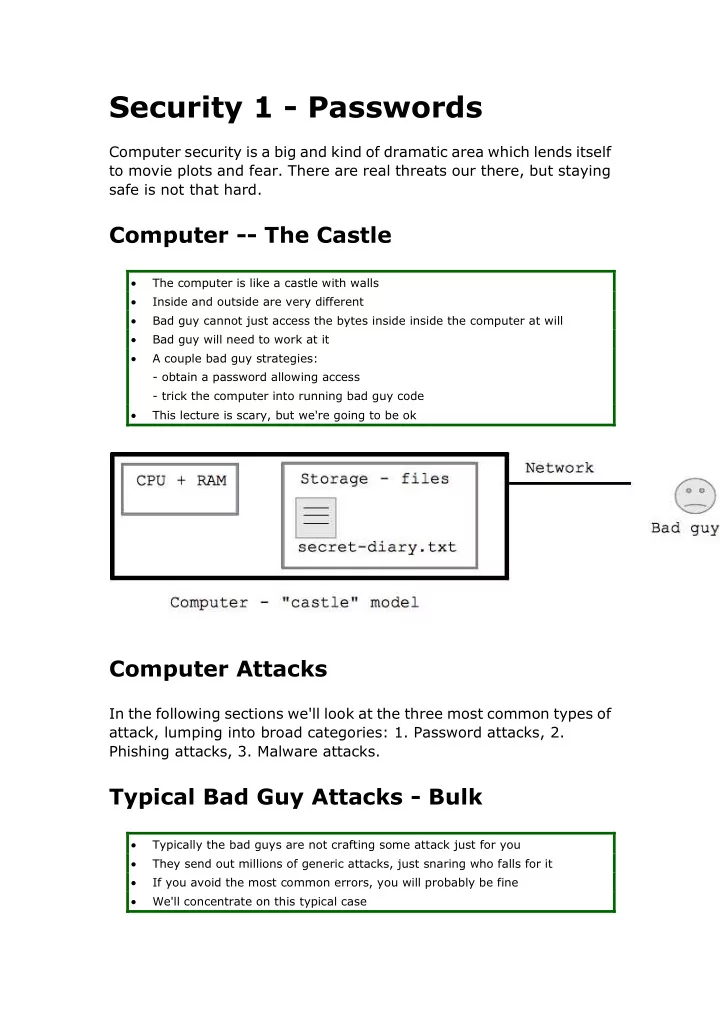
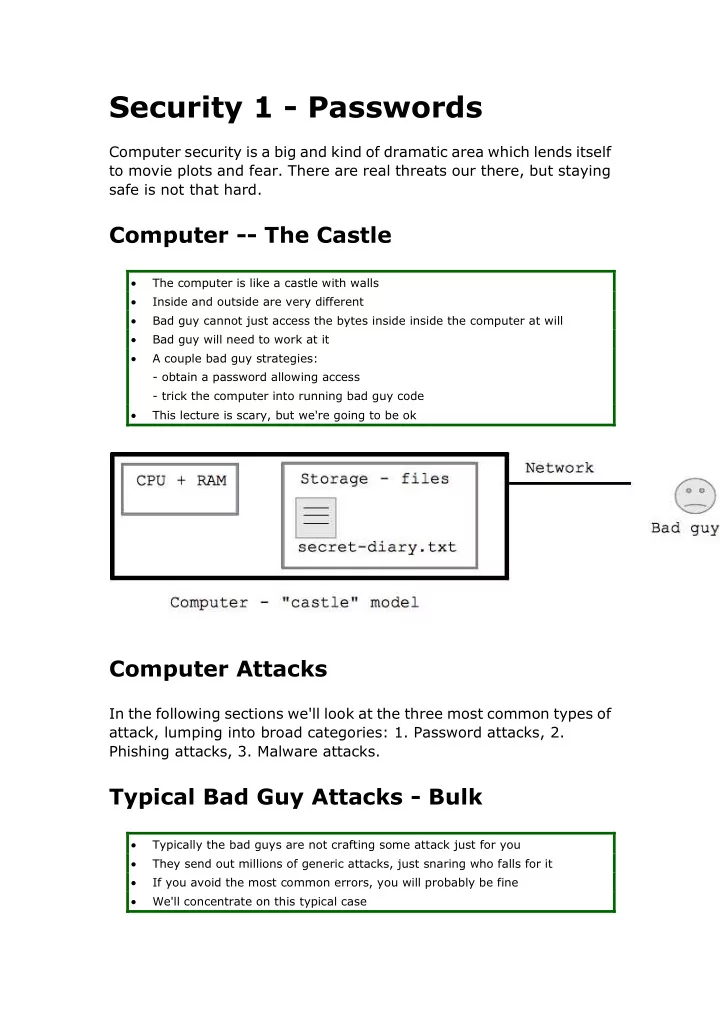
Security 1 - Passwords Computer security is a big and kind of dramatic area which lends itself to movie plots and fear. There are real threats our there, but staying safe is not that hard. Computer -- The Castle The computer is like a castle with walls Inside and outside are very different Bad guy cannot just access the bytes inside inside the computer at will Bad guy will need to work at it A couple bad guy strategies: - obtain a password allowing access - trick the computer into running bad guy code This lecture is scary, but we're going to be ok Computer Attacks In the following sections we'll look at the three most common types of attack, lumping into broad categories: 1. Password attacks, 2. Phishing attacks, 3. Malware attacks. Typical Bad Guy Attacks - Bulk Typically the bad guys are not crafting some attack just for you They send out millions of generic attacks, just snaring who falls for it If you avoid the most common errors, you will probably be fine We'll concentrate on this typical case
I don't have any anti-virus software on my computer, and I have not had any problems (I'm not running Windows which probably helps me) Although I'll talk about problems most of the time, don't get all scared. I use the internet all day long, I don't have any anti-virus software installed, and I have not had any problems (that I know of!). It probably helps that I don't use any Microsoft software, which is a popular target. Aside: Atypical Spear Phishing Case "Spear phishing" - rare A specifically crafted and sophisticated attack against a specific person Likely to succeed if the attacker has money and motivation e.g. if the CIA really wants your files, they will get them Except "encryption" which nobody can break (a later topic) We won't concentrate on this case Password Dictionary Attacks A favorite CS101 question: list all the ways a bad guy can get your password? We'll go through them. The bad guy could try to guess your password to a site This is the "outside" case - bad guy is outside the site, guessing Known as "dictionary attack" - as if they are trying all the words in a dictionary Bad guys tries to log in again and again Bad guys will try common passwords as guesses Works if the password is common, e.g. "password" or "password1" The attack fails mostly, but works some percentage of the time with an account with a weak password There are 86400 seconds in a day 1 guess/second = 31 million guesses per year There is not time to make 100 billion guesses Just avoid the weakest 10 million passwords, probably ok The bad guy could try to just guess your password, attempting to log in again and again, hoping to get lucky. They might know the username and just guess the password, or more likely they are guessing both. There are 86400 seconds in a day, and suppose your bank permits 1 login attempt per second. The bad guy could just go
through the list of 100000 common passwords ("password", "password123", "janexyz", ...) trying to get lucky. This is good enough for the bad guys. Since they launch the attack in bulk, just getting a fraction of a percent is worthwhile. Clearly, the bank or whatever should detect thousands of bad logins and slow down or freeze the account. This can cause problems for the legitimate user however, so it's a balance. One simple policy is that the Bank can process login attempts at a slowish rate, such one every second to prevent the bad guys from trying 100 billion different passwords. Dictionary Attack Example Here's a real "log file" from my codingbat.com server where it routinely records what happens each day. What you see here is the attacker is trying guess both the username and password on the account. It happens that the username for each attempt is printed in the log file but the password is not. No doubt they are trying common passwords, such as "secret" "password12" etc. It's funny to me that you can see that their list of usernames to try is sort of alphabetical order, and they are just running through it in the most obvious way. So what you need to understand is .. this sort of attack is clicking along, every second of every day aimed at basically all the servers on the internet. They just need to succeed with a few accounts here and there, even though they fail 99.99% of the time. This is why you should not have a password which is close to a dictionary word or someone's name, or is a password people often choose. The good news is .. with just 4 random letters added to your password .. suddenly this dictionary attack is not going to work -- there's not enough seconds in the day. Note that 49.212.7.205 is the IP address of the machine attacking codingbat.com. It appears to be in Japan -- it's probably some person's Windows machine that has been compromised and is now used as a "zombie" under the control of the bad guy to launch more attacks. The zombie is probably running attacks at many servers all at the same time, but here we just see the ones directed at codingbat, about one login attempt every 3 seconds. ... Mar 6 06:26:20 codingbat sshd[30924]: Failed password for invalid user alex from 49.212.7.205 port 36268 ssh2
Mar 6 06:26:22 codingbat sshd[30926]: Failed password for invalid user alex from 49.212.7.205 port 36605 ssh2 Mar 6 06:26:26 codingbat sshd[30928]: Failed password for invalid user alex from 49.212.7.205 port 36937 ssh2 Mar 6 06:26:29 codingbat sshd[30930]: Failed password for invalid user adam from 49.212.7.205 port 37212 ssh2 Mar 6 06:26:32 codingbat sshd[30932]: Failed password for invalid user fax from 49.212.7.205 port 37546 ssh2 Mar 6 06:26:34 codingbat sshd[30934]: Failed password for invalid user fax from 49.212.7.205 port 37864 ssh2 Mar 6 06:26:38 codingbat sshd[30936]: Failed password for invalid user demo from 49.212.7.205 port 38201 ssh2 Mar 6 06:26:41 codingbat sshd[30938]: Failed password for invalid user demo from 49.212.7.205 port 38561 ssh2 Mar 6 06:26:44 codingbat sshd[30940]: Failed password for invalid user amanda from 49.212.7.205 port 38911 ssh2 Mar 6 06:26:47 codingbat sshd[30942]: Failed password for invalid user angie from 49.212.7.205 port 39244 ssh2
Mar 6 06:26:51 codingbat sshd[30944]: Failed password for invalid user angie from 49.212.7.205 port 39552 ssh2 ... Weak Passwords The bad guys have lists of the top few millions of common passwords -words and puns and tricks are on this list Patterns of weak passwords to avoid 1. Passwords should not be a plain word - kittens 2. Passwords should not be too short - 6 characters is marginal, longer is better 3. Passwords with only lowercase letters are weaker - upper case, digits, punctuation are all stronger 4. Passwords should not be a pun or pattern that someone else would think of (this one is the killer!) - opensesame - qwerty123 - catfish - remaincalmandcarryon - these sorts of passwords are on the common password list - When asked to make a random, memorable password, the pun instinct is strong! 5. When required to add a digit to a password, many people just add 1 at the end Here is a list of commonly used passwords, most popular at the top, basically demonstrating all the patterns of bad passwords: password password1 123456789 12345678 1234567890 abc123 computer tigger 1234 qwerty
Weak Passwords - The Bad Guy Perspective How do bad guys guess passwords? 1. Dictionary of words 2. List of commonly used passwords from other sites - this includes whatever joke or pun you are thinking of! - they are more likely to use (2) than (1), better hit rate 3. Heuristic changes (scary) - say bad guys have "catfishr" from their list - bad guy code tries variations automatically: - catfishr1 - catfishr2 - cat.fishr - iheartcatfishr - (add common stuff on the ends) Therefore: our strategy must avoid anything from the common list Strong Passwords Passwords do not need to be super elaborate to be secure (some sites go crazy with this) What makes a password stronger: - longer - more characters: lower case, upper case, digits, punctuation - not a word or pun Here is what I do for secure passwords, e.g a bank site Start with a word, say "kittens" Change it with a random misspelling, then add some random stuff - kottens4x -- simple but fine password - not a word, not a pun, not digit-at-end Here are stronger versions - kottens,erx -- better - Kottens,9erx -- better - KottensX,97erx -- probably more complex than necessary Key: the random misspelling cannot be a joke or pun Password Outside Guessing vs. "Cracking"
Recommend
More recommend