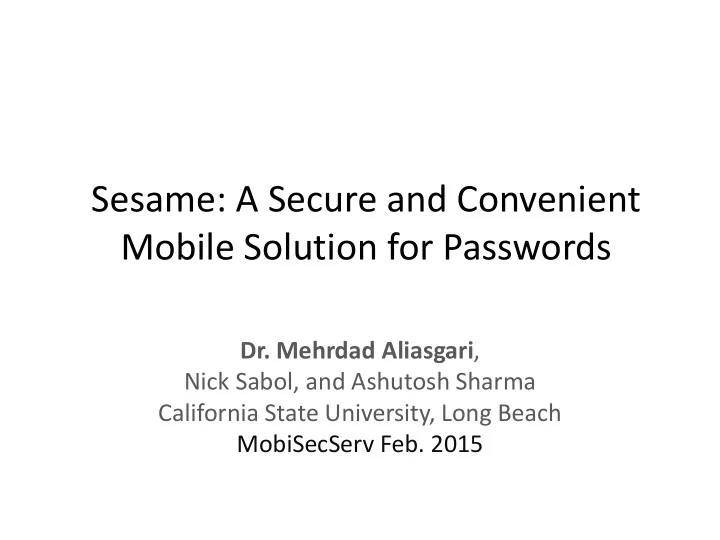
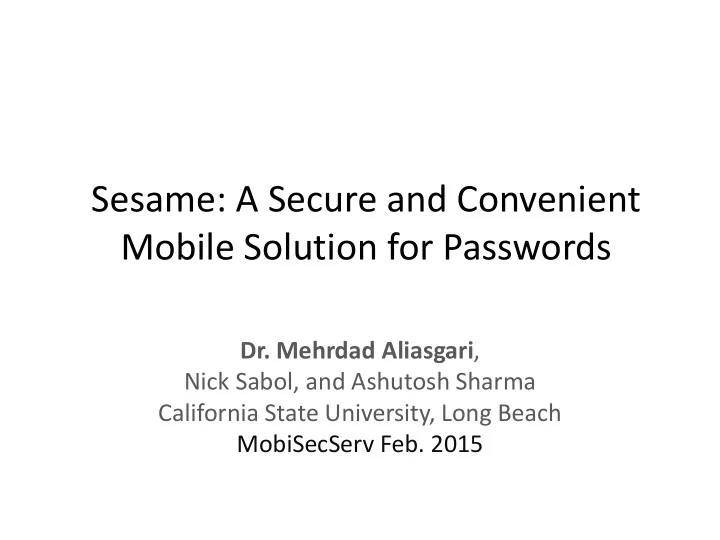
Sesame: A Secure and Convenient Mobile Solution for Passwords Dr. Mehrdad Aliasgari , Nick Sabol, and Ashutosh Sharma California State University, Long Beach MobiSecServ Feb. 2015
Passwords CSU Long Beach 2
Most Popular Passwords of 2014* • 123456 • password • 12345 • 12345678 • qwerty • 123456789 * Compiled by SplashData • 1234 • baseball • dragon • …… CSU Long Beach 3
Password Managers Cont. • Three types – Desktop: No mobility – Mobile : Trust third party – Device based: Have to carry them • Have to set a master password – All passwords are encrypted using one single key phrase. • If master password is compromised…. CSU Long Beach 4
Our Work • Biometric and Phone-based, online password manager • Data distributed in parts. All parts need to come together to read data • Our choice of biometric: Voice (Speech and Speaker recognition) CSU Long Beach 5
Sesame • Idea: – Encrypt each password with a fresh key – Backup the encrypted passwords in the cloud – Encrypt the fresh keys and store them on Sesame server – If the user passes authentication then release the encrypted key • Neither the cloud nor Sesame knows anything about your passwords CSU Long Beach 6
Sesame (Cont.) • User Authentication: – Voice (Speaker recognition) – Speech recognition to extract the requested entry • Master passwords are used as an alternative but users don’t have to type them every time. • If master password is compromised user is still safe (better change it soon) CSU Long Beach 7
System Overview uid • P i : Password Enc(K 2 , K e ) Enc(K 2 , RSA-Public) • K i : Encrypting key Enc(K 3 , RSA-Private) Cloud storage Enc(K i , P i ) Sesame Enc(K e , K i ) and Phone server RSA(K i ) CSU Long Beach 8
Adding a New Password Entry • S i : Service name • U i : Username Cloud • P i : Password storage • K i : Encrypting key (fresh) • m i : S i || U i ||P i Enc(K i , m i ) Sesame S i , Enc(K e , K i ) Phone server and RSA(K i ) CSU Long Beach 9
Retrieving a Password Entry • S i : Service name • U i : Username Cloud • P i : Password storage • K i : Encrypting key • m i : S i || U i ||P i Enc(K i , m i ) Voice or S i Sesame Phone server S i and Enc(K e , K i ) or RSA(K i ) CSU Long Beach 10
Cryptographic Tools • Master password is used to generate K 1 , K 2 and K 3 using KDF (Key Derivation Function) – 4096 iterations – uid is used as a salt • Symmetric Encryption: AES 256 bits with CBC mode • Asymmetric: RSA-OAEP 2048 bits CSU Long Beach 11
Symmetric vs Asymmetric • Why we have both Enc() and RSA()? • It depends on what method of authentication the users chooses • When speaker recognition is used – Enc(K e , K i ) • When master password is used – RSA(K i ) CSU Long Beach 12
Encryption and Distribution • All passwords are encrypted with a new key • Encrypted passwords are backed up • The keys encrypted and stored in Sesame server • To recover a password you need: – The backed up data in the cloud – The encrypted keys – The key to decrypt keys CSU Long Beach 13
Security Analysis • No one party has all necessary pieces • Collusion attack: – Sesame serve and the cloud collide • Best they can do is to brute-force masterpassword • Exponential • No offline dictionary attack due to use of salt (uid) CSU Long Beach 14
Other Capabilities • You can use the application on multiple devices – at the installation on second device: • Connect with your cloud • Enter the master password • Respond to the prompted speaker recognition challenge • Users can change their master password CSU Long Beach 15
Android App CSU Long Beach 16
CSU Long Beach 17
CSU Long Beach 18
CSU Long Beach 19
Conclusion • Secure method of distributing sensitive data • Can be applied to secure cloud storage of any type of data • Other biometric modalities can be used – Handwriting CSU Long Beach 20
Recommend
More recommend