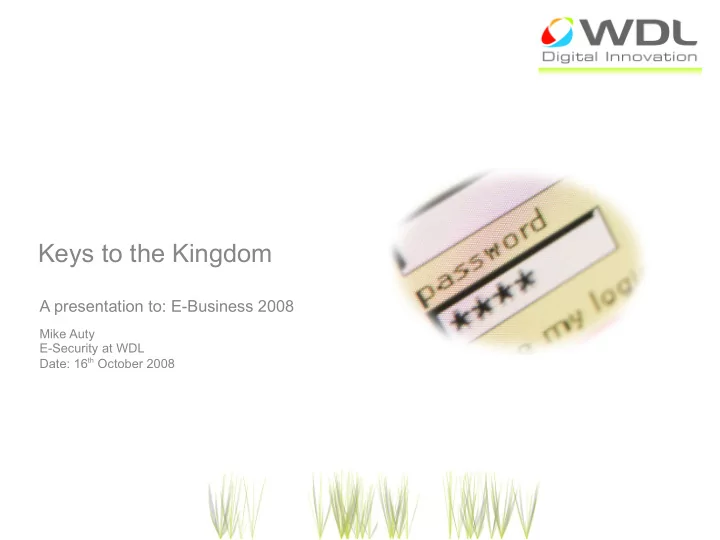
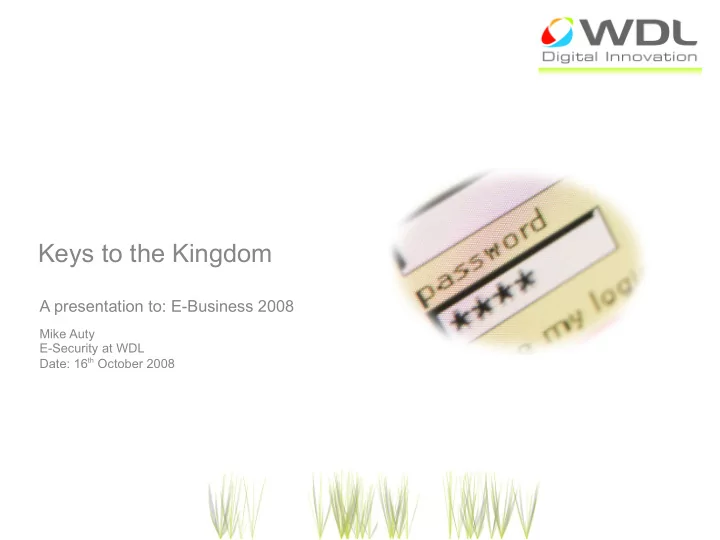
Keys to the Kingdom A presentation to: E-Business 2008 Mike Auty E-Security at WDL Date: 16 th October 2008
Overview • Securing Systems • Passwords • Storing Passwords • Guessing Passwords • What can I do about it? e-Security 2
Securing Systems Securing a computer system is a difficult task ● Are you who I think you are? ● Are you allowed to do that? ● What should I do if you're not? • How do you ensure the person using the machine is the right person? ● Authentication & Authorization • We want to check “something you have and something you know” ● Password, RFID, Fingerprints, Retinas, Chip & PIN, etc • So far, there isn't an answer, but the most common solution is a password e-Security 3
Passwords A Password is a pre-arranged secret shared between two parties. Some people worry about their side of the password: • Shoulder surfing • Sharing the password • Entering it on an untrusted webpage Security people worry about the other side: • Attacks on servers e-Security 4
Storing Passwords Attempt Number 1: Just store them User Password Alice @halw!fwga5 Bob Dobbin7 Charlie Dobbin7 e-Security 5
Storing Passwords Just writing the plain password down is bad • Imagine if Amazon wrote down the passwords of all their customers? Why not encrypt the password? • Just another key to keep secret Hash the password! • Hashing is a one-way process that turns words into gibberish ● Crucially, it always turns the same word into the same gibberish ● And it's very unlikely to turn two different words into the same gibberish • Lots of different ways of producing gibberish! e-Security 6
Storing Passwords Attempt Number 2: Hash them User Hash Alice 8ed7edb463cddbbd... Bob 06f7e833953d846b... Charlie 06f7e833953d846b... e-Security 7
Storing Passwords Better, but not great... identical passwords are stored identically • Back at Amazon, of all the millions of users, many will have the same password We need something to make the hashes different • It doesn't need to be entered by the user How about a “Salt”? • Random number that just adds a bit of flavour to the output of the hash Salt Salt Hashed Hash + Salted Process Password Password Password e-Security 8
Storing Passwords Attempt Number 3: Hash them with a salt User Salt Hash Alice f4 973b503c92b16cef... 6b Bob 543de38793d57af2... f4 Charlie 460ebb6f8ad45f3f... e-Security 9
So? Why do I need to know about all this? • Your laptop or desktop computer stores your password • Your business network servers need to know it too • They should use these techniques to secure your secret How does windows store your password? e-Security 10
Storing Passwords Microsoft LanManager version 1 User Password LM Hash Alice @halw!fwga5 DDDFF1C4360A1EA0 7728CCC198F4E75E Bob Dobbin7 804C41F1209B1977 AAD3B435B51404EE Charlie doBBin7 804C41F1209B1977 AAD3B435B51404EE Dave B2D1009CBB5F11AC AAD3B435B51404EE 5ecur3 e-Security 11
Storing Passwords What went wrong? • They changed all lowercase characters to uppercase characters • They truncated the password at 14 characters • They split the 14 characters into two sets of 7 ● Imagine splitting you pin number into two sets of two, each verified separately ● 10,000 x 1 possibilities goes down to 100 x 2 possibilities • No salt! Used in NT, and maintained for backwards compatibility in 2000 and XP Vista uses the stronger NTLMv2 hash e-Security 12
Guessing passwords How to guess passwords: • Write a program to do it • Optimize the program • Trade off time for memory ● Spend a long time guessing lots of possible passwords ● Write them all down and then check through them when needed e-Security 13
What can I do about it? Password self-defense 1) DO NOT REUSE PASSWORDS 2) REALLY, DO NOT REUSE PASSWORDS 3) Passwords can actually be phrases: “Alice had a little wolf, it's fur was gray as slate” 4) Things that look random can still be remembered: @halw!fwga5 5) Not everybody gives you good advice e-Security 14
What can I do about it? Turn off LM hashes: • Control Panel > Administrative Tools > Local Security Policy • Local Policies > Security Options • Select Network Security: LAN Manager authentication level • Right click for Properties • Set it to NTLMv2 response only Now all new passwords will be secure so... Choose a new one! e-Security 15
Questions?
Recommend
More recommend