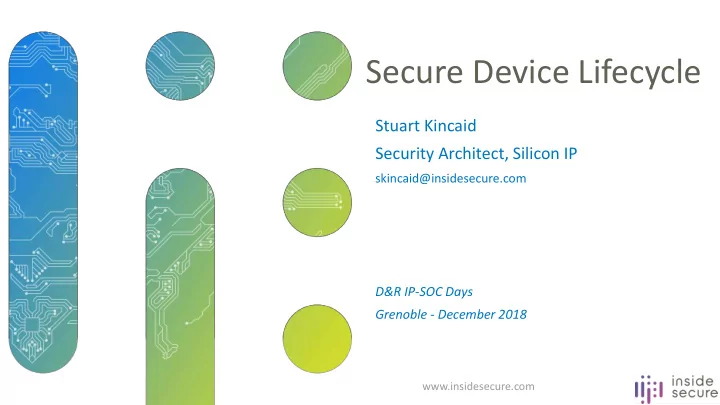
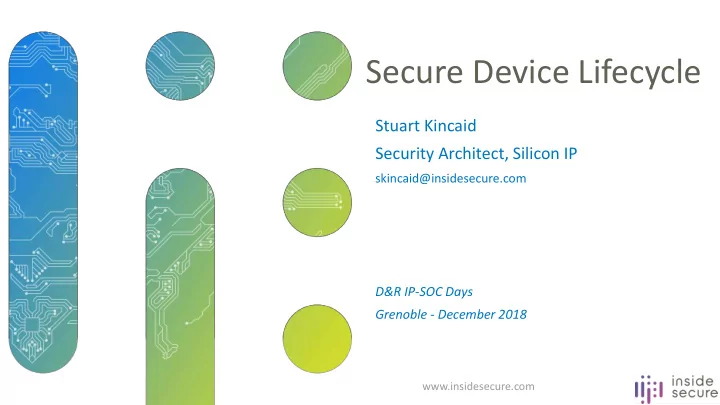
Secure Device Lifecycle Stuart Kincaid Security Architect, Silicon IP skincaid@insidesecure.com D&R IP-SOC Days Grenoble - December 2018 www.insidesecure.com www.insidesecure.com Inside Secure Proprietary Information 1
Product Lifecycle Overview Before the product… ⚫ Start at the product definition and design – not once you have the product! ⚫ Adding a Unique Device identity or keys ⚫ Adding Assets ⚫ Debugging the application ⚫ What happens at the end of the product life? Inside Secure Proprietary Information 2
Product Lifecycle Overview Once we have the product ⚫ Manufacturing and testing ⚫ Software development and debug ⚫ OEM customisation ⚫ In the field ⚫ End of life Inside Secure Proprietary Information 3
Manufacturing Test ⚫ What is being programmed? ➢ Root Key Material – Device Identity or Hardware Unique Key (HUK) ➢ Debug Authorisation / Authentication Key ➢ Firmware Authentication and Confidentiality Keys ⚫ Test access enable mechanism to open JTAG (or proprietary) interface ➢ Having a fully open test interface enabling OTP to be programmed is not recommended Unprogrammed devices / wafers could be intercepted, re-purposed, cloned etc ➢ Use a ‘transport key’ in hardware – could be in ROM, RTL or a combination of both ➢ Once initial provisioning is completed, transport key unlock mechanism is locked out ➢ Subsequent access requires knowledge of provisioned key material ➢ Using hard fuses in OTP permanently locks out test access – can be a good option but can also limit the flexibility required to support multi-stage provisioning Inside Secure Proprietary Information 4
What is trusted and when? ➢ The manufacturing environment can vary from site to site ➢ In some cases, the chip manufacturer may not fully trust the contract test house that is performing wafer test and initial provisioning and may wish to take additional steps to protect the provisioning data. This is a complex problem to solve and requires a fully integrated, secure provisioning setup. ➢ However, the wafer test environment is usually secure and is considered trusted by the chip manufacturer. ➢ It may also be the case that additional key material, such as required for host secure boot is only known at chip or even board test and these stages may also be trusted . ➢ In almost all cases, it is considered untrusted once the product is at the user or in the field Device Manufacturer Trusted OEM Trusted Untrusted Environment Environment Environment OEM Field Wafer Test Chip Test User Perso End of Life Integration Updates Inside Secure Proprietary Information 5
Manufacturing Test ⚫ How do we get the identity, keys and other assets into the product? ⚫ We need a provisioning solution – trusted environment case ➢ Secure identity and key generation ➢ Traceability ➢ Customisable to fit with each vendor’s specific requirements Key Management System SoC Test Facility Key BlackBox Server Generation Headend Key records Key records SoC Vendor SOC DUT Encrypted Delivery Encrypted Link for SoCs Tester for SOCs BlackBox Error log Encrypted Delivery Analysis Server BlackBox Server Status Information Inside Secure Proprietary Information 6
Manufacturing Test ⚫ What about the untrusted test environment? ➢ Device data may be encrypted after generation using a shared provisioning key ➢ The data is then fully encrypted all the way from the Key generation to the DUT, only being decrypted before storage in OTP ➢ Data cannot be ‘spied’ upon in the tester or between the tester and the DUT. ➢ Authenticate the tester to the SOC DUT (& may be vice versa!) Key Management System SoC Test Facility Key BlackBox Server Generation Headend Key records Key records SoC Vendor SOC DUT Encrypted Delivery Encrypted Link Encrypted data for SoCs Tester for SOCs Decrypted Data BlackBox Error log Encrypted Delivery Analysis Server BlackBox Server Status Information Inside Secure Proprietary Information 7
Manufacturing Test ⚫ What if I don’t have or don’t want to use a provisioning system? ⚫ HUK can be generated on-chip and programmed into the OTP ➢ Requires TRNG to create unique keys ➢ Device must be ‘functional’ ie all FW needs to be available ➢ Will push the provisioning operation further downstream ⚫ Pre-generated encrypted key blob can be imported directly into the device ➢ Requires a ‘provisioning’ key to be present in hardware ➢ Once new material is decrypted & authenticated, they can be programmed into the OTP ➢ Pushes the provisioning operation further downstream Inside Secure Proprietary Information 8
Debug / Development ⚫ Debug needs to be protected – devices must never go to the field with debug enabled ⚫ The key material added during provisioning enables a cryptographic unlock mechanism to be employed to control debug access ⚫ Debug enablement can be limited depending on the user / lifecycle stage Enable Enable Debug Features Root Key Public Key Host Secure Disallow Product Untested Si Material Auth Material boot Material Debug Developed Added added added Capability Debug Host App Inside Secure Proprietary Information 9
OEM Customisation ⚫ The OEM may wish to customise the product and enable or disable certain features depending on the end customer or use case ⚫ Additional key material can be added ➢ If the OEM has their own keys, these may be added functionally to the OTP ⚫ The OEM FW can be signed using their own keys ➢ The FW may be bound to the device using keys derived from the assets programmed previously ⚫ OEM FW can be debugged if correct auth key has been provisioned Inside Secure Proprietary Information 10
Secure Boot ⚫ As we now have key material available in the product, we have the ability to securely boot the host system ⚫ FW Images created and signed with private key ➢ Public key (or hash of it) stored in OTP is used to authenticate the image ⚫ Secret symmetric root key used to decrypt the image ⚫ Anti-rollback protection ➢ Manages monotonic counters in OTP to store the image version ⚫ Secure Boot toolkit provides ➢ The image signing & encryption tool ➢ A secure boot loader library to execute on the host CPU ➢ Multi-stage boot & signature delegation (certificates) support ➢ Customizable schemes to cope with the platform requirements Inside Secure Proprietary Information 11
End of Life ⚫ The device may reach it’s end of life and be ‘terminated’ by the system ⚫ Or, the device may detect multiple threats or attacks and decide that life is not worth living and terminate itself ⚫ Or a functional fault may occur – detected by Power-On-Selftest say, and that is cause for stopping ⚫ Doesn’t matter why it happens, you still need to take care of the assets that are present by ‘ zeroising ’ (or vice versa depending on your logic) them ⚫ But don’t remove the device manufacturer auth key – we may want to perform some failure analysis Inside Secure Proprietary Information 12
Enjoy the benefits of IP re-use Inside Secure Root-of-Trust solution RAM ROM Flash CPU / DSP Protected CPU CPU CPU Image Secure boot loader Secure Storage Debug Access Protected Platform Control Port Crypto data plane Enable 0 App. AES TLS Enable 1 SHA2 Secure boot loader JTAG RSA Secure Test & Debug ECC Enable 7 Secure Asset Store OTP TRNG Inside Secure Proprietary Information 13
Summary of Lifecycle Stages Operating Functional State Product Stage OTP Contents Environment Trusted Wafer Fab Blank Initial State Wafer (Probe) Test Device can be Securely Booted HUK & Trusted Chip Debug Authkey Optionally, chip manufacturer Debug Chip (Final) Test OEM Host FW Key Material Host can be Securely Booted OEM Trusted Integration OEM Authkey Material Optionally, OEM Host App Debug Application or user Field Functional Field Use Specific Assets Product Secured Untrusted End-of-Life Assets Invalidated Not Functional (EOL) Failure Trusted Assets Invalidated Debug Mode Analysis Inside Secure Proprietary Information 14
Summary – Best practices “How to Secure Your Product” • Consider the lifecycle security of your product at a early stage in the design process ✓ Match security grade to potential impact of attack ✓ The longer the product lifespan, the higher security it will require ✓ One size does not fit all • Security is unlike other technologies ✓ Functional testing does not assure security ✓ Penetration testing are long, expensive and has no coverage metrics ✓ Therefore Get market-proven, mature solution • Security issues will happen! ✓ Automatic software upgrade is essential Inside Secure Proprietary Information 15
Thank you skincaid@insidesecure.com Inside Secure Proprietary Information 16
Recommend
More recommend