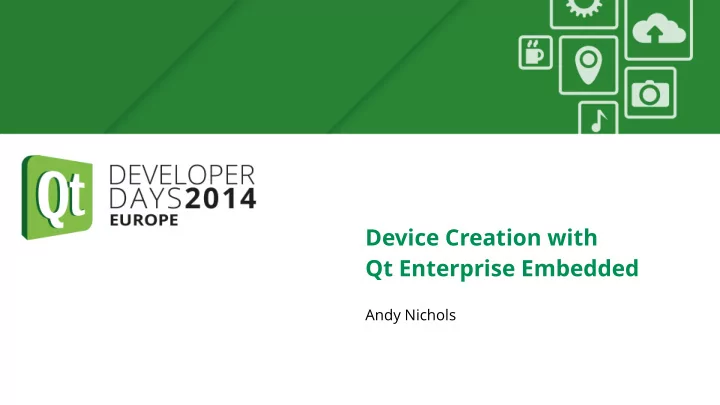
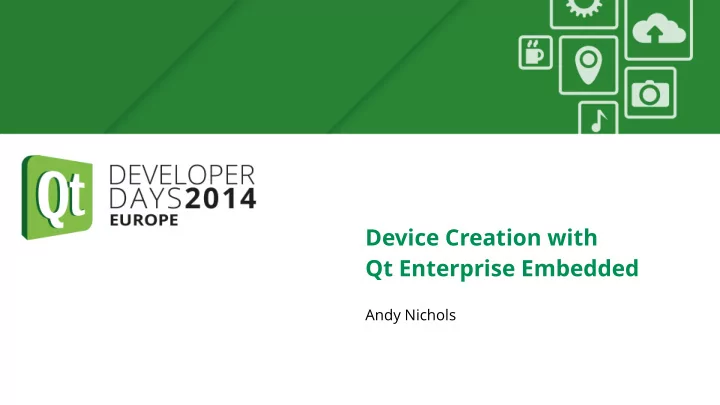
Device Creation with Qt Enterprise Embedded Andy Nichols
Overview • The challenges of device creation • What is Qt Enterprise Embedded • Prototyping a device • Device creation 2
The Challenges of Device Creation 3
The Application is just one step • Qt is used to more easily produce Applications • Easy to share code across multiple platforms 4
The Application dictates the hardware 5
The Application and Hardware dictate the OS 6
Provide your own SDK • Toolchain to generate binaries for your hardware • System image to fl ash to device • Sysroot containing the development fi les 7
Device Creation with Qt • Qt abstracts away the details of the OS and hardware • It is still up to you to provide the platform 8
What is Qt Enterprise Embedded? • Qt • Platform • Tooling 9
Qt + Additional tools for Device Creators • Latest Qt Release • Charts API • Virtual Keyboard • 3D Data Visualisation • Enterprise Qt Quick Controls • Qt WebEngine • Wi fi Utilities • Qt Quick Compiler 10
Virtual Keyboard 11
Enterprise Qt Quick Controls 12
Wi fi Utilities 13
Charts and 3D Data Visualisation APIs 14
Qt WebEngine 15
What is Qt Enterprise Embedded? • Qt • Platform • Tooling 16
Qt Enterprise Embedded provides the platform 17
Embedded Linux Platform • Using Yocto Project tools • b2qt-meta layer to provide barebones distro for Qt 5 • Yocto is the industry standard • Many meta layers available for you to mix-n-match 18
Embedded Android • Android Injection • No need to build the AOSP, use existing device images • Android without Java, Using Platform Developers APIs • Take advantage of a device that already fi ts your needs 19
What is Qt Enterprise Embedded? • Qt • Platform • Tooling 20
Qt Creator IDE 21
Pre-con fi gured Kits for your Device • Linux: Use the SDK built by Yocto • Android: Just select the version of Android that is on your device 22
One Click Deploy • USB • Ethernet 23
Remote Debugging of C++ and QML 24
Remote Pro fi ling 25
Device Emulator 26
Prototyping a Device 27
Reference Hardware • Pre-built Images • SDKs • Start prototyping on hardware from Day 1 28
Linux Reference Hardware • Beaglebone Black • Toradex Apalis iMX6 • Raspberry Pi • Freescale Sabre • Emulator • Boundary Devices Nitrogen6x 29
Android Reference Devices • Nexus 7 (2012/2013) • Beaglebone Black • Freescale Sabre • Boundary Devices Nitrogen6x • Emulator 30
Getting Started • Install the SDK for the device from the Qt Installer • Flash the image to the device with our deploy scripts • Plug in the USB and launch your App from Qt Creator 31
Bene fi ts of Prototyping on real hardware • Test an SOC to see if its a good fi t for your product • Have a mock up to show your boss or VC • The code can be reused for the actual product 32
Device Creation 33
Linux device SDK • Use Yocto to generate base system image and SDK • Build Qt, Add-ons, and B2Qt Utilities • Register new SDK with Qt Creator 34
Using Yocto • Base image and SDK for device • Vendor speci fi c meta-layers • De fi ne additional features and 3rd party libraries • Modify the kernel to meet your needs 35
Build your own stack #Setup Yocto tools/repos � cd <BuildDir> � <INSTALL_DIR>/Boot2Qt-3.x/sources/b2qt-yocto-meta/b2qt-init-build-env . � export TEMPLATECONF=meta-b2qt/conf � export MACHINE=beaglebone � source poky/oe-init-build-env build-beaglebone � � #build base image � bitbake b2qt-embedded-image � � #build SDK (toolchain/sysroot) � bitbake meta-toolchain-b2qt-embedded-sdk 36
Need help with Yocto? • Yocto User Manual • Yocto eBook • The Qt Company and its partners 37
Building Qt, Add-ons, B2Qt Utils #Setup Build Environment � <INSTALL_DIR>/Boot2Qt-3.x/sources/b2qt-build-scripts/embedded-common/ init_build_env.sh <INSTALL_DIR>/Boot2Qt-3.x/sources/b2qt-build-scripts/embedded- linux/config.beaglebone � � #Build Qt Libraries � <INSTALL_DIR>/Boot2Qt-3.x/sources/b2qt-build-scripts/embedded-linux/build_qt.sh � � #Build Add-ons and Utils � <INSTALL_DIR>/Boot2Qt-3.x/sources/b2qt-build-scripts/embedded-linux/build_extras.sh � � #Generate new boot Image � <INSTALL_DIR>/Boot2Qt-3.x/sources/b2qt-build-scripts/embedded-linux/build_image.sh � � 38
Building Qt for custom machines • con fi g.${MACHINE} • appcontroller.conf.${MACHINE} • qt.conf.${MACHINE} 39
con fi g.${MACHINE} #beaglebone config � export PLATFORM="eLinux" � export MACHINE="beaglebone" � export DEVICE="linux-beaglebone-g++" � export ARCH="arm" � export SYSROOT="armv7ahf-vfp-neon-poky-linux-gnueabi" � export COMPILER="arm-poky-linux-gnueabi/arm-poky-linux-gnueabi-" 40
appcontroller.conf.${MACHINE} #beaglebone appcontroller environment � env=QML2_IMPORT_PATH=/data/user/qt/qmlplugins � env=QT_IM_MODULE=qtvirtualkeyboard � env=QT_QPA_EGLFS_FORCE888=0 � base=linux � platform=beaglebone 41
qt.conf.${MACHINE} #beaglebone qt.conf � [Paths] � Sysroot=../../toolchain/sysroots/armv7ahf-vfp-neon-poky-linux-gnueabi � Prefix=/bin/../../../../qt5 � HostPrefix=.. � 42
Register new SDK with Qt Creator #Register new Kit in Qt Creator � <INSTALL_DIR>/Boot2Qt-3.x/sources/b2qt-build-scripts/embedded-common/ setup_qtcreator.sh 43
Android Device SDK • Android 4.2 or Android 4.4 • Root access • Unlocked bootloader 44
Android Injection • Modify init.rc • Deploy payload based on Android version 45
Android Injection: Nexus 4 #Modify boot image � abootimg -x ../boot.img � mkdir initrd � cd initrd � cat ../initrd.img | gunzip | cpio -vid � � #Modify the init.rc file using the sed file � sed -f <INSTALL_DIR>/Boot2Qt-3.x/generic-4.2-eAndroid/images/generic/modify_init_rc.sed -i init.rc � � #Repackage the boot.img � find . | cpio --create --format='newc' | gzip > ../myinitrd.img � abootimg --create myboot.img -f bootimg.cfg -k zImage -r myinitrd.img � � #Flash the new boot.img to the device � fastboot flash boot myboot.img � fastboot reboot 46
Android Injection: Nexus 4 #Push Data Payload to the device � mkdir data � tar xf <INSTALL_DIR>/Qt/Boot2Qt-3.x/generic-4.2-eAndroid/images/data.tar.xz -C data/ � find data -type d -exec adb shell mkdir -p /{} \; � adb push data/. /data 2>&1 | grep -v '\ ->\ ' � #Push System Payload to the device � mkdir system � tar -xf <INSTALL_DIR>/Boot2Qt-3.x/generic-4.2-eAndroid/images/system.tar.xz -C system/ � cp <INSTALL_DIR>/Boot2Qt-3.x/generic-4.2-eAndroid/images/nexus7/appcontroller.conf . � cp appcontroller.conf system/bin/ � cp <INSTALL_DIR>/Boot2Qt-3.x/generic-4.2-eAndroid/images/common/gdbserver system/bin/ � adb remount � find system -type d -exec adb shell mkdir -p /{} \; � adb push system/. /system 2>&1 | grep -v '\ ->\ ' 47
Demo Time! 48
Future Research • Build Everything in Yocto • Low end pro fi le (DirectFB) • Multi-process support (Wayland) 49
Questions? 50
Recommend
More recommend