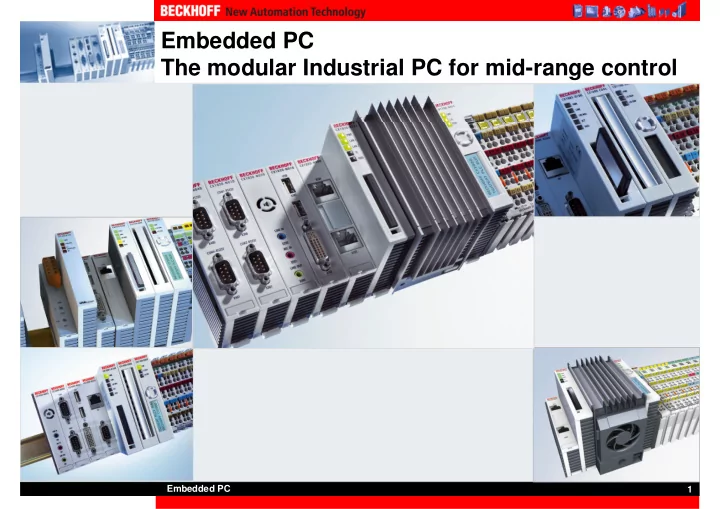
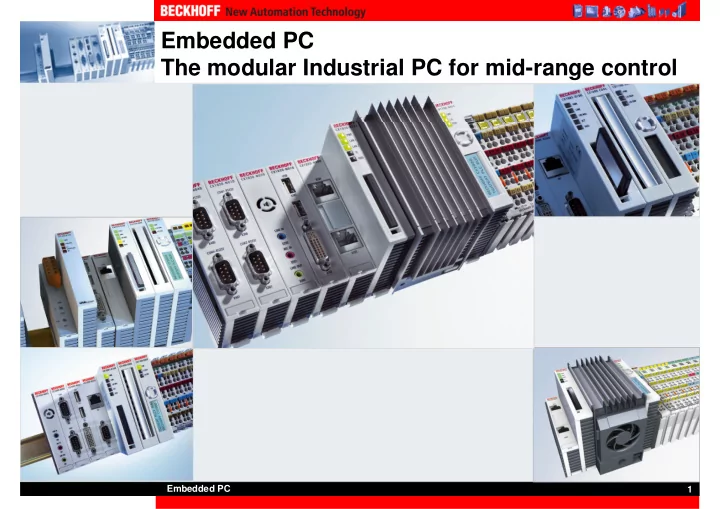
Embedded PC The modular Industrial PC for mid-range control Embedded PC 1
Embedded OS Operating Systems • Major differences • Details XPE / CE Embedded PC 2
The Windows Embedded OS family The modular, real The modular, real- -time embedded OS for time embedded OS for small footprint & mobile 32 small footprint & mobile 32- -bit intelligent bit intelligent connected devices connected devices CX1000 The full featured embedded OS for PC The full featured embedded OS for PC architecture- architecture -based solutions demanding the based solutions demanding the richest applications and services richest applications and services Embedded PC 3
Windows Embedded Platform Differences Processor Processor x86 processors x86 processors Multiple processors Multiple processors Support Support Win32 API Win32 API Full Win32 API compatibility Full Win32 API compatibility Requires additional effort Requires additional effort Compatibility Compatibility Footprint Footprint Basic images from 8 MB Basic images from 350 KB Basic images from 8 MB Basic images from 350 KB (Beckhoff Beckhoff experience 350 MB) experience 350 MB) (Beckhoff Beckhoff from 5 MB) from 5 MB) ( ( rd party extensions With 3 rd With 3 party extensions Native : min 1 ms cycle Native : min 1 ms cycle Real- Real -time time (Beckhoff Beckhoff offers 50µs) offers 50µs) (Beckhoff ( Beckhoff offers 50µs) offers 50µs) ( Embedded PC 4
CX Serie : XPE / CE Differences Features CX9000 : 8 - 13 sec CX1000 : 15 - 20 sec min. Boottime CX1000 : 150 sec CX1020 : 35 sec CX1020 : 150 sec 5 MB – 25 MB OS / Image Größe 300 MB – 380 MB 64 MB min. size CF card 512 MB XCopy Update Update of Image Update per Image-Tool Embedded C++ software implementation C++ / VB / Delphi ... VS2005 (C# / .NET) .NET CE based software Third party Software yes Embedded PC 5
Windows XP Embedded The full featured embedded OS for PC The full featured embedded OS for PC architecture- -based solutions based solutions architecture demanding the richest applications demanding the richest applications and services and services • Windows XP Embedded is the desktop OS for powerful embedded systems • Windows XP Embedded is Windows XP broken into more than 10.000 components • Target Designer and Analyzer helps setting up a system • Windows XPE is scalable from 8MB to 1GB • Since XP Embedded is binary compatible to Windows XP : � � � Standard TwinCAT works on XP Embedded � � Install Third Party Software � � � Embedded PC 6
Windows XP Embedded : Enhanced Write Filter (EWF) An application tries to read data from the protected partition An application tries to write data onto the protected partition ����������� ���� ������������������������ ����� ����������������������� ����������� ����������� ������������������ ����������������������� ������������������� �������������������������� �������� �������� ������� ��� ��� ��!�������"# ��!�������"# � Benefits of EWF � � � ��������� Protects data from getting altered or corrupted Embedded PC 7
Windows CE : Windows Compact Edition Voice- -over IP over IP Voice Thin Clients Thin Clients Gateways Gateways Devices Devices Set- -Top Boxes Top Boxes Set Consumer Consumer Electronics Electronics Mobile Mobile Medical Devices Medical Devices Handhelds Handhelds Industrial Industrial Automation Automation In- -vehicle vehicle In Navigation Navigation Embedded PC 8
Windows CE Features: � Bluetooth � TCP/IP stack und WinSock 2.0 � RAS server � remote desktop protocol (RDP) to terminal server � UPnP device host und control point � secure socket layer (SSL) � Direct3D, DVD, Direct Music APIs � Internet Explorer 5.5 for CE + free Web Server � supported CPU families: ARM, StrongARM, XScale MIPS (PowerPC support discontinued) Hitachi x86 Embedded PC 9
General advantages of Windows CE � Win32 API � 32 bit multiprocessing + multithreading � protected processes � 256 thread priorities (cmp. NT = 15 priorities, TwinCAT = 64 priorities) � small resource footprint, smallest CE fits in 200 kb ROM/Flash � genuine real-time capability starting with version 3.0 � InstantOn capable e.g. X86 boot in approx. 10 s � Embedded Visual Studio development tools � C++ Compiler � Visual Basic � multitude of processors supported � most of the OS source code is disclosed to user � low license costs Embedded PC 10
Restrictions of Windows CE � maximum 32 processes, but virtually unlimited threads � maximum 32 MB address space per process � not binary compatible to desktop Windows (W9x, WNT, W2K, WXP) � � � � desktop software will generally not function on a CE device � driver support for PC hardware is not so good � applications can run in full screen mode only � no MDI applications possible Embedded PC 11
Development tools for Windows CE Microsoft � Visual Studio.Net compiles all languages like C++, C#, VB to managed code (MSIL) � Embedded Visual C++ 4.0 � cross-compiler for all “CE”-CPUs � development environment runs on WNT, W2K, WXP (is almost identical to Visual Studio for desktop) � entire tool-suite can be downloaded for free from the Microsoft Website Third party � runtimes for several SCADA packages � NS-Basic, interpreter � pocket C, command line compiler Embedded PC 12
Beckhoff Image : CE Tool "CxConfig" key tool to offer most important diagnostic / configuration Information / Configuration - Image Version - TwinCAT Version - RAS Configuration (User / rights) - Screen resolution - FTP Server (Path / user / rights) - SNTP Server (Simple Network Time) - Audio activation - Pre settings for keyboard (NumLock-Key etc) Embedded PC 14
Windows CE : RDP / Remote Display RDP : Remote Desktop Protokoll Remote Display • Remote control of XP-PCs at CE device • Remote control of CE device at PC • scalable : view / mouse / sound / printer � new : configure multiple PC connections and swap with hot-keys Embedded PC 15
Which TwinCAT components are available on CE? � all TwinCAT runtime servers � PLC, NC (Motion Control) � TwinCAT system components � AdsDLL (now available fully featured for CE) � TcScript (for ADS access from Java ) � TwinCAT components NOT being ported to CE: � System Manager, PLC Control, Scope Embedded PC 16
TwinCAT and XP Embedded � Windows XP Embedded is the desktop OS for powerful embedded systems � Windows XP Embedded is Windows XP broken into more than 10.000 components � target designer and analyzer helps setting up a system � Windows XPE is scalable from 64 MB to 1 GB � since XP Embedded is binary compatible to Windows XP: � � � � standard TwinCAT works on XP Embedded Embedded PC 17
When to use Windows CE? Decision criteria: � very low system footprint � quick power on � no rotating storage media, no cooling fans � limited HMI and automation function requirements USE A WINDOWS CE BASED CONTROLLER ! Embedded PC 18
When to use Windows XPE? Decision criteria: � medium system footprint � quick power on � no rotating storage media, no cooling fans � extensive HMI and automation function requirements USE A WINDOWS XP EMBEDDED CONTROLLER ! Embedded PC 19
When to use Windows XP? Decision criteria: � allow rotating storage media and cooling fans � extensive HMI and automation function requirements � office and general computing functions (word, excel, databases …) USE A WINDOWS XP CONTROLLER ! Embedded PC 20
CX1000 boot up sequence BIOS POWER Hardware Init BOOT LOADER Load WinCE image from Flash to RAM TwinCAT CE Systemprozess lädt: TcPlcW32.dll TcNcW32.dll TcRTimeW32.dll TcIOW32.dll TcRouterW32.dll TwinCAT CE START GO Load configuration from XML data Embedded PC 21
Embedded CE / XPE : Which where available? Ethernet Panels Ethernet Panel CP66xx CP62xx / CP67xx CX1020 CX1000 CX9000 Bus-Controller IPC Embedded PC Embedded PC 22
Questions ? ? ? ? ? ? ? Embedded PC 23
Recommend
More recommend