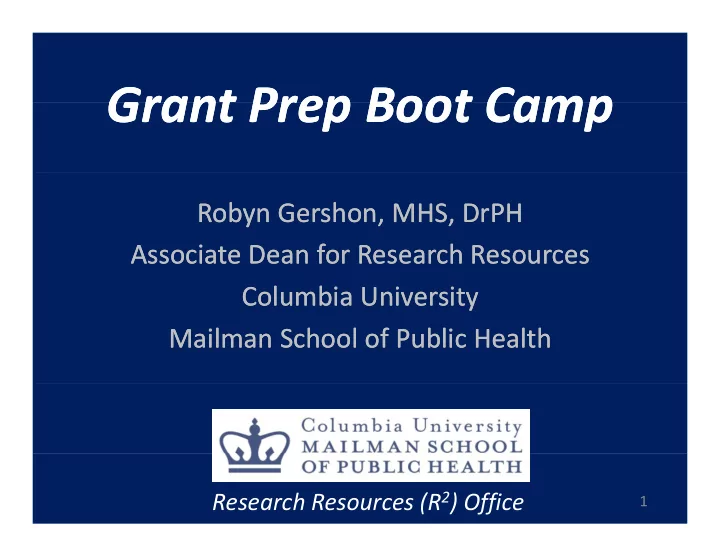
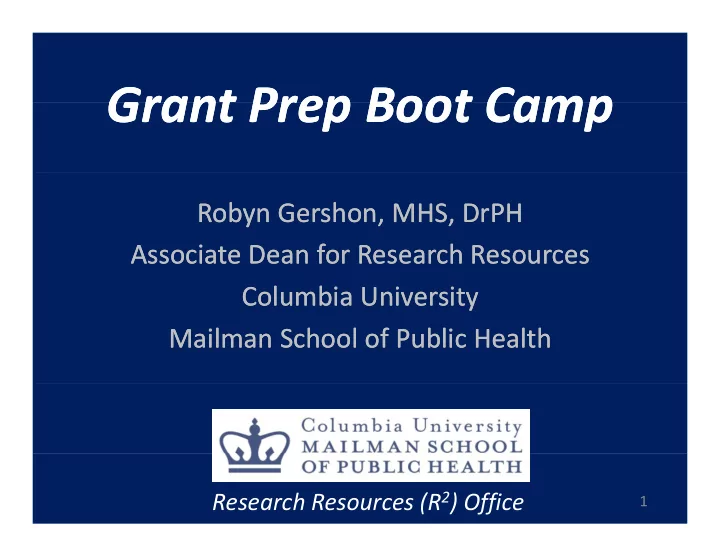
Grant Prep Boot Camp Grant Prep Boot Camp Grant Prep Boot Camp Grant Prep Boot Camp Robyn Gershon, MHS, DrPH Robyn Gershon, MHS, DrPH Associate Dean for Research Resources Associate Dean for Research Resources Columbia University Columbia University Mailman School of Public Health Mailman School of Public Health Research Resources (R 2 ) Office 1
Grant Prep Grant Prep Battleplan Grant Prep Grant Prep Battleplan Battleplan Battleplan • Initiate 6 ‐ 8 weeks prior to deadline p • At this point, you should have: – An RFA/PA in mind An RFA/PA in mind – Your science outlined – Collaborators under consideration • Three Phases: – Planning � Preparing � Submitting 2
Battleplan Battleplan Flow Chart p Flow Chart 1. Brainstorm with collaborators on the RFA/PA 2. Meet with your grants management staff h ff 3. Draft your specific aims 4. Prepare draft budget d f b d 5. Solicit letters of support 6. Prepare Text 7. Finalize front end 8 Fi 8. Finalize all text, appendices, back end li ll di b k d 9. Hand off to your grants management office 3
Planning: Planning: Finding Funding Finding Funding d d d d • Grants.gov keyword search Grants.gov keyword search • Email Notifications: – Grants.gov emails Grants.gov emails • Foundation Funding – Visit http://foundationcenter.org/ Visit http://foundationcenter.org/ 4
Planning: Planning: Identify Funding Opportunity Identify Funding Opportunity d d f f d d Most Common Types of Research Grants: Most Common Types of Research Grants: • R01 Research Project Grant Program – Up to 5 years, up to $500,000 direct costs U 5 $500 000 di (higher only with waiver) – Renewable – Receiving an R01 ends your New/Early Stage Investigator status 5
Planning: Planning: Identify Funding Opportunity continued Identify Funding Opportunity continued Identify Funding Opportunity, continued… Identify Funding Opportunity, continued… Most Common Types of Research Grants: • R03 Small Grant Program R03 S ll G P – Up to 2 years, up to $50,000 direct costs – Not renewable – Not renewable – Receiving an R03 does not end your New/Early Stage Investigator status • R21: Exploratory/Development Research Grant – Up to 2 y ears, $275,000 direct costs (over both years) years) – Not renewable – Receiving an R21 does not end your New/Early g y / y Stage Investigator status 6
Planning: Planning: Review Funding Opportunity Review Funding Opportunity Review Funding Opportunity Review Funding Opportunity • Read RFA closely, paying careful attention to details y, p y g • Make sure you have the most recent announcement and forms • If this is a limited competition opportunity (only one ( application accepted per institution), contact your grants management office grants management office • Don’t forget to register with eRA commons: https://commons.era.nih.gov/commons/ 7
Planning: Planning: Review Funding Opportunity Review Funding Opportunity d • Look over grant application guidelines– (i.e. page g pp g ( p g length, and required components. Please see “Cheat Sheet” handouts) • Visit NIH RePORTER website • Visit NIH RePORTER website (http://projectreporter.nih.gov/reporter.cfm), to see information about funded NIH grants (including abstracts) • Remember that major changes have been made to NIH applications due on or after January 25 to NIH applications due on or after January 25, 2010. (Please see handout of updated NIH information) 8
Planning: Planning: B Brainstorming with Collaborators Brainstorming with Collaborators B i i t t i i ith C ll b ith C ll b t t • Establish your research question • Establish your research question • Sketch out project idea. Bounce ideas off colleagues, mentors, etc. ll • Determine the “impact” of your proposed research • Draft your Specific Aims y p • Call the Project Officer 9
Preparing: Preparing: Meet with your Grants Management Office Meet with your Grants Management Office Meet with your Grants Management Office Meet with your Grants Management Office • Contact your department about your plans to submit.– check with them about the assistance you can expect check with them about the assistance you can expect • Clearly establish what you will be responsible for and what your grants management office will take care of (i.e., who will upload text and other grant components) • If there is a subcontract, coordinate with department ( t (start early!) t l !) • Establish your own timeline for grant submission and confirm grants office deadline confirm grants office deadline • Start your computer and hard files (Please see sample label handout) • Review the presubmission checklist (Please see handout) 10
Preparing: Preparing: Specific Aims Specific Aims Specific Aims Specific Aims • Consider the aims the most critical part of your grant t – It is not unusual to prepare a dozen or more drafts d ft • Review examples (please see Specific Aims h handouts) d t ) • Prepare a draft of your Specific Aims • Ask collaborators, mentors, and colleagues review your Specific Aims 11
Preparing: Preparing: Draft Budget Draft Budget f f d d • Determine if your project requires a modular Determine if your project requires a modular or detailed budget • Make sure to use accurate salaries fringe rate • Make sure to use accurate salaries, fringe rate, and indirect costs for the fiscal year (s) of the proposed project proposed project • Double check your excel spreadsheets • Submit/ review with your business office 12
Preparing: Preparing: Letters of Support Letters of Support f • Ask collaborators advisory board consultants Ask collaborators, advisory board, consultants, and stakeholders for letters far in advance • Be polite and professional in your contact Be polite and professional in your contact • Offer to prepare a draft letter • Follow up after making the initial request, F ll ft ki th i iti l t especially if you do not know letter writers well • If you have many letters to keep track of, use a If h l tt t k t k f spreadsheet 13
Preparing: Preparing: Grant Text Grant Text Grant Text Grant Text • Use your Specific Aims to guide your text writing. • For NIH grants, look over specific Institute’s priorities and keep these in mind while writing your grant your grant • Start early ‐‐ a well ‐ developed and well ‐ written grant will require many revisions • Always label and date each version • Back up and save everything! • Circulate text drafts to collaborators for editing l d f ll b f d • We recommend using EndNote for reference management management 14
Preparing: Preparing: Finalize Front End Finalize Front End Finalize Front End Finalize Front End • “Front End” includes: personnel sections (biosektch, personnel information required on Adobe forms, p q , information about your project site, resources, project narrative, project summary etc.) • Download and familiarize yourself with Adobe Forms • Download and familiarize yourself with Adobe Forms if you think that this will help you understand all front end elements (i.e., front end questions, personnel sections human subjects sections) personnel sections, human subjects sections) • Make sure that you have clearly established with your grants management office who is responsible y g g p for which elements • All elements must be uploaded in PDF form • Use the SF424(R&R) guide if you need guidanc • Use the SF424(R&R) guide if you need guidanc e 15
Preparing: Preparing: Finalize all text appendices back end Finalize all text appendices back end Finalize all text, appendices, back end Finalize all text, appendices, back end • Make sure to include any additional elements that you reference in your text (figures, tables, f i (fi bl appendices) • Make sure your human subjects protection inclusion • Make sure your human subjects protection, inclusion of women and minorities, targeted enrollment, and other attachments are up ‐ to ‐ date and free of errors • You may NOT use the appendix to get around page limits (shortened for NIH grants due after January 25, 2010) 2010) • Use your checklist to make sure you have not left anything out anything out 16
Submitting: Submitting: Hand off to Department Administrator/ Hand off to Department Administrator/ Hand off to Department Administrator/ Hand off to Department Administrator/ Grants office Grants office • They “push the button” to electronically submit grants to grants.gov • For paper submissions, they must approve and sign all documents. Be clear about who is responsible for sending out • You may receive errors and warnings from grants.gov, so check your email and be available in in the days following submission • Your response to errors is time sensitive 17
R 2 Contact Information R Contact Information Contact Information Contact Information R 2 W b it • R 2 Website: http://www.mailman.hs.columbia.edu/faculty ‐ staff/research ‐ resources ‐ r2 ‐ office ff/ h ffi • Office Phone: 212 ‐ 305 ‐ 1186 • E ‐ mail: her2109@columbia.edu 18
Recommend
More recommend