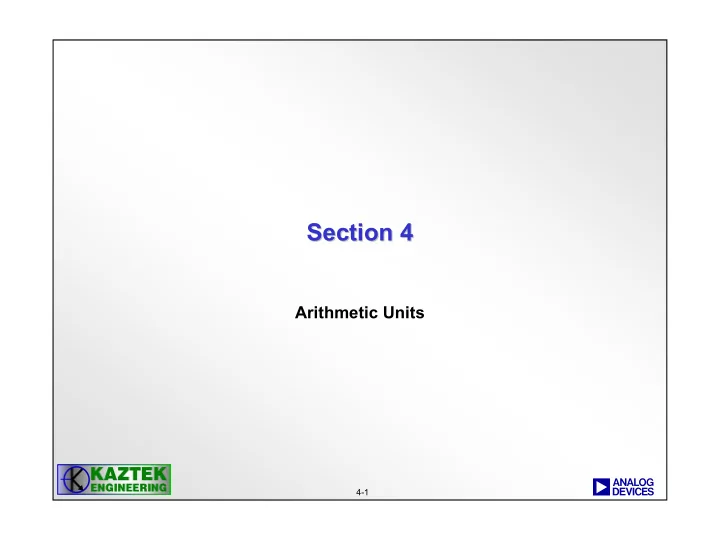
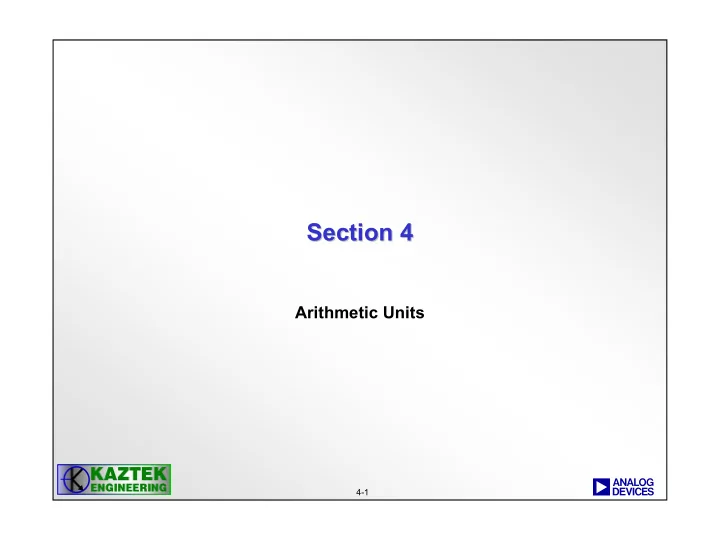
Section 4 Section 4 Arithmetic Units a 4-1 1
ALU ALU a 4-2 2
Arithmetic Logic Unit (ALU) Arithmetic Logic Unit (ALU) Data Arithmetic Unit LD0 32-bits 16 16 8 8 8 8 R7 R7.H R7.L R6 R6.H R6.L LD1 32-bits R5 R5.H R5.L R4 barrel R4.H R4.L 40 40 shifter R3 R3.H R3.L SD 32-bits R2 R2.H R2.L R1 R1.H R1.L A0 A1 R0 R0.H R0.L a 4-3 3
Arithmetic Logic Unit (ALU) Arithmetic Logic Unit (ALU) • Two 40-bit ALUs operating on 16-bit, 32-bit, and 40-bit input operands and output 16-bit, 32-bit, and 40-bit results. • Functions − Fixed-point addition and subtraction − Addition and subtraction of immediate values − Accumulator and subtraction of multiplier results − Logical AND, OR, NOT, XOR, bitwise XOR (LFSR), Negate − Functions: ABS, MAX, MIN, Round, division primitives − Supports conditional instructions • Four 8-bit video ALUs − Explained in more detail as part of Advanced Instructions section a 4-4 4
40- -bit ALU Operations bit ALU Operations 40 • 40-bit ALU operations support the following operations: − Single 16-Bit Operations − Dual 16-Bit Operations − Quad 16-Bit Operations − Single 32-Bit Operations − Dual 32-Bit Operations a 4-5 5
ALU Operations ALU Operations Single 16- -Bit Operations Bit Operations Single 16 • Single 16-bit Addition, Subtraction Operations − Any two 16-bit register halves may be used as inputs. − One 16-bit result is deposited in designated 16-bit register half. − Must specify saturation option (s) or (ns) • General Form: Dreg_lo_hi = Dreg_lo_hi + Dreg_lo_hi (sat_flag); Example: R6.H = R3.H + R2.L (s); Single 31 16 0 R2 16-bit addition 31 16 0 R3 + 31 16 0 R6 a 4-6 6
ALU Operations ALU Operations Dual 16- -Bit Operations Bit Operations Dual 16 • Dual 16-bit Addition, Subtraction Operations − Any two 32-bit registers may be used as inputs. − Two 16-bit results are deposited in designated 32-bit register. • General Form: Dreg = Dreg +|+ Dreg [(opt_mode_0)]; Dreg = Dreg -|- Dreg [(opt_mode_0)]; Dreg = Dreg +|- Dreg [(opt_mode_0)]; Dreg = Dreg -|+ Dreg [(opt_mode_0)]; Example: R6 = R2 + | - R3; Dual 31 16 0 R2 16-bit addition R3 - + R6 a 4-7 7
ALU Operations ALU Operations Quad 16- -Bit Operations Bit Operations Quad 16 • Quad 16-bit Addition, Subtraction Operations − Any two 32-bit registers may be used as inputs. − Four 16-bit results are deposited in two designated 32-bit registers. • General Form: Dreg = Dreg +|+ Dreg, Dreg = Dreg -|- Dreg [(opt_mode_0, opt_mode_2)]; Dreg = Dreg +|- Dreg, Dreg = Dreg -|+ Dreg [(opt_mode_0, opt_mode_2)]; Example: R3 = R0 + | + R1, R2 = R0 - | - R1; 31 16 0 31 16 0 Quad R0 R0 16-bit addition R1 R1 - - + + R2 R3 a 4-8 8
ALU Operations ALU Operations Single 32- -Bit Operations Bit Operations Single 32 • Single 32-bit Addition, Subtraction Operations − Any two 32-bit registers may be used as inputs. − One 32-bit result is deposited in designated 32-bit register. − Optional saturation flag • General Form: Dreg = Dreg + Dreg [(sat_flag)]; Dreg = Dreg – Dreg [(sat_flag)]; Example: R6 = R2 + R3; 31 32-bit addition 0 R2 31 0 R3 + 31 0 R6 a 4-9 9
ALU Operations ALU Operations Dual 32- -Bit Operations Bit Operations Dual 32 • Dual 32-bit Addition, Subtraction Operations − Any two 32-bit registers may be used as inputs. − Two 32-bit result is deposited in designated 32-bit register. • General Form: Dreg = Dreg + Dreg, Dreg = Dreg – Dreg [(opt_mode_1)]; Example: R3 = R1 + R2, R4 = R1 - R2; Dual 31 0 31 0 32-bit operation R1 R1 R2 R2 - + R4 R3 a 4-10 10
ALU Operation ALU Operation Options and Examples Options and Examples The Vector Add / Subtract instruction provides three option modes. • opt_mode_0 supports the Dual and Quad 16-Bit Operations versions of this instruction. • opt_mode_1 supports the Dual 32-bit and 40-bit operations. • opt_mode_2 supports the Quad 16-Bit Operations versions of this instruction. Examples: R6 = R0 -|+ R1 (s); R7 = R3 -|- R6 (SCO); a 4-11 11
ALU Operations Dual 16-Bit Cross Options • High result is placed in the low half of designated result register. • Low result is placed in the high half of designated result register. Example: R0 = R2 +|- R1 (CO); 31 15 0 R2 R1 + - R0 a 4-12 12
Rounding Instructions Rounding Instructions The Round to Half-Word instruction rounds a 32-bit, normalized-fraction number into a 16-bit, normalized-fraction number by extracting and saturating bits 31–16, then discarding bits 15–0. The instruction supports only biased rounding, which adds a half LSB (in this case, bit 15) before truncating bits 15–0. The ALU performs the rounding. The RND_MOD bit in the ASTAT register has no bearing on the rounding behavior of this instruction. Fractional data types such as the operands used in this instruction are always signed. General Form dest_reg = src_reg (RND) Syntax Dreg_lo_hi = Dreg (RND) ; /* round and saturate the source to 16 bits. (b) */ Example /* If r6 = 0xFFFC FFFF, then rounding to 16-bits with . . . */ r1.l = r6 (rnd) ; // . . . produces r1.l = 0xFFFD // If r7 = 0x0001 8000, then rounding . . . r1.h = r7 (rnd) ; // . . . produces r1.h = 0x0002 a 4-13 13
Other ALU Operations Other ALU Operations Pointer Register Example Instructions Pointer Register Example Instructions • P5 = P3 + P0; // add two 32-bit pointer registers • P5 += -4; // add immediate value to P register a 4-14 14
32- -bit ALU Logical Operations bit ALU Logical Operations 32 • • AND OR General Form: General Form: Dreg = Dreg | Dreg; Dreg = Dreg & Dreg; Example: Example: R4 = R4 | R3; R4 = R4 & R3; • • NOT XOR General Form: General Form: Dreg = Dreg ^ Dreg; Dreg = ~Dreg; Example: Example: R3 = ~ R4; R4 = R4 ^ R3; a 4-15 15
ASTAT Register ASTAT Register a 4-16 16
ALU Instruction Summary ALU Instruction Summary a 4-17 17
ALU Instruction Summary ALU Instruction Summary a 4-18 18
Conditional Code (CC) Bit in ASTAT Conditional Code (CC) Bit in ASTAT • CC bit is used in several instructions − Action taken in the instruction depends on the value of CC − If cc jump here; //if cc = 1, jump to label “here” − If cc r3 = r0; // perform move if cc=1 • CC bit value is based on a comparison of two registers, pointers or accumulators • CC bit can be moved to and from a data register or ASTAT bit • CC bit can be negated a 4-19 19
CC Bit Instructions CC Bit Instructions General Syntax for Data/Pointer Register Compare Operations CC = operand_1 == operand_2 CC = operand_1 < operand_2 CC = operand_1 <= operand_2 CC = operand_1 < operand_2 (IU) CC = operand_1 <= operand_2 (IU) Examples CC = Dreg == Dreg ; /* equal, register, signed (a) */ CC = Dreg == imm3 ; /* equal, immediate, signed (a) */ CC = Preg == Preg ; /* equal, register, signed (a) */ CC = Preg == imm3 ; /* equal, immediate, signed (a) */ General Syntax for Accumulator Compare Operations CC = A0 == A1 CC = A0 < A1 CC = A0 <= A1 a 4-20 20
ALU Exercise ALU Exercise LAB 3 a 4-21 21
Multiply- -Accumulators (MAC) Accumulators (MAC) Multiply a 4-22 22
Multiply- -Accumulators (MAC) Accumulators (MAC) Multiply Data Arithmetic Unit LD0 32-bits 16 16 8 8 8 8 LD1 32-bits R7 R7.H R7.L R6 R6.H R6.L SD 32-bits R5 R5.H R5.L R4 R4.H R4.L barrel 40 40 R3 R3.H R3.L shifter R2 R2.H R2.L R1 R1.H R1.L R0 R0.H R0.L acc0 acc1 a 4-23 23
Multiply- -Accumulators (MAC) Accumulators (MAC) Multiply • Two identical MACs − Each can perform fixed point multiplication and multiply-and- accumulate operations on 16-bit fixed point input data and outputs 32-bit or 40-bit results depending the destination. • Functions − Multiplication − Multiply-and-accumulate with addition (optional rounding) − Multiply-and-accumulate with subtraction (optional rounding) − Dual versions of the above • Features − Saturation of accumulator results − Optional rounding of multiplier results a 4-24 24
Placement of Binary Point in Multiplication • Binary Integer Multiplication M Bits Example: 16.0 x 16.0 => 32.0 x P Bits M+P Bits • Mixed/Fractional Multiplication M.N Bits Example: 1.15 x 1.15 => 2.30** x P.Q Bits 4.12 x 1.15 => 5.27 (M+P).(N+Q) Bits ** In fractional mode the result of a multiplication will be automatically left shifted by 1 bit resulting in a 1.31 format a 4-25 25
Multiplier Results Multiplier Results Fractional mode Integer mode a 4-26 26
Placement of Binary Point in A0 Sign Bit A0.X A0.H A0.L S . Fractional Mode 39 0 Most Significant Least Significant OVERFLOW 16 Bits 16 Bits Sign Bit A0.X A0.H A0.L . Integer . S Mode 39 0 Most Significant Least Significant OVERFLOW 16 Bits 16 Bits a 4-27 27
Multiplication Modes -- Fractional Mode Mode 1: fractional mode • Multiplier assumes all numbers in a 1.15 format • Multiplier automatically shifts product 1-bit left before accumulation (Result forced to 1.31 format) • Example: A0 = R0.L * R1.L; R0.L R1.L =0.5 =0.5 =0.5 =0.5 0x4000 0x4000 A0.X A0.H A0.L =0.25 =0.25 0x00 2000 0000 A0.H overflow underflow 0x2000 a 4-28 28
Recommend
More recommend