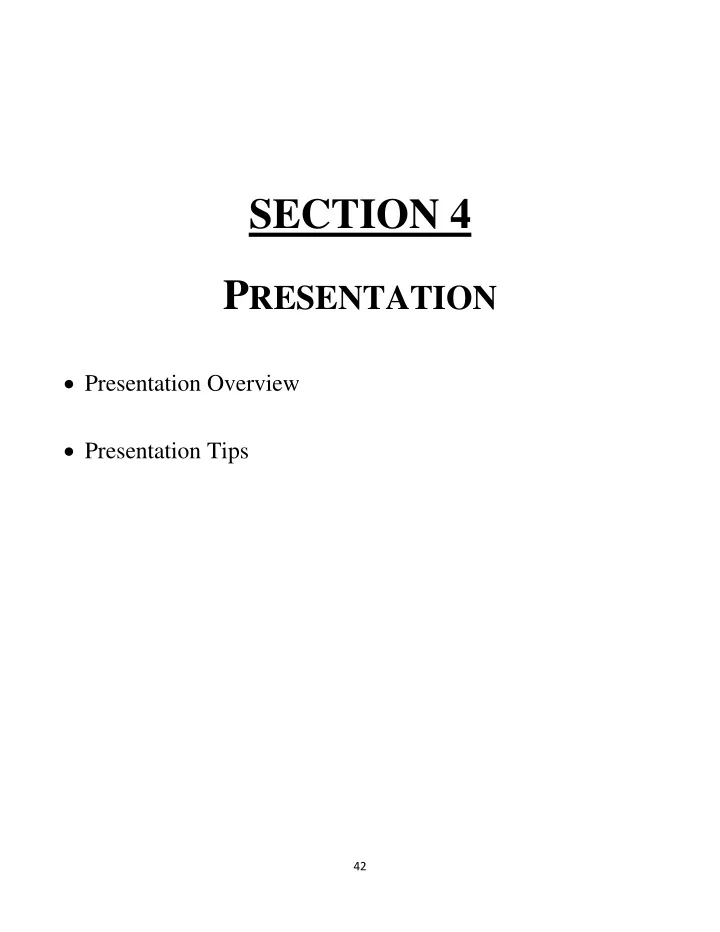
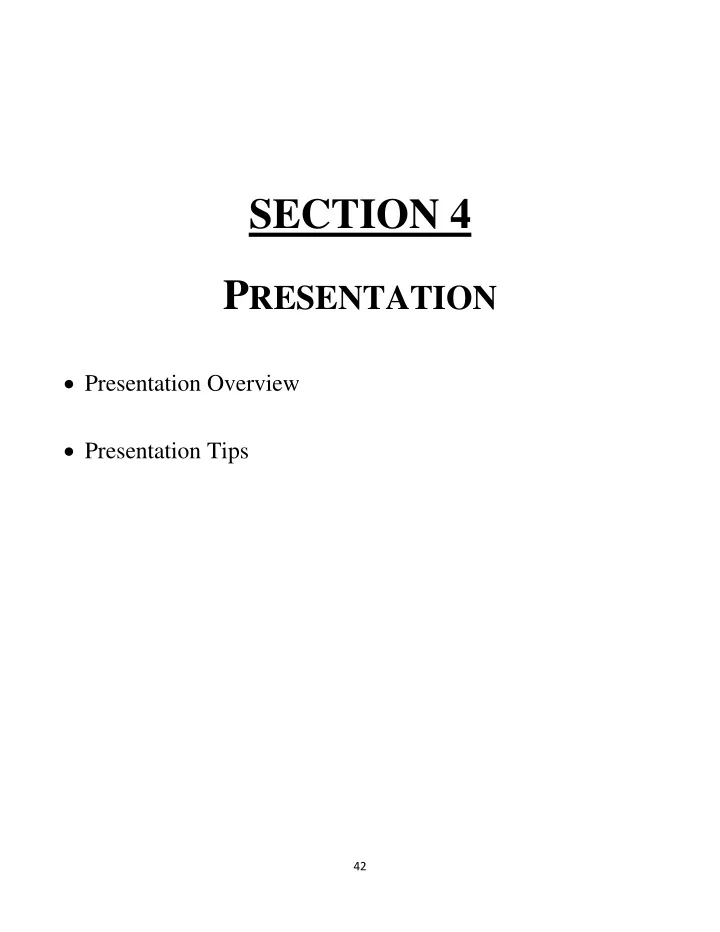
SECTION 4 P RESENTATION • Presentation Overview • Presentation Tips 42
BOARD PRESENTATION Students will finalize their Graduation Project process through a recorded presentation. The recorded presentation is an opportunity for students: • To explain and describe their project process • To show passion, enthusiasm, and knowledge towards their learning • To expand on areas not already represented in portfolio documents • To supplement the written documentation • To exercise public speaking skills, from preparation through execution • To bring finality to the project process For judges, the recorded presentation is an opportunity: • To learn more about the students’ learning process • To hear the students articulate their learning in their authentic voices • To associate the person (student) with the documentation provided in the portfolio To prepare the presentation, students are encouraged to pick a media format that best suits their individual presentation styles. Narrated PowerPoints can be created easily on the students’ SV laptops. Students may also choose to create a video that showcases a more formal, traditional presentation (with formal attire, a full/partial body image on screen, perhaps at a podium or lectern.) The presentation needs to be recorded in a format that can be uploaded to MySites Graduation Portfolio, and easily opened and played on SV laptops without special software/apps. Step 1: Prepare a 4-5 minute discussion of your project. A visual aid is encouraged to accompany your talking points. Step 2: Practice your presentation. Invite a household member to view the practice session and give feedback prior to recording. Step 3: Record your presentation. Step 4: Upload presentation file to your Graduation Portfolio. Step 5: Refresh your webpage, then open and view your presentation. Make sure that the file works on an SV laptop (with no additional software/apps). 43
Tips for Preparing the Presentation Content Consider your audience. What would professional educators want to know about how you approached learning? Focus on how you completed your project, and why you did what you did. Evaluate your portfolio What elements of your project process are not documents. represented in these documents? Fill in the gaps with your presentation. Tell the audience something they don’t already know about your project process. Prepare a visual aid to enhance your presentation and to provide final verification of your project. Anticipate common What would YOU want to know about your project? questions and incorporate • How did you become interested in your project? them into the body of your • What obstacles did you face during the process? presentation. • How did you overcome those obstacles? • What skills or talents did you gain from your project? • How do you see your project helping your future education or career? • What would you change about your project in retrospect? • Why did you choose your particular mentor? • What personal qualities did you discover within yourself throughout the project? 44
Tips for Executing the Presentation Practice! Preparation boosts confidence. Consider your audience and Your audience is made up of professional adults, who the occasion for are expecting to see/hear from mature young adults speaking/presenting. ready to graduate into adult society. Avoid slang in the presentation; practice using Standard English. Treat this video like a job interview or college interview. Put your best self forward. Avoid casual, skimpy, provocative, gaudy, or unusual clothing. Make the audience focus on your words, not on your appearance. In some cases, a specific uniform or costume may enhance the presentation. First impressions can be lasting impressions. 45
Recommend
More recommend