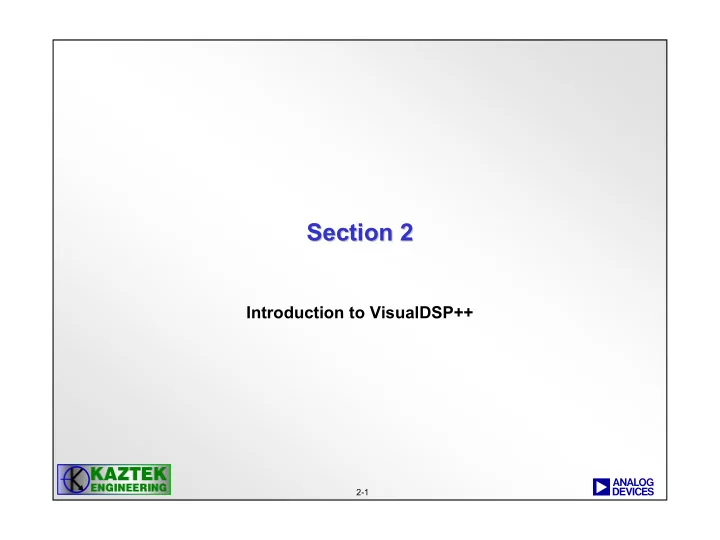
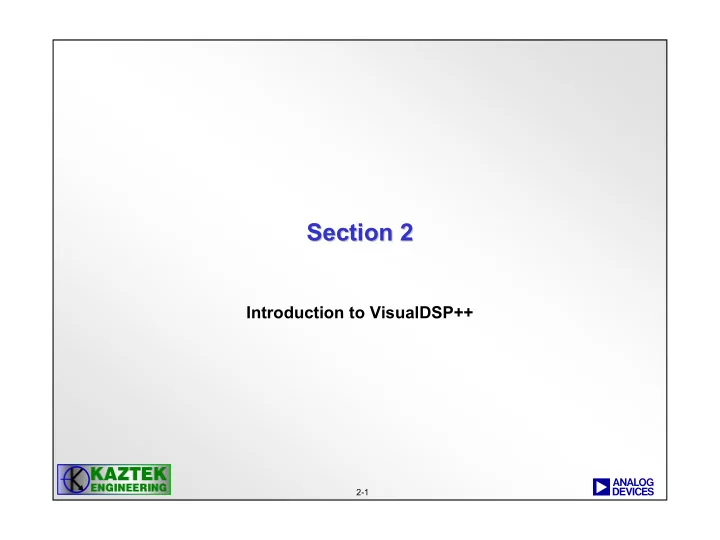
Section 2 Section 2 Introduction to VisualDSP++ a 2-1 1
VisualDSP++ 4.0 ++ 4.0 VisualDSP • VisualDSP++ is an integrated development environment that enables efficient management of projects. − Key Features Include: • Editing • Building − Compiler, assembler, linker • Debugging − Simulation, Emulation, EZ-KIT − Run, Step, Halt − Breakpoints, Watchpoints − Advanced plotting and profiling capabilities − Pipeline and cache viewers a 2-2 2
VisualDSP++ VisualDSP++ • What comes with VisualDSP++? − Integrated Development and Debugger Environment (IDDE), C/C++ Compiler, Assembler, Linker, VDK, Emulation and Simulation Support, On- line help and documentation • Part #: VDSP-BLKFN-FULL • Floating License Part #: VDSP-BLKFN-PCFLOAT • VisualDSP++ is a common development environment for all ADI processor families − Blackfin • ADSP-BF5xx − TigerSharc • ADSP-TSxxx − Sharc • ADSP-21xxx − Each processor family requires a separate license a 2-3 3
Features of VisualDSP VisualDSP++ 4.0 ++ 4.0 Features of • Integrated Development and Debugger Environment (IDDE) − Multiple workspaces, projects, project groups • Project Wizard − Create/configure a DSP project • High level language support including C and C++ • Expert Linker − Graphical support for managing linker description files − Code profiling support • Easy to use Online Help • BTC (Background Telemetry Channel) Support − Data Streaming and Logging • Easy to test and verify applications with scripts (TCL, VB, Java) • VisualDSP++ RTOS/Kernel/Scheduler (VDK) • Integrated Source Code Control • Device Drivers and System Services a 2-4 4
Software Development Flow Linker Description File Code Generation .LDF Generate Assembler Assembly .DOJ Source (.ASM) Linker and / or .DXE System Generate Verification C/C++ C/C++ Compiler Source .S (.C/CPP) .DXE Hardware Evaluation .DXE EZ-Kit Lite VisualDSP++ Software Simulator Verification .DXE Target Verification ICE NO YES Working .DXE Code? ROM Production LOADER .LDR PROM Burner a 2-5 5
Invoking the Software Tools • Software tools may be configured and called by the IDDE − Software tools are configured via property pages − The IDDE calls the software tools it needs to complete the build − GUI front end to a command line ‘make’ utility • Software tools can be invoked from a Command line − C Compiler: ccblkfn sourcefile -switch [-switch...] − Assembler: e asmblkfn sourcefile -switch [-switch...] − Linker: linker object [object…] -switch [-switch…] − Loader: elfloader executable -switch [-switches...] • For the complete list of switches see the appropriate tools manual a 2-6 6
Integrated Development and Debugger Environment (IDDE) Features • IDDE allows one to manage the project build • The user configures the project and the development tools via property pages • Project Property pages configure the project – Project Property Page – General Property Page – Pre Build Property Page – Post Build Property Page • Development Tools Property Pages are used to configure the development tools – Assembler Property Page – Compiler Property Page – Linker Property Page – Loader Property Page a 2-7 7
Project Development • Create a project – All development in VisualDSP++ occurs within a project. – The project file (.DPJ) stores your program’s build information: source files list and development tools option settings – A project group file (.DPG) contains a list of projects that make up an application (eg ADSP-BF561 dual core application) a 2-8 8
Project Property Page • Configure project options – Define the target processor and set up your project options (or accept default settings) before adding files to the project. – The Project Options dialog box provides access to project options, which enable the corresponding build tools to process the project’s files correctly Enable building for a specific revision of silicon - No need to specify ‘-si-revision’ switch - Automatic will attempt to determine revision of the attached target - or specify a specific rev level (eg 0.3) a 2-9 9
Property Pages Property Pages C/C++ Compiler Property Page Assembler Property Page a 2-10 10
Property Pages Property Pages Linker Property Page Loader Property Page a 2-11 11
Property Pages General Property Page Pre Build Property Page Post Build Property Page a 2-12 12
Selecting VisualDSP++ Sessions • Sessions define Debug Environments • Select Sessions pull down menu – Choose Sessions List – Select Session to activate • Define New Session from Session List – Select New Session – Configure session as required e.g. Debug target : ADSP-BF53x Family Simulator Platform : ADSP-BF53x Single Processor Simulator Session name : ADSP-BF533 ADSP-BF53x Single Processor Simulator • Click OK – Session name will appear in Session List • Click Activate – IDDE session will open a 2-13 13
Debug Features Debug Features • Single Step • Run • Halt • Set Breakpoints • Register Viewing • Memory − Viewing − Plotting − Dump/Fill • Code Optimization Utilities − Profiling − Pipeline Viewer − Cache Viewer • Compiled Simulation • High Level Language debug support − Mixed mode a 2-14 14
Online Help Online Help • Fully searchable and indexed online help • Includes quick overviews on using VisualDSP++ and all of its features. • Excellent supplement to the manual for things that are better represented visually such as what various plot windows should look like. • Customizable by using the “Favorites” window a 2-15 15
On Line Help Example On Line Help Example a 2-16 16
Recommend
More recommend