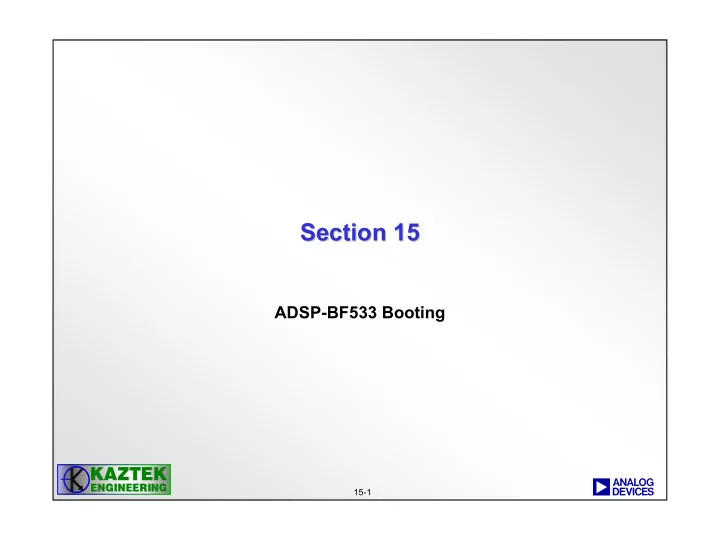
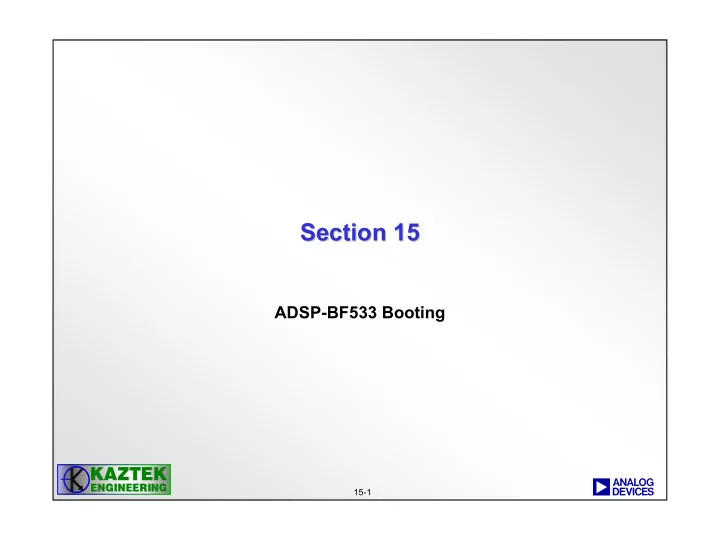
Section 15 Section 15 ADSP-BF533 Booting a 15-1 1
What is Booting? What is Booting? • Booting is the process of loading application code, stored in an external memory device, into the various internal and external memories of the Blackfin Processor. • Booting is done via the On-Chip Boot Rom located at 0xEF00 0000. • This presentation describes the following: − Booting Methods − On-Chip Boot Rom a 15-2 2
Booting Methods Booting Methods BMODE Pins [1:0] Description Execute from 16-Bit External ASYNC Bank0 00 memory (Bypass Boot ROM) 01 Boot from 8/16-Bit Prom/Flash 10 Slave boot from SPI Master (see EE-240) Boot from a 8- / 16- / 24-Bit Addressable SPI 11 Device a 15-3 3
Behavior Upon RESET ADSP-BF533 RESET BMODE = 00 BMODE = 01, 10, 11 Jump To On-Chip Boot Jump To 16-Bit External ROM Memory For Execution a 15-4 4
On- -Chip Boot ROM Flow Chip Boot ROM Flow On 1. Set up Supervisor Mode (doesn’t apply for bypass mode) − Exits the Reset ISR and uses IVG15 (lowest priority interrupt) 2. Check to see if this boot request was from a software reset − Check bit 4 of the Reset Configuration Register • If 1, bypass normal boot sequence, jump to start of L1 memory (0xFFA0 0000 for ADSP-BF533 or 0xFFA0 8000 for ADSP-BF531 / ADSP-BF532) for execution • If 0, run full boot sequence (BMODE pins determines boot type) a 15-5 5
Boot From 8/16- -bit Prom/Flash bit Prom/Flash Boot From 8/16 • The On-Chip Boot Rom sets the following: − Enable Asynchronous Memory Bank 0 (ASYNC Bank 0) − Set Bank 0 hold time (R/W deasserted to AOE deasserted) • 3 cycles − Set Bank 0 Read/Write Access (Wait States) times • 15 cycles a 15-6 6
Boot from SPI Device Boot from SPI Device • Master Mode − Uses Slave Select 2 which maps to PF2 − On-Chip Boot Rom sets the Baud Rate Register to 133 • Which, based on a 133MHz system clock, will result in a 133MHz/(2*133) = 500kHz Baud Rate − Support for 8-,16-, and 24-bit addressable parts • Slave Mode − Host downloads boot sequence through SPI port − PFx pin provides handshake to Host to pace transfers a 15-7 7
Executable � � Loader File Conversion Loader File Conversion Executable Loader Utility .LDR .DXE 10-Byte Header for Block 1 (elfloader.exe) File File Block 1 • 10-Byte Header for Block 2 The Loader Utility (elfloader.exe) converts executables (.DXE) into loader files (.LDR). Block 2 • The loader utility parses the input .DXE file 10-Byte Header for Block 3 and creates a loader file which consists of different blocks preceded by headers. Block 3 • These headers are, in turn, read and parsed by the On-Chip Boot Rom during booting. …………….. 10-Byte Header for Block n a 15-8 8
Boot Sequence Boot Sequence Prom/Flash Or SPI Device 10-Byte Header for Block 1 L1 Memory Block 1 Block 1 Block 3 10-Byte Header for Block 2 Block 2 10-Byte Header for Block 3 Block 3 …………….. 10-Byte Header for Block n Block n 0xEF00 0000 On-Chip On-Chip Boot ROM Boot ROM Block 2 BlackFin - BF531/BF532/BF533 SDRAM a 15-9 9
Header Information Header Information • The elfloader utility converts the input .DXE file into various blocks. Each block is preceded by a 10-byte header: − Address (4 bytes) – where the block resides within memory − Count (4 bytes) – how many bytes to boot in − Flag (2 bytes) – information about the block: a 15-10 10
Flag Information Flag Information • ZEROFILL Block − indicates that the block is a buffer with zeros. − Zero Block is not included within loader file. • RESVCT (Reset Vector) − Identifies the processor (0 for ADSP-BF532/1, 1 for ADSP-BF533) • Boot ROM jumps to start of L1 Instruction Memory after booting • INIT (Initialization) Block − Block of code (i.e. subroutine) which executes before the actual application code boots over it. • When the On-Chip Boot Rom detects an Init Block, it boots the block into internal memory and makes a CALL to it. After the initialization code is executed, it gets overwritten with application code. • IGNORE Block − Indicates a block that is not booted into memory. • Currently not implemented for application code. • FINAL Block − Indicates boot process is complete after this block. − On-Chip Boot Rom jumps to the start of L1 memory for application code execution. The processor is left in Supervisor Mode (at IVG15). • PFLAG − 4 bit code indicates which PFx to use for handshake during SPI slave boot. a 15-11 11
Initialization Block Execution Prom/Flash Or SPI Device L1 Memory Init Block Header for Init Block Init Block Header for L1 Block L1 Block Header for SDRAM Block SDRAM Block …………….. 10-Byte Header for Block n 0xEF00 0000 Block n On-Chip On-Chip Boot ROM Boot ROM BlackFin - BF531/BF532/BF533 SDRAM a 15-12 12
Initialization Block Execution (cont.) Prom/Flash Or SPI Device L1 Memory Init Block Header for Init Block L1 Block Init Block Header for L1 Block L1 Block Header for SDRAM Block SDRAM Block …………….. 10-Byte Header for Block n 0xEF00 0000 Block n On-Chip On-Chip Boot ROM Boot ROM SDRAM Block BlackFin - BF531/BF532/BF533 SDRAM a 15-13 13
Initialization Code Example (Init Block) Initialization Code Example (Init Block) /*********************************************************************************************/ /* This file contains 3 sections: */ /* 1) A Pre-Init Section - this section saves off all the registers of the DSP onto the stack. */ /* 2) A Init Code Section - this section is the customer initialization code which can be modified by the */ /* customer. As an example, an SDRAM initialization code is supplied. */ /* 3) A Post-Init Section - this section restores all the register from the stack. Customers should not */ /* modify the Pre-Init and Post-Init Sections. The Init Code Section can be modified for */ /* application use. */ /*********************************************************************************************/ #include <defBF532.h> .section program; /*******Pre-Init Section*********************************************/ [--SP] = ASTAT; // The Stack Pointer, SP, is set to the end of [--SP] = RETS; // scratchpad memory (0xFFB00FFC) [--SP] = (r7:0); // by the On-Chip Boot Rom [--SP] = (p5:0); [--SP] = I0; [--SP] = I1; [--SP] = I2; [--SP] = I3; [--SP] = B0; [--SP] = B1; [--SP] = B2; [--SP] = B3; [--SP] = M0;[--SP] = M1;[--SP] = M2;[--SP] = M3; [--SP] = L0; [--SP] = L1; [--SP] = L2; [--SP] = L3; /*****************************************************************/ a 15-14 14
Initialization Code Example (cont.) /*******Init Code Section********************************************/ /**Please insert Initialization code in this section************/ /*******SDRAM Setup************/ Setup_SDRAM: P0.L = EBIU_SDRRC & 0xFFFF; P0.H = (EBIU_SDRRC >> 16) & 0xFFFF; //SDRAM Refresh Rate Control Register R0 = 0x074A(Z); W[P0] = R0; SSYNC; P0.L = EBIU_SDBCTL & 0xFFFF; P0.H = (EBIU_SDBCTL >> 16) & 0xFFFF; //SDRAM Memory Bank Control Register R0 = 0x0001(Z); W[P0] = R0; SSYNC; P0.L = EBIU_SDGCTL & 0xFFFF; P0.H = (EBIU_SDGCTL >> 16) & 0xFFFF; //SDRAM Memory Global Control Register R0.L = 0x998D; R0.H = 0x0091; [P0] = R0; SSYNC; /******************************/ a 15-15 15
Initialization Code Example (cont.) /*******Post-Init Section********************************************/ L3 = [SP++]; L2 = [SP++]; L1 = [SP++]; L0 = [SP++]; M3 = [SP++]; M2 = [SP++]; M1 = [SP++]; M0 = [SP++]; B3 = [SP++]; B2 = [SP++]; B1 = [SP++]; B0 = [SP++]; I3 = [SP++]; I2 = [SP++]; I1 = [SP++]; I0 = [SP++]; (p5:0) = [SP++]; (r7:0) = [SP++]; RETS = [SP++]; ASTAT = [SP++]; /********************************************************************/ RTS; a 15-16 16
Multi- -Application Boot Option Application Boot Option Multi 10-Byte Header for Block 1 10-Byte Header for Count Block 1 4-Byte Count for 1 st DXE 10-Byte Header for Block 2 1 st DXE Application Block 2 10-Byte Header for Block 3 Block 3 10-Byte Header for Count …………….. 4-Byte Count for 2 nd DXE • With the ADSP-BF531/2/3 loader file structure and 2 nd DXE Application the Rev. 0.1 silicon and higher, it is possible to boot in multiple DXE applications into the 10-Byte Header for Count processor. Each DXE is preceded by a 4-Byte DXE 4-Byte Count for 3 rd DXE count header which is the number of bytes within 3 rd DXE Application the DXE including headers. With this information, a user can chose a specific DXE to boot into the processor from external memory. 10-Byte Header for Count 4-Byte Count for 4 th DXE …………….. …………….. • Note: The 4-Byte DXE Count Block is encapsulated within a 10-byte header to be compatible with the Rev. 0.0 Silicon. a 15-17 17
Recommend
More recommend