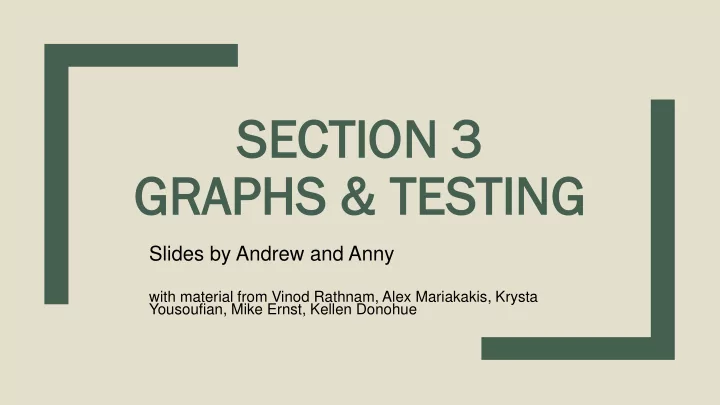
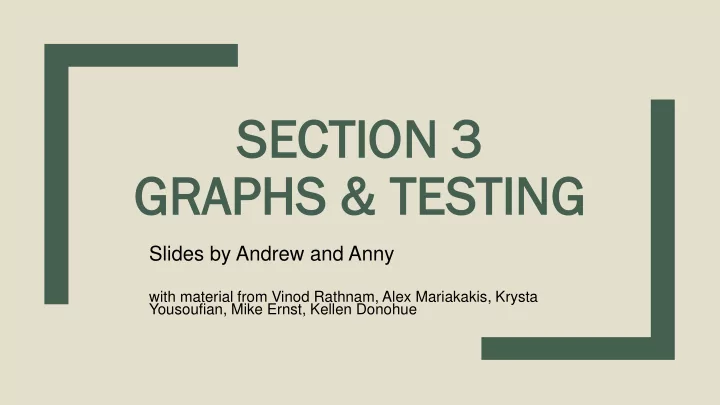
SE SECTIO CTION N 3 GR GRAPHS & TES APHS & TESTIN TING Slides by Andrew and Anny with material from Vinod Rathnam, Alex Mariakakis, Krysta Yousoufian, Mike Ernst, Kellen Donohue
Agenda ■ Graphs ■ Testing
Graph = collection of nodes (vertices) and edges A B Nodes: states or objects within the graph C D Edges: connection between two nodes my friend: I can't figure out how to store nodes in my graph me, an intellectual: you can't figure how to store *vertices* E in your graph
Some examples Linked Lists Binary Trees Luke A B C Leia Droids C3PO R2-D2
Directed graph vs Undirected graph ■ Directed graph = edges have a source and destination ■ Arrows as edges ■ Parent and child nodes related by an edge
Directed graph vs Undirected graph • A B Directed • Undirected C D What are some examples?
Directed graph vs Undirected graph Directed: Undirected: • Build systems • Facebook friends • Course • Map of U-District prerequisites Restaurants CSE311 CSE332 John Sally
Cyclic vs Acyclic A B C B C A Special type of graphs: Directed Acyclic Graphs (DAGs) Why do we need them?
Worksheet orksheet
What is Testing? ■ Implementation tests ■ Specification tests When to do which one?
Implementation vs. Specification Implementation tests: How you decide to implement the object. See if each component (unit) is working properly . Specification tests: Testing your API against the specifications. Usually larger than unit tests.
Bla lack ck bo box x vs. Clear lear bo box Black box: Written with knowledge of only the Specification. Clear box: Written with full knowledge of an implementation.
Worksheet orksheet
A JUnit test class (Demo) A method with @Test is a JUnit test. All @Test methods run when JUnit runs. import org.junit.*; import static org.junit.Assert.*; public class TestSuite { @Test public void Test1() { … }
Using JUnit assertions ✕ Verifies that a value matches expectations ✕ assertEquals(42, meaningOfLife()); ✕ assertTrue(list.isEmpty()); ✕ If the assert fails: + Test immediately terminates. + Other tests in the test class still run. + Results show information about failed tests.
Using JUnit assertions Assertion Case for failure assertTrue( test ) the boolean test is false assertFalse( test ) the boolean test is true assertEquals( expected , actual ) the values are not equal assertSame( expected , actual ) the values are not the same (by ==) assertNotSame( expected , actual ) the values are the same (by ==) assertNull( value ) the given value is not null assertNotNull( value ) the given value is null • And others: http://www.junit.org/apidocs/org/junit/Assert.html • Each method can also be passed a string to display if it fails: • assertEquals("message", expected, actual)
Checking for exceptions (Demo) ✕ Verify that a method throws an exception when it should: ✕ Passes only if specified exception is thrown ✕ Only time it’s OK to write a test without a form of assert s @Test(expected=IndexOutOfBoundsException.class) public void testGetEmptyList() { List<String> list = new ArrayList<String>(); list.get(0); }
Setup and teardown ✕ Methods to run before/after each test case method is called: @Before public void name() { ... } @After public void name() { ... } ✕ Methods to run once before/after the entire test class runs: @BeforeClass public static void name() { ... } @AfterClass public static void name() { ... }
Setup and teardown public class Example { List<String> empty; @Before public void initialize() { empty = new ArrayList<>(); } @Test public void size() {...} @Test public void remove() {...} }
Ground rules 1. Don’t Repeat Yourself ◦ Use constants and helper methods 2. Be Descriptive ◦ Take advantage of message, expected, and actual values 3. Keep Tests Small ◦ Isolate bugs one at a time ; failing assertion halts test 4. Be Thorough ◦ Test big, small, boundaries, exceptions, errors
Expensive checkReps() ✕ Before your final commit, remove the checking of expensive parts of your checkRep or the checking of your checkRep entirely ✕ Example: boolean flag and structure your checkRep as so: private void checkRep() { cheap-stuff if( DEBUG_FLAG ) { // or can have this for entire checkRep expensive-stuff } cheap-stuff ...
Summary Demo will be uploaded JUnit documentation online Reminder: you can generate the JavaDoc API for your code Located under `build/docs/javadoc` in project folder. IntelliJ Gradle Instructions in the Editing/Compiling Handout.
Recommend
More recommend