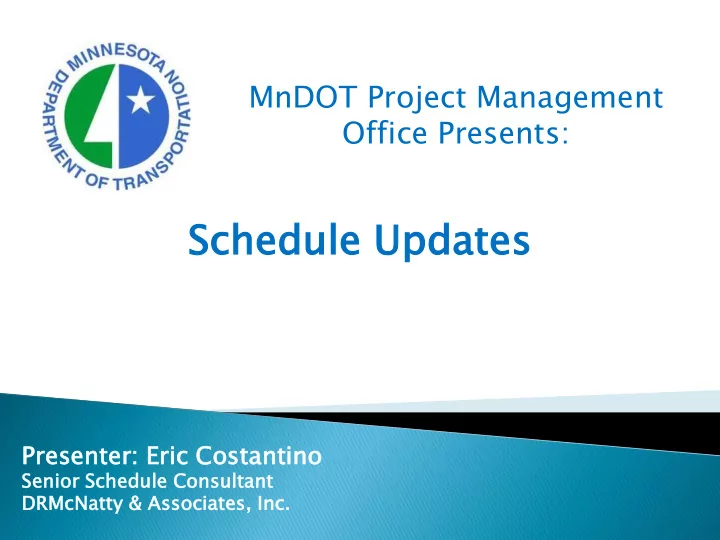
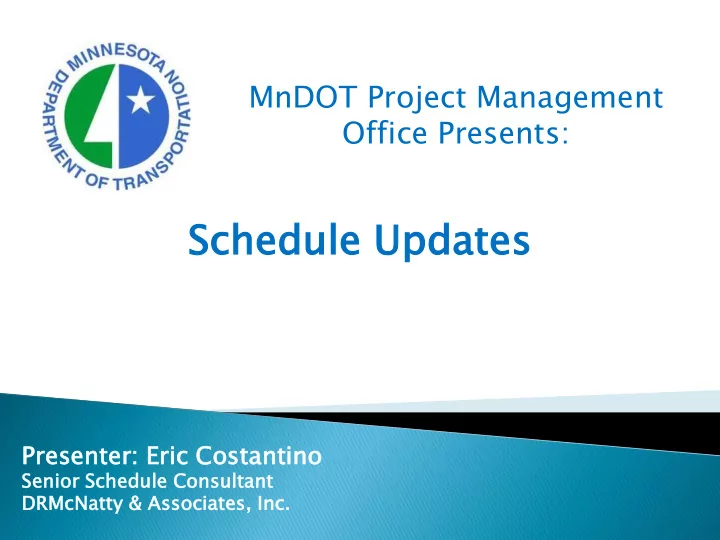
MnDOT Project Management Office Presents: Schedul Sc dule e Updates tes Prese senter: nter: Eric c Costantino antino Senior or Schedule ule Consul sulta tant nt DRMcNa Natty tty & Associat ciates es, , Inc.
Housekeeping Items Lines will be muted during the webinar Questions can be submitted thru the GoToWebinar Questions box on right of your screen and posted on website within 5 days Questions will be made available “Live” for this webinar, can download .pdf on how to submit live questions for next weeks webinar on the MnDOT Website Webinar slides available in pdf on MnDOT website within 5 days Webinar is being recorded and will be available on the MnDOT website within 5 days http:// //www. www.dot. t.state tate.mn.us/p mn.us/pm/ m/
MnDOT Webinars http:// //www. www.dot. t.state tate.mn. mn.us us/p /pm/ m/
MnDOT Webinars http:// //www. www.dot. t.state tate.mn. mn.us us/p /pm/ m/learni learning ng.htm html Click on the “Learning” link
MnDOT Webinars
Webinar “Live” Questions Live questions will now be available for MnDOT weekly webinars Live questions can be submitted during the webinar and will be answered in the final 10 minutes of the webinar Use the “Questions” box in the GoToMeeting dialog box during the webinar Use the “Raise Hands” to ask a “Live” questions during the questions and answer session, the lines will be un-muted
MnDOT Webinars
Submit Webinar Questions
Raise Hand for Question
Introduction to Webinar A quality schedule only remains effective with proper execution & timely updating. Learn the techniques and potential pitfalls in maintaining and updating a good schedule thru the Progress Spotlight feature in P6.
Updating a Schedule
Updating Schedule Process Create a baseline plan (target) Identify the new data date with the Progress Spotlight Enter activity progress ( % Complete/Remaining Duration) Update resource use and costs to date Calculate the schedule (F9) Be sure to verify the new data date Perform target analysis Compare the current plan to the target to analyze variances Monitor project progress with reports
Updating a Schedule Once a project has started, the scheduler needs to update the actual schedule information and resource usage at regular intervals (Every 2 Weeks) Schedule Dates and Durations Actual Start Actual Finish Percent Complete or Remaining Duration Resource usage Costs
Updating Activities Schedule, resource and cost data should be entered in the following order For Completed Activities 1. Actual start and actual finish dates 2. Actual regular units/costs For Activities In-Progress 1. Actual start date 2. Percent complete and/or remaining duration 3. Actual regular units/costs and remaining units/costs 4. Actual and remaining expense costs
Data Date The data date is the last date you recorded progress in the form of actual dates, percent of work completed, revised remaining duration, or actual quantities or costs Activities are scheduled from the project data date, using the project start date as the initial data date At the first update the data date will be the beginning of the schedule Be sure to change the data date and reschedule a project each time you record progress for activities. During the project, the data date moves forward toward the project completion date. The actual dates can serve as historical data for planning another project. By default, the data date is set to the beginning of the day.
Data Date Completed ted In In
Schedule Dates Relative to Data Date The remaining schedule starts on the Data Date… 1 1 2 2 3 3 4 4 5 5 6 6 7 7 8 8 9 9 10 11 12 13 14 15 16 17 18 19 20 21 22 23 24 25 26 27 28 29 30 10 11 12 13 14 15 16 17 18 19 20 21 22 23 24 25 26 27 28 29 30 Data Date (Day 17) is at the first day Data Date (Day 17) is at the first day of the remaining schedule of the remaining schedule Remaining Work Remaining Work Completed Work Completed Work
New Data Date Data Date 5d 5d 10d ES EF 8d 2d Statusing Period May 08, 2013 April 24, 2013
“Left Click” the Data Date line and Choose se Date drag to t the new w Data Date
Old Data Date New Data Date Activi viti ties highl hligh ghted ted in Yellow w fall in the curren rent Status us Period Status Period
Check ck the boxes for Actual uals and provide e correct ect dates
Check ck box for Actua ual l Date and can use % C Complete te or R Remaining aining Durati tion on
Old Data Date New Data Date AS AF 5d Because it did not start on time, this AS EF activity is delayed. 10d/ 5d RD It is now Critical! ES EF 8d ES EF 2d May 08, 2013 April 24, 2013
100% Complete New Data Date In Progress
1 1 2 2 3 3 4 4 5 5 6 6 7 7 8 8 9 9 10 11 12 13 14 15 16 17 18 19 20 21 22 23 24 25 26 27 28 29 30 10 11 12 13 14 15 16 17 18 19 20 21 22 23 24 25 26 27 28 29 30 Variance with Target Variance with Target Yellow Bar is T1 or T2 Yellow Bar is T1 or T2 Projected Delayed Projected Delayed Completion Completion
Compare the Baseline vs the Current Update for analysis
Compare the Baseline vs the Current Update for analysis
Compare the Baseline vs the Current Update for analysis
Que uestions ions or or Com ommen ments ts Tom Wiener ner thomas.wiener@state.mn.us MnDOT Project Management Office 651-366-4239 Pete ter Harff f peter.harff@state.mn.us MnDOT Project Management Office 507-514-1095 http://www.dot. t.state state.mn. mn.us/p us/pm Next xt Webina inar: r: Wednesday, May 01, 2013 Time: 1:00 p.m. Topic: Project Reporting Prese sente nter: r: Jonathan McNatty DRMcNatty & Associates, Inc.
Glossary of CPM Terms
Glossary of CPM Terms Activity - An individual work task that is the basic component of a project. Activity Codes - Values assigned to project activities to organize then into manageable groups for updating, analyzing, reporting, plotting, and summarizing. Actual Cost - The cost incurred to date for a resource or activity. Actual Dates - Start (AS) and Finish (AF) dates that you record for an activity that has progress or is complete. Actual Quantity - The amount of a resource used to date. Backward Pass - The calculation of a network's late dates. Bar Chart - The graphical display of activities according to time. Relationships between activities are not shown. A bar chart is also called a Gantt Chart. Baseline Schedule - The original planned schedule for a project. Budget - The estimate of the total units or costs required by a resource or cost account for an activity .
Glossary of CPM Terms Calendar - The workdays and holidays defined for a project that determine when an activity can be scheduled. Completion - The date on which a project is to be finished. Constraint - A restriction imposed on the start or finish of an activity. Critical Activity - An activity that has the least amount of total float. Critical Path - The series of activities in a project that will take the longest to complete. Critical Path Method (CPM) - The calculation of the earliest and latest start and finish dates of activities based on their duration and relationships to other activities. Data Date - The date used as the starting point for schedule calculations. Driving - A predecessor/successor relationship in which the predecessor Relationship - Determines the successor's early dates. Duration - The amount of time (in workdays) needed to complete an activity.
Glossary of CPM Terms Early Start (ES) - The earliest date when an activity can begin after its predecessors have been completed. Earned Value - The value of work performed rather than actual work performed. Exception - A day when work must occur that was originally designated as a nonworkday. Finish to Finish - A type of relationship in which a successor activity finish depends on its (FF) predecessor activity's finish. Finish-to Start - A type of relationship in which a successor activity can begin only when its (FS) predecessor activity finishes. Float - The amount of time that the start or finish of an activity can be delayed without affecting the project finish date. Forward Pass - The calculation of the network's early dates. Free Float - The amount of time that an activity's early start can be delayed without delaying the early start of a successor activity. Lag - An offset or delay from an activity to its successor. Late Finish (LF) - The latest date when an activity can start without delaying the project's completion.
Recommend
More recommend