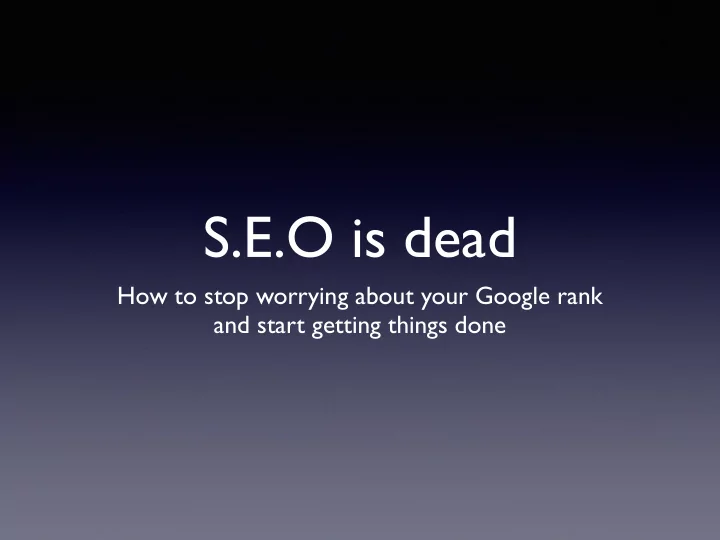
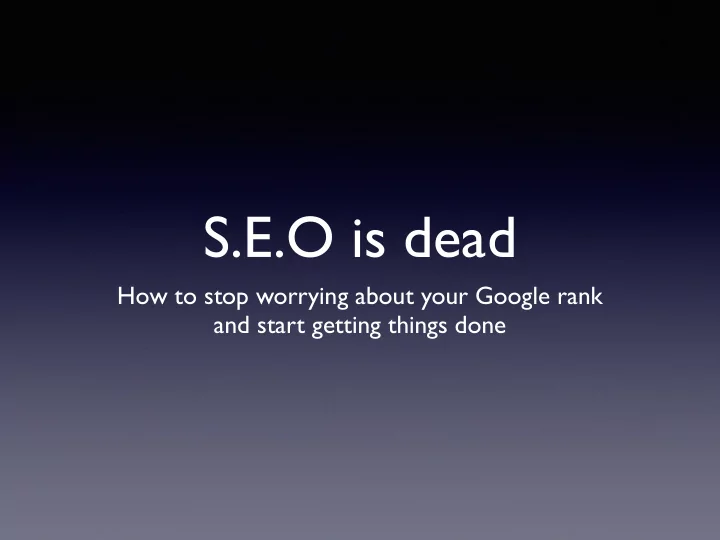
S.E.O is dead How to stop worrying about your Google rank and start getting things done
it’s about time • S.E.O isn’t always the best use of your time • You can spend hours on S.E.O but minutes on another task might reap bigger rewards • Find what you like doing and do lots of it
S.E.O Essential • Have a properly formatted xml sitemap connected with Google webmaster tools
Recommended S.E.O • Clear and relevant Heading using H1 tags (should be the URL) • 100% original honest high quality (600-1000 words) • Ask yourself, does it help people? • Use bullet points or numbered lists to display data/info • 3 relevant images or video to help illustrate the idea (with alt text) • Description meat data; “why is this worth reading?" • Add an internal link (link on your site) with keywords to the resource
Anything more than that, could be wasting your time.
Where else you can spend your energy, what we’ll be doing in this workshop: • Check your site map • Peer review and critique your company website. • Update your content (The Elevator Pitch) • Increase you online presence • Build your social networking presence • Get some quality back links • Advertise with Google adwords
Task 1. Check your sitemap • Do you have a sitemap? • Is it registered with google? • Does it have 30-60 pages?
Task 2: Peer review and critique your company website. • Show your website around, let’s get some feedback. Write down any questions other people ask when viewing your site.
Task 3: The Elevator Pitch • Let’s write a new elevator pitch (short 3-5 sentence explanation of your company) • Great to help visitors • Organically loaded with keywords • Great for Google
now.. • Summarise your elevator pitch in one sentence
Task 3b: Info for your visitors. Without looking at your own website... • Write down your selling points. • What you have to offer? • What problems do you solve for the customer? • What improvement do you have over existing products or services? • How do you make their life easier? • What do you offer that sets you apart form the competition.
now to write it up... • Now let’s write a paragraph answer for each an every different point you came up with and a single sentence heading.
Extra Tasks • The following tasks are for a longer length workshop.
Task 4: Increase your online presence. • Write a full page of information for every topic you could come up with in 3b • Find photos to illustrate you information • Upload each one of these as a single page on your site. Remember to make sure the URL matches the topic.
Task 5: Build your Social Networking presence. • Sign up for Facebook and add RELEVANT image to your timeline and an image as your profile pic. Make sure you choose the right entity type (i.e. business page etc). • Sign up for twitter. • In twitter follow a few people in your industry, or that you know and make a few tweets. • In Facebook post a few interesting photos so your page doesn't look empty and then invite some of you friends to like your page. • If you are too busy to manage your social media, sign up for an account at IFTTT and set it to automatically tweet your Facebook posts. While you are there, you can get it to automatically tweet you blog posts as well.
Task 6: Quality back links • Separate into groups of 3-5 • Write a little bit about your project (about two paragraphs) for the person on your right to add to their site. Write it for their audience and send it to them. • Once they receive it they should add their own thoughts, post it to their website/blog and then link to your site in whichever way they see fit. • Make sure that everyone has added something for the person on their left.
Task 7: Advertising with Google Adwords • If you have a relatively niche product or service, advertising with Google can help you with sales and to build traction. • Call Google, ask for someone to help you set ups an Adwords campaign. Set a budget of about 5-50 euro a day • Only advertise in Google search, not in their network of websites (SUPER IMPORTANT!) • Keywords which closely match the action you want you user to take. (e.g. "buy odd socks online" instead of just "odd socks") • expand this with "where to buy", "best price for…" things that a motivated buyer is likely to put • Use only “exact match”
Recommend
More recommend