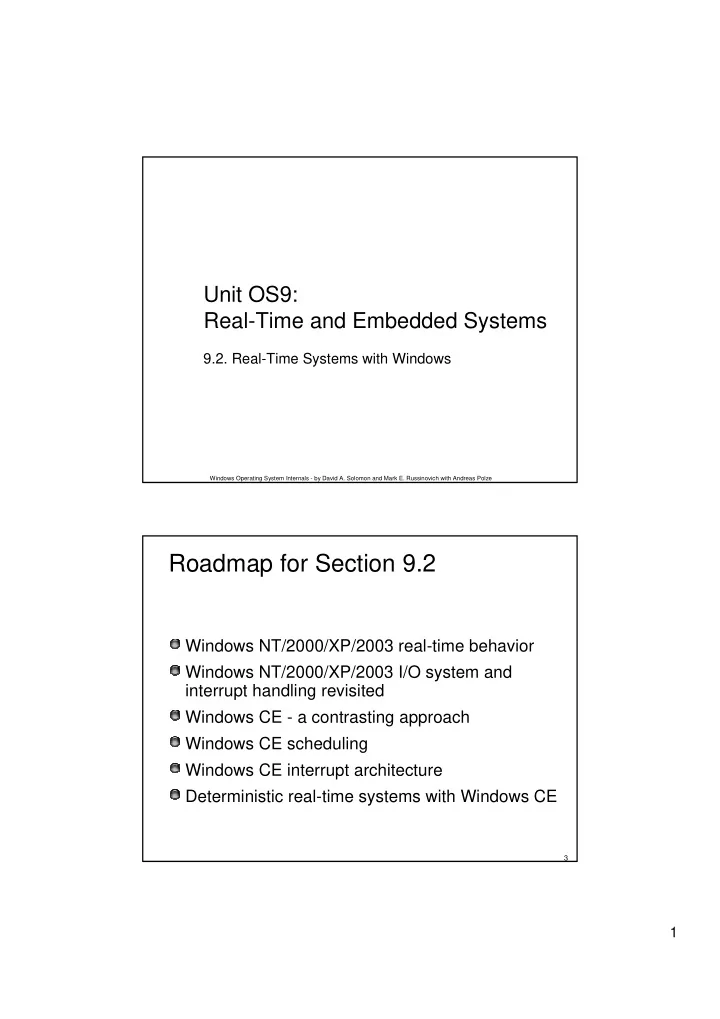
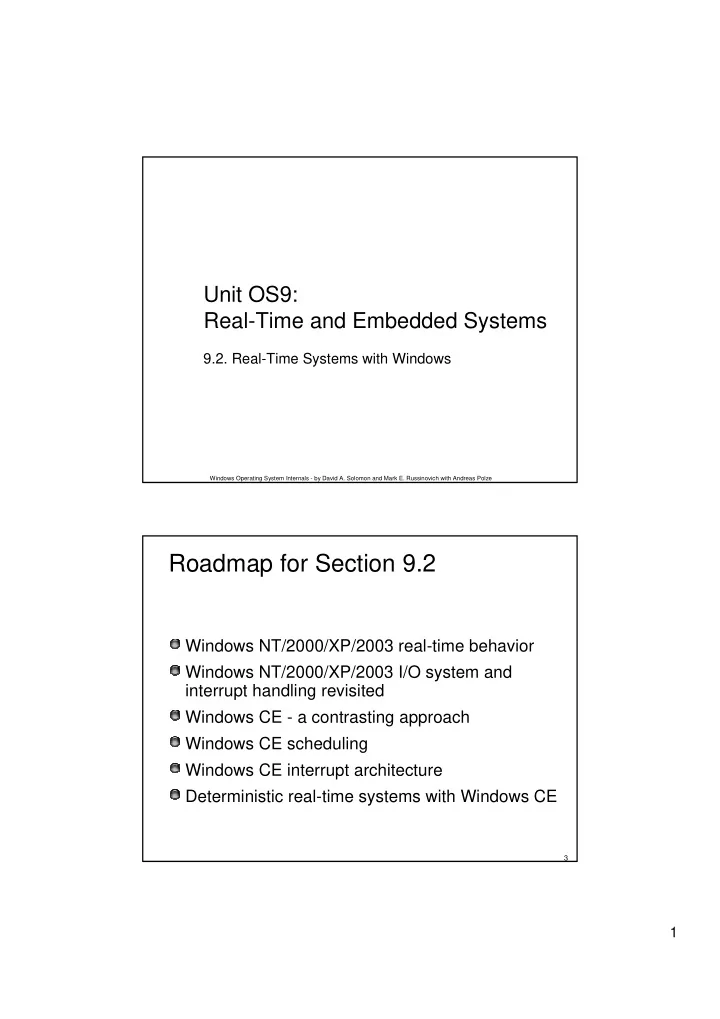
Unit OS9: Real-Time and Embedded Systems 9.2. Real-Time Systems with Windows Windows Operating System Internals - by David A. Solomon and Mark E. Russinovich with Andreas Polze Roadmap for Section 9.2 Windows NT/2000/XP/2003 real-time behavior Windows NT/2000/XP/2003 I/O system and interrupt handling revisited Windows CE - a contrasting approach Windows CE scheduling Windows CE interrupt architecture Deterministic real-time systems with Windows CE 3 1
Definition of a Real-Time System From comp.realtime: "A real-time system is one in which the correctness of the computations not only depends on the logical correctness of the computation, but also on the time at which the result is produced. If the timing constraints of the system are not met, system failure is said to have occurred.“ The RT OS is just one element of the complete real-time system and must provide sufficient functionality to enable the overall real-time system to meet its requirements. Distinguish between a fast operating system and an RTOS 4 Requirements for a RT OS The OS (operating system) must be multithreaded and preemptive The OS must support thread priority A system of priority inheritance must exist The OS must support predictable thread synchronization mechanisms In addition, the OS behavior must be predictable. This means real-time system developers must have detailed information about the system interrupt levels, system calls, and timing: The maximum time during which interrupts are masked by the OS and by device drivers must be known. The maximum time that device drivers use to process an interrupt, and specific IRQ information relating to those device drivers, must be known. The interrupt latency (the time from interrupt to task run) must be predictable and compatible with application requirements. 5 2
Windows: Thread Priority Levels 31 16 “real-time” levels 16 15 15 variable levels Used by zero page thread 1 0 Used by idle thread(s) i Even real-time threads have no guaranteed timing behavior Windows scheduler is interrupted by I/O activities (ISR, DPC, APC) Device drivers heavily impact Windows timing behavior 6 Windows Real-Time Threads Real-time threads are special: Priorities in real-time range never get boosted Priorities stay fixed relative to other real-time threads 7 3
Thread Scheduling Priorities vs. Interrupt Request Levels (IRQLs) IRQLs (x86) 31 High 30 Power fail 29 Interprocessor Interrupt Clock 28 Hardware Device n interrupts . . . Device 1 Dispatch/DPC Software 2 Thread APC 1 interrupts priorities Passive_Level 0 0-31 8 Interrupt Levels vs. Priority Levels (discussion contd.) Threads normally run at IRQL 0 or 1 User-mode threads always run at IRQL 0 No user-mode thread, regardless of its priority, blocks hardware interrupts Although high-priority real-time threads can block the execution of important system threads Only kernel-mode APCs execute at IRQL 1 They interrupt the execution of a thread Threads running in kernel mode can raise IRQL to higher levels, though— for example, while executing a system call that involves thread dispatching 9 4
Windows Real-Time Behavior: I/O system and interrupt processing revisited Windows doesn’t prioritize device interrupts in any controllable way User-level applications execute only when a processor’s IRQL is at passive level Starvation priority boost for threads may circumvent priority inversion - but without predicable timing behavior Devices and device drivers determine the worst-case response time Sum of all the delays a system’s DPCs and ISRs introduce usually far exceeds the tolerance of a time-sensitive system -> Let us revisit the Windows I/O system and interrupt handling mechanisms 10 Driver Object A driver object represents a loaded driver Names are visible in the Object Manager namespace under \Drivers A driver fills in its driver object with pointers to its I/O functions e.g. open, read, write When you get the “One or More Drivers Failed to Start” message its because the Service Control Manager didn’t find one or more driver objects in the \Drivers directory for drivers that should have started 11 5
Device Objects A device object represents an instance of a device Device objects are linked in a list off the driver object A driver creates device objects to represent the interface to the logical device, so each generally has a unique name visible under \Devices Device objects point back at the Driver object 12 Driver and Device Objects Driver Object \Device\TCP \Device\UDP \Device\IP \TCPIP Open Open(…) Write Read Read(…) Write(…) Dispatch Table Loaded Driver Image TCP/IP Drivers Driver and Device Objects 13 6
File Objects Represents open instance of a device (files on a volume are virtual devices) Applications and drivers “open” devices by name The name is parsed by the Object Manager When an open succeeds the object manager creates a file object to represent the open instance of the device and a file handle in the process handle table A file object links to the device object of the “device” which is opened File objects store additional information File offset for sequential access File open characteristics (e.g. delete-on-close) File name Accesses granted for convenience 14 I/O Request Packets System services and drivers allocate I/O request packets to describe I/O IRP consists of two parts: Fixed portion (header): Type and size of the request Whether request is synchronous or asynchronous Pointer to buffer for buffered I/O State information (changes with progress of the request) One or more stack locations: Function code Function-specific parameters Pointer to caller‘s file object The I/O Manager locates the driver to which to hand the IRP by following the links: File Object Device Object Driver Object 15 7
Flow of an I/O Request Environment 1)An application writes subsystem or a file to the printer, DLL passing a handle to User mode the file object Kernel mode Services I/O manager 2)The I/O manager IRP stack creates an IRP and location initializes first stack IRP header location WRITE File Device Driver parameters object object object 3)The I/O manager uses the driver object to locate Dispatch DPC the WRITE dispatch Start I/O ISR routine(s) routine and calls it, routine passing the IRP Device Driver 16 I/O Processing – synch. I/O to a single-layered driver 1. The I/O request passes through a subsystem DLL 2. The subsystem DLL calls the I/O manager‘s NtWriteFile() service 3. I/O manager sends the request in form of an IRP to the driver (a device driver) 4. The driver starts the I/O operation 5. When the device completes the operation and interrupts the CPU, the device driver services the interrupt 6. The I/O manager completes the I/O request 17 8
Completing an I/O request Servicing an interrupt: ISR schedules Deferred Procedure Call ( DPC ); dismisses int. DPC routine starts next I/O request and completes interrupt servicing May call completion routine of higher-level driver I/O completion: Record the outcome of the operation in an I/O status block Return data to the calling thread – by queuing a kernel-mode Asynchronous Procedure Call ( APC ) APC executes in context of calling thread; copies data; frees IRP; sets calling thread to signaled state I/O is now considered complete; waiting threads are released 18 Flow of Interrupts 0 2 3 Peripheral Device CPU Interrupt Controller Controller n CPU Interrupt Service Table ISR Address Read from device Raise IRQL Spin Lock Grab Spinlock Acknowledge- Interrupt Dispatch Drop Spinlock Code Request DPC Lower IRQL Interrupt KiInterruptDispatch Driver ISR Object 19 9
Servicing an Interrupt: Deferred Procedure Calls (DPCs) Used to defer processing from higher (device) interrupt level to a lower (dispatch) level Also used for quantum end and timer expiration Driver (usually ISR) queues request One queue per CPU. DPCs are normally queued to the current processor, but can be targeted to other CPUs Executes specified procedure at dispatch IRQL (or “dispatch level”, also “DPC level”) when all higher-IRQL work (interrupts) completed Maximum times recommended: ISR: 10 usec, DPC: 25 usec See http://www.microsoft.com/whdc/driver/perform/mmdrv.mspx queue head DPC object DPC object DPC object 20 Delivering a DPC 1. Timer expires, kernel queues DPC that will Interrupt DPC routines can‘t DPC release all waiting threads dispatch table assume what Kernel requests SW int. process address high space is currently Power failure mapped 2. DPC interrupt occurs 3. After DPC interrupt, when IRQL drops below control transfers to dispatch/DPC level thread dispatcher DPC DPC DPC dispatcher Dispatch/DPC APC DPC queue Low DPC routines can call kernel functions 4. Dispatcher executes each DPC but can‘t call system services, generate routine in DPC queue page faults, or create or wait on objects 21 10
Recommend
More recommend