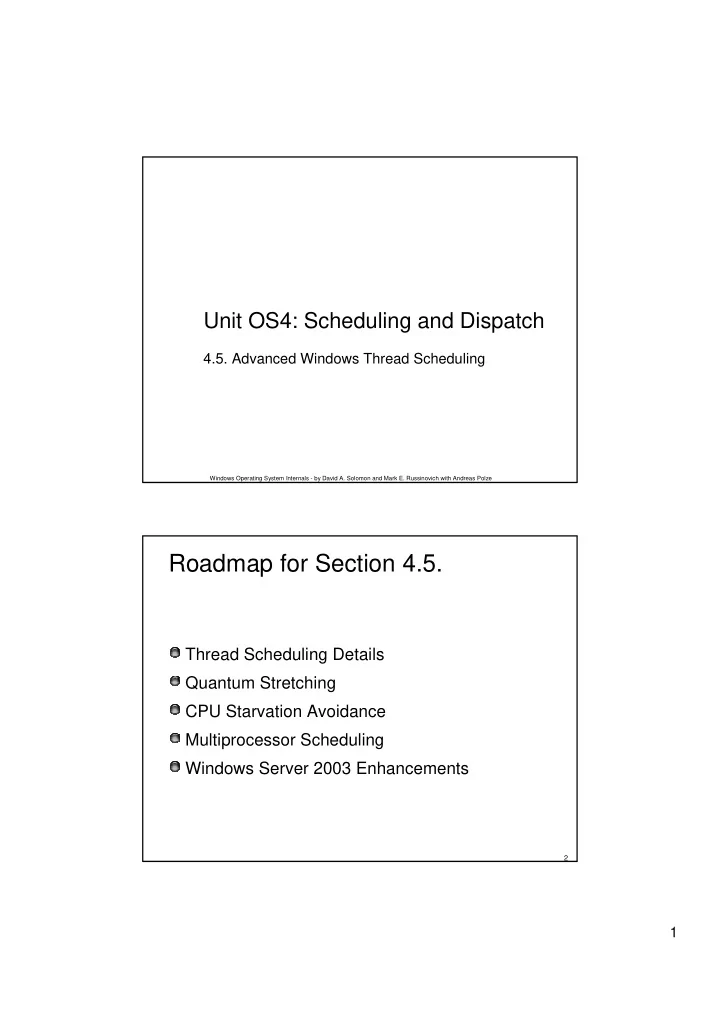
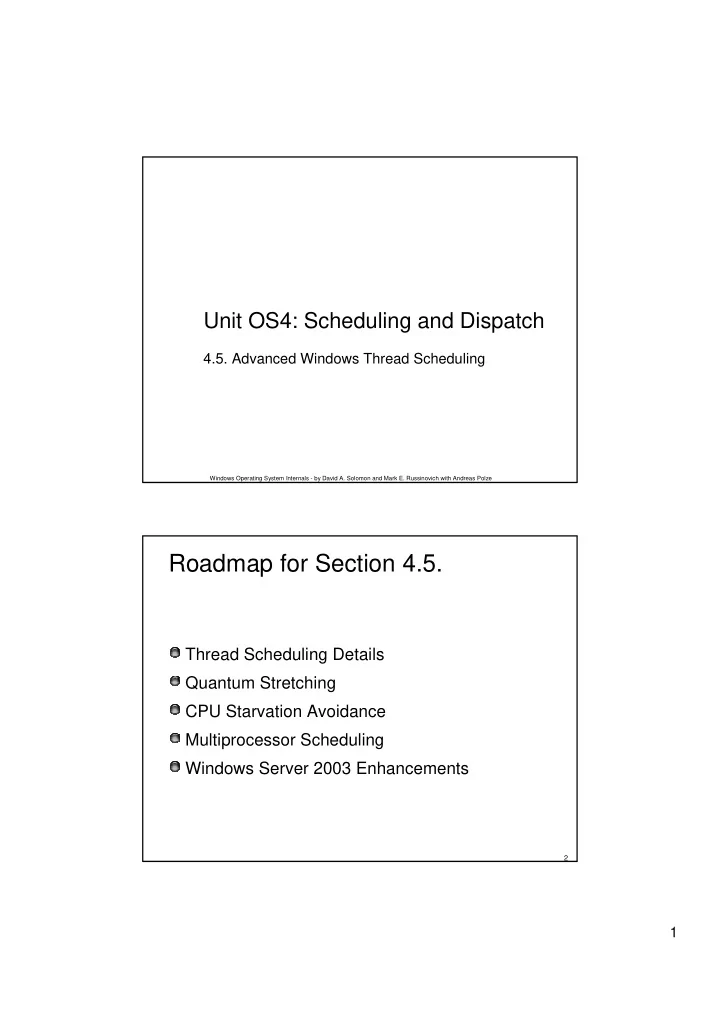
Unit OS4: Scheduling and Dispatch 4.5. Advanced Windows Thread Scheduling Windows Operating System Internals - by David A. Solomon and Mark E. Russinovich with Andreas Polze Roadmap for Section 4.5. Thread Scheduling Details Quantum Stretching CPU Starvation Avoidance Multiprocessor Scheduling Windows Server 2003 Enhancements 2 1
Thread Scheduling States (2000, XP) Init (0) preempt preemption, Standby (3) quantum end Ready (1) Running (2) voluntary switch Transition (6) Waiting (5) wait resolved Terminate (4) after kernel stack made pageable Ready = thread eligible to be scheduled to run Standby = thread is selected to run on CPU 3 Other Thread States Transition Thread was in a wait entered from user mode for 12 seconds or more System was short on physical memory Balance set manager (t.b.d.) marked the thread’s kernel stack as pageable (preparatory to “outswapping” the thread’s process) Later, the thread’s wait was satisfied, but... ...Thread can’t become Ready until the system allocates a nonpageable kernel stack; it is in the “transition” state until then Initiate Thread is “under construction” and can’t run yet Standby One processor has selected a thread for execution on another processor Terminate Thread has executed its last code, but can’t be deleted until all handles and references to it are closed (object manager) 4 2
Scheduling Scenarios Quantum Details Quantum internally stored as “3 * number of clock ticks” Default quantum is 6 on Professional, 36 on Server Thread->Quantum field is decremented by 3 on every clock tick Process and thread objects have a Quantum field Process quantum is simply used to initialize thread quantum for all threads in the process Quantum decremented by 1 when you come out of a wait So that threads that get boosted after I/O completion won't keep running and never experiencing quantum end Prevents I/O bound threads from getting unfair preference over CPU bound threads 5 Scheduling Scenarios Quantum Details When Thread->Quantum reaches zero (or less than zero): you’ve experienced quantum end Thread->Quantum = Process->Quantum; // restore quantum for dynamic-priority threads, this is the only thing that restores the quantum for real-time threads, quantum is also restored upon preemption Interval timer interrupts when previous IRQL >= 2: are not charged to the current thread’s “privileged” time but do cause the thread “remaining quantum” counter to be decremented 6 3
Quantum Stretching (favoring foreground applications) If normal-priority process owns the foreground window, its threads may be given longer quantum Set by Control Panel / System applet / Performance tab Stored in …\System\CurrentControlSet\Control\PriorityControl Win32PrioritySeparation = 0, 1, or 2 New behavior with 4.0 (formerly implemented via priority shift) Screen snapshot from: Control Panel | System | Performance tab 7 Quantum Stretching Resulting quantum: “Maximum” = 6 ticks (middle) = 4 ticks “None” = 2 ticks Running Ready 8 Quantum stretching does not happen on Server Quantum on Server is always 12 ticks 8 4
Quantum Selection As of Windows 2000, can choose short or long quantums (e.g. for Terminal Servers) NT Server 4.0 was always the same, regardless of slider bar Windows 2000: Windows XP: Screen snapshot from: Control Panel | System | Advanced tab | Performance 9 Quantum Control Finer grained quantum control can be achieved by modifying HKLM\System\CurrentControlSet\Control \PriorityControl\Win32PrioritySeparation 6 bit value 4 2 0 Short vs. Long Variable vs. Fixed Quantum Boost Short vs. Long 0,3 default (short for Pro, long for Server) 1 long 2 short Variable vs. Fixed 0,3 default (yes for Pro, no for Server) 1 yes 2 no Quantum Boost 0 fixed (overrides above setting) 1 double quantum of foreground threads 2,3 triple quantum of foreground threads 10 5
Controlling Quantum with Jobs If a process is a member Scheduling Quantum units of a job, quantum can be class adjusted by setting the 0 6 “Scheduling Class” 1 12 Only applies if process is 2 18 higher then Idle priority class 3 24 Only applies if system 4 30 running with fixed quantums (the default on 5 36 Servers) 6 42 Values are 0-9 7 48 5 is default 8 54 9 60 11 Priority Boosting Common boost values (see NTDDK.H) After an I/O: specified by device driver 1: disk, CD-ROM, parallel, IoCompleteRequest( Irp, PriorityBoost ) Video 2: serial, network, named After a wait on executive event or pipe, mailslot semaphore 6: keyboard or mouse Boost value of 1 is used for these objects 8: sound Server 2003: for critical sections and pushlocks: Waiting thread is boosted to 1 more than setting thread’s priority (max boost is to 13) Setting thread loses boost (lock convoy issue) After any wait on a dispatcher object by a thread in the foreground process: Boost value of 2 XP/2003: boost is lost after one full quantum Goal: improve responsiveness of interactive apps GUI threads that wake up to process windowing input (e.g. windows messages) get a boost of 2 This is added to the current, not base priority Goal: improve responsiveness of interactive apps 12 6
CPU Starvation Avoidance Balance Set Manager system thread looks for “starved” threads 12 Wait This is a thread, running at priority 16 Wakes up once per second and examines Ready queues Looks for threads that have been Ready for 300 clock ticks 7 (approximate 4 seconds on a 10ms clock) Run Attempts to resolve “priority inversions” (high priority thread (12 in diagram) waits on something locked by a lower thread (4), which can’t run because of a middle priority 4 Ready CPU-bound thread (7)), but not deterministically (no priority inheritance) Priority is boosted to 15 (14 prior to NT 4 SP3) Quantum is doubled on Win2000/XP and set to 4 on 2003 At quantum end, returns to previous priority (no gradual decay) and normal quantum Scans up to 16 Ready threads per priority level each pass Boosts up to 10 Ready threads per pass Like all priority boosts, does not apply in the real-time range (priority 16 and above) 13 Multiprocessor Scheduling Threads can run on any CPU, unless specified otherwise Tries to keep threads on same CPU (“soft affinity”) Setting of which CPUs a thread will run on is called “hard affinity” Fully distributed (no “master processor”) Any processor can interrupt another processor to schedule a thread Scheduling database: Pre-Windows Server 2003: single system-wide list of ready queues Windows Server 2003: per-CPU ready queues 14 7
Hard Affinity Affinity is a bit mask where each bit corresponds to a CPU number Hard Affinity specifies where a thread is permitted to run Defaults to all CPUs Thread affinity mask must be subset of process affinity mask, which in turn must be a subset of the active processor mask Functions to change: SetThreadAffinityMask, SetProcessAffinityMask, SetInformationJobObject Tools to change: Task Manager or Process Explorer Right click on process and choose “Set Affinity” Psexec -a 15 Hard Affinity Can also set an image affinity mask See “Imagecfg” tool in Windows 2000 Server Resource Kit Supplement 1 E.g. Imagecfg –a 2 xyz.exe will run xyz on CPU 1 Can also set “uniprocessor only”: sets affinity mask to one processor Imagecfg –u xyz.exe System chooses 1 CPU for the process Rotates round robin at each process creation Useful as temporary workaround for multithreaded synchronization bugs that appear on MP systems NOTE: Setting hard affinity can lead to threads’ getting less CPU time than they normally would More applicable to large MP systems running dedicated server apps Also, OS may in some cases run your thread on CPUs other than your hard affinity setting (flushing DPCs, setting system time) Thread “system affinity” vs “user affinity” 16 8
Soft Processor Affinity Every thread has an “ideal processor” System selects ideal processor for first thread in process (round robin across CPUs) Next thread gets next CPU relative to the process seed Can override with: SetThreadIdealProcessor ( HANDLE hThread, // handle to the thread to be changed DWORD dwIdealProcessor); // processor number Hard affinity changes update ideal processor settings Used in selecting where a thread runs next (see next slides) For Hyperthreaded systems, new Windows API in Server 2003 to allow apps to optimize GetLogicalProcessorInformation For NUMA systems, new Windows APIs to allow applications to optimize: Use GetProcessAffinityMask to get list of processors Then GetNumaProcessorNode to get node # for each CPU Or call GetNumaHighestNodeNumber and then GetNumaNodeProcessorMask to get the processor #s for each node 17 Windows 2000/XP Dispatcher Database Process Process Thread 1 Thread 2 Thread 3 Thread 4 Ready Queues 31 MP Systems Only 0 Active Processor Mask Idle Summary Mask Ready Summary 31 (or 63) 0 31 (or 63) 0 31 (or 63) 0 18 9
Recommend
More recommend