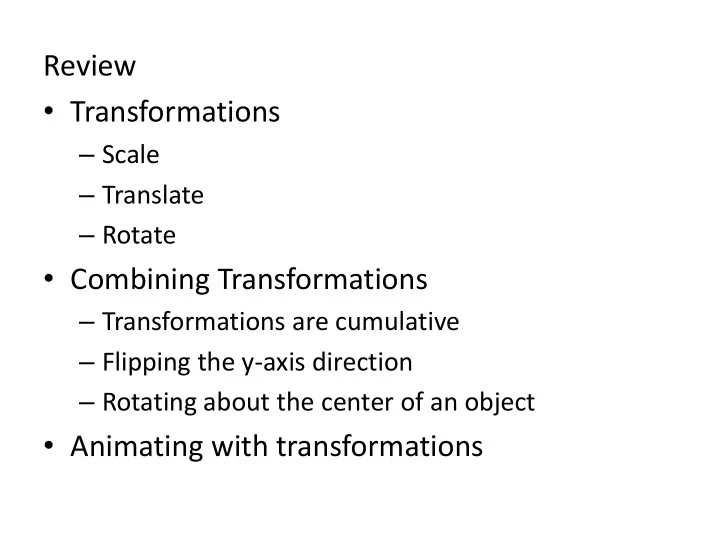
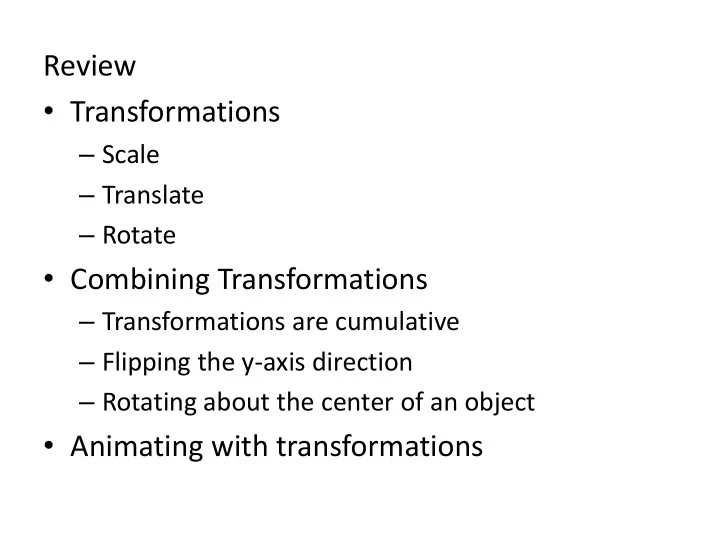
Review • Transformations – Scale – Translate – Rotate • Combining Transformations – Transformations are cumulative – Flipping the y-axis direction – Rotating about the center of an object • Animating with transformations
translate y x' = x + dx y' = y + dy (x', y') dy (x, y) dx x
scale y . x x' = s x . y y' = s y s y y (x', y') y (x, y) x s x x * Watch out. A scale transformation may cause objects to grow and move .
rotate y x' = x cos( ) - y sin( ) y' = x sin( ) + y cos( ) (x', y') (x, y) x
Homogeneous Translation • The translation of a point by (dx, dy) can be written in matrix form as: 1 0 dx 0 1 dy 0 0 1 • Representing the point as a homogeneous column vector we perform the calculation as: 1 0 dx x 1 x 0 y dx 1 x dx 0 1 dy y 0 x 1 y dy 1 y dy 0 0 1 1 0 x 0 y 1 1 1 http://www.comp.dit.ie/bmacnamee
Recall Matrix Multiplication a b c x a x b y c z d e f y d x e y f z g h i z g x h y i z http://www.comp.dit.ie/bmacnamee
Homogeneous Scaling • The scaling of a point by (s x , s y ) can be written in matrix form as: s 0 0 x 0 s 0 y 0 0 1 • Representing the point as a homogeneous column vector we perform the calculation as: s 0 0 x s x x x 0 s 0 y s y y y 0 0 1 1 1
Homogeneous Rotation • The rotation of a point about the origin by can be written in matrix form as: cos sin 0 sin cos 0 0 0 1 • Representing the point as a homogeneous column vector we perform the calculation as: cos sin 0 x cos x sin y sin cos 0 y sin x cos y 0 0 1 1 1
Homogeneous Transformations • Multiple transformations can be combined by pre-multiplying all transformation matrices in correct order. • Pre-multiplied transformation matrix can be used to transform each point.
Draw a house rotated about it's center. Combines a translation and a rotation 1 2 3 Translate axes to Rotate center of house axes. 4 5 Erase and redraw Undo all house transformations http://www.comp.dit.ie/bmacnamee
Pre-multiplied transformation matrix Example: a translation followed by a rotation 1 0 0 1 0 dx cos sin 0 cos sin dx 0 1 0 0 1 dy sin cos 0 sin cos dy 0 0 1 0 0 1 0 0 1 0 0 1 Start with Multiply by Multiply by rotation Combined transformation identity matrix translation matrix matrix matrix will be computed with predefined values for , dx and dy Combined transformation matrix is applied to all points cos sin dx x cos x sin y dx sin cos dy y sin x cos y dy 0 0 1 1 1
Transformations can easily be reversed using Inverse Transformations Inverse Inverse Inverse Translation Scale Rotation 1 1 0 dx cos sin 0 0 0 1 1 s T 0 1 dy R sin cos 0 x 1 0 0 1 0 0 1 1 S 0 0 s y 0 0 1 * In other words, to undo a transformation, multiply your transformation matrix by an inverse transformation matrix.
Matrix Stack • Transformation matrices can be managed using the Matrix Stack. (Recall, a stack is LIFO) • The current transformation matrix can be temporarily pushed on to the Matrix Stack, and popped off for use later on. • The Matrix Stack can hold multiple transformation matrices. • Enables the idea of recursive drawing coordinate systems • … when you want to draw a part of something w.r.t. that something's master coordinate system
pushMatrix() • Pushes a copy of the current transformation matrix onto the Matrix Stack popMatrix() • Pops the last pushed transformation matrix off the Matrix Stack and replaces the current matrix resetMatrix() • Replaces the current transformation matrix with the identity matrix applyMatrix() • Multiplies the current transformation matrix with a given custom matrix. printMatrix() • Prints the current transformation matrix in effect.
// space1 CelestialBody center; void setup(){ size(600, 600); smooth(); class CelestialBody { ellipseMode(CENTER); color fillColor; center = new CelestialBody( float diameter; color(200), 10 ); } CelestialBody(color clr, float diam){ fillColor = clr; void draw() { diameter = diam; background(0); } translate(0.5*width, 0.5*height); void update() { center.draw(0,0); } center.update(); void draw(float x, float y) { } fill(fillColor); noStroke(); translate(x, y); ellipse(0,0,diameter,diameter); } }
Modify CelestialBody. Allow it to have its own orbiting CelestialBody. class CelestialBody { void update() { // If there is an orbiting body color fillColor; if (body != null) { float diameter; // Increment the orbiting body angle = (angle + dangle) % TWO_PI; // Info about the orbiting body body.update(); CelestialBody body; // Orbiting body } float orbit; // Height of orbit } float angle=0.0; // Angle of orbit float dangle; // Speed of orbit void draw(float x, float y) { fill(fillColor); CelestialBody(color clr, float diam, noStroke(); CelestialBody b, float o, float da ){ translate(x, y); ellipse(0,0,diameter,diameter); fillColor = clr; diameter = diam; // If there is an orbiting body if (body != null) { body = b; // Draw orbiting body wrt self orbit = o; pushMatrix(); dangle = da; rotate(angle); } body.draw(orbit, 0); popMatrix(); … } } }
Create two CelestialBody objects – one orbiting the other. // space2 // Celestial body at the center of the universe CelestialBody center; void setup(){ size(600, 600); smooth(); ellipseMode(CENTER); // Create the moon with no orbiting body CelestialBody moon = new CelestialBody( color(200), 10, null, 0, 0 ); // Create the center of the universe, with an orbiting moon center = new CelestialBody( color(127,127,255), 20, moon, 50, 0.05 ); } void draw() { background(0); // Draw the center of the universe at the center of the sketch translate(0.5*width, 0.5*height); center.draw(0,0); // Update the center of the universe center.update(); }
Add the sun, orbited by the earth, orbited by the moon. // space3 // Celestial body at the center of the universe CelestialBody center; void setup(){ size(600, 600); smooth(); ellipseMode(CENTER); // Create the moon with no orbiting body CelestialBody moon = new CelestialBody( color(200), 10, null, 0, 0 ); // Create the earth with an orbiting moon CelestialBody earth = new CelestialBody(color(127,127,255), 20, moon, 50, 0.05); // Create the center of the universe, with an orbiting body center = new CelestialBody( color(255,255,127), 40, earth, 120, 0.02 ); }
• Each CelestialBody is in charge of drawing itself at the x,y location provided. • If a CelestialBody has an orbiting body, it only needs to update the coordinates to the location of the orbiting body, and ask the orbiting body to draw itself. • Non-trivial dynamics emerge by delegating to each object the job of implementing its own simple rules of motion. • Note that orbiting objects can be complex – (See space5)
A starfield using matrix transformations starfield.pde
x z We want to find the point where each star is projected x' x ' x on our viewport. z ' z z' x x ' z ' z
class Star { // Star coordinates in 3D float x; float y; float z; Star() { x = random(-5000, 5000); void reset() { y = random(-5000, 5000); // Reset star to a position far away z = random(0, 2000); x = random(-5000, 5000); } y = random(-5000, 5000); z = 2000.0; void update() { } // Move star closer to viewport z-=10; void draw() { // Project star only viewport // Reset star if it passes viewport float offsetX = 100.0*(x/z); if (z <= 0.0) float offsetY = 100.0*(y/z); reset(); float scaleZ = 0.0001*(2000.0-z); } // Draw this star pushMatrix(); … translate(offsetX, offsetY); scale(scaleZ); ellipse(0,0,20,20); popMatrix(); } }
// starfield // Array of stars Star[] stars = new Star[400]; void setup() { size(600, 600); smooth(); stroke(255); strokeWeight(5); rectMode(CENTER); // Init all stars for (int i=0; i<stars.length; i++) stars[i] = new Star(); } void draw() { background(0); // Draw all stars wrt center of screen translate(0.5*width, 0.5*height); // Update and draw all stars for (int i=0; i<stars.length; i++) { stars[i].update(); stars[i].draw(); } }
Recommend
More recommend