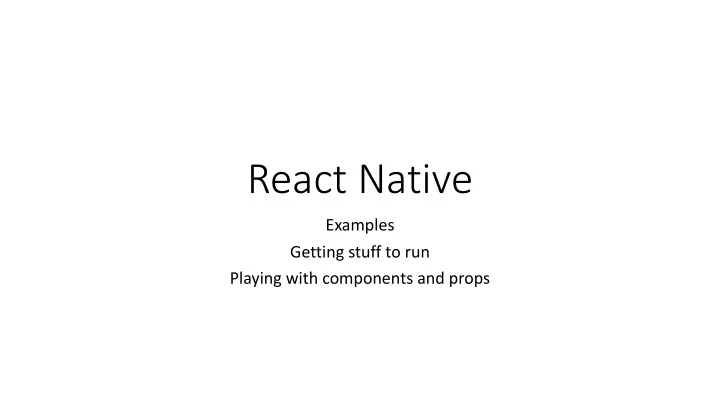
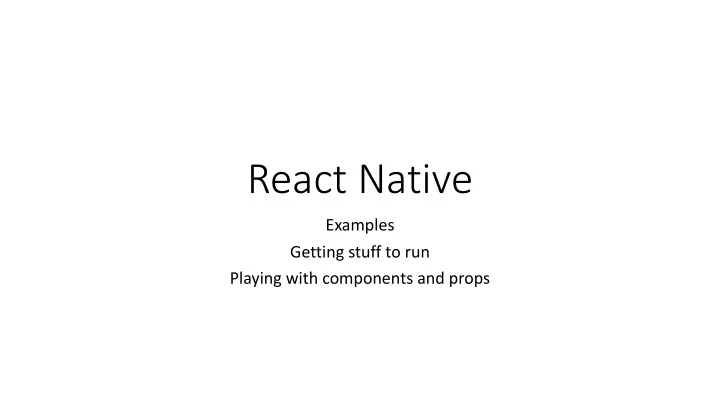
React Native Examples Getting stuff to run Playing with components and props
1 import React, { Component } from 'react'; 2 import { AppRegistry, Text, View } from 'react-native'; What if you get an error? 3 4 class Greeting extends Component { This line is 5 render() { commented out 6 //let fs = Number.parseInt(this.props.fsize); 7 return ( Gives line number 8 <Text style={{color: this.props.color, fontSize: fs}}>Hello {this.prop s.name}!</Text> So this variable 9 ); doesn’t exist 10 } 11 } 12 13 export default class LotsOfGreetings extends Component { 14 render() { 15 return ( 16 <View style={{alignItems: 'center', marginTop: 200}}> 17 <Greeting name='Rexxar' color='red' fsize='12' /> 18 <Greeting name='Jaina' color='blue' fsize='18' /> 19 <Greeting name='Valeera' color='green' fsize='24' /> 20 </View> 21 ); 22 } 23 }
Developer Menu • If you shake your device you are taken to the Developer menu in Expo • Command-d in iOS simulator • Command-m in Android simulator on Mac • Ctrl-m in Android simulator on Windows • Can ”Enable Live Reload” • When change your JS and save, Expo will automatically reload your app • Or can do command-r (ctrl-r) to force JS reload • More about this another day
props 1: get this code to run This is from: https://facebook.github.io/react-native/docs/props import React, { Component } from 'react'; import { AppRegistry, Image } from 'react-native'; export default class Bananas extends Component { render() { let pic = { uri: 'https://upload.wikimedia.org/wikipedia/commons/d/de/Bananavarieties.jpg' }; return ( <Image source={pic} style={{width: 193, height: 110}}/> ); } }
props 2 import React, { Component } from 'react'; import { AppRegistry, Image, View, Text } from 'react-native'; export default class Bananas extends Component { render() { let pic = { uri: 'https://upload.wikimedia.org/wikipedia/commons/d/de/Bananavarie ties.jpg' }; return ( <View style={{alignItems: 'center', marginTop: 100}}> <Text>How do you like them banannas?</Text> <Image source={pic} style={{width: 193, height: 110}}/> </View> ); } }
props 3: get this code to run This is from: https://facebook.github.io/react-native/docs/props import React, { Component } from 'react'; export default class LotsOfGreetings extends Component { import { AppRegistry, Text, View } from 'react-native'; render() { return ( class Greeting extends Component { <View style={{alignItems: 'center'}}> render() { <Greeting name='Rexxar' /> return ( <Greeting name='Jaina' /> <Text>Hello {this.props.name}!</Text> <Greeting name='Valeera' /> ); </View> } ); } } }
props 4 import React, { Component } from 'react'; import { AppRegistry, Text, View } from 'react-native'; export default class LotsOfGreetings extends Component { render() { return ( class Greeting extends Component { <View style={{alignItems: 'center ', marginTop: 200 }}> render() { <Greeting name='Rexxar' color='red' fsize='12' /> let fs = Number.parseInt(this.props.fsize); <Greeting name='Jaina' color='blue' fsize='18' /> return ( <Greeting name='Valeera' color='green' fsize='24' /> <Text style={{color: this.props.color, fontSize: fs}} >Hello </View> {this.props.name}!</Text> ); ); } } } }
Recommend
More recommend