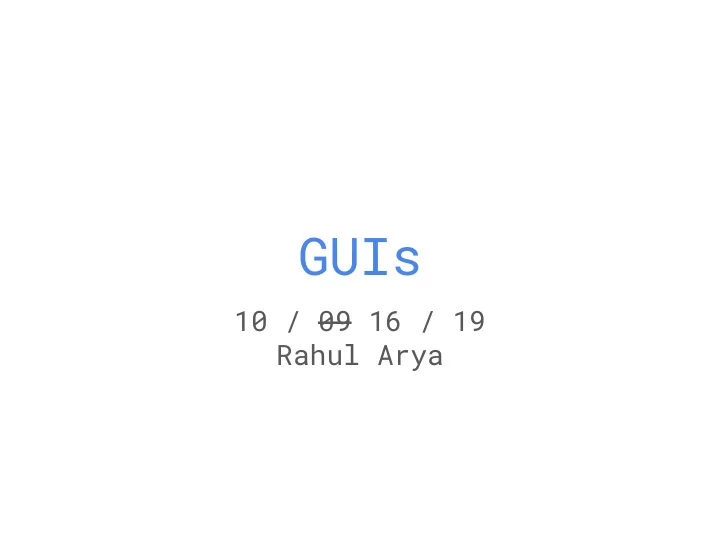
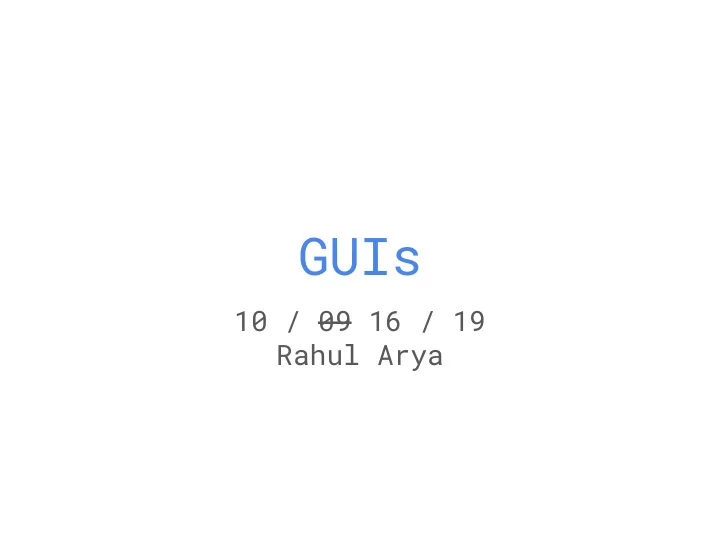
GUIs 10 / 09 16 / 19 Rahul Arya
Graphical User Interfaces [Demo]
Various Platforms / Languages / Tools ● Android / iOS / Desktop / Web / ... ● Java / Swift / C# / JavaScript / ... ● Android Studio / Xcode / Visual Studio / WebStorm / ... ● What’s the common element? ● Component-level abstraction
Anatomy of a cat
Anatomy of a cat CATS Header Leaderboard Buttons Indicators Text Prompt Typed Input Options Restart Button
Anatomy of a cat CATS Indicators Accuracy WPM Indicator Time Indicator Indicator
Anatomy of a cat CATS WPM Indicator WPM Text WPM Box Border
GUIs are trees! ... ... ... ... ... ... ... ...
Web Development
Web Development in 2 minutes ● Why web development? Easy to pick up, play around in your browser, runs on pretty much every device! ● HTML ○ Describes the organization of a web page ○ Made up of “tags” in a tree structure: <body> <body> <div attribute=“value”> <div attribute=“value”> <input> Some text <div> Some more content Some text <div> <button> Click me! </button> Some more <button> </div> content </div> <input /> Click me! </body> [Demo]
Web Development in 2 minutes ● JavaScript ● At a high-level, similar-“ish” to Python ● Just new syntax - semicolons, braces, indentation optional! Syntax Python JavaScript Variable assignment x = 5 let x = 5; Variable re assignment x = 5 x = 5; Function declaration def func(arg1, arg2): let func = (arg1, arg2) => { cat = arg1 + arg2 let cat = arg1 + arg2; return cat return cat; }; Class declaration class CS61A(CSClass): class CS61A extends CSClass { def __init__(self, prof): constructor(prof) { super().__init__() super(); self.prof = prof this.prof = prof; } def gobears(self, gostr): gobears(gostr) { return gostr + self.prof return gostr + this.prof; }; } [Demo]
Web Development in 2 minutes ● CSS ● Describes “style” / appearance of a website ● Colors, animations, layout ● Will not discuss further, since it’s specific to the web ● [extra] If you’re interested, a great CSS tutorial is at MDN: https://developer.mozilla.org/en-US/docs/Web/CSS
React ( reactjs.org )
What problems does React solve? ● Manipulating the DOM tree directly is a pain as it gets more complex ● The “component tree” of our GUI doesn’t line up with the DOM tree in the browser Solutions ● React enforces abstraction barriers between components ○ Each node in the “component tree” is its own class , so components can’t depend on implementation details of other components ● Below the abstraction barrier, React (efficiently) generates and updates the DOM tree as the component tree changes
React Components and JSX ● React components must: ○ Inherit from React.Component ○ Have a render() method that describes its children / subtree ○ render() typically describes its subtree using JSX Example: <WebPage> class WebPage extends React.Component { // render is a function of no arguments <div> render() { return ( <div> <Header> <Body> <Header /> <Body /> </div> ); }; }
React Components and JSX class Header extends React.Component { <Header> render() { return ( <h2> <h2> Header! </h2> ); Header! }; } class Body extends React.Component { <Body> render() { return ( <div> <div> Some body text. </div> ); Some body }; text. }
React Components and JSX <WebPage> <div> <div> <Header> <Body> <h2> <div> Some body Header! <Body> text. <Header> <div> <h2> Some body text. Header! [Demo]
More JSX Render a list of components: Include an expression in JSX: class WebPage extends React.Component { class WebPage extends React.Component { render() { render() { let bodyList = []; return ( let i = 0; <div> while (i < 3) { 1 + 2 is bodyList.push(<Body />); {“ ”} i += 1; {1 + 2} } </div> return ( ); <div> }; <Header /> } {bodyList} </div> ); }; }
Passing information to child components ● The parent component may need to pass information to the child components ● Solution: props ● Props are essentially “arguments” for a component ● Received by the component’s constructor ● Stored in a dictionary in the attribute this.props [Demo]
Passing information to child components class WebPage extends React.Component { class Button extends React.Component { render() { render() { return ( return ( <div> <div> <Header /> <button> <Button {this.props.text} text=“some text” </button> /> </div> </div> ); ); }; }; } } [Demo]
Passing information to child components class WebPage extends React.Component { render() { let buttonList = []; let i = 0; while (i < 3) { buttonList.push( <Button text={“Button #” + i} /> ); i += 1; } return ( <div> <Header /> {buttonList} </div> ); }; } [Demo]
Responding to user input ● So far, we can display information, but not respond to interaction! ● Want code to run when the user does something e.g. clicks a button, types some text, etc. ● Solution: event handlers ● Functions that are called when an “event” occurs - often some form of user interaction ● Can be specified using JSX: <button onClick={ handleClick }> {this.props.text} </button> ● handleClick will be called when the <button> is clicked [Demo]
Responding to user input class Button extends React.Component { let handleClick = () => { alert(“Clicked! I am ” + this.props.text); }; render() { return ( <div> <button onClick={handleClick}> {this.props.text} </button> </div> ); }; } [Demo]
Persistent State ● We know how to call a function when an event happens ● But our functions don’t do anything persistent! ● We need to give our components some sort of memory ● In Python, we’d use an instance attribute ○ Initialized in the constructor ○ Updated in the event handler ● Problem! ● The component does not rerender - React does not know when we update an attribute ● Can use the forceUpdate() method to fix [Demo]
Responding to user input class Button extends React.Component { constructor(props) { super(props); this.numberOfClicks = 0; } let handleClick = () => { this.numberOfClicks += 1; this.forceUpdate(); }; render() { return ( <div> <button onClick={handleClick}> {“Clicked ” + this.numberOfClicks + “times !”} </button> </div> ); }; } [Demo]
Persistent State ● forceUpdate() is a solution, but it’s not the best one ● We shouldn’t need to tell React when to update, that breaks the abstraction barrier - components should not know about “updates” ● Components should notify React when their state changes, and React can decide when an update is needed ● A component’s render method should only rely on its state ● When the state changes, a render should happen at some point
Persistent State ● State is stored in the this.state instance attribute, initialized in the constructor ● Updated using the this.setState() method, so React knows when updates happen [Demo]
Responding to user input class Button extends React.Component { constructor(props) { super(props); this.state = { numberOfClicks: 0, } } render() { let handleClick = () => { this.setState({ numberOfClicks: this.state.numberOfClicks + 1 }); }; return ( <div> <button onClick={handleClick}> {“Clicked ” + this.state.numberOfClicks + “times !”} </button> </div> ); [Demo] }; }
Event Handlers as Props ● Often, we want the parent component to update its state in response to an event handler on the child ● Example: When a button is clicked, the header should update a counter ● Event handler must be in the parent component to update state ● But must be bound to an element in the child component ● Solution: Pass the event handler as a prop to the child [Demo]
Responding to user input class WebPage extends React.Component { ... let handleClick = () => { this.setState({ numberOfClicks: this.state.numberOfClicks + 1 }); }; ... buttonList.push( <Button onClick={handleClick} /> ); ... } class Button extends React.Component { ... let handleClick = () => { this.props.onClick(); }; ... } [Demo]
Summary + Thinking in React ● Directly manipulating the DOM tree gets complicated and messy fast - better to deal with a GUI as a tree of isolated components ● Components are classes that inherit from React.Component and that have a render() method ● Abstraction barriers isolate implementation of each component ● React updates the DOM tree below the abstraction barrier ● Data flows down the component tree in the form of props ● User input is captured using event handlers ● State is updated using setState() so React knows to re-render the DOM Tree ● Event handlers can be passed down the tree as props for events to flow up the component tree
Recommend
More recommend