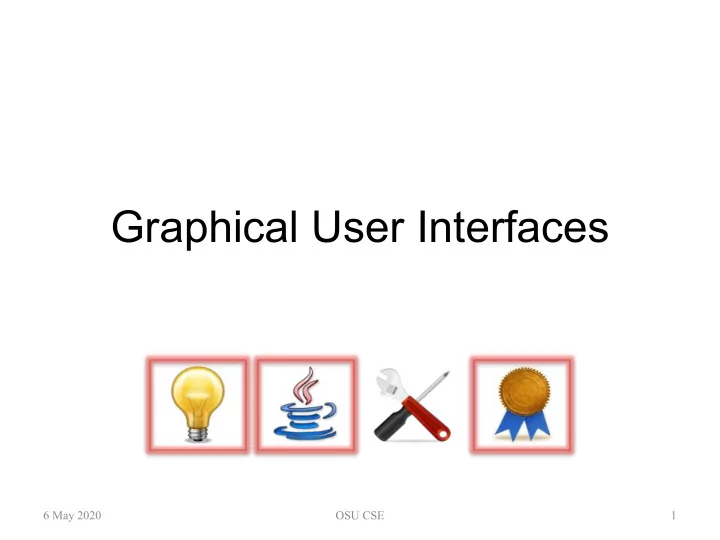
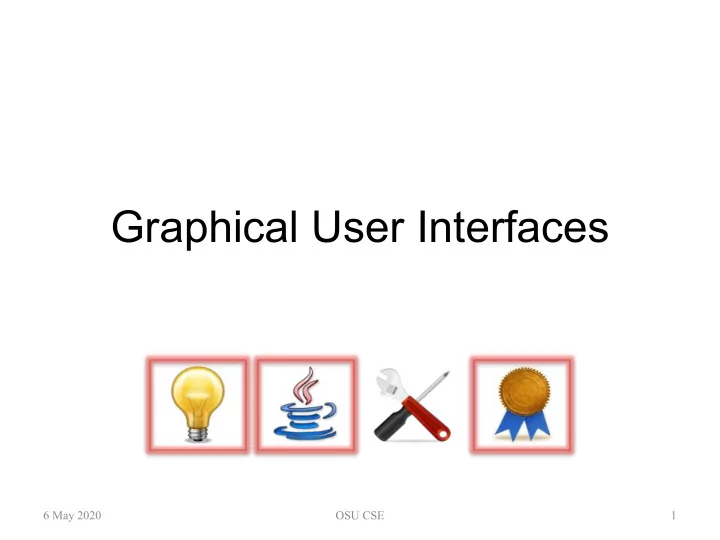
Graphical User Interfaces 6 May 2020 OSU CSE 1
Programs With GUIs • A Java program with a GUI , or graphical user interface , is pretty routine in most respects – It declares and manipulates the values of some variables of various types, albeit new ones intended for use in developing GUIs (e.g., buttons, scrollbars, drawing panels, etc.) • There is just one (big) issue... 6 May 2020 OSU CSE 2
The User Interaction Problem • Not just your program, but an end-user, can spontaneously change the “state” of any active user interface widget (e.g., click a button, check a box, move a slider, scroll a document, press a key, etc.) • Problem : How does your program know when the user has attempted to provide input to the program via a widget, and determine which widget has been manipulated? 6 May 2020 OSU CSE 3
The User Interaction Problem User interaction includes the keyboard—and any other input devices, e.g., a Kinect controller; so, • Not just your program, but an end-user, can it goes well beyond reading spontaneously change the “state” of any active characters using a SimpleReader . user interface widget (e.g., click a button, check a box, move a slider, scroll a document, press a key, etc.) • Problem : How does your program know when the user has attempted to provide input to the program via a widget, and determine which widget has been manipulated? 6 May 2020 OSU CSE 4
Terminology • The act of a user manipulating a widget is called an event for that widget • The widget the user has manipulated is called the subject of the interaction • The objects in your program that need to do something in response to the events for a particular subject are called observers (or listeners ) for that subject 6 May 2020 OSU CSE 5
Solution #1: Use Polling subject observer • The main program ( the only observer) continually polls each possible subject to ask whether any events have occurred • This is considered cumbersome... 6 May 2020 OSU CSE 6
Polling Pseudo-code while ( true ) { if (s 0 has experienced an event) { if (event is e 0 ) { respond to it } else if (event is e 1 ) { respond to it } else ... } else if (s 1 has experienced an event) { ... } } 6 May 2020 OSU CSE 7
Solution #2: Use Callbacks event subject observer • Each observer (there may be many) registers its interest in a subject’s events, and then waits until the subject calls it back to tell it that there has been an event 6 May 2020 OSU CSE 8
Solution #2: Use Callbacks But how? What event does this mean? subject observer • Each observer (there may be many) registers its interest in a subject’s events, and then waits until the subject calls it back to tell it that there has been an event 6 May 2020 OSU CSE 9
The Observer Pattern • Each subject expects each observer (listener) to register itself with that subject if it is interested in the subject’s events • Each subject keeps track of its own set of interested observers • Whenever an event occurs, the subject invokes a specific callback method for each registered observer, passing an event argument that describes the event 6 May 2020 OSU CSE 10
The Observer Pattern • Each subject expects each observer (listener) to register itself with that subject if it is interested in the subject’s events • Each subject keeps track of its own set of Registering interest is done interested observers by calling a method of the • Whenever an event occurs, the subject subject; usually this is done once as part of set-up. invokes a specific callback method for each registered observer, passing an event argument that describes the event 6 May 2020 OSU CSE 11
The Observer Pattern The set of observers for a given subject can be kept in • Each subject expects each observer a Set variable, for example. (listener) to register itself with that subject if it is interested in the subject’s events • Each subject keeps track of its own set of interested observers • Whenever an event occurs, the subject invokes a specific callback method for each registered observer, passing an event argument that describes the event 6 May 2020 OSU CSE 12
The Observer Pattern This method is described in an interface that any • Each subject expects each observer potential observer must (listener) to register itself with that subject implement. if it is interested in the subject’s events • Each subject keeps track of its own set of interested observers • Whenever an event occurs, the subject invokes a specific callback method for each registered observer, passing an event argument that describes the event 6 May 2020 OSU CSE 13
The Observer Pattern • Each subject expects each observer This is one of many object-oriented (listener) to register itself with that subject design patterns that address if it is interested in the subject’s events common OOP issues (often language deficiencies); most are • Each subject keeps track of its own set of considered best practices . interested observers • Whenever an event occurs, the subject invokes a specific callback method for each registered observer, passing an event argument that describes the event 6 May 2020 OSU CSE 14
Example: Simple GUI Demo JFrame ActionListener extends implements DemoGUI 6 May 2020 OSU CSE 15
Example: Simple GUI Demo Components from Java’s Swing Framework JFrame ActionListener extends implements DemoGUI 6 May 2020 OSU CSE 16
Example: Simple GUI Demo Components from Java’s Swing Framework JFrame ActionListener extends implements This class is the type of DemoGUI the main window of a GUI application. 6 May 2020 OSU CSE 17
Example: Simple GUI Demo Components from Java’s Swing Framework JFrame ActionListener extends implements This interface declares DemoGUI the callback method: actionPerformed . 6 May 2020 OSU CSE 18
Example: Simple GUI Demo Components from Java’s Swing Framework JFrame ActionListener extends implements This class (our code) contains the body of the actionPerformed DemoGUI method, based on the program’s intent, and other code to set up the GUI. 6 May 2020 OSU CSE 19
Important Interfaces/Methods interface ActionListener { void actionPerformed(ActionEvent e); } interface ActionEvent { Object getSource(); ... } 6 May 2020 OSU CSE 20
Important Interfaces/Methods The class Object is special in Java: every class extends Object ! We will interface ActionListener { return to this later... void actionPerformed(ActionEvent e); } interface ActionEvent { Object getSource(); ... } 6 May 2020 OSU CSE 21
Fundamentals: DemoGUI JFrame JPanel JButton JTextArea in JScrollPane 6 May 2020 OSU CSE 22
Fundamentals: DemoGUI This is the underlying type of the main window of a GUI application using Swing. JFrame JPanel JButton JTextArea in JScrollPane 6 May 2020 OSU CSE 23
Fundamentals: DemoGUI Nested inside a JFrame ’s content pane , you can put any number of things … JFrame JPanel JButton JTextArea in JScrollPane 6 May 2020 OSU CSE 24
Fundamentals: DemoGUI … such as a JPanel … JFrame JPanel JButton JTextArea in JScrollPane 6 May 2020 OSU CSE 25
Fundamentals: DemoGUI … and nested inside a JPanel , you can put any number of, e.g., JButton s. JFrame JPanel JButton JTextArea in JScrollPane 6 May 2020 OSU CSE 26
Fundamentals: DemoGUI You can also put in a JFrame a JScrollPane with, e.g., a JTextArea . JFrame JPanel JButton JTextArea in JScrollPane 6 May 2020 OSU CSE 27
It’s Demo Time • The DemoGUI1 project contains a very simple GUI application using Swing • You can get it at: http://cse.osu.edu/software/common/DemoGUI1.zip 6 May 2020 OSU CSE 28
Instance Variables • Variables can be declared: – in method bodies: local variables – in method headers: formal parameters – in classes: fields or instance variables • Examples of instance variables: – resetButton, copyButton, inputText, outputText, input, output • Instance variables are essentially global variables that are shared by and can be accessed from all instance methods in the class 6 May 2020 OSU CSE 29
Set Up by DemoGUI Constructor 6 May 2020 OSU CSE 30
Set Up by DemoGUI Constructor Before registration of this as an observer of the buttons. 6 May 2020 OSU CSE 31
Set Up by DemoGUI Constructor After registration of this as an observer of the buttons. 6 May 2020 OSU CSE 32
Now, Who’s In Charge? • Note: when DemoGUI is executed: – DemoGUI.main starts execution • Constructor for DemoGUI is called by main • Constructor for DemoGUI returns to main – DemoGUI.main finishes execution • After that, what code is executing? 6 May 2020 OSU CSE 33
Threads • A standard Java program executes in a thread , i.e., a single path of sequential code executing one step at a time • A GUI program with Swing uses at least two threads rather than one: – The initial thread executes main (until it completes) – An event dispatch thread executes everything else, including actionPerformed 6 May 2020 OSU CSE 34
Timeline of Thread Execution main time 6 May 2020 OSU CSE 35
Timeline of Thread Execution This is the initial thread ; main executes... main time 6 May 2020 OSU CSE 36
Recommend
More recommend