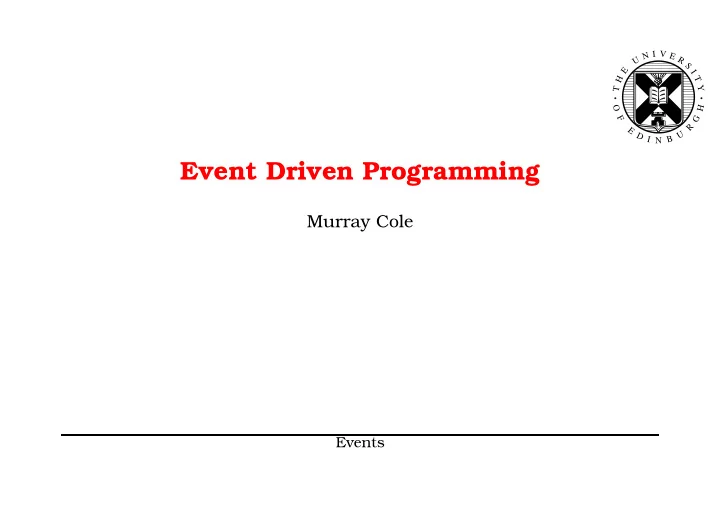
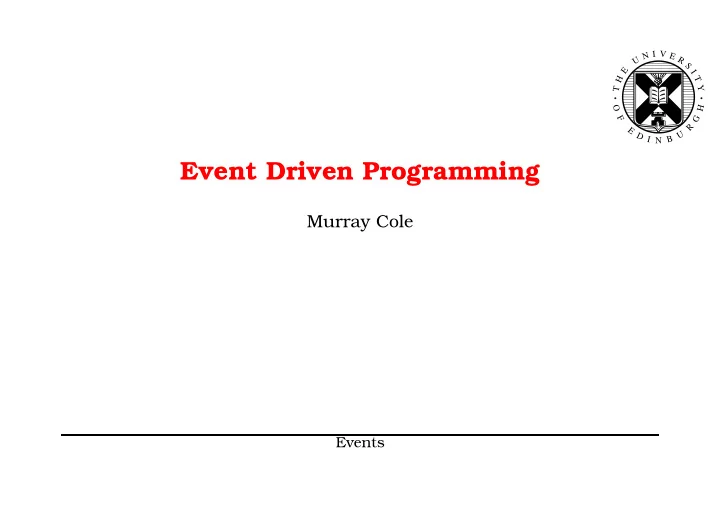
I V N E U R S E I H T Y T O H F G R E U D I B N Event Driven Programming Murray Cole Events
� � 1 GUIs and Events How do we create Graphical User Interfaces (GUIs) in Java? How do we connect actions in the program to events in the GUI? Events
� � � � � 2 GUI classes The Java class library contains a range of classes which help us to create GUIs. We will focus on JFrame and its related classes in the javax.swing package. Components and Containers JButton , JList , JMenu , ..... JPanel , Canvas , .... know how to “paint” themselves method to add components to containers Events
3 public class ColourDemo extends JFrame implements ActionListener { Canvas canvas = new Canvas(); JPanel buttons = new JPanel (); JButton b1 = new JButton("Blue Square"); JButton b2 = new JButton("Red Rectangle"); JButton b3 = new JButton("Yellow Circle"); JButton b4 = new JButton("Clear"); Container pane; Graphics canvasg; public static void main ( String [] Args) { ColourDemo c = new ColourDemo(); c.setDefaultCloseOperation(JFrame.EXIT ON CLOSE); } Events
4 public ColourDemo() { super ("Some Buttons, Actions and Colours"); pane = getContentPane(); pane.setLayout ( new GridLayout(2,1)); buttons.setLayout ( new GridLayout(1,3)); buttons.add(b1); // and the same for b2, b3, b4 b1.addActionListener( this ); // and the same for b2, b3, b4 canvas.setBackground(Color.green); pane.add(buttons); pane.add(canvas); setSize(600,400); setVisible(true); canvasg = canvas.getGraphics(); } Events
� � 5 GUI layout adding components and containers to a GUI controls its logical content to control its appearance we need a LayoutManager – this is actually an interface with many implementing classes such as GridLayout , FlowLayout and BorderLayout – GridLayout (used here) arranges components into a given number of rows and columns Events
� � � 6 Handling GUI Events hardware detects the action and interrupts the processor operating system inspects the interruption and tells the application (here the Java interpreter) at the Java level, the program is presented with an object (of course!) describing what has happened Events
� � � 7 Event Classes Java has classes describing different kinds of event class ActionEvent describes things which have happened to components such as clicks in JButtons a key method is getSource which returns a reference to the object to which the event occurred Events
� � � � 8 Event Listeners GUI events happen at unpredictable times and places. How does the application program decide what to do with them? Programmer writes listener objects, with methods which decide how to respond to events listeners tied to components with addActionListener (or similar) whenever the component generates an action, the relevant method in the listener object is invoked ActionListener (and others) are interfaces describing the methods which must be implemented for particular event classes Events
9 public void actionPerformed (ActionEvent e) { if (e.getSource() == b1) { canvasg.setColor(Color.blue); canvasg.fillRect(250,25,100,100); } else if (e.getSource() == b2) { canvasg.setColor(Color.red); canvasg.fillRect(200,50,200,50); } else if (e.getSource() == b3) { canvasg.setColor(Color.yellow); canvasg.fillOval(250,25,100,100); } else if (e.getSource() == b4) { canvas.repaint(); } } Events
10 public class Scribble extends JFrame { int last x, last y; Container pane; public Scribble () { super ("Scribble Pad Demo"); this .addMouseListener( new MouseAdapter() { public void mousePressed(MouseEvent e) { last x = e.getX(); last y = e.getY(); } }); // ....... pane = getContentPane(); pane.setBackground(Color.white); pane.setLayout ( new FlowLayout()); Events
� � � 11 Adapter Classes Interface MouseListener specifies various methods which deal with mouse events in a component (such as mouseClicked , mousePressed , mouseEntered ...). Others can have many more methods. To implement a listener, we have to write all of these, even if want to do nothing in most cases. An adapter class provides a “do nothing” template for a listener which we can override as we choose. Events
� � � 12 Anonymous Inner Classes Often want to create listener classes which are instantiated exactly once (ie created and tied to exactly one component) naming and defining such classes separately is overkill Java lets us define them on the spot (hence inner) and with no name (hence anonymous) Events
13 // Define, instantiate and register // a MouseMotionAdapter object this .addMouseMotionListener( new MouseMotionAdapter() { public void mouseDragged(MouseEvent e) { // Draw a line on the screen if the mouse has // been dragged. Ignore other mouse movement. Graphics g = getGraphics(); int x = e.getX(); int y = e.getY(); g.setColor(Color.blue); g.drawLine(last x, last y, x, y); last x = x; last y = y; } }); Events
14 // Create a clear button Button b = new Button("Clear"); // Define a listener to handle button presses b.addActionListener( new ActionListener() { public void actionPerformed(ActionEvent e) { // clear the scribble Graphics g = getGraphics(); g.setColor(getBackground()); g.fillRect(0, 0, getSize().width, getSize().height); } }); Events
� � 15 An Annoying Program When is a button not a button? When it’s a picture of a button! Events
16 public class ClickToWin extends JFrame { int centreX=400, centreY=400; Font bigFont; public void paint (Graphics g) { g.setColor(Color.white); g.fillRect(0, 0, 800, 800); g.setColor(Color.yellow); g.fillRect(centreX-125, centreY-25, 250, 50); g.setFont(bigFont); g.setColor(Color.black); g.drawString("Click to Win!", centreX-110, centreY+16); g.drawRect(centreX-125, centreY-25, 250, 50); g.drawRect(centreX-120, centreY-20, 240, 40); } Events
17 public ClickToWin () { super ("Annoying Demo"); this .addMouseMotionListener( new MouseMotionAdapter() { public void mouseMoved (MouseEvent e) { boolean moved = false; while (e.getX()>centreX-200 && e.getX()<centreX+200 && e.getY()>centreY-50 && e.getY()<centreY+50) { centreX = ( int ) (200 + (500 * Math.random())); centreY = ( int ) (50 + (500 * Math.random())); moved = true; } if (moved) repaint(); }}); bigFont = new Font ("TimesRoman", Font.ITALIC, 36); setSize(800,800); setVisible(true); Events
Recommend
More recommend