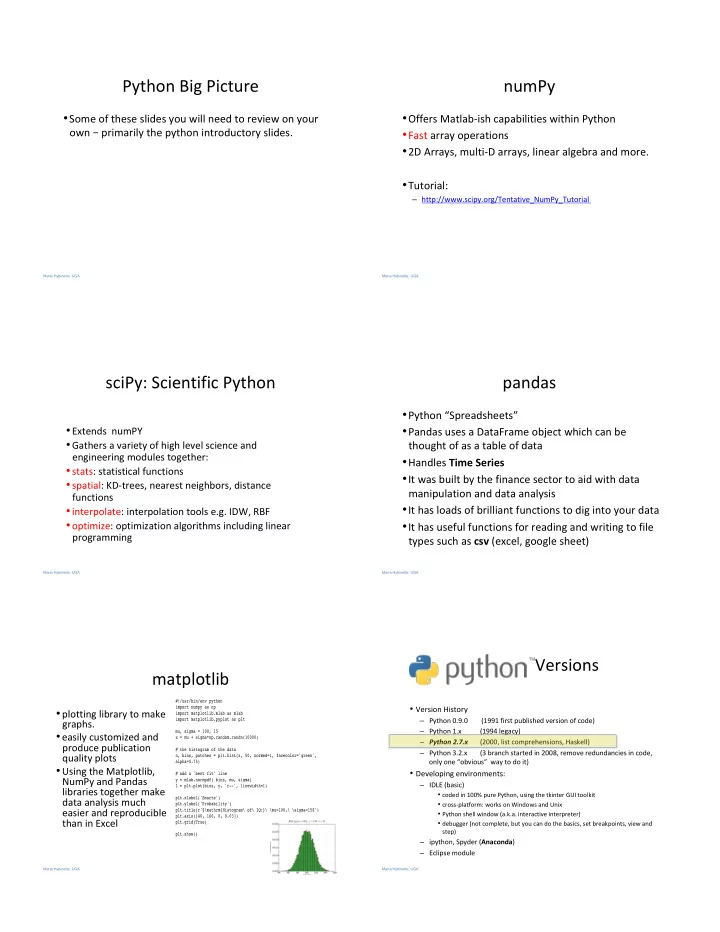
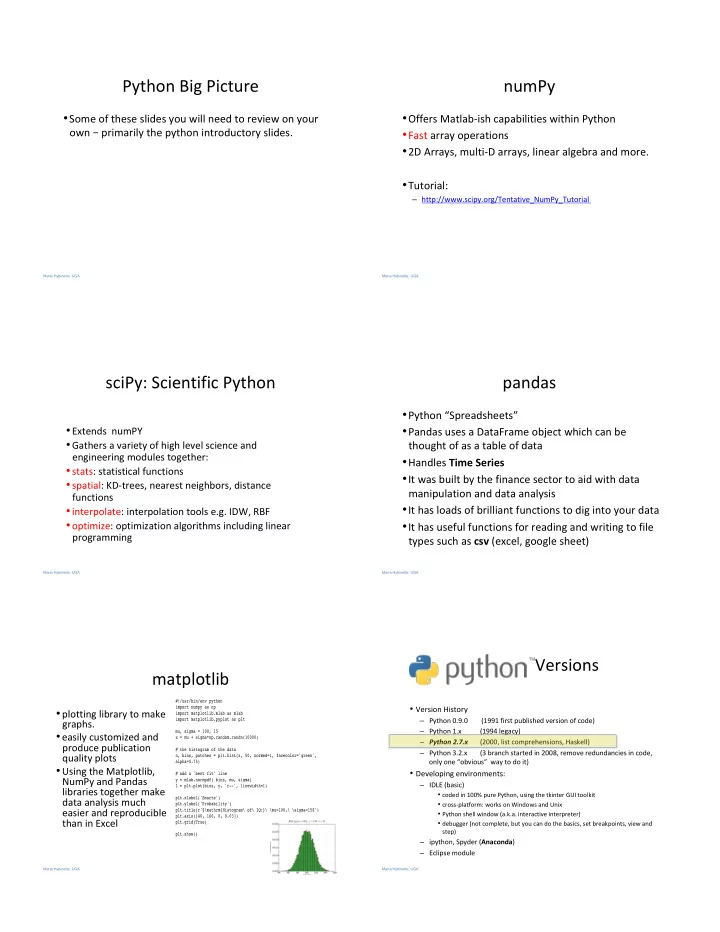
Python Big Picture numPy • Some of these slides you will need to review on your • Offers Matlab-ish capabilities within Python own – primarily the python introductory slides. • Fast array operations • 2D Arrays, multi-D arrays, linear algebra and more. • Tutorial: – http://www.scipy.org/Tentative_NumPy_Tutorial Maria Hybinette, UGA Maria Hybinette, UGA sciPy: Scientific Python pandas • Python “Spreadsheets” • Extends numPY • Pandas uses a DataFrame object which can be • Gathers a variety of high level science and thought of as a table of data engineering modules together: • Handles Time Series • stats: statistical functions • It was built by the finance sector to aid with data • spatial: KD-trees, nearest neighbors, distance manipulation and data analysis functions • It has loads of brilliant functions to dig into your data • interpolate: interpolation tools e.g. IDW, RBF • optimize: optimization algorithms including linear • It has useful functions for reading and writing to file programming types such as csv (excel, google sheet) Maria Hybinette, UGA Maria Hybinette, UGA Versions matplotlib #!/usr/bin/env python • Version History import numpy as np • plotting library to make import matplotlib.mlab as mlab – Python 0.9.0 (1991 first published version of code) graphs. import matplotlib.pyplot as plt – Python 1.x (1994 legacy) • easily customized and mu, sigma = 100, 15 x = mu + sigma*np.random.randn(10000) – Python 2.7.x (2000, list comprehensions, Haskell) produce publication # the histogram of the data – Python 3.2.x (3 branch started in 2008, remove redundancies in code, quality plots n, bins, patches = plt.hist(x, 50, normed=1, facecolor='green', only one “obvious” way to do it) alpha=0.75) • Using the Matplotlib, • Developing environments: # add a 'best fit' line NumPy and Pandas y = mlab.normpdf( bins, mu, sigma) – IDLE (basic) l = plt.plot(bins, y, 'r--', linewidth=1) libraries together make • coded in 100% pure Python, using the tkinter GUI toolkit data analysis much plt.xlabel('Smarts') • cross-platform: works on Windows and Unix plt.ylabel('Probability') easier and reproducible plt.title(r'$\mathrm{Histogram\ of\ IQ:}\ \mu=100,\ \sigma=15$') • Python shell window (a.k.a. interactive interpreter) plt.axis([40, 160, 0, 0.03]) than in Excel plt.grid(True) • debugger (not complete, but you can do the basics, set breakpoints, view and step) plt.show() – ipython, Spyder ( Anaconda ) – Eclipse module Maria Hybinette, UGA Maria Hybinette, UGA
Installing Python IDLE Development Environment • Shell for interactive evaluation • Easy to get and install for Win/Mac from (2.7) • Text editor with color-coding and smart http://www.python.org indenting for creating python files. • Intro: Wikipedia's Python • Menu commands for changing system • We recommend Anaconda installation. settings and running files. • When you bumit http://hkn.eecs.berkeley.edu/~dyoo/python/idle_intro/index.html Maria Hybinette, UGA Maria Hybinette, UGA Interpreter: On my Mac IDLE: Working with a file.py • IDLE - 1. File -> new window 2. type commands in new window area 3. save as � file name � .py (typical extension) – if you don’t you don’t see ‘colors’ in IDLE – but programs still run. 4. Select “Run module” (from menu) • Type “python” to start interpreter • Type CTRL-D to exit the interpreter • Python evaluates all inputs dynamically Maria Hybinette, UGA Maria Hybinette, UGA Anaconda’s Spyder Editor Running Programs on UNIX • Debugger • #! /opt/sfw/bin/python • Help/Documentation easily accessible – (makes it runnable as an executable) {saffron:ingrid:1563} more filename.py #! /usr/local/bin/python print "hello world" print "here are the ten numbers from 0 to 9" for i in range(10): {saffron:ingrid:1562} python filename.py print i, hello world print "I'm done!" here are the ten numbers from 0 to 9 0 1 2 3 4 5 6 7 8 9 I'm done! {saffron:ingrid:1563} filename.py // what will happen? Maria Hybinette, UGA Maria Hybinette, UGA
import firstprog Other IDE(s): Anaconda’s Spyder • Why we recommend Anaconda Python? – We could use Python IDLE … some code ahead is depicted using this interface ... BUT! Then • Anaconda…. – Already has many packages installed – Has a Script Editor and Console Window – Allows for efficient debugging – Breakpoints, using Console • Also has a Notebook feature • Other IDEs – PyCharm , iPython Notebook. (PyCharm is also a good alternative). Maria Hybinette, UGA Maria Hybinette, UGA Look at a sample of code… Anaconda Spyder (use your favorite development environment) script.txt x = 34 - 23 # A comment. y = “Hello” # Another one. z = 3.45 if z == 3.45 or y == “Hello”: x = x + 1 Script Editor Object Explorer y = y + � World � # String concat. print x Sequential Code - Execution print y Console Result of Running Code Colors Please Maria Hybinette, UGA Maria Hybinette, UGA Look at a sample of code… Enough to Understand the Code … and the perils copying and pasting § Assignment uses = and script.py x = 34 - 23 # A comment. § Comparison uses ==. # same gotcha as C++ (logic.py) y = � Hello � # Another one. § For numbers +-*/% are as expected. z = 3.45 if z == 3.45 or y == � Hello � : § Special use of + for string concatenation. x = x + 1 § Special use of % for string formatting. y = y + � World � # String concat. § Logical operators are words ( and, or, not ) print x not symbols (&&, ||, !). print y § The basic printing command is “ .” (more later) § % and .format() # old schools >>> § Fancier. 12 HelloWorld § First assignment to a variable will create it. Indentations § Variable types don’t need to be declared. Weird Characters (how to see) § Python figures out the variable types on its own (inference). in vi in command mode (bottom : mode) :set list Maria Hybinette, UGA Maria Hybinette, UGA https://docs.python.org/2/tutorial/inputoutput.html#
Basic Datatypes • Review programming features of python • Integers (default for numbers) z = 5 / 2 # Answer is 2, integer division. – Slide 19-44. (on your own) • Floats – Understand python data structures, lists, dictionary etc. x = 3.456 • We will continue our review at: • Strings – for loop structure Slide 45. “More for Loops” Can use �� or �� to specify. � abc ���� abc � (Same thing.) Unmatched ones can occur within the string. � maria’s � Use triple double-quotes for multi-line strings or strings that contain both � and �� inside of them: ��� a � b � c ��� Maria Hybinette, UGA Maria Hybinette, UGA Whitespace Comments #, ”””, • Whitespace is meaningful in Python: • Start comments with # – the rest of line is ignored. especially indentation and placement of • A � documentation string � is often the first line of any newlines. new function or class that you define. – Use a newline to end a line of code. • The development environment, debugger, and other (Not a semicolon ; like in C++ or Java.) tools use it: it’s good style to include one. (Use \ when must go to next line prematurely.) def my_function(x, y): – No braces { } are needed to mark blocks of code in Python… Use consistent indentation instead. The first line with ��� This is the docstring. This function does blah blah blah. ��� a new indentation is considered outside of the block. # The code would go here... – Often a colon “:” appears at the start of a new block. (We’ll see this later for function and class definitions.) x = y + 1 return x Maria Hybinette, UGA Maria Hybinette, UGA Look at more sample of code… Python and Types x = 34 - 23 # A comment. Python determines the data types y = � Hello ������������� # Another one. in a program automatically at runtime. � Dynamic Typing � z = 3.45 if z == 3.45 or y == � Hello � : But Python is not casual about types, it enforces them after it figures them out. � Strong Typing � x = x + 1 y = y + � World ���� # String concat. So, for example, you can’t just append an integer to a string. You must first print x convert the integer to a string itself. print y x = � the answer is ��� # Decides x is string. y = 23 # Decides y is integer. print x + y # Python will complain about this. Maria Hybinette, UGA Maria Hybinette, UGA
Recommend
More recommend