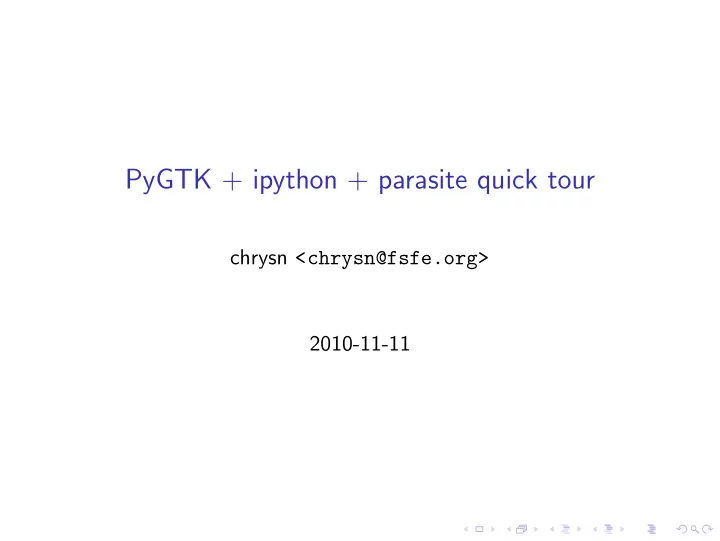
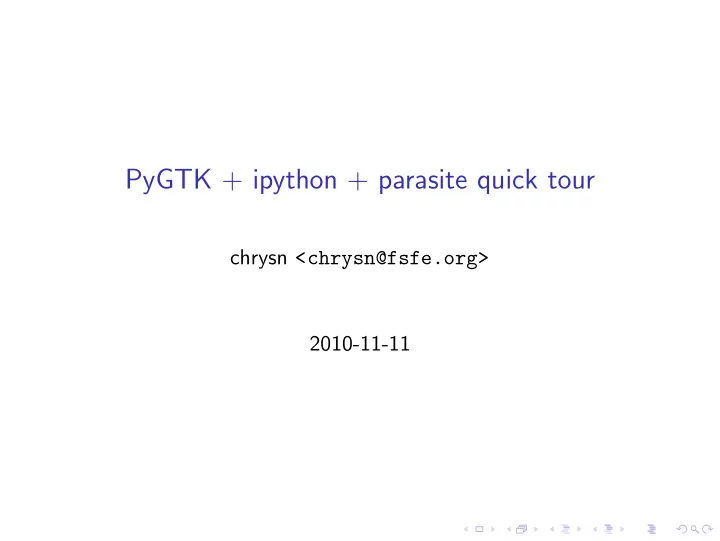
PyGTK + ipython + parasite quick tour chrysn <chrysn@fsfe.org> 2010-11-11
GTK+ Language bindings Getting started More GTK features
The boring stuff at the beginning of a presentation ◮ G IMP T ool k it (created 1997 for GIMP) ◮ written in C ◮ works on X11, Windows and OS X (?) ◮ GTK ⊃ GObject ⊃ GLib
GTK+ Language bindings Getting started More GTK features
Python 1 import gtk 2 3 w = gtk . Window () 4 w. s h o w a l l () 5 6 gtk . main ()
C 1 #include < gtk / gtk . h > 2 3 main ( int argc , char ∗ argv [ ] ) { int 4 GtkWidget ∗ w; 5 6 g t k i n i t (&argc , &argv ) ; 7 8 w = gtk window new (GTK WINDOW TOPLEVEL) ; 9 g t k w i d g e t s h o w a l l (w) ; 10 11 gtk main ( ) ; 12 13 return 0; 14 }
Vala 1 using Gtk ; 2 3 main ( s t r i n g [ ] args ) { s t a t i c int 4 Gtk . i n i t ( r e f args ) ; 5 6 var w = new Window ( ) ; 7 w. s h o w a l l ( ) ; 8 9 Gtk . main ( ) ; 10 11 return 0; 12 }
Ruby 1 r e q u i r e ’ gtk2 ’ 2 3 Gtk . i n i t 4 5 w = Gtk : : Window . new 6 w. s h o w a l l 7 8 Gtk . main
others ◮ C# ◮ Java ◮ JavaScript ◮ Perl ◮ R ◮ Lua ◮ Guile ◮ PHP ◮ Ada ◮ OCaml ◮ Haskell ◮ FreeBASIC ◮ D
GTK+ Language bindings Getting started More GTK features
Tools aptitude install python-gtk2 ipython gtkparasite python-gtk2-doc
Working environment GTK MODULES=gtkparasite ipython import gtk (the Parasite window can be ignored for the moment)
Getting help 1 w = gtk . Window () 2 3 w. < tab > 4 w. a c t i v a t e w. a c t i v a t e d e f a u l t . . . 5 6 w. props . < tab > 7 w. props . a c c e p t f o c u s w. props . allow grow . . . 8 9 help (w) # l i s t s s i g n a l s , p r o p e r t i e s and methods
Extending the demo program 1 l = gtk . Label ( ”My l a b e l ” ) 2 b = gtk . Button ( ”My button ” ) 3 4 v = gtk . VBox () 5 v . p a c k s t a r t ( l ) 6 v . p a c k s t a r t (b) 7 8 w. add ( v ) 9 10 w. s h o w a l l () 11 12 w. props . t i t l e = ”A demo program”
Signals 1 def add something ( widget ) : 2 l . props . l a b e l += ” , and c l i c k e d ” 3 4 b . connect ( ’ c l i c k e d ’ , add something )
A tour through the widget library gtk-demo pygtk-demo
GTK+ Language bindings Getting started More GTK features
UIManager definition 1 < ui > 2 < menubar name=”MenuBar” > 3 < menu a c t i o n=” F i l e ” > 4 < menuitem a c t i o n=”New” / > 5 < s e p a r a t o r / > 6 < menuitem a c t i o n=” Quit ” / > 7 < /menu > 8 < menu a c t i o n=”Help” > 9 < menuitem a c t i o n=”About” / > 10 < /menu > 11 < /menubar > 12 < t o o l b a r name=”ToolBar” > 13 < t o o l i t e m a c t i o n=”New” / > 14 < /toolbar > 15 < /ui >
UIManager usage 1 import gtk 2 3 w = gtk . Window () 4 5 def do new ( ∗ args ) : 6 print ”new” 7 8 def do about ( ∗ args ) : 9 print ” about ”
UIManager usage 1 actiongroup = gtk . ActionGroup ( ’ d e f a u l t ’ ) 2 actiongroup . a d d a c t i o n s ( [ 3 ( ’ F i l e ’ , None , ’ F i l e ’ ) , 4 ( ’New ’ , gtk .STOCK NEW, None , None , 5 None , do new ) , 6 ( ’ Quit ’ , gtk . STOCK QUIT , None , None , 7 None , gtk . main quit ) , 8 ( ’ Help ’ , None , ’ Help ’ ) , 9 ( ’ About ’ , gtk .STOCK ABOUT, None , None , 10 None , do about ) , 11 ] ) 12 13 uiman = gtk . UIManager () 14 uiman . i n s e r t a c t i o n g r o u p ( actiongroup , 0) 15 uiman . a d d u i f r o m f i l e ( ’ uimanager . xml ’ )
UIManager usage 1 vbox = gtk . VBox () 2 vbox . p a c k s t a r t ( uiman . get widget ( ’ /MenuBar ’ ) , 3 expand=False ) 4 vbox . p a c k s t a r t ( uiman . get widget ( ’ /ToolBar ’ ) , 5 expand=False ) 6 w. add ( vbox ) 7 8 w. s h o w a l l () 9 10 accelgroup = uiman . g e t a c c e l g r o u p () 11 w. add accel group ( accelgroup ) 12 13 w. connect ( ’ destroy ’ , gtk . main quit ) 14 15 gtk . main ()
GTK builder 1 import gtk 2 3 b u i l d e r = gtk . B u i l d e r () 4 b u i l d e r . a d d f r o m f i l e ( ’ b u i l d e r . xml ’ ) 5 6 window = b u i l d e r . g e t o b j e c t ( ’ MainWindow ’ ) 7 8 window . s h o w a l l () 9 10 gtk . main ()
Glib/GObject events 1 window . connect ( ’ n o t i f y : : is − a c t i v e ’ , 2 t o g g l e p a u s e s t a t u s ) 3 4 g l i b import 5 6 g l i b . i d l e a d d ( r u n a b i t l a t e r ) 7 8 g l i b . io add watch ( s o m e f i l e . f i l e n o () , 9 g l i b . IO IN , read more data )
Reference GTK library reference http://library.gnome.org/devel/pygtk/stable/ GObject subclassing http://www.pygtk.org/articles/subclassing-gobject/ sub-classing-gobject-in-python.htm
Recommend
More recommend